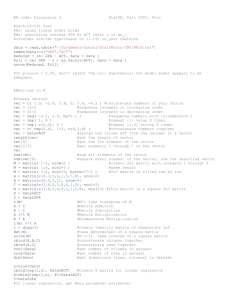Using .Call in R
advertisement
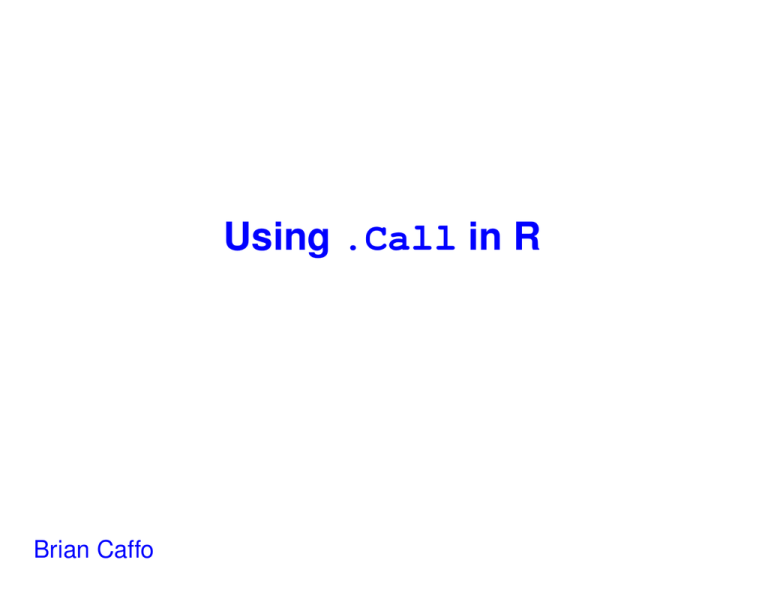
Using .Call in R
Brian Caffo
R’s .Call Interface to C
.Call is a suped up version of .C
Pass R objects to C
Create R objects in C
Manipulate R objects in C
Return R objects from C
Call R functions from C
The “Writing R Extensions” manual is the definative source of
information about .Call
The manual suggests trying to write native R code first, then
use .C then try .Call
Learning .Call
You will only learn to use .Call if you start and keep using it
(as with all other topics in this class.)
Read the “Writing R Extensions” manual over and over
.External is another interface which does not seem as popular within the department
Today we’ll talk about using .Call in generic R code, using it
while creating a package introduces minor changes
Using .Call in Microsoft Windows is easy, but requires some
tinkering. See Duncan Murdoch’s web page about compiling R
on Windows for more information.
Running .Call
.Call requires
A C function, say myCfunc.c
The C function to be compiled via R CMD SHLIB, which creates the object code myCfunc.o and the dll myCfunc.so
The dll to be loaded into R, say with
dyn.load("myCfunc.so")
A .Call statement .Call("myfunc", arguments)
I almost always use the naming convention: one C function per
file, the filename is the function name plus .c
I get tired of typing R CMD SHLIB
alias Rcs="R CMD SHLIB"
Header Files
R has several utility header files that you should include
#include <R.h>
#include <Rinternals.h>
#include <Rmath.h>
An Example, Summing the Elements of a
Vector
In vecSum.c we have the header files plus
SEXP vecSum(SEXP Rvec){
int i, n;
double *vec, value = 0;
vec = REAL(Rvec);
n = length(Rvec);
for (i = 0; i < n; i++) value += vec[i];
printf("The value is: %4.6f \n", value);
return R_NilValue;
}
Executing vecSum
At the command line
R CMD SHLIB vecSum.c
which creates vecSum.o and vecSum.so
In an R session
> dyn.load("vecSum.so")
> .Call("vecSum", rnorm(10))
The value is: 3.230545
NULL
>
Some details
SEXP is a structure defined by the R gurus. It stands for S
expression
Functions to be used with .Call should accept and return
SEXP
If you don’t want your function to return anything use
return R_NilValue
The statement vec = REAL(Rvec); defines a pointer to the
real part of Rvec
This is useful so we can type vec[0] instead of REAL(Rvec)[0]
(Remember since vec is a pointer, changes to it change Rvec)
Error checking and type coercion
You should do error checking and type coercion
You can do this in your C function or in an R function wrapper
(I find it easier to do it in R)
Example
vecSum <- function(vec){
if (!is.vector(vec))
stop("vec must be a vector")
if (!is.real(vec)) vec <- as.real(vec)
.Call("vecSum", vec)
}
Defining and returning a new SEXP
Write a C program, ab.c that returns a vector of the numbers
from a to b
Coerce possibly real arguments a and b into integers in the C
code
Create and return an S expression
Use PROTECT and UNPROTECT
The C code
In ab.c we have the header files plus
SEXP ab(SEXP Ra, SEXP Rb){
int i, a, b;
SEXP Rval;
Ra = coerceVector(Ra, INTSXP);
Rb = coerceVector(Rb, INTSXP);
a = INTEGER(Ra)[0];
b = INTEGER(Rb)[0];
PROTECT(Rval = allocVector(INTSXP, b - a + 1));
for (i = a; i <= b; i++)
INTEGER(Rval)[i - a] = i;
UNPROTECT(1);
return Rval;
}
In an R session
> dyn.load("ab.so")
> .Call("ab", 1, 5)
[1] 1 2 3 4 5
>
Another example
Create a function that returns upper triangular matrix
SEXP upTri(SEXP RinMatrix)
Get the dimensions of the input matrix
Rdim = getAttrib(RinMatrix, R_DimSymbol);
I = INTEGER(Rdim)[0];
J = INTEGER(Rdim)[1];
Do some error checking and coerce to real
if (I != J)
error("Input must be a square matrix");
RinMatrix = coerceVector(RinMatrix, REALSXP);
More code for upTri
Allocate the memory for the returned matrix
PROTECT(Rval = allocMatrix(REALSXP, I, J));
Set it’s values
for (i = 0; i < I; i++)
for (j = 0; j < I; j++)
if (i <= j)
REAL(Rval)[i + I * j] =
REAL(RinMatrix)[i + I * j];
else
REAL(Rval)[i + I * j] = 0;
Return it
UNPROTECT(1);
return Rval;
Here’s what you get
> dyn.load("upTri.so")
> tmp <- matrix(1 : 4, 2, 2)
> tmp
[,1] [,2]
[1,]
1
3
[2,]
2
4
> .Call("upTri", tmp)
[,1] [,2]
[1,]
1
3
[2,]
0
4
>
Ahhhhhhhhhh, now we never have to deal with those pesky lower
diagonal elements again. (Of course, R already has a function to
do this.)
Final Thoughts
You can read in, create and return lists using .Call
You can get and set attributes such as rownames, dimnames
etcetera
You can call R functions in your C code
We used vector allocation methods from Rinternals.h, alternative methods from Rdefines.h can also be used
Look over path to R/src/include/Rinternals.h when you
need to know how/if something is defined
It’s almost always better to write a “slow version” in native R first
before trying any C code