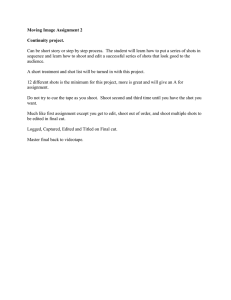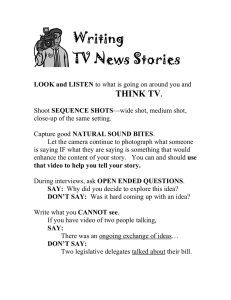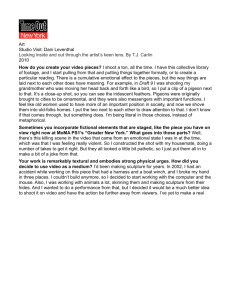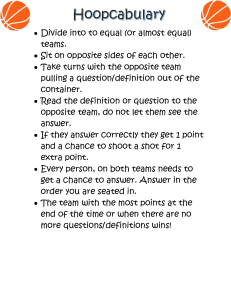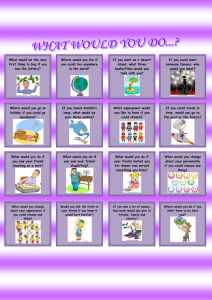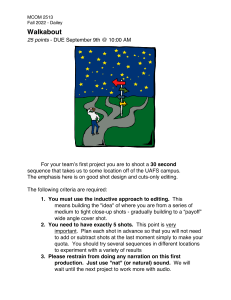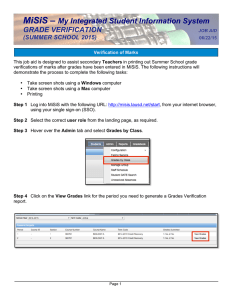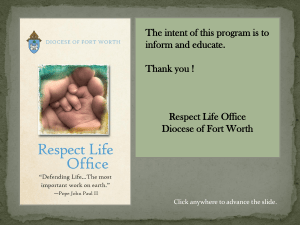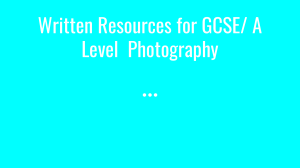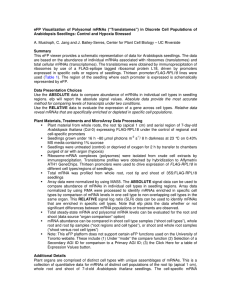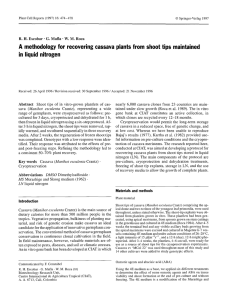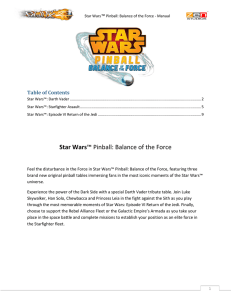To take a screen shot of your document
advertisement
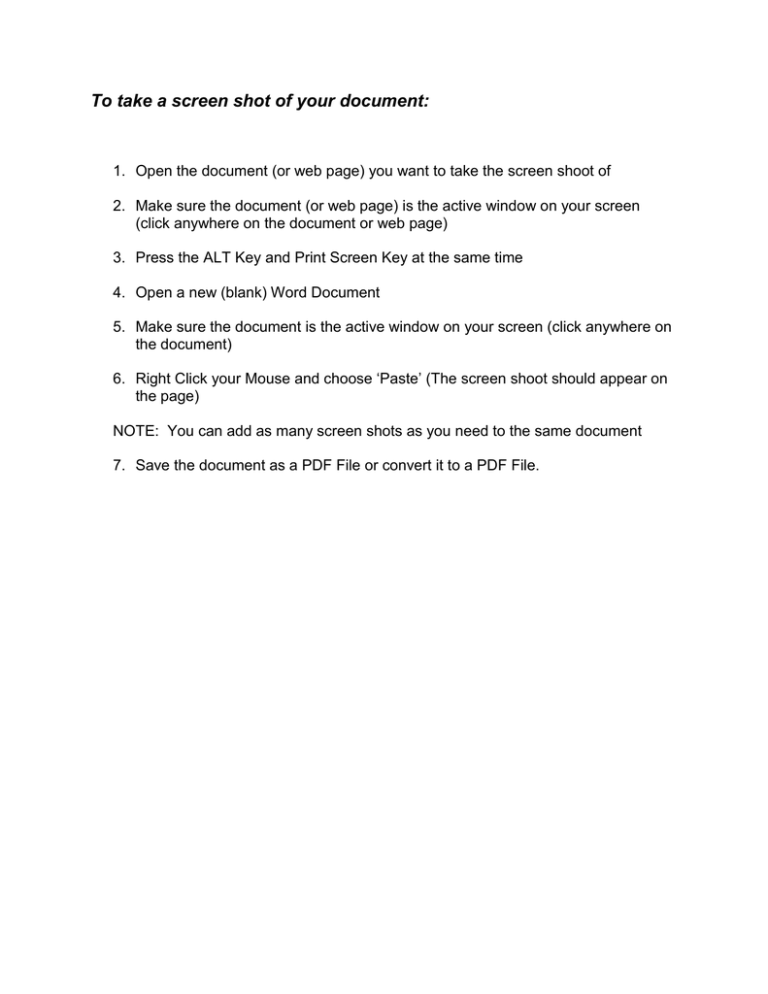
To take a screen shot of your document: 1. Open the document (or web page) you want to take the screen shoot of 2. Make sure the document (or web page) is the active window on your screen (click anywhere on the document or web page) 3. Press the ALT Key and Print Screen Key at the same time 4. Open a new (blank) Word Document 5. Make sure the document is the active window on your screen (click anywhere on the document) 6. Right Click your Mouse and choose ‘Paste’ (The screen shoot should appear on the page) NOTE: You can add as many screen shots as you need to the same document 7. Save the document as a PDF File or convert it to a PDF File.