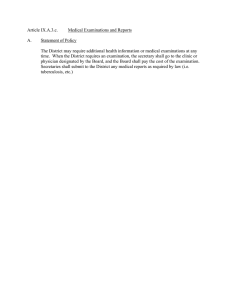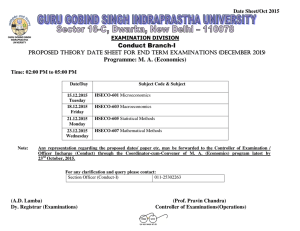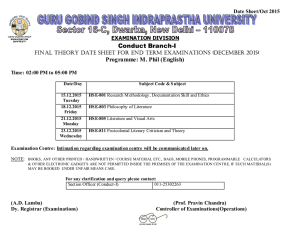Online registration for examinations via LSF/QIS
advertisement
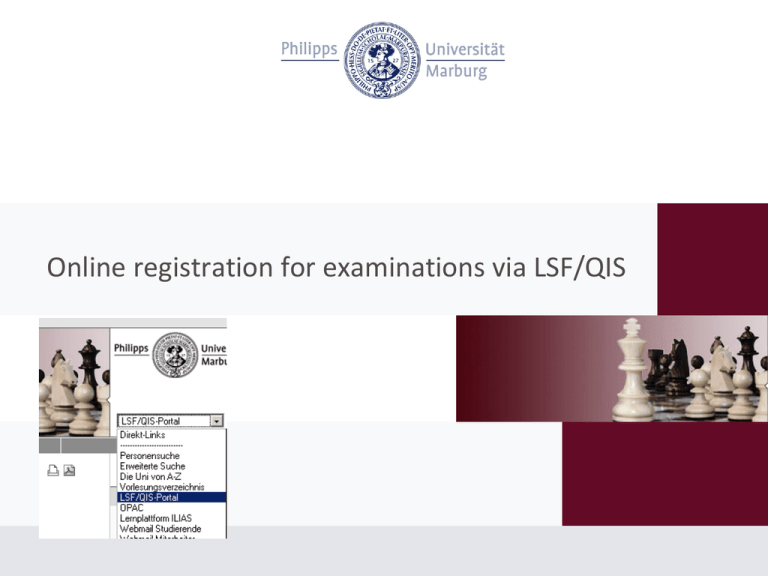
Online registration for examinations via LSF/QIS Preliminaries Before you can use the online services you need to 1. Activate the user name and password of your student email account which you received upon enrolment. 2. Get your TAN-list (transaction numbers) from the Examinations Office (Universitätsstraße 25). 3. You can only register for (or withdraw from) exams within the offical registration period. Dates are published on the website of the Examinations Office. There are two separate registration periods, one for the regular exam period and another for the resit period. 4. Please note that if you do not register for an examination within the registration period, you will not be allowed to sit an examination. Please also note that late registrations will not be accepted by the Examaninations Office. Programme Structure MSc Economics and Institutions The online registration follows the structure of your study programme. For instance, in the MSc Economics and Institutions you will see the areas Research Methods, Institutional Economics, Economics Specialisation in Economic Policy or in Money, Accounting, and Finance, as well as the Electives: Some modules may be chosen in more than one area, and courses may be chosen for more than one module. Therefore, please choose first the area or branch for which you want to take the examination, then choose the module. Programme Structure MSc Economics of the Middle East Important: Examination parts and registering for Essays/Presentations/Worksheets or Seminars Some modules may offer you a choice of examination parts. In the MSc Economics and Institutions, you may have a 6 credit point final written examination (here no. 228211) or an examination that consists of two parts (here no. 228212 and 228213). Usually, your lecturers will let you know at the beginning of the semester which examinations they are going to offer. Should you take two examinations, please register for both, even if you have already done the Essay/Presentation/Worksheet part and received your grade during the semester (this also applies to seminars). If you don’t register, it will be impossible for the Examination Office to allocate your grade to the correct module or area. Please also note that if examinations in the MSc Economics and Institutions consist of two parts, your final grade for the module will be the grade point average. That means that you may pass the module even if you fail one part. Exam registration and withdrawal (Prüfungsan- und -abmeldung) Login with the user name and the password of your student email account: Generating and activating your TANs Once you have used a TAN-number for exam registration, it will become invalid. Therefore, you will need to generate new TAN-lists once in a while (“TAN-Listen – Generierung”). Please make sure to reserve two numbers on your list for this purpose (here called “TAN” and “Alte TAN“. “Neue TAN“ is one of the TAN-numbers of your newly generated list). Generate a new list (“Neue TAN-Liste erzeugen”), print it out and use a TAN-number from your old and one from the new list respectively to activate the new list (“TANListe aktivieren”). Now choose „Prüfungsan- und -abmeldung“ (exam registration and withdrawal). Accept the regulations by ticking the appropriate box and continue. Choose 9000 (and ignore the other branches – they do not lead anywhere). By clicking on the module you will open the examination with the date of the exam (if it is a final written exam), the examiner, the course title and the examination period (“Termin: 01” is the regular exam period, “Termin: 02” the resit period). Please click on the green writing to register for the examination (“Prüfung anmelden”) . After clicking on the green writing („Prüfung anmelden“), you will see details of the exam. If you wish to register, enter a TAN-number and press the button „Ja“ (yes). If you have registered successfully for the exam, the status will be „OK“. You can then register for further examinations („Weitere Prüfungen anmelden“). Always make sure that your registration has been successful by selecting “Info über angemeldete Prüfungen” (information on registered exams) on the left hand side of the menu. We also recommend that you make a screenshot of your registered examinations and keep the file until the seating lists have been published. Error messages The texts of the error messages are as a rule not very meaningful. If you get an error message, please make sure that your selection has been correct (for instance, the system will not allow you to register for more courses than are allowed in a specific area). Should you still encounter a problem, please send an email together with a screenshot to the Examinations Office. (andrea.diroll@wiwi.uni-marburg.de) Registration for courses and exams other than in Economics and Business Administration Courses and examinations taken at the language centre or other departments and centres (politics, psychology, etc.) should be registered during their registration periods. Please make sure that you check their individual registration requirements in advance. You do not have to register for courses taken for the module Key Qualifications. Just hand in a copy of your certificate (there is a mail box in front of the Examinations Office in Universitätsstraße 25). Contact Should you have any problems while registering, please contact (1) The student advisor Moritz Robers (for office hours check: http://www.unimarburg.de/fb02/studium/studienberatung/studbera_eng?set_language=en or (2) Dr. Regine Reck (reck@wiwi.uni-marburg.de) Grades will be published approximately 3-4 weeks after the examinations (please check the “Notenspiegel”). Should you need a transcript or records, please send an email to Andrea Diroll (andrea.diroll@wiwi.uni-marburg.de).