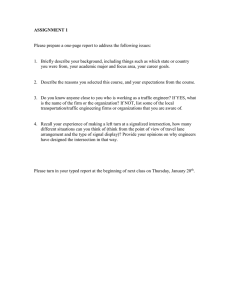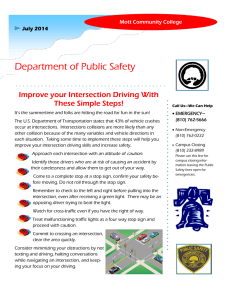Seamless Intersection Between Triangle Meshes
advertisement
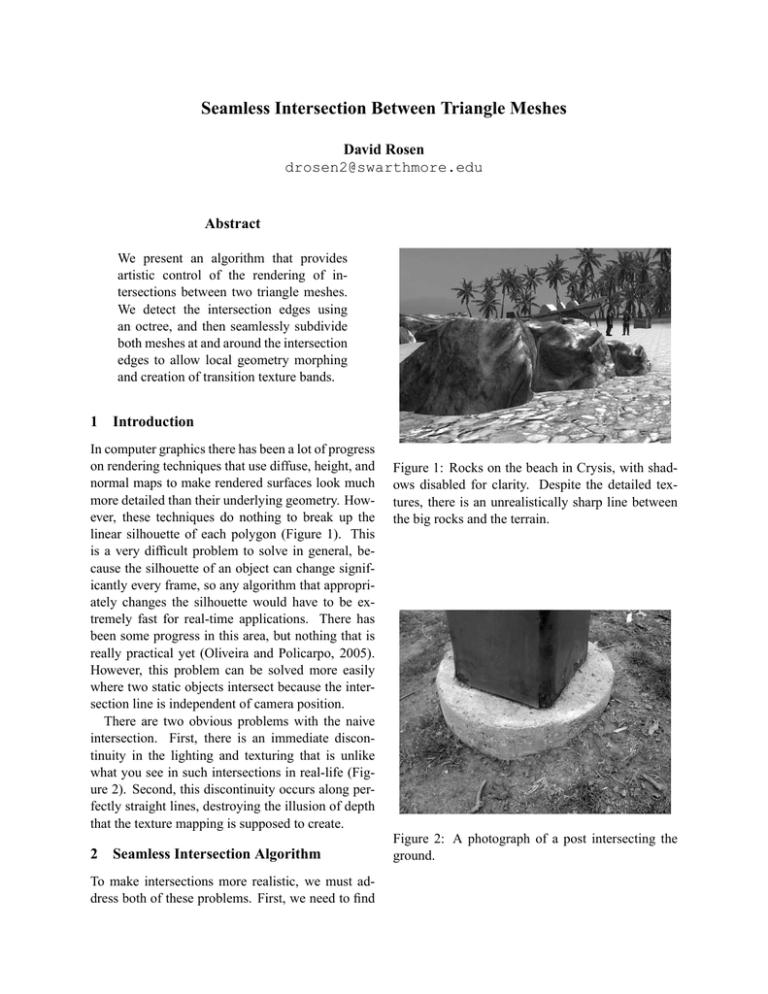
Seamless Intersection Between Triangle Meshes David Rosen drosen2@swarthmore.edu Abstract We present an algorithm that provides artistic control of the rendering of intersections between two triangle meshes. We detect the intersection edges using an octree, and then seamlessly subdivide both meshes at and around the intersection edges to allow local geometry morphing and creation of transition texture bands. 1 Introduction In computer graphics there has been a lot of progress on rendering techniques that use diffuse, height, and normal maps to make rendered surfaces look much more detailed than their underlying geometry. However, these techniques do nothing to break up the linear silhouette of each polygon (Figure 1). This is a very difficult problem to solve in general, because the silhouette of an object can change significantly every frame, so any algorithm that appropriately changes the silhouette would have to be extremely fast for real-time applications. There has been some progress in this area, but nothing that is really practical yet (Oliveira and Policarpo, 2005). However, this problem can be solved more easily where two static objects intersect because the intersection line is independent of camera position. There are two obvious problems with the naive intersection. First, there is an immediate discontinuity in the lighting and texturing that is unlike what you see in such intersections in real-life (Figure 2). Second, this discontinuity occurs along perfectly straight lines, destroying the illusion of depth that the texture mapping is supposed to create. 2 Seamless Intersection Algorithm To make intersections more realistic, we must address both of these problems. First, we need to find Figure 1: Rocks on the beach in Crysis, with shadows disabled for clarity. Despite the detailed textures, there is an unrealistically sharp line between the big rocks and the terrain. Figure 2: A photograph of a post intersecting the ground. the intersection between the objects and create vertices at each point of intersection. We can then find auxiliary intersections which we will discuss auxiliary intersections in more detail in section 2.2, and explain more clearly why they are important. Using our new intersection and auxiliary intersection vertices, we can apply geometric deformations around the intersections, and create texture bands to make them look more natural. None of these steps are trivial, so we will explore them one at a time. 2.1 Data Structures First, we should look at the data structures we are using to represent the mesh. The mesh object contains an array of vertices and an array of triangles. Each vertex object contains several vectors: a 3-part vector storing its local coordinates, a 3-part vector storing its surface normal, and a 2-part vector storing its texture coordinates. Each triangle object contains three pointers, one to each of its vertices. 2.2 Finding Intersection Segments To find the intersection of two meshes, we could check every triangle against every other triangle to see if there is an intersection. However, this would require O(n2 ) comparisons, which is not acceptable when working with detailed meshes. Fortunately, we can do much better using what I call an intersection octree (Figure 3), which indexes pairs of triangles that might intersect. Each node in the octree contains the coordinates of its bounding box and two lists of triangles (one for each mesh). We create the root of the octree by taking the intersection of the bounding boxes of each mesh, and adding all of the triangles from each mesh that at least partially lie within this shared bounding box. We then recursively subdivide each node until it reaches a maximum depth or no longer contains at least one triangle from each mesh. Finally, we walk through all of the child nodes and report each pair of triangles, and check each pair for intersection using well-known techniques (Moller, 1997), returning the intersection as a line segment. We have now efficiently found the intersection between two meshes as a set of line segments (Figure 4), which will form a closed loop if both meshes are closed. Figure 3: The intersection octree generated by a power transformer and a detailed sidewalk. The octree returned 70 pairs of triangles that might intersect, out of 846,000 possible pairs. Figure 4: The intersection segments between a power transformer and a sidewalk. Figure 6: Scaling a model by moving vertices along their normals, resulting in discontinuities at sharp edges. 2.3 Finding Auxiliary Intersections Figure 5: Without an auxiliary intersection (left), the deformation propagates in an uncontrolled way. With the auxiliary intersection (right), we have precise control over the shape of the deformation. If we would like to change the geometry around the intersecting object, we will need to find auxiliary intersections to protect the environment geometry from these changes(Figure 5). For example, if a tree is intersecting the ground on a large, flat field represented by a single triangle, then altering the intersection points will alter the geometry of the entire field. If we want to create a small slope in the ground around the tree of some controlled size, say two inches, then we can find the auxiliary points by translating each vertex in the object out by two inches in the direction of the surface normal. However, for meshes with sharp edges, the surface normals of overlapping vertices can point in different directions, and moving each vertex along its surface normal could result in a discontinuous mesh (Figure 6). We can solve this by temporarily averaging together all normals belonging to overlapping vertices (Figure 7). This can be done in O(n log n) time using a kdtree (Bentley, 1975). We loop through each vertex in the model, and check if the tree is storing a vertex that has the same coordinates. If not, we add the vertex to the tree. If so, we store a pointer to the vertex that is already in the tree. Now for each group of overlapping vertices, we have a representative vertex in the tree, and every other overlapping vertex has a pointer to its representative. We find the average normal for each representative vertex by looping through the vertices again, adding each vertex’s normal to its representative’s normal, and then normalizing it by dividing it by its length. Finally, we can translate each vertex by some multiple of the normal of its representative vertex. Figure 8 is an example of typical auxiliary intersections that we can use to isolate the effects of manipulation of intersection points. These will also be useful later to isolate texture transition effects, so we do not have to apply them to any unnecessarily large triangles (so we can avoid drawing too many unnecessary pixels). It is essential to find and store all of the lines of intersection, including auxiliary intersection, before the final retriangulation. Otherwise we will have to find intersections with the triangles that are already subdivided, and the algorithm will take longer and end up with many unnecessary subdivisions. 2.4 Dividing Polygons Along Intersection Lines Figure 7: Scaling a model by moving vertices along their corrected normals. This results in some distortion, but no discontinuities Now that we have our intersection segments, what do we do with them? We have to retriangulate our mesh to include these segments as edges, and we have to do it without any cosmetic changes. That is, the retriangulation itself should have no visible effect on the scene, but we can use our new vertices later to change the intersection however we like. This problem can be divided further into two subproblems: creating the new vertices, and retriangulating the mesh to include the new edges. 2.4.1 Seamlessly Adding Vertices Suppose we have an intersection point on the edge of a triangle. How do we incorporate it into the mesh? We know the position component already, but our mesh vertices contain other auxiliary information, such as texture coordinates and surface normals. Since our vertex is on an edge, we can just Figure 9: The Delaunay triangulation (right) does not necessarily preserve the lines of intersection (left). Figure 8: Some examples of auxiliary intersections Figure 10: The constrained Delaunay triangulation (right) is guaranteed to preserve the lines of intersection (left). 2.4.2 Retriangulation interpolate between the auxiliary information stored in the two endpoint vertices based on their relative distance from the new point. But what if our intersection point is not on an edge? Suddenly the problem is much more complicated. We still have to interpolate between the three vertices, but it is not as obvious what weights to assign to each vertex in the interpolation. The solution here is to find the position of the intersection point in barycentric coordinates. That is, find its position as a weighted sum of the positions of the three triangle vertices. So far this sounds somewhat circular: how do we find the barycentric coordinates? We know that the weighted sum of the triangle vertices in each axis adds up to our new vertex, and we know that the weights have to add up to 1. We have a system of four independent equations and three unknowns, so we can just solve it using linear algebra. Once we have the weights of each triangle vertex, we can use them to interpolate all of the auxiliary values of our new vertex. Now that we have our seamless vertices, how do we incorporate them into the triangulation? At first we expected that we could just use Delaunay triangulation on the set of intersection points and triangle vertices, but that failed because it did not preserve our lines of intersection (Figure 9). To achieve the desired results, we had to use the constrained Delaunay triangulation, which takes as input a set of points as well as a set of line segments to preserve(Figure 10). Implementing the constrained Delaunay triangulation efficiently could easily be a final project in itself, so we used the free “Triangle” library (Shewchuk, 2002). 2.5 Geometry Morphing To deform the geometry, we can now safely translate any of intersection vertices that do not lie on the outermost auxiliary intersection ring. After moving any of the vertices, we have to recalculate the normals of all of the adjacent triangles so that the lighting will be correct for their new orientation. With one intersection ring and two auxiliary intersection rings, Figure 11: Translating upwards the intersection ring and inner auxiliary intersection ring. Figure 12: Translating upwards only the inner auxiliary intersection ring. we can create a number of interesting effects. We can raise the intersection ring and the inner auxiliary ring to slope the ground around the object (Figure 11), or we can only raise the inner auxiliary ring to create a crater effect (Figure 12). 2.6 Texture Band Our final step is to create a texture band around the intersection. First we will have to create a new mesh that contains a copy of all the triangles and vertices that we will need, and then we will have to assign texture coordinates to each vertex in the mesh. To create the new mesh, we can make a copy of each triangle that contains at least one of the intersection points, and make a copy of each of its vertices. If it fits the effect we are going for, we can now recalcu- late the normals to smooth the lighting transition at the intersection. Alternately, we can leave them how they are to keep the sharp edge. Finally we have to calculate the texture coordinates. We would like to map the texture in Figure 13 to achieve the effect shown in Figure 14 and Figure 15. The vertical texture coordinate can be assigned quite simply. Vertices on the intersection ring receive the vertical texture coordinate of 0.5, so that it is lined up exactly with the center of the texture. Vertices on the innermost auxiliary intersection ring of one mesh receive the vertical texture coordinate of 1.0, and of the other mesh, 0.0. This stretches the texture over the intersection such that the middle of the texture corresponds to the intersection ring, and the top and bottom stretch out to the innermost auxiliary ring of each mesh. The horizontal texture coordinates are a bit more tricky. We have two priorities here: we would like the texture to be mapped with uniform density, and we would like it to wrap around seamlessly. Mapping it with uniform density means that it is never stretched or compressed. That is, the difference in texture coordinate between two connected vertices is proportional to the physical distance between them. To satisfy this constraint, we can start at any intersection point and assign it a horizontal texture coordinate of 0.0, and walk around the intersection, and assign to each point a texture coordinate equal to the total distance walked so far. To satisfy the second constraint (seamless texture wrapping), we have to round up to the nearest integer the total distance. That is, if the total distance walked is 1.58 units, we have to round it to 2.0 units, and scale all of the other texture coordinates similarly. We do this because the right edge of the texture image lines up seamlessly with the left edge of the texture image, and the only way that these can line up on the texture band is if the image is repeated an integral number of times. If the texture is repeated 1.58 times, then there will be a visible seam where the texture coordinate wraps from 1.58 back to 0.0. Now that we have the horizontal texture coordinates for the intersection points, we need horizontal texture coordinates for the remaining points. To find these we simply loop through all of the remaining points and find the nearest intersection point, and copy its horizontal texture coordinate. We can do Figure 14: A subtle dirt texture (right) around the base of an object. Figure 13: A simple dirt texture that can be used for texture bands. this in O(n) time instead of O(n2 ) by only looking at points that are connected by a triangle edge. 3 Results This algorithm allows for artistic control of mesh intersections, from subtle weathering effects (Figure 14) to dramatic impact deformations (Figure 12). It accomplishes this in O(n log n) time. In this prototype implementation it takes about 0.2 seconds to create the intersections for the simple power transformers ( 400 triangles), and about 1.6 seconds to create the intersections for the detailed boulder ( 2500 triangles). The intersection rings and retriangulation are robust to degenerate cases, but the deformation and texture band creation can give unexpected results in some cases. For example, the current deformation algorithm will only affect vertices that are on one of the intersection rings, so if there are other vertices within the deformed area, there can be unexpected indentations. Similarly, the texture bands stretch out to the nearest vertices connected to the intersection rings, which may not be the auxiliary intersection rings if there are already vertices nearby. Figure 15: A large dirt texture around the base of an object. 4 Discussion and Future Work There are many applications for this kind of technology. Two of the most significant applications are aging effects (e.g. rust accumulation around the base of nails) or ambient occlusion (obstruction of ambient light when two surfaces are close together). The algorithm takes a fraction of a second to run, so with some optimization it will be useful for dynamic heightmaps, such as water surfaces, and dynamic environmental damage from explosions and heavy impacts. In the future we would like to make the deformation and texture bands more predictable in degenerate cases, and optimize the algorithm to run faster. We would also like to create a user-friendly interface that allows artists to easily create and test new kinds of intersection effects. 5 Conclusion Intersections between detailed meshes have been a serious problem in modern 3D graphics. We have created an algorithm that can automatically create deformations or texture bands that can greatly improve the appearance of these intersections. As far as we know, there has been no other work addressing this issue, so this is an important new step towards efficiently creating realistic 3D environments. References Jon Louis Bentley. 1975. Multidimensional binary search trees used for associative searching. Commun. ACM, 18(9):509–517. Tomas Moller. 1997. A fast triangle-triangle intersection test. Journal of Graphics Tools, 2(2):25–30. Manuel M. Oliveira and Fabio Policarpo. 2005. An efficient representation for surface details. UFRGS Technical Report, RP-351. Jonathan Richard Shewchuk. 2002. Delaunay refinement algorithms for triangular mesh generation. Computational Geometry: Theory and Applications, 22(13):21–74.