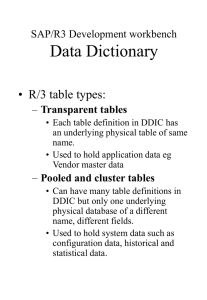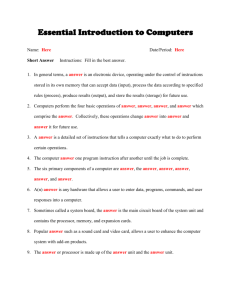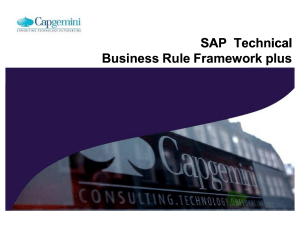Availability Workbench Technical Specifications
advertisement
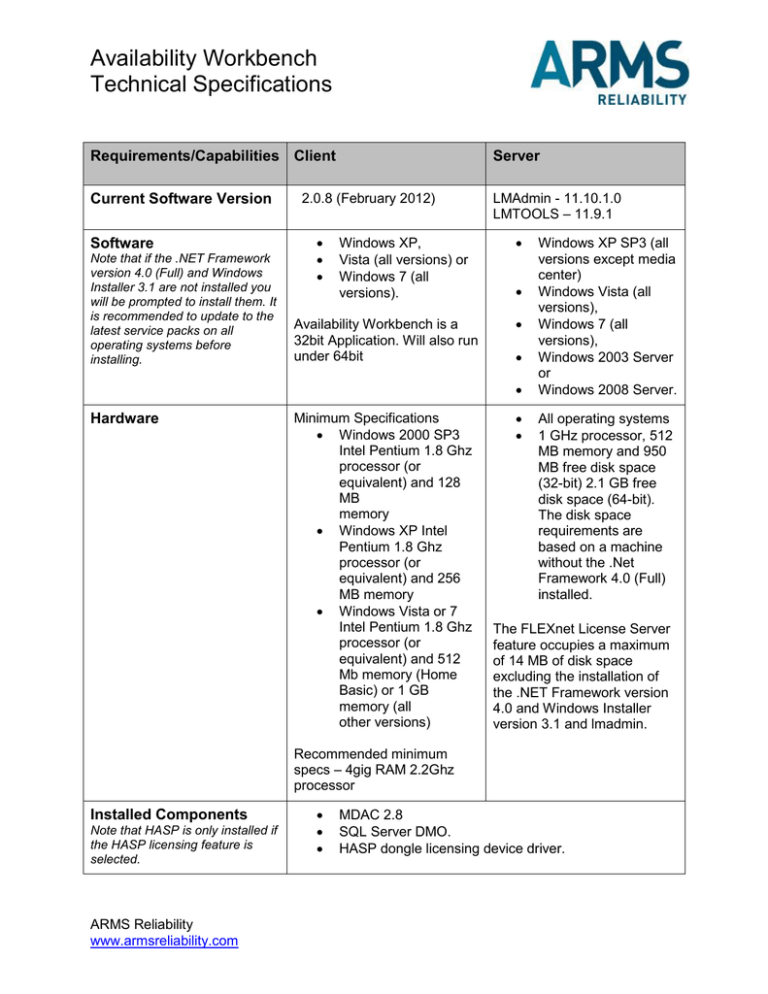
Availability Workbench Technical Specifications Requirements/Capabilities Client Current Software Version Software Note that if the .NET Framework version 4.0 (Full) and Windows Installer 3.1 are not installed you will be prompted to install them. It is recommended to update to the latest service packs on all operating systems before installing. Server 2.0.8 (February 2012) Windows XP, Vista (all versions) or Windows 7 (all versions). Availability Workbench is a 32bit Application. Will also run under 64bit LMAdmin - 11.10.1.0 LMTOOLS – 11.9.1 Hardware Minimum Specifications Windows 2000 SP3 Intel Pentium 1.8 Ghz processor (or equivalent) and 128 MB memory Windows XP Intel Pentium 1.8 Ghz processor (or equivalent) and 256 MB memory Windows Vista or 7 Intel Pentium 1.8 Ghz processor (or equivalent) and 512 Mb memory (Home Basic) or 1 GB memory (all other versions) Windows XP SP3 (all versions except media center) Windows Vista (all versions), Windows 7 (all versions), Windows 2003 Server or Windows 2008 Server. All operating systems 1 GHz processor, 512 MB memory and 950 MB free disk space (32-bit) 2.1 GB free disk space (64-bit). The disk space requirements are based on a machine without the .Net Framework 4.0 (Full) installed. The FLEXnet License Server feature occupies a maximum of 14 MB of disk space excluding the installation of the .NET Framework version 4.0 and Windows Installer version 3.1 and lmadmin. Recommended minimum specs – 4gig RAM 2.2Ghz processor Installed Components Note that HASP is only installed if the HASP licensing feature is selected. ARMS Reliability www.armsreliability.com MDAC 2.8 SQL Server DMO. HASP dongle licensing device driver. Availability Workbench Technical Specifications Requirements/Capabilities Client Available Modules / Installed Components Storage Note that A typical large Availability Workbench project will occupy up to a 100 MB of disk space, and is saved to file in XML format with an extension awbx. Server RCMCost Avsim Weibull LCC SAP Portal Maximo Portal Ellipse Portal As per left with the inclusion of Enterprise, which is a database for storing models. 250 MB of disk space if installation of both .NET Framework version 2.0 or higher and Windows Installer version 3.0 is required. 950 MB free disk space (32bit) 2.1 GB free disk space (64-bit) if installation of .NET Framework version 2.0 or higher is required. Enterprise Enterprise Version Requires minimum SQL Express 2005 and projects are stored within the SQL database Licencing A standalone license with a single activation ID that is locked to the local machine. Virtual Machine VMWARE Citrix Windows Remote Desktop Compatibility Microsoft Office 2003 Microsoft Office 2007 Microsoft Office 2010 SQL Microsoft Access 2003, 2007, 2010 ARMS Reliability www.armsreliability.com 1 or more concurrent network server licenses locked to a license server, accessible from multiple network client machines, managed by LMTOOLS or LMADMIN located on the licence server. Server licences can be installed on: VMWare Workstation. VMWare ESXi virtual machine. Microsoft virtual PC. Citrix XenApp Availability Workbench Technical Specifications Requirements/Capabilities Client Export Server XML Access SQL Server Oracle Excel, csv, tab delimited, user delimited, fixed column width Architecture Availability Workbench is a desktop application based on the .NET Framework. All data associated with the application (e.g. project files and report templates) is stored in XML format files. Availability Workbench is integrated with ERP/EAM systems such as SAP, Maximo and Ellipse. ARMS Reliability www.armsreliability.com Availability Workbench Technical Specifications Install File Locations Location Description <Program Files>\Isograph\Availability Workbench\1.0 Program .exe and associated .dll files. Complied HTML help files. Manuals in PDF format. Maximo XML web service templates. Language files. This directory contains the executable for the Flexnet Trusted Storage service. This service is always installed. This directory (and sub-directories) contains the report definitions, example projects, example import files and example import and export templates. These files are copied to a user’s My Documents folder when they run Availability Workbench for the first time. <Program Files>\\Common Files\Macrovision Shared\FLEXnetPublisher <Common Application Data>\Availability Workbench\1.0 ARMS Reliability www.armsreliability.com