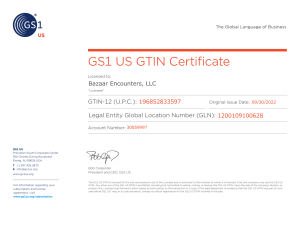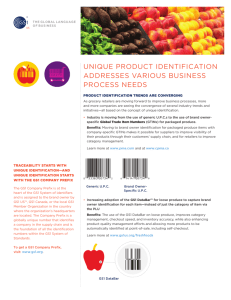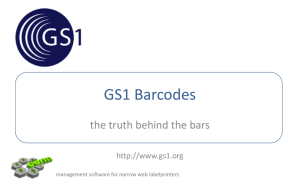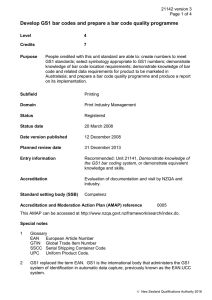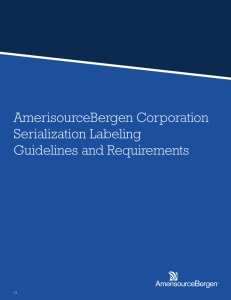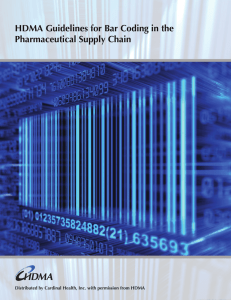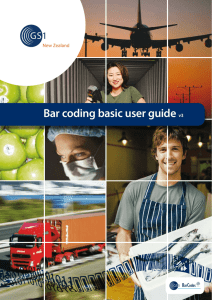Build a GS1 GTIN Into a GS1-128 for Produce
advertisement
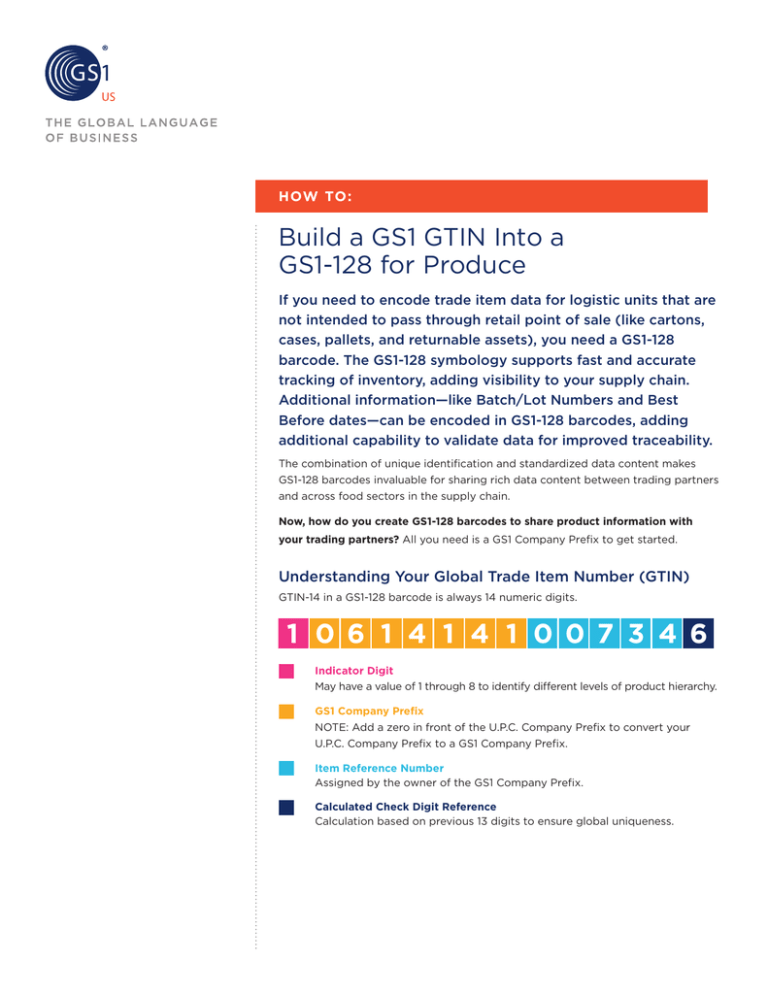
HOW TO: Build a GS1 GTIN Into a GS1-128 for Produce If you need to encode trade item data for logistic units that are not intended to pass through retail point of sale (like cartons, cases, pallets, and returnable assets), you need a GS1-128 barcode. The GS1-128 symbology supports fast and accurate tracking of inventory, adding visibility to your supply chain. Additional information—like Batch/Lot Numbers and Best Before dates—can be encoded in GS1-128 barcodes, adding additional capability to validate data for improved traceability. The combination of unique identification and standardized data content makes GS1-128 barcodes invaluable for sharing rich data content between trading partners and across food sectors in the supply chain. Now, how do you create GS1-128 barcodes to share product information with your trading partners? All you need is a GS1 Company Prefix to get started. Understanding Your Global Trade Item Number (GTIN) GTIN-14 in a GS1-128 barcode is always 14 numeric digits. 1 0 6 1 4 1 4 1 0 0 7 3 4 6 Indicator Digit May have a value of 1 through 8 to identify different levels of product hierarchy. GS1 Company Prefix NOTE: Add a zero in front of the U.P.C. Company Prefix to convert your U.P.C. Company Prefix to a GS1 Company Prefix. Item Reference Number Assigned by the owner of the GS1 Company Prefix. Calculated Check Digit Reference Calculation based on previous 13 digits to ensure global uniqueness. GS1-128 Barcode Encoding a GTIN-14 GS1-128 Barcode Encoding a GTIN-14 and Batch/Lot Number (01) 1 0 6 1 4 1 4 1 0 0 7 3 4 6 (01) 1 0 6 1 4 1 4 1 0 0 7 3 4 6 ( 1 0 ) 1 2 3 4 0 2 2 3 A B C AI GTIN-14 AI BATCH/LOT NUMBER What’s an Application Identifier (AI)? An Application Identifier is instruction to the barcode STEP 4: CALCULATE THE CHECK DIGIT scanner to let it know how to read the next piece of Calculate the Check Digit, which will go at the end of your information. The AI (01) indicates that the GS1 AI data new number. We recommend using the GS1 US Check Digit field contains a GTIN. This AI is fixed in length and Calculator, available on our website at: www.gs1us.org/checkdigitcalculator. encodes 14 numeric digits. The AI (10) indicates that the GS1 AI data field contains a Batch/Lot Number. This AI is variable in length and encodes a maximum of 20 alphanumeric characters. Note: To review a complete list of AIs, please reference the GS1 General Specifications. STEP 5: FINALIZE Insert your 14-digit formatted GTIN and Batch/Lot Number into the GS1-128 barcode, along with Application Identifiers (AIs): one AI will precede the GTIN; another AI will precede the Batch/Lot Number. Creating Your GS1-128 Barcode Note: The Batch/Lot Number AI helps improve the To create your GTIN-14 and encode it into a GS1-128 traceability of the GTIN-marked item. The number may be a barcode, follow these simple steps: production lot number, a shift number, a machine number, STEP 1: ASSIGN AN INDICATOR DIGIT company uses to identify a particular batch or lot. The data An Indicator Digit is used to identify the level of the in your AI is an alphanumeric string of up to 20 characters. a time, or an internal production code—whatever your packaging hierarchy of a product. The values for use are 1-8. STEP 2: IDENTIFY YOUR GS1 COMPANY PREFIX If you do not have a GS1 Company Prefix, you can learn more or start the application process at: www.gs1us.org/getstarted. STEP 6: PRINT There are many ways to print a GS1-128 barcode. We suggest engaging a Solution Partner by visiting our list of Certified Solution Partners at: www.gs1us.org/solutionpartners. STEP 3: ASSIGN YOUR ITEM REFERENCE NUMBER Assign your Item Reference Number based on the length of your GS1 Company Prefix. Remember, as a brand owner, you create your own Item Reference Number. Note: The total number of digits from Steps 1, 2, and 3 must equal thirteen. FOLLOW US: GS1 US Corporate Headquarters Princeton Pike Corporate Center 1009 Lenox Drive, Suite 202, Lawrenceville, NJ 08648 USA T +1 937.435.3870 E info@gs1us.org W www.gs1us.org © 2014 GS1 US ALL RIGHTS RESERVED