Additional Options
advertisement
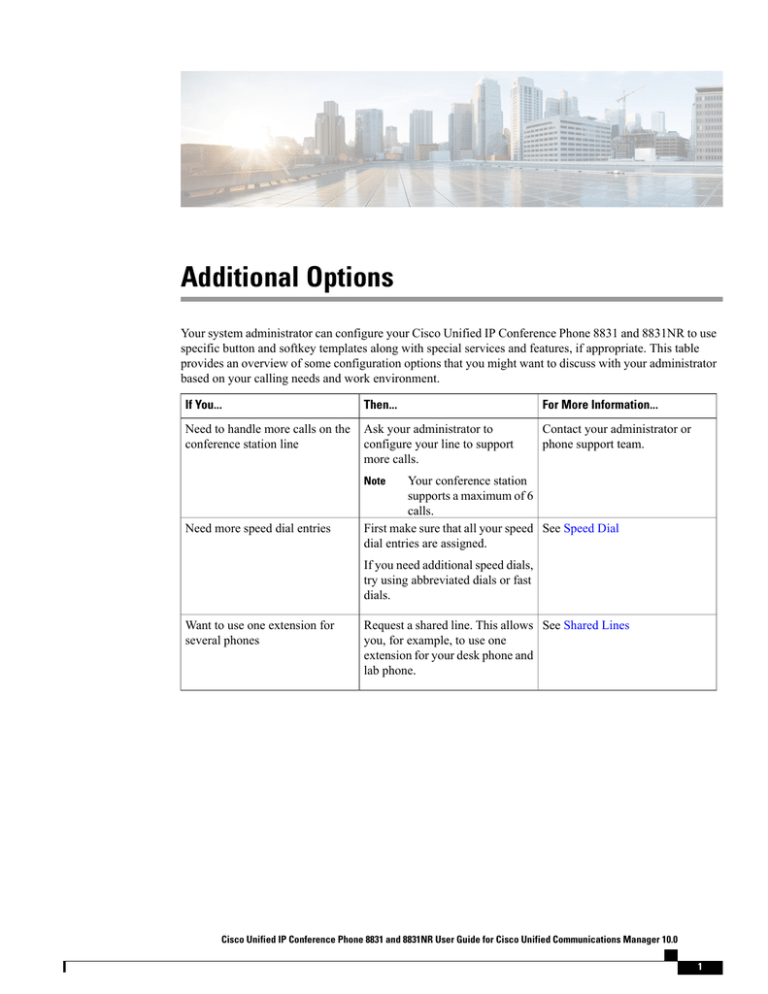
Additional Options Your system administrator can configure your Cisco Unified IP Conference Phone 8831 and 8831NR to use specific button and softkey templates along with special services and features, if appropriate. This table provides an overview of some configuration options that you might want to discuss with your administrator based on your calling needs and work environment. If You... Then... For More Information... Need to handle more calls on the conference station line Ask your administrator to configure your line to support more calls. Contact your administrator or phone support team. Your conference station supports a maximum of 6 calls. First make sure that all your speed See Speed Dial dial entries are assigned. Note Need more speed dial entries If you need additional speed dials, try using abbreviated dials or fast dials. Want to use one extension for several phones Request a shared line. This allows See Shared Lines you, for example, to use one extension for your desk phone and lab phone. Cisco Unified IP Conference Phone 8831 and 8831NR User Guide for Cisco Unified Communications Manager 10.0 1 Additional Options If You... Then... For More Information... Share conference stations or office Consider using: space with coworkers • Call Park to store and retrieve calls without using the transfer feature. Contact your administrator about these features and see the following: • Call Park • Call Pickup to answer calls ringing on another phone. • Call Pickup • Shared Lines • A shared line to view or join coworkers' calls. • Cisco Extension Mobility • Cisco Extension Mobility to apply the conference station number and user profile to a shared conference station. Want to temporarily apply the conference station number and settings to a shared conference station Ask your administrator about the See Cisco Extension Mobility Cisco Extension Mobility Service. Want to extend the area covered by audio Ask your administrator about: • Linking to another Conference Station sound base See • Linked Mode • Enhanced Room Coverage • Adding a Wireless Extension Microphone Kit • Adding a Wired Extension Microphone Kit Note The Cisco Unified IP Conference Phone 8831NR does not support wireless microphones. Cisco Unified IP Conference Phone 8831 and 8831NR User Guide for Cisco Unified Communications Manager 10.0 2


