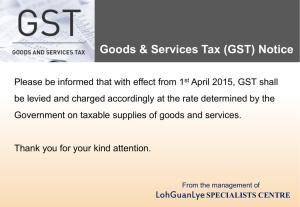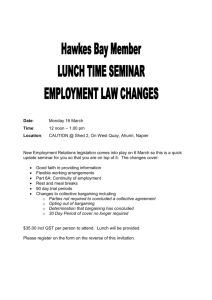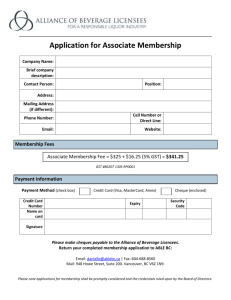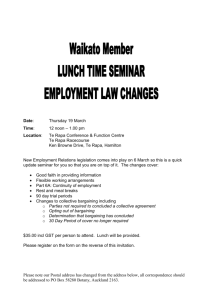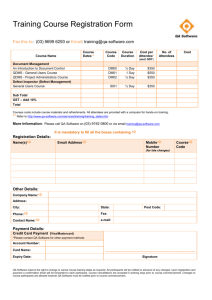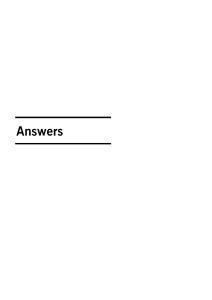Accounting Malaysia GST Training
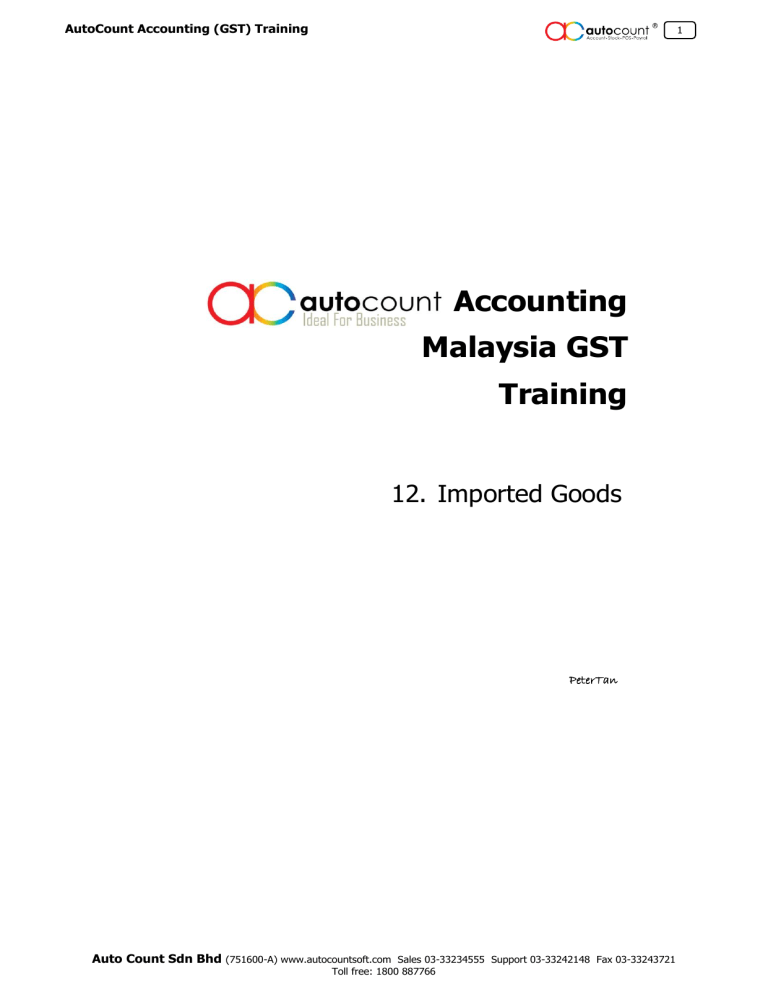
AutoCount Accounting (GST) Training
Accounting
Malaysia GST
Training
12.
Imported Goods
Peter Tan
1
Auto Count Sdn Bhd (751600-A) www.autocountsoft.com Sales 03-33234555 Support 03-33242148 Fax 03-33243721
Toll free: 1800 887766
AutoCount Accounting (GST) Training
2
12. Imported Goods
Create Purchase Invoice for goods imported from overseas. Create Cash Payment to record customs duty and GST paid to RMCD when goods are cleared/retrieved from customs.
Example:
10 Jan 2015: Invoice (No. 1234) received from 400-S003 Supplier Overseas Goods, to purchase (import)
10 units of item 00001 at RM600 each.
15 Jan 2015: Charges by RMCD: Customs duty (10% x 6000) = RM 600
GST (6% x 6000) = RM 360 and (6% x 600) = RM 36
12.1
Purchase Invoice – use of Tax Code: IM-GDS
1. Assign tax code: IM-GDS without GST Rate.
Effects on
Ledger
(double entry)
Auto Count Sdn Bhd (751600-A) www.autocountsoft.com Sales 03-33234555 Support 03-33242148 Fax 03-33243721
Toll free: 1800 887766
AutoCount Accounting (GST) Training
12.2
Payment Voucher – use of ‘Imported Goods Document’
1. Define Pay To,
Description, Date, and
Payment Method.
3
2. Click on Imported
Goods Document.
3. Search
4. Check to select the related
Purchase Invoice.
5. Define the % of duty or just key in the
Custom charges.
6. Assign G/L account and
Tax Code.
7. OK.
Auto Count Sdn Bhd (751600-A) www.autocountsoft.com Sales 03-33234555 Support 03-33242148 Fax 03-33243721
Toll free: 1800 887766
AutoCount Accounting (GST) Training
4
8. The PV details is filled.
Effects on Ledger
(double entry)
Auto Count Sdn Bhd (751600-A) www.autocountsoft.com Sales 03-33234555 Support 03-33242148 Fax 03-33243721
Toll free: 1800 887766