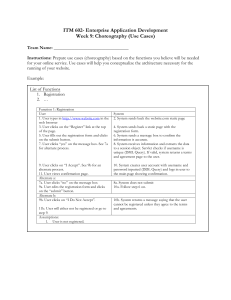COUNTER quick guide: result clicks record views
advertisement
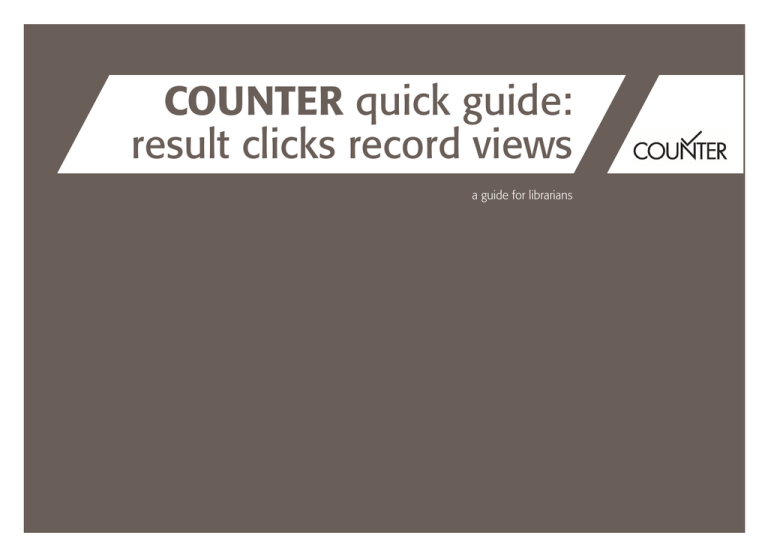
COUNTER quick guide: result clicks record views a guide for librarians contents Result Clicks and Record Views 2 Record Views3 Result Clicks3 Frequently Asked Question 4 result clicks and record views In Release 4 of the COUNTER Code of Practice, Result Clicks and Record Views are new usage metrics for databases and platforms that replace outdated Sessions and often-ambiguous Searches metric types. The key difference between the metrics is that Result Clicks count all the clicks originating from the result list displayed by a search or browse. This includes links to external resources, as well as records included in the databases on that platform. Record Views cover only views of the detailed metadata (e.g. an abstract view) of records from databases on that platform. By including clicks on links to external resources, the Result Clicks metric is intended to demonstrate the value of a given database even when a record from that database is not being viewed. Be aware that these can reflect the same action by the user – for example, when a user clicks a result to view the Abstract of a record. For this reason, you should use these two metrics independently when evaluating a database. 2 result clicks and record views 3 2 COUNTER Book Re- ity, in relation to this ports content, needs to be Record Views Report the number of times the detailed metadata of records within the database are viewed, irrespective of whether these records are reached from a set of search/ browse results from the platform or from a link-in from an external source. Record Views are not views of the actual item (e.g. Full Text), but represent a view of the detailed metadata display. Libraries spend considerable amounts of money purchasing different types of online content to support their users’ needs. User activ- Typical examples of Record Views counted in COUNTER Database Reports are views of abstracts, descriptive data on molecular structures, and chemical reactions. You should report the number of times that users click on results from a given database from the result list displayed by a search or browse action on that platform. Result Clicks The Result Click is counted irrespective of whether it takes the user to an internal record within the database searched (e.g. Full Text or an abstract/detailed display), or to an external resource (e.g. an OpenURL link such as “findit@mylibrary”, a document delivery form). continually assessed to ensure that this money is spent as productively as poss frequently asked questions Here are answers to some of the questions you have asked us about Record Views and Result Clicks. Why are Record Views and Result Clicks a better measure of database value than Searches? The Record View and Results Click metrics represent user actions and thus correlate to a user having expressed interest in a given database. Searches can be conducted across multiple databases, particularly when a library has a pre-selected database to search by discipline or when a discovery system automatically searches dozens of databases to find relevant results. Thus the fact that a database was searched may mean much if the user did not act on a result from that database. The new metric types are about measuring user action, not system action. I regret the loss of the Sessions count; are Result Clicks meaningful in comparing databases? In today’s world of discovery services and federated search technology, “searches” are no longer a reliable measure. To provide the best results to users, database systems automatically search multiple sources and pull in the most relevant results. As a result, the number of searches can apparently increase dramatically. This is why COUNTER introduced Result Clicks and Record Views: both of these record user actions not machine actions and thus are a much better gauge of a database’s value to your users. If a user finds a record in one database and the full text in another, is there a double counting of the search? No, because COUNTER Release 4 reports treat the second action as a Full Text Request and not as a Search and Full Text Request. 4 The first database records the Record View/Result Click and the second database gets credit for the Full-Text Article Request, but is not credited with another search. When looking at a Database Report we notice that the Record View count is much higher than the Result Click count. How is this possible if the user has to click a result to get to the detailed record? It is likely that your organization is using a federated search, or perhaps using external pages to store links to articles (e.g. reading lists). In these cases, the Search and Result Click take place on another platform (or in the case of reading lists, no Search or Result Click is recorded) and the user is linked to the platform that hosts the detailed record. If a user clicks an item on a result list to view the detailed record (e.g. an abstract view), will this be counted as both a Result Click and a Record View? If so, isn’t that double counting? Yes, the click from the result list will generate a Result Click and the viewing of the abstract record will generate a Record View. This single action on the part of the user is counted twice, once each for the two different actions. For this reason, when analysing Database Reports, the Record Views and Result Clicks should not be added up, but rather viewed and evaluated separately. For further help please visit Usus is an independent community-run website, building a community engaged in best practice You can send the team your comments and questions via the Usus online form http://www.usus.org.uk/contact-us/ This Guide is published by COUNTER This guide © 2016 COUNTER. This is an open access guide distributed under the terms of the Creative Commons Attribution – Non Commercial, which allows for redistribution, commercial and non-commercial, provided the original is credited.