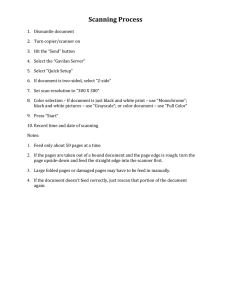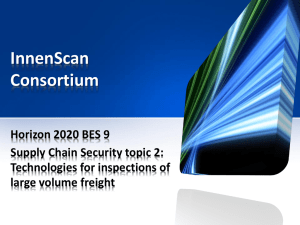Document Scanner KV
advertisement
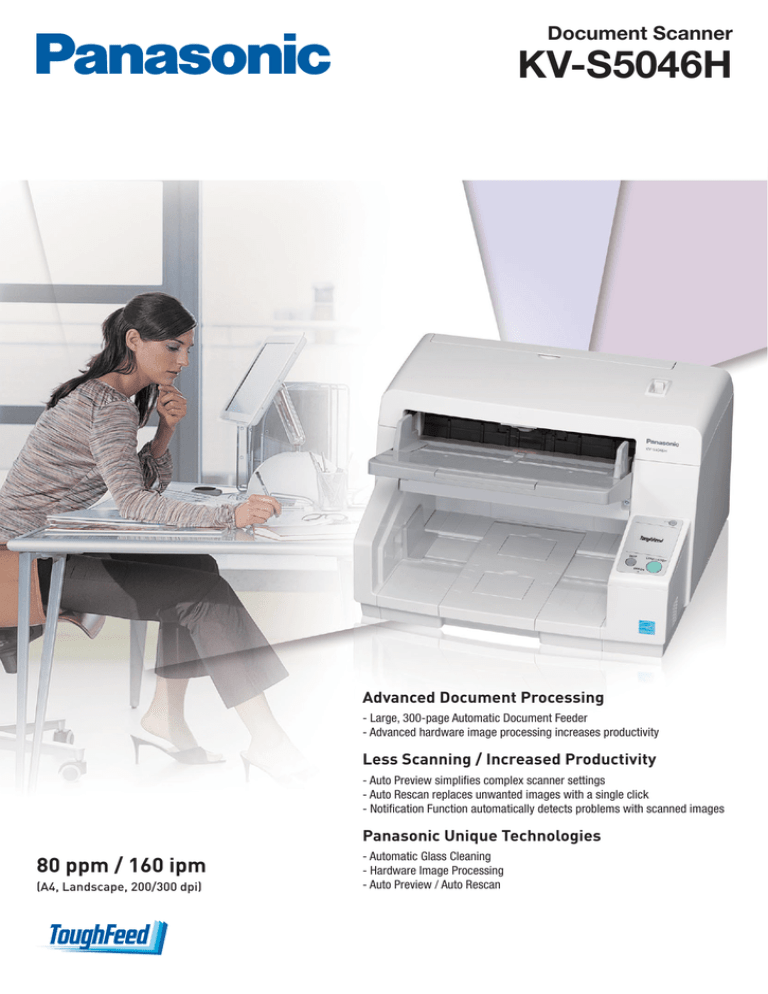
Document Scanner KV-S5046H Advanced Document Processing - Large, 300-page Automatic Document Feeder - Advanced hardware image processing increases productivity Less Scanning / Increased Productivity - Auto Preview simplifies complex scanner settings - Auto Rescan replaces unwanted images with a single click - Notification Function automatically detects problems with scanned images Panasonic Unique Technologies 80 ppm / 160 ipm (A4, Landscape, 200/300 dpi) - Automatic Glass Cleaning - Hardware Image Processing - Auto Preview / Auto Rescan Quick, Accurate, Smart. Ideal for Large-Volume Text-to-Data Conversion. The fast 80-ppm* scanning and 300-page Automatic Document Feeder are ideal for both large-volume scanning and dispersed input. ToughFeed, Panasonic’s unique paper feed mechanism also help to minimises damage to important documents and ensures more precise feeding. And three labor-saving functions boost work efficiency by letting the user easily obtain optimal images. * A4, Landscape, 200/300 dpi, Binary/Colour. Innovative Paper Feed Mechanism Ultrasonic Double-Feed Detection Feed Direction Transmitter Accurate Scanning The KV-S5046H is equipped with an ultrasonic sensor, which accurately detects double-feeding even when scanning documents of various thicknesses. When detected, the ultrasonic sensor prevents double-feeding by immediately stopping the scanning process. Receiver The sensor detects double-feeding and stops the scanner immediately. The high-performance sensor catches even subtle changes. Superior Roller Mechanisms Separation Roller Paper Feed Roller Precise Feeding The paper feed rollers separate from the paper each time a sheet is fed, so the tendency to double-feed caused by the paper feed roller pressure is reduced, even when feeding paper of different thicknesses. Any paper sliding is also detected and the double feed prevention roller pressure is adjusted to prevent the paper from slipping and jamming. The paper feed roller separates from the paper each time a sheet is fed. Double Feed Prevention Roller When paper sliding is detected, the double feed prevention roller pressure is increased. Scanning Glass Cleaning Brush High-Volume ADF The brush directly cleans the scanning glass to further prevent paper dust. This eliminates the need for maintenance and ensures comfortable scanning operations. The ADF (Automatic Document Feeder) holds up to 300 sheets of paper to allow continuous scanning of large document runs. Scanning Glass Cleaning Brush Scanning Glass Mixed Document Feeding Long Paper Mode Documents with different sizes and thicknesses can all be fed together. They can be set in centre, left, or right alignment. By using left or right single-side alignment, there is no more need to spend time organising documents according to their size, so scanning is fast and easy. The highly reliable paper feed mechanism quickly and stably scans long documents. This function boosts work efficiency by smoothly scanning long documents like continuous business forms or electrocardiograms. Left alignment centre alignment Setting Position Right alignment Three Labor-Saving Functions for Better Work Efficiency Auto Preview - No More Need for Troublesome Scan Settings Auto Preview automatically adjusts scanned data, produces nine candidate types, and shows them in a list format. The user can select the most suitable image with a single click, and make further adjustments if desired. This eliminates the time and trouble of trial-and error operation, and quickly and easily produces electronic documents that are clearly legible and uniform. Auto Preview Scan Best Quality Choose Click and save the most suitable image from 9 candidates. Auto Rescan Notification Functions - Efficient Rescanning of Various Originals When the scanned image is poor, using Auto Rescan, you can adjust the image on a PC screen without rescanning the original document. This saves both time and trouble. - Detection of troublesome problem images uses four notification functions to save work. Icons for all four are displayed on-screen for speedy confirmation and additional setting. Image for Rescanning Best Quality Binary / Colour Notification When the amount of coloured space is close to the Automatic Binary / Colour Distinction judgment value. Blank Image Notification When the amount of blank space is close to the Blank Page Removal judgment value. Rescanning on a PC screen Binary Image Notification When there is another recommended setting. Unique Page Notification When mixed with different kinds of documents. Beautiful Results Every Time with Automatic Background and Edge Adjustment Automatic Deskew Border Removal Because cropping and deskewing are possible even with a white background, thin documents through which black backgrounds are visible can be deskewed as white backgrounds. You can achieve a natural scanning in a variety of document by adding the Border Removal function. This feature has the following three function. Automatic Deskew OFF White background Automatic Deskew ON By Surrounding Colour By White Colour By Background Colour Specifications Dimensions Model No. KV-S5046H Scanning Face Duplex Scanning Method Scanning Speed *1 Front side: CIS (600 dpi) Back side: CIS (600 dpi) Selectable black and white background reference Binary / Colour A4 size Simplex (Landscape) 200 / 300 dpi Duplex Binary / Colour A4 size (Portrait) 200 / 300 dpi 344 mm (13.5 in.) Up to 80 ppm Up to 160 ipm Simplex Up to 65 ppm Duplex Up to 130 ipm Resolution 100 – 600 dpi (1 dpi step), Optical: 600 dpi (Main and Sub feeding directions) Detection Double feed detection, Jam detection, Slip detection, Dog ear detection Compression JPEG (colour, grayscale), MH, MMR (Software ICP) Tonal Gradation Binary, Grayscale (8 bit), Colour, MultiStream : Binary & Grayscale, Binary & Colour Binary Mode Halftone Auto preview, Auto rescan, Image emphasis, Dynamic threshold, Invert, White level from paper Other Functions Length control, Barcode detection (ISIS), Patch code detection, Control sheet, Long paper mode Maximum Image Size Size Thickness Weight Feed Tray Capacity Image Memory 307 x 2,540 mm (12.09 x 100 in.) Minimum 48 × 70 mm (1.9 × 2.75 in.) Maximum 297 × 432 mm (11.7 × 17 in.) 0.04 - 0.2 mm (1.6 - 7.9 mils) Note: 1 mil = 0.001 in. 20 - 157 g/m2 (5 - 42 lbs.) 300 sheets: A6 to A3 size 80 g/m2 (21lbs.) new paper 150 sheets: less than 100 mm length paper 80 g/m2 (21lbs.) new paper 256MB Supported Operating System Interface Windows® XP SP3 (32bit), Windows Vista® SP2, Windows® 7, Windows® 8 (32bit/64bit) Windows Server® 2003 SP2, Windows Server® 2003 R2 SP2, Windows Server® 2008 SP2 (32bit/64bit) Windows Server® 2008 R2 SP1, Windows Server® 2012 (64bit) USB3.0 interface (If the scanner is connected to a USB hub, it is not guaranteed to work.) CPU Core 2 Duo 1.8GHz Memory 1GB USB2.0 or Higher Core i5 3.1GHz Memory 2GB USB3.0 (for Auto rescan/Auto preview) Power Requirement 100V : 100-127V, 50/60Hz, 1.5A 200V : 220-240V, 50/60Hz, 0.8A Power Consumption 90 W or less / 1.5 A (100-120 V) Scanning Ready 30 W or less Sleep 1.2 W or less Power OFF Operating Environment Temperature Storage Environment Temperature Humidity Humidity External Dimensions *3 (W x D x H) Weight *3 Trademarks and registered trademarks – ENERGY STAR and the ENERGY STAR mark are registered U.S.marks. – ABBYY is a registered trademark of ABBYY Software Ltd. – ISIS is a registered trademark or trademark of EMC Corporation in the United States and other countries. – Windows, Windows Vista and Windows Server are either registered trademarks or trademarks of Microsoft Corporation in the United States and/or other countries. – All other brand or product names are the property of their respective holders. 0.3 W or less 10 - 35 °C (50 - 95 °F) This product is designed to reduce hazardous chemical substances in accordance with the RoHS directive. 20 - 80 % RH 0 - 40 °C (32 - 104 °F) 10 - 80 % RH Roller cleaning paper 468 x 444 x 344 mm (18.5 x 17.5 x 13.5 in.) 17 kg (37.5 lbs.) Accessories Options 468 mm (18.5 in.) Dither, Error diffusion Image Control Documents *2 444 mm (17.5 in.) CD-ROM: Operating Manual, Image Capture Plus application software, Device driver, ISIS® driver software, TWAIN driver software, User utility software, Control sheet Quick Installation Guide, Power cord, Roller cleaning paper, USB cable, Shading paper, Exit support sheet Roller exchange kit KV-SS060 (Paper feed roller module, Double feed prevention roller) Roller cleaning paper KV-SS03 Imprinter unit (Pre) KV-SS014 Ink cartridge KV-SS021 Flatbed scanner KV-SS03 Ink cartridge KV-SS021 KV-SS081* 4 *1 The scanning speed differs depending on the host computer, the operating system, the application, the measuring method, the quantity of data in the image, and the paper type. The scanning speed depends on a measuring method of Panasonic. *2 “Weight in pounds” of paper represents the weight of 500 sheets (432 x 559 mm / 17 x 22 in.). Scan quality cannot be guaranteed for documents with a non-standard size. *3 Dimensions and weights are approximate. *4 Availability of the model may differ depending on the country. Imprinter unit (Pre) KV-SS014 DISTRIBUTED BY : Document Scanner: http://panasonic.net/pcc/products/scanner/ MG-SCNC005EN 1401NSP/FP-U1 Printed in Japan