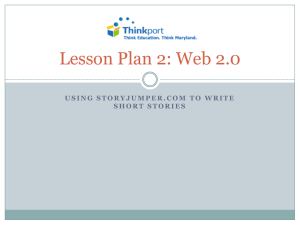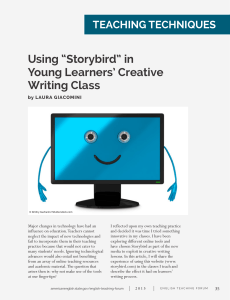Digital Lesson for Computer Lab_First_5th Six Weeks
advertisement
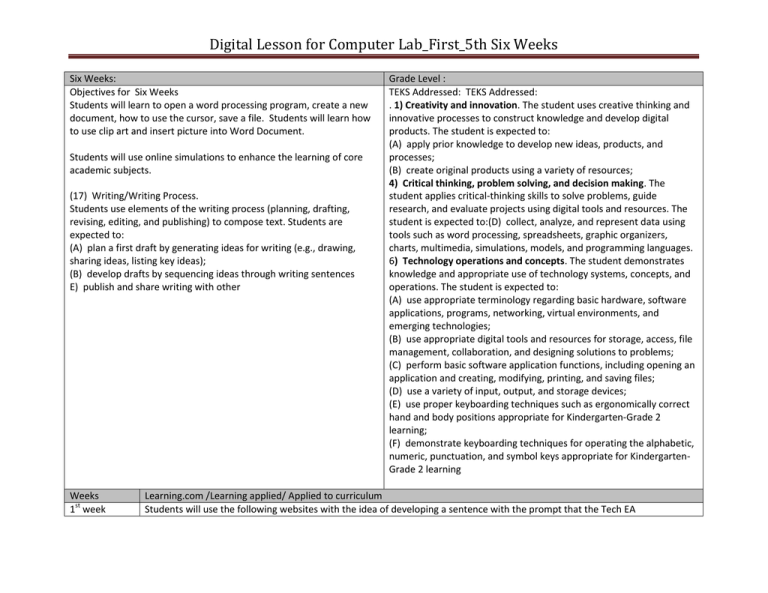
Digital Lesson for Computer Lab_First_5th Six Weeks Six Weeks: Objectives for Six Weeks Students will learn to open a word processing program, create a new document, how to use the cursor, save a file. Students will learn how to use clip art and insert picture into Word Document. Students will use online simulations to enhance the learning of core academic subjects. (17) Writing/Writing Process. Students use elements of the writing process (planning, drafting, revising, editing, and publishing) to compose text. Students are expected to: (A) plan a first draft by generating ideas for writing (e.g., drawing, sharing ideas, listing key ideas); (B) develop drafts by sequencing ideas through writing sentences E) publish and share writing with other Weeks 1st week Grade Level : TEKS Addressed: TEKS Addressed: . 1) Creativity and innovation. The student uses creative thinking and innovative processes to construct knowledge and develop digital products. The student is expected to: (A) apply prior knowledge to develop new ideas, products, and processes; (B) create original products using a variety of resources; 4) Critical thinking, problem solving, and decision making. The student applies critical-thinking skills to solve problems, guide research, and evaluate projects using digital tools and resources. The student is expected to:(D) collect, analyze, and represent data using tools such as word processing, spreadsheets, graphic organizers, charts, multimedia, simulations, models, and programming languages. 6) Technology operations and concepts. The student demonstrates knowledge and appropriate use of technology systems, concepts, and operations. The student is expected to: (A) use appropriate terminology regarding basic hardware, software applications, programs, networking, virtual environments, and emerging technologies; (B) use appropriate digital tools and resources for storage, access, file management, collaboration, and designing solutions to problems; (C) perform basic software application functions, including opening an application and creating, modifying, printing, and saving files; (D) use a variety of input, output, and storage devices; (E) use proper keyboarding techniques such as ergonomically correct hand and body positions appropriate for Kindergarten-Grade 2 learning; (F) demonstrate keyboarding techniques for operating the alphabetic, numeric, punctuation, and symbol keys appropriate for KindergartenGrade 2 learning Learning.com /Learning applied/ Applied to curriculum Students will use the following websites with the idea of developing a sentence with the prompt that the Tech EA Digital Lesson for Computer Lab_First_5th Six Weeks demonstrates. This is a site that Carol Fields uses all the time with all students and it helps with story development. http://teacher.scholastic.com/activities/storystarters/storystarter1.htm Star Fall Word Practice http://www.starfall.com/n/holiday/spring/play.htm?f 2nd week Assign Creating Documents and Formatting Text in Learning.com Application: Students will open Word and write one fact they are learning about the forest. Students can format text and change color. Students can search and insert a clip art image into Word Document from the forest. 3rd week 4th week After Spring Break- March 19-Assign Finding Keys for k-1 Under Easy Tech Keyboarding Life Cycles http://teams.lacoe.edu/documentation/classrooms/judi/life/activities/cycles/life_cycles.html Students will view the website and make observations about the life cycles of the different species. Then they will draw a picture of the a life cycle in Kid Pixs or KerPoof Save the project to student file for teacher. Student can interact and explore the different games within each subject level http://teacher.scholastic.com/activities/clf/index.htm http://www.e-learningforkids.org/courses_grade.html#grade_1 5th week 6th week Use the following Web 2.0 to have students interact and build stories You will need to open an account or have teachers open up an account for their classes. Model the how each resource works and then allow students to create. Storyjumper:http://www.storyjumper.com/ http://www.storyjumper.com/main/starter Storybird: http://storybird.com/teachers/ sign and make an account for your classes or have teachers create an account and give you the logins. Have student publish stories.