HSX Converter Updates Jan 2015
advertisement
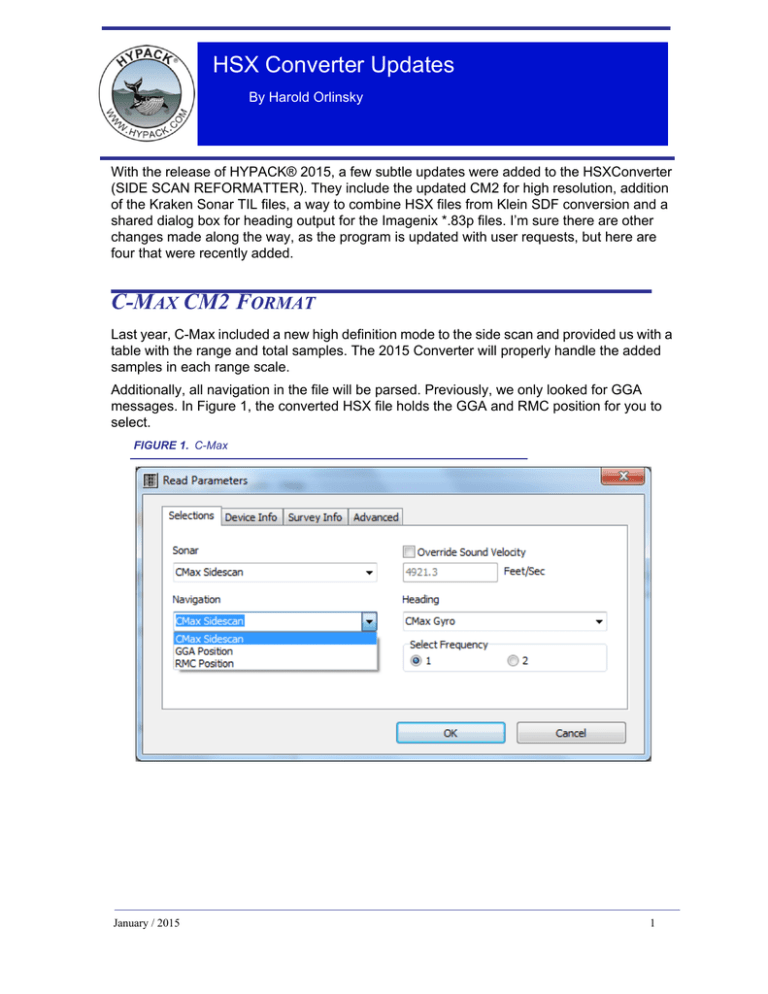
HSX Converter Updates By Harold Orlinsky With the release of HYPACK® 2015, a few subtle updates were added to the HSXConverter (SIDE SCAN REFORMATTER). They include the updated CM2 for high resolution, addition of the Kraken Sonar TIL files, a way to combine HSX files from Klein SDF conversion and a shared dialog box for heading output for the Imagenix *.83p files. I’m sure there are other changes made along the way, as the program is updated with user requests, but here are four that were recently added. C-MAX CM2 FORMAT Last year, C-Max included a new high definition mode to the side scan and provided us with a table with the range and total samples. The 2015 Converter will properly handle the added samples in each range scale. Additionally, all navigation in the file will be parsed. Previously, we only looked for GGA messages. In Figure 1, the converted HSX file holds the GGA and RMC position for you to select. FIGURE 1. C-Max January / 2015 1 FIGURE 2. Example of the Data in Hi-Definition Mode KRAKEN *.TIL FORMAT Support for the Kraken TIL format has begun, and we can parse the side scan data from this synthetic Aperture Sonar. No options are needed in the Converter for processing. FIGURE 3. An Example of the Data Mosaicked in HYSCAN. 2 Note the 50cm block at 160 meter range. In HYPACK® 2015, once the release is out, we will continue to work on the TIL files to extract out the bathymetry data. KLEIN SDF FORMAT Another request from a user asked if we can combine all the converted HSX files into a single HSX file. The output of the sonar provided these SDF files at one minute increments, creating a large amount of files to be mosaicked. In the converter, a single check box combines all the files in the converter session to a single HSX file. IMAGENIX 83P FORMAT With the goal of keeping all the dialog boxes similar, we modified the gyro output to the *.83p file conversion to provide a course-over-ground output as a device, and used the same options seen in other converters. We’ve had a few cases where folks use this system without a decent gyro, and the COG will do. (It’s not perfect, but it gives close to the real value.) In MBMAX64 (the 64-bit HYSWEEP® EDITOR), there is no selection for COG gyro, but the Converter creates a device that can be selected in processing. FIGURE 4. Generating COG Records for Heading in the 64-bit HYSWEEP® EDITOR Going forward in HYPACK® 2015, we will keep up with any manufacturer changes to their file formats, and add additional formats as requested. Any updates will be included in the single HSXConverters.exe program, located in the HYPACK directory. January / 2015 3

