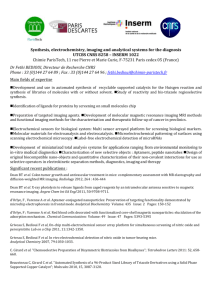Spectral line data analysis
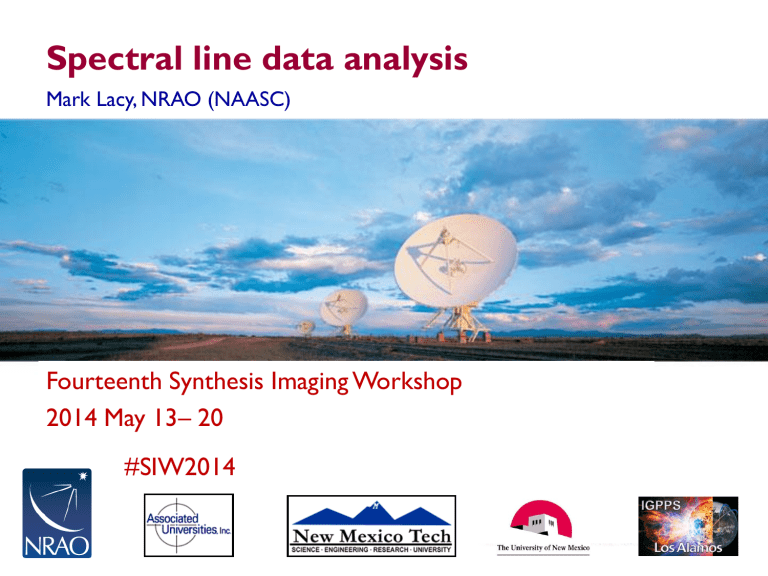
Spectral line data analysis
Mark Lacy, NRAO (NAASC)
Fourteenth Synthesis Imaging Workshop
2014 May 13– 20
#SIW2014
Outline
•
Why spectroscopy?
•
What happens in the correlator
•
Data volumes
•
Special calibration considerations
•
Doppler shifts, and how to correct
•
3D imaging
•
Visualization and analysis of data cubes
•
Those units…
Technical details in orange boxes
Fourteenth Synthesis Imaging Workshop
2
Why spectroscopy?
• Molecular and atomic transitions inform on the physical conditions in, and the chemistry of, the emitting/absorbing source.
– Density – different transitions have different critical densities, also specific tracers of dense gas (optically thinner than CO) like HCN, CS,
Ammonia
– Temperature – look for different energy transitions of the same species (e.g. Ammonia), also water vapor/ice transition
– Shocks (SiO, methanol)
• Even continuum observations are usually taken in spectroscopic correlator modes to reduce bandwidth smearing.
Fourteenth Synthesis Imaging Workshop 3
Example 1: detection of complex molecules in protostars
Figure 1 from Detection of the Simplest Sugar, Glycolaldehyde, in a Solar-type Protostar with ALMA
Jes K. Jørgensen et al. 2012 ApJ 757 L4 doi:10.1088/2041-8205/757/1/L4
Fourteenth Synthesis Imaging Workshop 4
Example 2: dynamical information
Figures 1&3 from ALMA Observations of the HH 46/47 Molecular Outflow
Héctor G. Arce et al. 2013 ApJ 774 39 doi:10.1088/0004-637X/774/1/39 (CO 1-0 line)
Fourteenth Synthesis Imaging Workshop 5
Molecular spectroscopy
• The richness of a given molecule’s spectrum depends on its shape.
• Molecules can have one, two or three rotation axes with dipoles.
• CO just has a single axis
Evenly-spaced ladder of transitions
• Most molecules have more than one axis, and much more complex spectra. Simple rigid rotor (CO)
Water (in absorption) – asymmetric top
Fourteenth Synthesis Imaging Workshop 6
What happens in the (XF) correlator
• XF correlators (ALMA, VLA) do Xcorrelation (actually a convolution over a lag window) first, then Fourier transform.
• Instead of inefficiently scanning through frequencies, uses fact that time and frequency are Fourier pairs.
• Fourier transform the signal as a function of convolution lag to get the spectrum.
• Resolution set by longest lag.
• Bandwidth is set by minimum time interval.
• Use a lag interval,
D t
• Total bandwidth = 1/(2
D t)
• For N spectral channels, have to measure 2N lags from –
ND t to
+(N-1)
D t
• Spectral resolution 1/(
2ND t)
(Nyquist sampling)
• Can adjust
D t and N to suit science
Fourteenth Synthesis Imaging Workshop 7
Example of two narrow lines
• FT of d(w
1
)+d(w
2
) is proportional to cos([ w
1
+w
2
]/2)* cos([ w
1
-w
2
]/2)
• i.e. a beat pattern with a beat period determined by the difference in the frequencies of the two lines.
Fourteenth Synthesis Imaging Workshop 8
Just resolved when one full period fits in the lag window
Much closer and it’s hard to tell, e.g. two lines from a single broad line
(FT of a Gaussian is a Gaussian)
Fourteenth Synthesis Imaging Workshop 9
Gibbs ringing and spectral smoothing
• Can’t measure all the lags
(correlator runs out of memory), so cutoff after 2N lags
• Fourier transform of a top-hat lag window is a sinc function – 22% sidelobes – “Gibbs phenomenon”
(cf. diffraction rings in optical telescopes).
• Usual solution is to taper off the lag signal at long delay times with a smoothing function.
• Reduces spectral resolution, but fixes sidelobes.
Fourteenth Synthesis Imaging Workshop 10
Hanning smoothing
Hanning smoothing often applied to the lag spectrum:
H( t )=0.5(1+cos( pt /[N D t]))
Results in lower spectral resolution (2 channel).
H( t ) t
Fourteenth Synthesis Imaging Workshop 11
Spectroscopy with ALMA
• Usually use the “Frequency
Division Mode” (FDM)
• Spectral coverage 84-163GHz
(Bands 3 & 4); 211-373GHz
(Bands 6 & 7); 385-500GHz (B8) and 602-720GHz (B9)
• 4x2GHz basebands
• Up to 32 Spectral Windows
(spws) per baseband, each spw can be 60MHz-1875MHz wide.
• Highest resolution is 15kHz
(Hanning smoothed, single polarization).
• Within a baseband, the total number of channels is fixed at 7680/N pol
, and are distributed amongst the assigned spws.
(N pol
=2 usually)
• At the time of writing, all spws in a baseband must have the same resolution.
• For low resolution spectroscopy, can smooth the FDM settings or use the Time
Division Mode (TDM).
• Note that the spectra come pre-divided by the autocorrelation – edges of the bandpass are “corrected” for dropoff but very noisy.
• See the ALMA Technical Handbook
(available from www.almascience.org
) for details .
Fourteenth Synthesis Imaging Workshop 12
The ALMA correlator – world’s highest supercomputer
Fourteenth Synthesis Imaging Workshop 13
Example ALMA spectroscopic setup
ALMA OT
Spectral setup display
Atmospheric transparency
Basebands shown in green
Individual spws
IF ranges shown in yellow
Fourteenth Synthesis Imaging Workshop 14
Spectroscopy with the VLA
• Also up to 8GHz of total bandwidth.
• Up to 64 sub-bands within each baseband, independently configurable wrt number of channels, polarizations and bandwidths.
• Note that the edges of each subband have low responses – avoid putting your lines in there
(interleave basebands if you need continuous coverage).
•
• The VLA samplers can operate in
8-bit or 3-bit mode. 3-bit is about
15% noisier and requires more setup time, but allows up to 8GHz of bandwidth in 4x2GHz basebands compared to only
2GHz in 2x1GHz basebands in 8bit mode.
Number of channels per subband limited to 16384/N
Fourteenth Synthesis Imaging Workshop pol
15
Schematic VLA spectral setup
Fourteenth Synthesis Imaging Workshop 16
Data rates
• Modern correlators are capable of producing more data than the storage and processing facilities can deal with.
• Data rates are a consideration for both VLA and ALMA.
– Match spectral resolution to science.
– Time average if possible (but beware of time smearing in wide fields).
• For the VLA, data rate, R:
• ~32 bits/visibility
• Proportional to ~N ant
2
• ALMA in full resolution mode is similar (but more antennas; calculation is done for you in the ALMA Observing Tool).
Fourteenth Synthesis Imaging Workshop 17
Doppler shifts
• The earth is not a stationary observing platform. Doppler shifts arise from:
– Earth rotation
– Earth moving around the sun
– Sun moving around the galactic centre
– Galaxy moving in local group
– Local group moving wrt
Cosmic Microwave
Background.
• LSRK most commonly used for non-solar system observations
• A Doppler correction needs to be applied at the time of observation,
(“Doppler setting”) and sometimes afterwards in software (tasks cvel/mstransform in CASA, or via the outframe parameter in clean) .
• Doppler corrections are dependent on sky position , so always specify a phasecenter/field.
• Beware!
two different ways to specify velocities:
– v radio
=c( n
– v optical
=c( rest
n obs
)/ n n rest
n obs
)/ rest n obs
– v optical
=cz corresponds to redshift.
– v radio
often used though as linear with
Dn obs
D v
Fourteenth Synthesis Imaging Workshop 18
Velocity frames
Rest Frame Name Rest Frame
Topocentric *
Geocentric
Earth-Moon
Barycentric
Heliocentric
Telescope
Earth Center
Earth+Moon center of mass
Center of sun
Corrects for
Nothing
Earth Rotation
Motion around earth-moon center of mass
Earth’s orbital motion
Max. Amplitude
(km/s)
0
0.5
0.013
30
Barycentric
Local Standard of Rest
[Kinematic] (LSRK)
Galactocentric
Earth+sun center of mass
Center of mass of local stars
Center of Milky Way
Earth+sun center of mass 0.012
Solar motion relative to nearby stars
Milky Way rotation
20
230
100 Local Group
Barycentric
Virgocentric
Local Group center of mass
Center of the local Virgo
Supercluster
Motion of Milky Way within
Local Group
Local Group motion
Cosmic Microwave
Background
CMB Everything else
* Beware!
Topocentric is the ALMA default
300
600
Fourteenth Synthesis Imaging Workshop 19
Calibration considerations - system temperature calibration
• When working above about
80GHz, a system temperature (T sys
) calibration is carried out using observations of the sky (and sky+object) and internal calibration loads.
• T sys
is usually dominated by the atmosphere, and is a function of frequency as atmospheric lines are common.
• For the VLA (<50GHz), an opacity correction is usually adequate.
Fourteenth Synthesis Imaging Workshop 20
Calibration - bandpass calibration
• Response of system is not uniform as a function of frequency across the band. Affected by:
– Atmosphere (should be taken out by Tsys, but…)
– Front-end system
– Antenna position errors (delays)
• Correct both amplitude and phase – phase errors can mimic position changes as a function of frequency: q
/ q
B
~
Df
/360deg
• For good spectral dynamic range, need to have S:N on the bandpass calibrator >> on the source.
• Observe a bright calibrator source that has no spectral features to correct this.
• Bandpass calibration varies slowly with time, so only one bandpass calibrator observation is typically needed per tuning.
• Time on bandpass cal, t
BP
>9(S
T
/S
B
) 2 t
T
, where t time on target and S
T
T
is the
and S
B
are the target and bandpass fluxes.
• Even more time if looking for faint lines on strong continuum
• Solve on a per-antenna basis
Fourteenth Synthesis Imaging Workshop 21
Example bandpass calibration from
ALMA
Fourteenth Synthesis Imaging Workshop 22
Bad Bandpass!
What’s wrong with this? (At least a couple of things…)
Poor S:N
Fourteenth Synthesis Imaging Workshop
Phase error – most likely delay error due to bad antenna position
23
Flux calibration
• If using a solar system object with an atmosphere for calibration
(Jovian or Saturnian moons, for example), be aware that these objects often have absorption lines.
• Check your calibrator spectrum carefully, particularly if your object is not redshifted.
• You should exclude affected channels (or even basebands if the absorption is broad).
• To apply a flux calibration from one spectral window to another in CASA use the refspwmap parameter in fluxscale.
• For example, if spw 2 (of 4) has a poor calibration due to a strong absorption line, setting refspwmap=[0,1,3,3] will use the calibration of spw3 on spw2 (in the
2 nd slot).
Fourteenth Synthesis Imaging Workshop 24
Imaging: making your image cube
• Imaging process is the same as for a continuum map, but you are making a cube (axes RA, Dec, frequency [or velocity]).
• Same considerations for beam weighting etc apply to each plane.
• Beam may vary significantly along the frequency axis (if so, CASA will make a beam per plane).
• Line and continuum probably have different spatial structures – bear in mind while cleaning.
• When making the map, you may wish to bin the channels to speed things up if you don’t need the full velocity resolution.
• Don’t forget to set the output velocity frame(!).
• If the source is bright enough to self-calibrate, pick whichever is the higher signal-to-noise of line or continuum (usually continuum), and self-calibrate it.
Then apply the calibration to both line and continuum data.
Fourteenth Synthesis Imaging Workshop 25
Making a continuum image
• The primary product of spectroscopic data is an image cube.
• Continuum images can also be made, and indeed can be the primary goal.
• Multifrequency synthesis (MFS) effectively combines maps made in each channel. Gives better signal-to-noise and uv-coverage than a single channel map, and reduces bandwidth smearing in a wide-band, wide field continuum map
• MFS can also be used to obtain spectral indices for sources in the continuum image.
• Beware that the primary beam can vary from one side of the band to the other if the fractional bandwidth is large.
• Special case: Faraday Synthesis – instead of producing an image cube with the 3 rd dimension velocity, it is possible to produce a cube of polarized intensity whose plane spacings scale with Faraday depth
( l 2 )
– see polarization lecture.
Fourteenth Synthesis Imaging Workshop 26
Smoothing
• Smoothing (spatial or spectral) may be applied at the mapping stage, or afterwards, in the image plane.
• Spatial smoothing during imaging can be done by changing the weight function (natural weighting gives the lowest noise), or applying a uvtaper
• For spatial smoothing in the spatial dimension in the image plane use imsmooth.
• The imaging process for an interferometer is effectively a spatial filter.
• Smoothing the data may help with showing up large-scale structure, but will not be able to recover structure larger than the largest angular scale sampled during the observations.
• The effect of smoothing is to remove data in the uv-plane. Thus the true noise of an image can rise if heavily smoothed.
• Spatial smoothing is useful though if you want to match observations made with different beam sizes.
Fourteenth Synthesis Imaging Workshop 27
Spectral smoothing
• Hanning smoothing is applied online to ALMA data, and can be applied to VLA data (and is by default in the pipeline).
• Further spectral smoothing in
CASA currently best done by setting the “width” parameter in clean, but could also be done in the image plane.
• Raw spectral data has an effective resolution of 1.2 channels
• Hanning-smoothed data has an effective resolution of 2 pixels.
• Channel-to-channel correlations mean that smoothing needs to be accounted for when calculating an RMS over multiple channels.
• E.g. for Hanning smoothed data, if the measured noise per channel is s, then the noise in N channels is s/(
N
/2).
Fourteenth Synthesis Imaging Workshop 28
Continuum subtraction
• Analysis of lines is easier if underlying continuum is subtracted.
• Can be done before imaging
(uvcontsub in CASA), or afterwards (imcontsub).
• Generally uv-plane continuum subtraction preferred in challenging cases, but either valid.
• In both image and uv-plane fitting, pick line-free regions to define the continuum.
• The fit order should be as low as necessary to remove the continuum (usually 0 th or 1 st order).
• Check your results – should not be either residual emission or a
“hole” at the position of the continuum source in line-free channels.
Fourteenth Synthesis Imaging Workshop 29
3D (volume-rendered) visualization
• Some software allows 3D visualization of image cubes (for example, SAOimage ds9).
• Can be useful for inspection of cube, and to find features that conventional moment analyses would miss.
• Can be hard to interpret though
– velocity/frequency axis is not a spatial axis.
3D display software
• SAOimage ds9 is available from http://ds9.si.edu
• GAIA is available from starwww.dur.ac.uk/~pdraper/gaia/gaia.ht
ml (long-term support unclear)
• Karma kvis is available (though no longer updated) from http://www.atnf.csiro.au/computing/ software/karma/
• Other, not observational astronomy specific 3D rendering packages are also available (ParaView, VisIt, yt….).
Drawback is lack of understanding of astronomical coordinate systems .
Fourteenth Synthesis Imaging Workshop 30
SAOimage ds9 renderings of M100
Fourteenth Synthesis Imaging Workshop 31
Moment maps
• A popular way of reducing a 3D line to 2D
• Calculate the “Moment 0” image
(line map), “Moment 1” image
(velocity map) and, if sufficient signal-to-noise, the “Moment 2” image (velocity dispersion map).
• Moment images are usually masked at low signal-to-noise.
• Higher order moments (skew, kurtosis…) not usually useful
I
• Moment 0 (integration of flux density S is carried out over the full width of the line profile):
• Moment 1 = <v>:
• Moment 2:
Fourteenth Synthesis Imaging Workshop 32
Example moment maps (M100)
Moment 0 Moment 1
Fourteenth Synthesis Imaging Workshop 33
Position-velocity diagrams
Fourteenth Synthesis Imaging Workshop 34
Spectral extraction and line identification
• Can use e.g. the CASA Viewer to extract a 1-D spectrum from a specified region.
• Line identification also now be done in the Viewer, and/or with the aid of Splatalogue.
• Usually good to filter by species or common astrophysical lines to avoid getting too many results.
• Splatalogue
( www.splatalogue.net
) provides a web interface to a molecular line database maintained at NRAO.
(Other databases also exist, e.g.
JPL, Cologne)
• Most transitions you will be looking at are in the ground vibrational state (v=0). E.g. CO (1-
0) v=0 is the usual 115.27GHz line.
• The CASA viewer allows fitting of gaussian profiles to lines.
Fourteenth Synthesis Imaging Workshop 35
CASA Viewer line finding example
Fourteenth Synthesis Imaging Workshop 36
Line profile example
• These profiles are commonly seen in extragalactic radio surveys, are they:
A. Two galaxies merging?
B. An instrumental artifact caused by bad calibration?
C. The line profile of a diskdominated galaxy?
Fourteenth Synthesis Imaging Workshop 37
New and automated algorithms
• Current techniques focus on reducing a 3D cube to a 1D spectrum or a 2D moment map or position-velocity diagram.
• Spatial, chemical and velocity information should really be analyzed together to get the most out of a dataset.
• “Clump finding” algorithms address this by characterizing emission in the 3D cube directly.
• Johnathan Williams’ clumpfinding algorithm (IDL) http://www.ifa.hawaii.edu/users/ jpw/clumpfind.shtml
• Starlink’s CUPID package contains several clump-finding algorithms, including the Williams one
(http://starlink.jach.hawaii.edu/st arlink/CUPID).
Fourteenth Synthesis Imaging Workshop 38
A note on units
• Line fluxes can be expressed in several different ways:
– Wm -2
– erg s -1 cm -2
– Jy kms -1
• Also in terms of surface brightness:
– K kms -1
• Similarly, units of luminosity vary:
– W
– ergs -1
– K kms -1 pc 2
• Conversions:
– 1 W = 10 7 erg
– 1 Jy = 10 -26 Wm -2
– Velocity integrated flux to integrated flux:
Fourteenth Synthesis Imaging Workshop 39
More flux and luminosity conversions
• Conversions continued:
– For a source subtending solid angle
W sr with a velocity-integrated brightness temperature T
B
K kms -1 (all constants in SI units):
– For luminosities,
Where n o is the observed frequency and D
L
the luminosity distance (the same as the source distance at non-cosmological distances).
Fourteenth Synthesis Imaging Workshop 40
Further resources
• The ALMA CASAguides
( http://casaguides.nrao.edu/index.php?
title=ALMAguides ) (especially the
TWHydra guide) provide an excellent resource for understanding calibration and imaging of ALMA spectral line data.
• Similarly, for the VLA the http://casaguides.nrao.edu/index.php?t
itle=EVLA_high_frequency_Spectral_
Line_tutorial_-_IRC%2B10216
CASAguide is very useful
• Appendix A of Obreschkow et al.
2009 provides a very useful guide to the units and measures of spectral line emission used in radioastronomy.
• The ALMA Technical Handbook ( from www.almascience.org
) contains detailed information on
ALMA spectroscopy (and is also more generally useful).
Fourteenth Synthesis Imaging Workshop 41