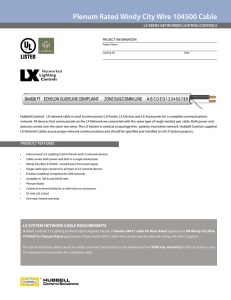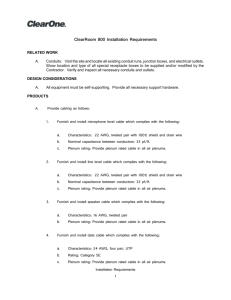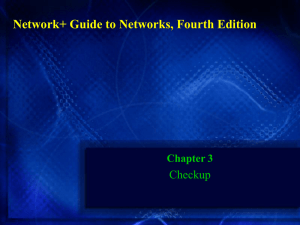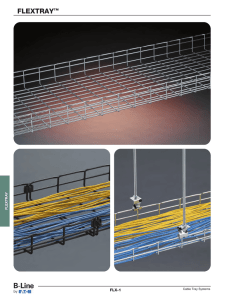Plenum MaxCell
advertisement
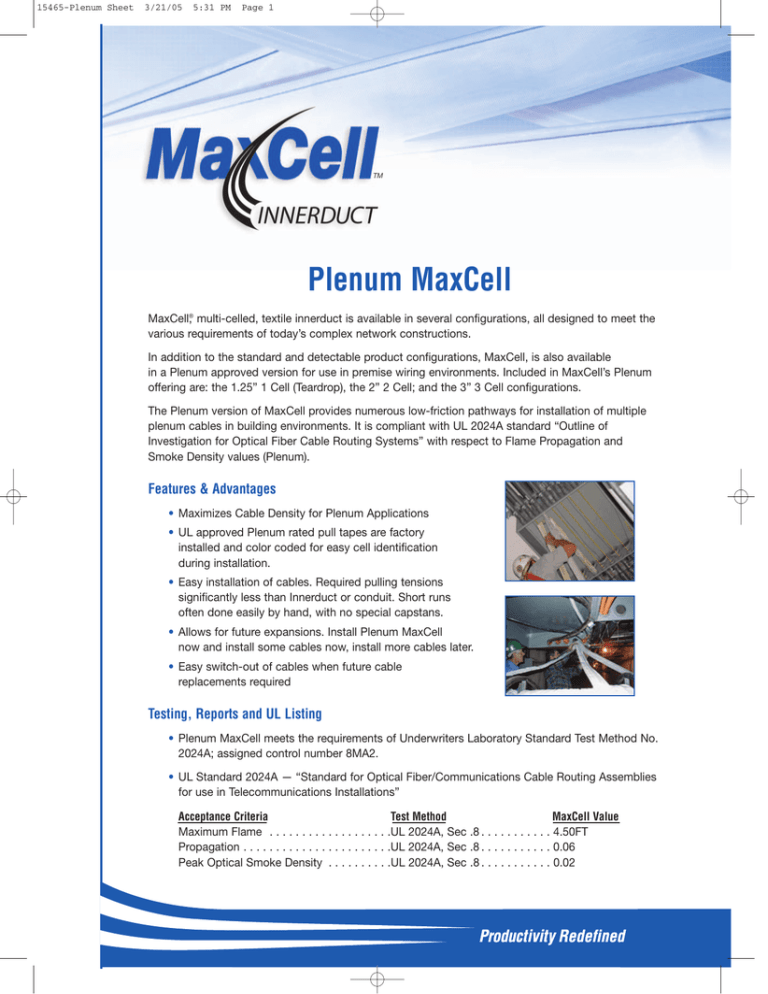
15465-Plenum Sheet 3/21/05 5:31 PM Page 1 TM TM Plenum MaxCell MaxCell,® multi-celled, textile innerduct is available in several configurations, all designed to meet the various requirements of today’s complex network constructions. In addition to the standard and detectable product configurations, MaxCell, is also available in a Plenum approved version for use in premise wiring environments. Included in MaxCell’s Plenum offering are: the 1.25” 1 Cell (Teardrop), the 2” 2 Cell; and the 3” 3 Cell configurations. The Plenum version of MaxCell provides numerous low-friction pathways for installation of multiple plenum cables in building environments. It is compliant with UL 2024A standard “Outline of Investigation for Optical Fiber Cable Routing Systems” with respect to Flame Propagation and Smoke Density values (Plenum). Features & Advantages • Maximizes Cable Density for Plenum Applications • UL approved Plenum rated pull tapes are factory installed and color coded for easy cell identification during installation. • Easy installation of cables. Required pulling tensions significantly less than Innerduct or conduit. Short runs often done easily by hand, with no special capstans. • Allows for future expansions. Install Plenum MaxCell now and install some cables now, install more cables later. • Easy switch-out of cables when future cable replacements required Testing, Reports and UL Listing • Plenum MaxCell meets the requirements of Underwriters Laboratory Standard Test Method No. 2024A; assigned control number 8MA2. • UL Standard 2024A — “Standard for Optical Fiber/Communications Cable Routing Assemblies for use in Telecommunications Installations” Acceptance Criteria Maximum Flame . . . . . . . . . . . . . . . . . . Propagation . . . . . . . . . . . . . . . . . . . . . . Peak Optical Smoke Density . . . . . . . . . Test Method MaxCell Value .UL 2024A, Sec .8 . . . . . . . . . . . 4.50FT .UL 2024A, Sec .8 . . . . . . . . . . . 0.06 .UL 2024A, Sec .8 . . . . . . . . . . . 0.02 15465-Plenum Sheet 3/21/05 5:31 PM Page 2 Plenum MaxCell Installation Instructions Plenum MaxCell in Plenum rated EMT and Conduits When Plenum Maxcell is installed within an inside-plant duct structure, the installation procedures are the same as Standard or Detectable MaxCell, with one exception. It is anticipated when Plenum MaxCell is installed, a period of time elapses between installation of the product and final cable placement into the last available cell of the MaxCell. Because of this “exposure” time, the factory installed pull tapes are plenum rated as well. However, due to physical properties and code requirements, the Plenum Rated Pull Tapes are not strong enough to use for cable installations, but are only for use to pull in a heavier pull tape immediately prior to installation of the cable. The installation instructions supplied with all MaxCell orders are posted on our web-site, www.maxcell.us. Installation instructions for Plenum Maxcell in-conduit applications are the same except for this pull tape replacement prior to cable placement. Plenum Maxcell in Inside-Plant Cable Tray Systems • Set up MaxCell Reel(s) at one end of Cable Tray Run. (Reel Point) • Connect Pulling Rope to ends of MaxCell per normal Maxcell in-conduit installation procedures. • Pull Plenum MaxCell on top of entire length of tray run. Do not cut off MaxCell from reels. • Allowing several feet of overage, tie off MaxCell pack(s) opposite end of run. (Tie-Off Point) • Position Maxcell Packs so that printing is face up. The MaxCell Pack(s) can be partially over-layed to increase the amount of cable that can be placed in the tray, but if custom printed product is used, the overlay should not be such to obstruct viewing the printing. • Beginning at the tie off point, begin affixing the Maxcell Pack(s) to the cable tray, working back to the reel point, adjusting to remove excessive slack, or spiraling along the way. • Cut a 1 inch “slit” parallel to the color-coded seam. • Insert a Plenum rated cable tie through the MaxCell pack(s) and affix to the cable tray rung. • Affix cable ties roughly every three (3) feet on straight trays. Affix cable ties every other rung on horizontal or vertical turns. • Once back at the Reel Point, allow for overage and cut off MaxCell pack(s) from Reel. Tie Off. • Prior to cable installation, replace Plenum pull tapes with standard Pull tapes. Install cable. 600 Plum Creek Drive, Wadsworth, OH 44281 • 888.387.3828 • www.maxcell.us