Robotics Using Pushbutton Switches
advertisement
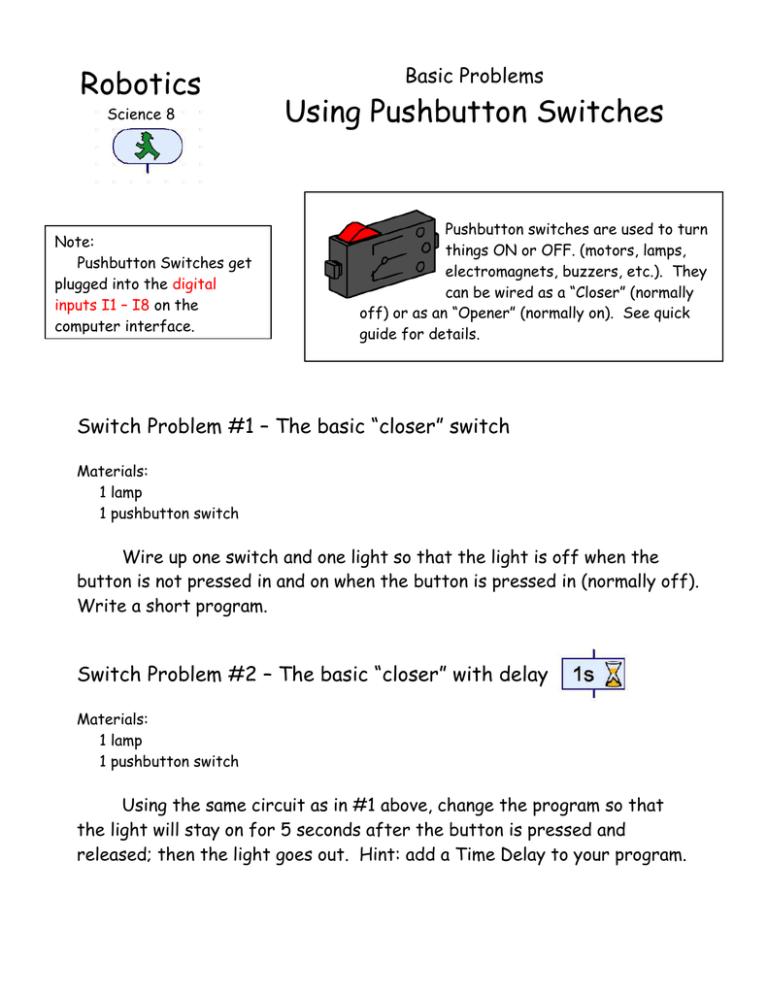
Robotics Science 8 Note: Pushbutton Switches get plugged into the digital inputs I1 – I8 on the computer interface. Basic Problems Using Pushbutton Switches Pushbutton switches are used to turn things ON or OFF. (motors, lamps, electromagnets, buzzers, etc.). They can be wired as a “Closer” (normally off) or as an “Opener” (normally on). See quick guide for details. Switch Problem #1 – The basic “closer” switch Materials: 1 lamp 1 pushbutton switch Wire up one switch and one light so that the light is off when the button is not pressed in and on when the button is pressed in (normally off). Write a short program. Switch Problem #2 – The basic “closer” with delay Materials: 1 lamp 1 pushbutton switch Using the same circuit as in #1 above, change the program so that the light will stay on for 5 seconds after the button is pressed and released; then the light goes out. Hint: add a Time Delay to your program. Robotics Science 8 Basic Problems Using Pushbutton Switches Page 2 Switch Problem #3 – The basic “opener” switch Materials: 1 lamp 1 pushbutton switch Wire up one switch and one light so that the light is off when the button is pressed in and on when the button is not pressed in (normally on). Write a short program. Switch Problem #4 – The basic “opener” with delay Materials: 1 lamp 1 pushbutton switch Using the same circuit as in #3 above, change the program so that the light will turn off for 5 seconds after the button is pressed and released and then turn itself back on. Hint: add a Time Delay to your program. Robotics Science 8 Basic Problems Using Pushbutton Switches Page 3 Switch Problem #5 – The “wait for input” switch Materials: 1 lamp 1 pushbutton switch Wire up one switch (normally off) and one light so that the light is off until the button is pressed and released. The light should turn on and stay on until the button is pressed again. Each time the button is pressed and released the light should change (from on to off or off to on). Hint: use two “wait for input” elements in your program. Switch Problem #6 – A Safety Switch Materials: 1 lamp 2 pushbutton switches Wire up two switches (normally off) and one light so that the light is off until both buttons are pressed. If either button is released, the light goes out. Hint: use two “digital branch” elements in your program. Robotics Science 8 Basic Problems Using Pushbutton Switches Page 4 Switch Problem #7 – A Two-Way Switch System Materials: 1 lamp 2 pushbutton switches Wire up two switches (normally off) and one light so that the light is off until either button is pressed and released. The light should stay on until either button is pressed and released. Every time either button is pressed and released the light will change (from on to off or off to on). Hint: this is a very challenging program. If you solve this without help you are a genius! Switch Problem #8 – A simple Pulse Counter Materials: 1 lamp 1 pushbutton switch Wire up one switch (normally off) and one light so that the light turns on after the button is pressed and released 5 times. Let’s see if you can have the light turn off when the button is pressed one more time. Hint: you will need to include a pulse counter element in your program (maybe even two). Robotics Science 8 Basic Problems Using Pushbutton Switches Page 5 Switch Problem #9 – A simple Counter Loop Materials: 1 lamp 1 pushbutton switch Wire up one switch (normally off) and one light so that the light turns on when the program is started and blinks 5 times when the button is pressed and released. After 5 blinks, the light will remain on steady until the button is pressed again. You decide how fast it should blink. Hint: be sure to use a counter loop element to count the blinks (don’t just use time delays).