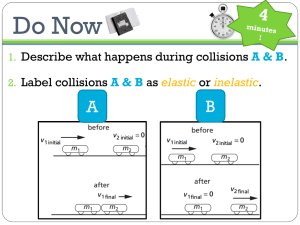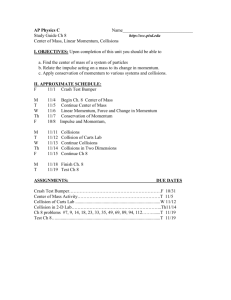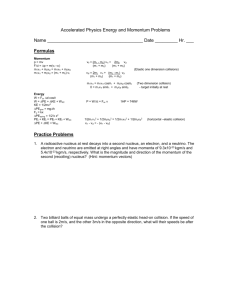Experiment 5: Conservation of Momentum and Energy
advertisement
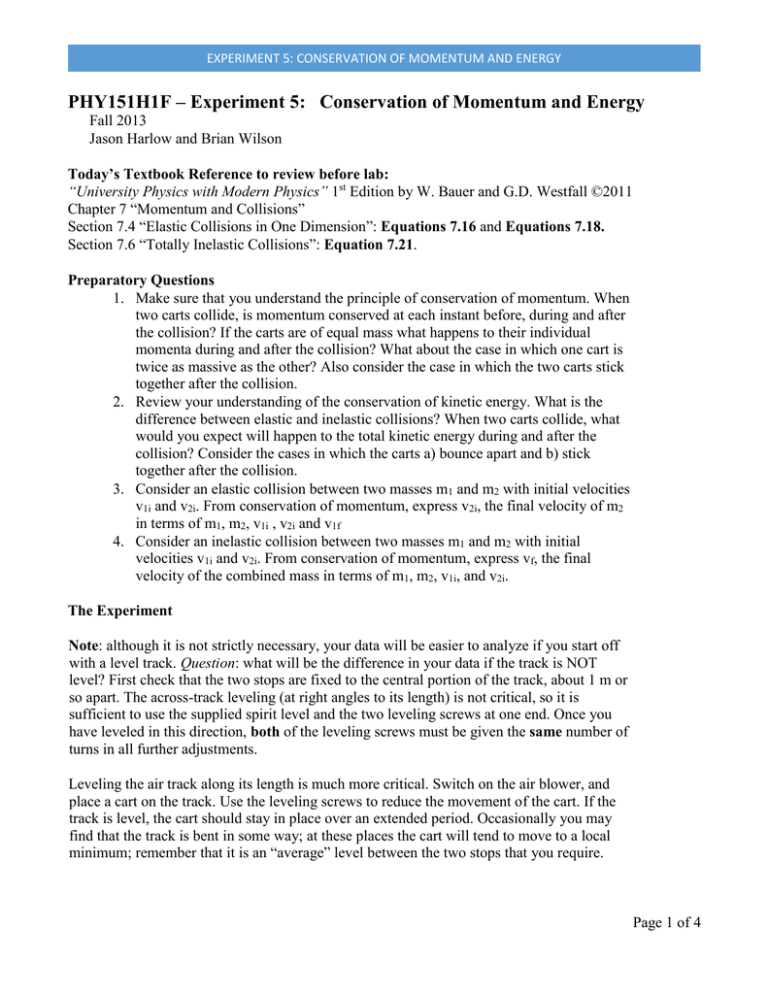
EXPERIMENT 5: CONSERVATION OF MOMENTUM AND ENERGY PHY151H1F – Experiment 5: Conservation of Momentum and Energy Fall 2013 Jason Harlow and Brian Wilson Today’s Textbook Reference to review before lab: “University Physics with Modern Physics” 1st Edition by W. Bauer and G.D. Westfall ©2011 Chapter 7 “Momentum and Collisions” Section 7.4 “Elastic Collisions in One Dimension”: Equations 7.16 and Equations 7.18. Section 7.6 “Totally Inelastic Collisions”: Equation 7.21. Preparatory Questions 1. Make sure that you understand the principle of conservation of momentum. When two carts collide, is momentum conserved at each instant before, during and after the collision? If the carts are of equal mass what happens to their individual momenta during and after the collision? What about the case in which one cart is twice as massive as the other? Also consider the case in which the two carts stick together after the collision. 2. Review your understanding of the conservation of kinetic energy. What is the difference between elastic and inelastic collisions? When two carts collide, what would you expect will happen to the total kinetic energy during and after the collision? Consider the cases in which the carts a) bounce apart and b) stick together after the collision. 3. Consider an elastic collision between two masses m1 and m2 with initial velocities v1i and v2i. From conservation of momentum, express v2i, the final velocity of m2 in terms of m1, m2, v1i , v2i and v1f 4. Consider an inelastic collision between two masses m1 and m2 with initial velocities v1i and v2i. From conservation of momentum, express vf, the final velocity of the combined mass in terms of m1, m2, v1i, and v2i. The Experiment Note: although it is not strictly necessary, your data will be easier to analyze if you start off with a level track. Question: what will be the difference in your data if the track is NOT level? First check that the two stops are fixed to the central portion of the track, about 1 m or so apart. The across-track leveling (at right angles to its length) is not critical, so it is sufficient to use the supplied spirit level and the two leveling screws at one end. Once you have leveled in this direction, both of the leveling screws must be given the same number of turns in all further adjustments. Leveling the air track along its length is much more critical. Switch on the air blower, and place a cart on the track. Use the leveling screws to reduce the movement of the cart. If the track is level, the cart should stay in place over an extended period. Occasionally you may find that the track is bent in some way; at these places the cart will tend to move to a local minimum; remember that it is an “average” level between the two stops that you require. Page 1 of 4 EXPERIMENT 5: CONSERVATION OF MOMENTUM AND ENERGY Gather sufficiently good data on several “hard” collisions (with bumpers), and “sticky” collisions (using Velcro to join the carts after collision). In at least one of the collisions, use carts of differing mass. Several suggestions follow. Notes & Hints • Use two motion sensors facing each other along the track. Set the triggering rate to its maximum value (25 per second when two Motion Sensors are in use). For this rate the distance between the two Motion Sensors should not be much more than about 1.5 m. • Make sure the Motion Sensors are switched to the “narrow beam” option. • Don’t collide the carts at too high speeds or they may jump slightly off the air track thus introducing added complexity. • Ensure that the two carts are moving at quite different speeds before the collision. • A total of 4 or so good sets of data - two each of elastic and inelastic, with equal and unequal mass carts - is probably sufficient. • Make sure you keep track of the experimental conditions of each, run such as which sensor monitors which cart, in your notebook. Now use DataStudio to make plots of the total momentum of the carts before, during and after the collision (you will also need to know the masses of the carts you used). The following suggestions may be useful as you analyze each data run in turn. 1. Display the position of Channels 1&2 and 3&4 for the run under consideration. 2. Display the velocity of Channels 1&2 and 3&4 for the same run. 3. Highlight the velocity for either Channels 1&2 or Channels 3&4 by clicking on the appropriate graph and then click on the calculator icon on the graph toolbar. 4. Create a formula for the total momentum of the carts (remember that you will need to change the sign of one of the velocities - why?). The prompts will ask you to define any variables in this formula. Each mass variable is a Constant and each velocity variable is a Data Measurement whose Data Source is the appropriately labelled Velocity run. 5. The formula will appear in the list in the Data window. The graph in which the Data for the formula appears is determined by the units of the Y variable. The units may be arbitrarily changed by clicking on Properties in the Calculator window and changing the Y Variable units in the Data Properties window. 6. Now follow a similar set of steps for the total kinetic energy of each collision. 7. Remember to make notes in your notebook of your observations; you may want to print out some - not all!! - of your graphs for later discussion. 8. Save the file. Using the Σ pull-down menu on the graph toolbar, you can obtain various statistics for any data you select; you will need means and standard deviations. Using this feature on the momentum and kinetic energy graphs that you have made, give careful answers to the following questions. What does your data tell you about momentum and kinetic energy before, during and after the collisions? Since this is real life data, there are uncertainties in each measured quantity. How do you know that the variations caused by these uncertainties are not indicators of true deviations from constancy? Or, to put it another way, if you observe a deviation from a Page 2 of 4 EXPERIMENT 5: CONSERVATION OF MOMENTUM AND ENERGY “constant” value, is this real, or only a reflection of the uncertainties in your data? These questions are of course, fundamental in any experimental investigation, and can be answered only using a knowledge of statistical analysis. For an explanation of Standard Deviation and Standard Error see the web page on error analysis: (http://www.upscale.utoronto.ca/PVB/Harrison/ErrorAnalysis/index.html). For the elastic collision with unequal masses, measure v1i, v2i, v1f and v2f. From conservation of momentum, taking v1i, v2 and v1f as known, calculate v2f and compare your result to the measured value. For the inelastic collision with unequal masses, measure v1i, v2i and vf. Taking v1i and v2i as known, calculate vf and compare your result to the measured value. Additional Measurements on Experiment 5 (If you Have Time - Try to Improve what you may have already done in Experiment 1!) 1) More Accurate Method of Leveling the Air Track This method also has the pedagogical advantage of testing your understanding of velocitytime graphs and the role of frictional resistance. Before you start, make sure that you understand the answers to the following questions. A cart is allowed to move back and forth along an air track, bouncing off metal “stops” at each end of its trajectory. For each of the following three cases, sketch the position-time graph and the velocity-time graph that you would expect to observe for the first two back and forth motions (you may assume Newton’s First Law!). a) The air track is completely level and all friction and air resistance can be ignored. b) The air track is completely level; friction and air resistance are small but nonnegligible. c) The air track is not completely level; friction and air resistance are small but nonnegligible. Allow a cart to make several traversals back and forth between the two stops, using the Motion Detector to measure the speed of the cart. On the Velocity graph, select portions of your data where the cart is moving away from the Motion Detector. Use the Fit button to choose a Linear fit and note the values of slope (m) and intercept (b) along with their measured errors (Standard Deviation). Then repeat the procedure for a portion of the graph where the cart is moving towards the Motion Detector. In your notebook, write down criteria for the values of m and/or b that would satisfy you that the air track is as level as you can make it using this equipment. It is likely that these criteria will not be met on your first trial. By considering the directions of the gravitational and frictional forces, determine whether the end of the air track near the motion sensor should be raised or lowered and repeat your measurements until your criteria are met. (When adjusting the track, remember to give BOTH leveling screws the same number of turns to preserve the across-track leveling.) When you have obtained a level track, print out the final graphs for pasting into your notebook. Page 3 of 4 EXPERIMENT 5: CONSERVATION OF MOMENTUM AND ENERGY Hint: In order to give a good answer, you should also be able to answer the following question Are the two numbers, 5.1 ± 0.1 and 5.4 ± 0.2 , equal? If so, why; if not, why not? 2) Measurement of Friction Even on the air track, some residual “friction” or air drag always exists. Using your data from measurements in part 1) above, you should find it easy to measure the “frictional” acceleration (actually a deceleration) of the cart. Compare its value to g. 3) Resolution of the Motion Detector An important piece of information is the precision with which the Motion Sensor measures Position. This can be estimated several ways, but the following is a method that will also teach you some of the features of the software. (It is assumed in the following that the uncertainty in the time measurement is sufficiently small that it can be ignored - the manufacturer quotes an uncertainty of 0.0001 seconds = 0.1 ms, so this is a good approximation). • Use the Position data that you obtained to check the level of the air track. Choose a range over which the Position-Time graph gives a good straight line by highlighting it with the cursor. Use the Fit pull down menu to give a Linear Fit to this data. Notice that a data set for the Linear Fit which is the line of best fit now appears in the Data Summary column on the left. • Click on the Calculate button on the main toolbar. In the Calculator window, define a variable, let’s say R (for residuals), as R = x - l where you will want l to be the corresponding position from a line of best fit and click on Accept. The calculator function will ask you to define x and l. • To define x, click on the appropriate Run in the Data Summary column and drag it over the words in the Calculator window “Please define variable x” where a dashed box will appear. Release the mouse button. Answer yes when asked if you wish to perform calculations on a single run. • Similarly, define l by dragging the corresponding Linear Fit Run over the words “Please define variable l” in the Calculator window. • Note that even though residuals are defined for most of the graph they have real meaning only for the portion that you selected above; for this portion the residuals should be small. Create a graph of R, select the appropriate portion of the R graph and use the Σ pulldown menu to display the mean and standard deviation of the residuals. The Standard Deviation is a measure of the spread and is thus a quantitative measure of the uncertainty in Position. • Print and paste the resulting graph. How would you expect the plot of residuals to look? Is this expectation fulfilled? If not, can you give an explanation? Make sure that you quote a value for the precision of the Position measurements, and discuss the above questions with your Demonstrator. Page 4 of 4