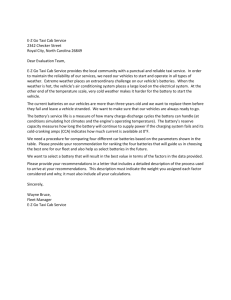SECTION 11–ELECTRICAL SYSTEM AND TESTING
advertisement
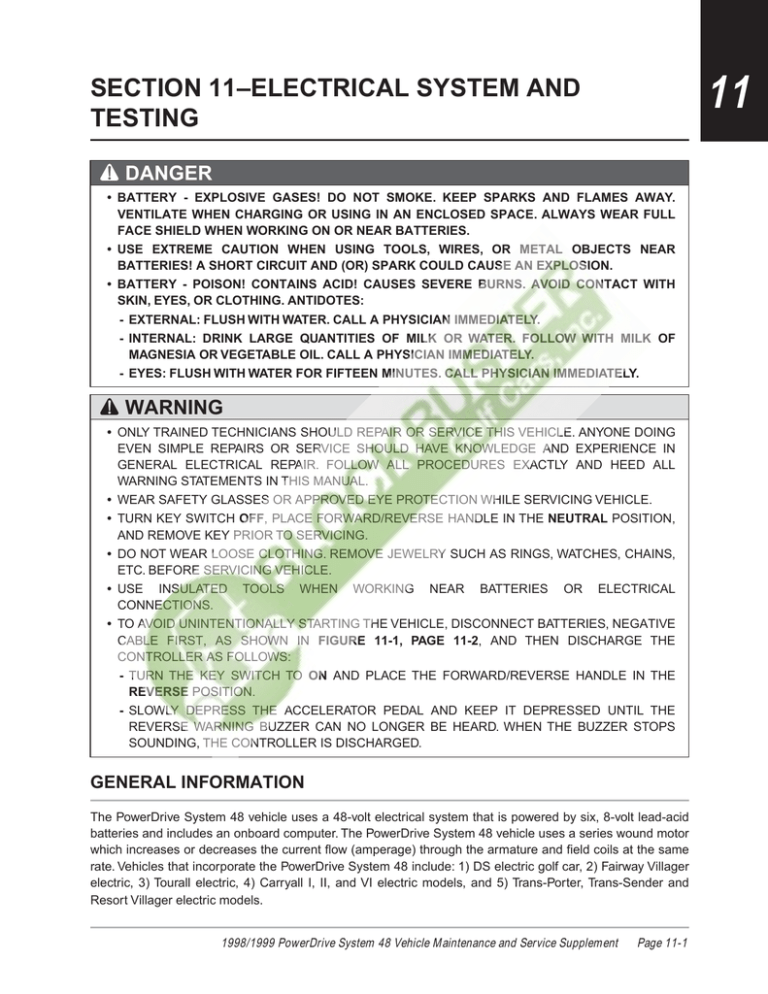
11 SECTION 11–ELECTRICAL SYSTEM AND TESTING DANGER • BATTERY - EXPLOSIVE GASES! DO NOT SMOKE. KEEP SPARKS AND FLAMES AWAY. VENTILATE WHEN CHARGING OR USING IN AN ENCLOSED SPACE. ALWAYS WEAR FULL FACE SHIELD WHEN WORKING ON OR NEAR BATTERIES. • USE EXTREME CAUTION WHEN USING TOOLS, WIRES, OR METAL OBJECTS NEAR BATTERIES! A SHORT CIRCUIT AND (OR) SPARK COULD CAUSE AN EXPLOSION. • BATTERY - POISON! CONTAINS ACID! CAUSES SEVERE BURNS. AVOID CONTACT WITH SKIN, EYES, OR CLOTHING. ANTIDOTES: - EXTERNAL: FLUSH WITH WATER. CALL A PHYSICIAN IMMEDIATELY. - INTERNAL: DRINK LARGE QUANTITIES OF MILK OR WATER. FOLLOW WITH MILK OF MAGNESIA OR VEGETABLE OIL. CALL A PHYSICIAN IMMEDIATELY. - EYES: FLUSH WITH WATER FOR FIFTEEN MINUTES. CALL PHYSICIAN IMMEDIATELY. WARNING • ONLY TRAINED TECHNICIANS SHOULD REPAIR OR SERVICE THIS VEHICLE. ANYONE DOING EVEN SIMPLE REPAIRS OR SERVICE SHOULD HAVE KNOWLEDGE AND EXPERIENCE IN GENERAL ELECTRICAL REPAIR. FOLLOW ALL PROCEDURES EXACTLY AND HEED ALL WARNING STATEMENTS IN THIS MANUAL. • WEAR SAFETY GLASSES OR APPROVED EYE PROTECTION WHILE SERVICING VEHICLE. • TURN KEY SWITCH OFF, PLACE FORWARD/REVERSE HANDLE IN THE NEUTRAL POSITION, AND REMOVE KEY PRIOR TO SERVICING. • DO NOT WEAR LOOSE CLOTHING. REMOVE JEWELRY SUCH AS RINGS, WATCHES, CHAINS, ETC. BEFORE SERVICING VEHICLE. • USE INSULATED TOOLS WHEN WORKING NEAR BATTERIES OR ELECTRICAL CONNECTIONS. • TO AVOID UNINTENTIONALLY STARTING THE VEHICLE, DISCONNECT BATTERIES, NEGATIVE CABLE FIRST, AS SHOWN IN FIGURE 11-1, PAGE 11-2, AND THEN DISCHARGE THE CONTROLLER AS FOLLOWS: - TURN THE KEY SWITCH TO ON AND PLACE THE FORWARD/REVERSE HANDLE IN THE REVERSE POSITION. - SLOWLY DEPRESS THE ACCELERATOR PEDAL AND KEEP IT DEPRESSED UNTIL THE REVERSE WARNING BUZZER CAN NO LONGER BE HEARD. WHEN THE BUZZER STOPS SOUNDING, THE CONTROLLER IS DISCHARGED. GENERAL INFORMATION The PowerDrive System 48 vehicle uses a 48-volt electrical system that is powered by six, 8-volt lead-acid batteries and includes an onboard computer. The PowerDrive System 48 vehicle uses a series wound motor which increases or decreases the current flow (amperage) through the armature and field coils at the same rate. Vehicles that incorporate the PowerDrive System 48 include: 1) DS electric golf car, 2) Fairway Villager electric, 3) Tourall electric, 4) Carryall I, II, and VI electric models, and 5) Trans-Porter, Trans-Sender and Resort Villager electric models. 1998/1999 PowerDrive System 48 Vehicle Maintenance and Service Supplement Page 11-1 11 ELECTRICAL SYSTEM AND TESTING BATTERY BANK FOR DS, CARRYALL I, TOURALL, FAIRWAY VILLAGER FRONT OF VEHICLE Electrical Circuits BATTERY BANK FOR CARRYALL II, CARRYALL VI, RESORT VILLAGER, TRANS-PORTER AND TRANS-SENDER 2 3 3 FRONT OF VEHICLE 4 5 5 1 1 REMOVE NEGATIVE CABLE FIRST 6 REMOVE NEGATIVE CABLE FIRST 2 4 6 DISCONNECT BATTERY CABLES HERE Figure 11-1 DISCONNECT BATTERY CABLES HERE Battery Configuration ELECTRICAL CIRCUITS There are four separate circuits which make up the electrical system of the PowerDrive System 48 vehicle: 1) the control circuit, 2) the power circuit, 3) the speed control circuit, and 4) the charge circuit. A reverse buzzer is also included on every vehicle. CONTROL CIRCUIT The control circuit consists of: 1. Key switch 2. Forward/Reverse (F&R) anti-arcing limit switch 3. Accelerator limit switch 4. Solenoid Activating Coil POWER CIRCUIT The power circuit consists of: 1. Solid state speed controller 2. Solenoid contacts 3. F&R switch 4. Motor SPEED CONTROL CIRCUIT For models with a multi-step potentiometer, the speed control circuit consists of the multi-step potentiometer with discrete resistors. For models equipped with a continuously variable potentiometer, the speed control circuit includes a solid state potentiometer. CHARGE CIRCUIT The charge circuit includes the onboard computer, battery charger, DC charger plug, charger receptacle, receptacle fuse link (Trans-porter/Trans-sender, and Carryall VI vehicles with onboard chargers will not have a charger receptacle or receptacle fuse link), and the 8-volt batteries. The onboard fuse link provides additional protection to the vehicle charging circuit. The fuse is rated for use with the Club Car PowerDrive charger only. Page 11-2 1998/1999 PowerDrive System 48 Vehicle Maintenance and Service Supplement ELECTRICAL SYSTEM AND TESTING Electrical Circuits N EE GR 2 1 D RE E NG RA O N OR W RO B AN GE / I WH KEY SWITCH TE REVERSE BUZZER FORWARD / REVERSE SWITCH BL U E WARNING LIGHT BL UE BL U W E H YE T/B G L R LLO K N /W W H T MULTI-STEP POTENTIOMETER E PL R PU 1 CK E E HIT HIT /W E W / W ED N G R E N E A N GR OR EE GR WH EE N/ W HI YE TE LL O PU BL W RP AC LE K OW N GE EE N LE RP PU RE D FUSE RE D + SOLENOID D RE 3 2 YELLOW 1 + GREEN BATTERY BANK BLUE 2 YELLOW YELLOW RED BROWN BLACK GRAY + - RED D RE - RED/WHITE PURPLE BLK RED WHITE/ BLACK EN GRE RED D RE K AC AY BL GR - 1 - + M- B- + - OW LL YE + 5 ITE UE BL K AC BL FUSE AND RECEPTACLE - 3 ORANGE BLUE WHITE RE D GR 2 GR BR AN LA /B E HIT SIX-PIN CONNECTOR OR OR AN GE BL UE WH ITE LIMIT SWITCHES + CONTROLLER 3 4 FUSE BLACK BLACK 6 LE E RP HIT PU D/W E W R O ITE E LL U WH YE BL B+ THREE-PIN CONNECTOR GREEN GE AN OR A2 S2 BL AC K A1 ONBOARD COMPUTER Figure 11-2 S1 MOTOR Wiring Diagram - DS Electric Vehicle 1998/1999 PowerDrive System 48 Vehicle Maintenance and Service Supplement Page 11-3 11 ELECTRICAL SYSTEM AND TESTING Electrical Circuits N EE GR 2 D RE E NG A OR WN OR O BR AN 1 GE / I WH KEY SWITCH TE FORWARD / REVERSE SWITCH REVERSE BUZZER BL UE MULTI-STEP POTENTIOMETER BLUE WARNING LIGHT OR AN GE BL UE WH ITE LIMIT SWITCHES W H YE T/B R LL LK N O /W W H T E PL R PU 1 K AC E E T HI HIT WH N/W ED/W E EE R NG GR A N OR EE GR G / ITE SIX PIN CONNECTOR 3 WH N/ W HI YE TE LL O PU BL W RP AC LE K N GE EE N UE BL K AC BL LE RP PU RE D FUSE RE D + SOLENOID RED D RE - GREEN D RE 3 2 YELLOW 1 + BLUE GRAY 2 YELLOW YELLOW RED BROWN BLACK + - BATTERY BANK RED/WHITE PURPLE WHITE/ BLACK EN RED RED D RE + 1 - + M- + - OW LL YE K AC AY BL GR - 5 GRE FUSE AND RECEPTACLE - ITE ORANGE BLUE WHITE RE D GR EE OW AN 2 GR BR OR BL BLK 11 + CONTROLLER B- 3 THREE-PIN CONNECTOR 4 A2 BLACK BLACK 6 LE E RP HIT PU D/W E W R O LL YE B+ WHIT GRE E WHIT EN ITE WH E U BL E GE AN OR FUSE A2 BL AC K S2 A1 ONBOARD COMPUTER Figure 11-3 Wiring Diagram - Tourall, Carryall I Page 11-4 1998/1999 PowerDrive System 48 Vehicle Maintenance and Service Supplement S1 MOTOR ELECTRICAL SYSTEM AND TESTING Electrical Circuits KEY SWITCH G 2 E BLU N E RE 1 D RE GE /WH AN E OR ANG OR ITE REVERSE BUZZER N OW BR HT N/W UE BL GR UE BL WARNING LIGHT N OW BR ONBOARD COMPUTER CCW BROWN CONTINUOUSLY VARIABLE POTENTIOMETER CW GR PU EEN /W RP HI LL LE TE W OW HT /B LK THREE PIN PU RP LE S YE RE D/W HIT E EE N PLUG BLACK 3 2 A2 UE BBLL ITE ITE N WH EE GR E NG UE BL ITE WH OW TE /B LA 2 E RED N EE GR BL AC K D RE 3 GE AN ED R CK /W OR W E HIT W O HI RA T BL NG E UE E N EE GR BLACK FUSE AND RECEPTACLE OW LL YE LL HI D RE E D RE W LIMIT SWITCHES HIT E K AC BL Y A GR YE 1 HIT K AC BL K AC L B B+ WH A OR /W EN CONTROLLER ROTATED 180° B- M- FORWARD / REVERSE SWITCH GR 1 RED WHITE/BLACK GREEN K AC HITE BL /W EN E N GR OW BR EEN R E G HIT D/W E R FUSE YELLOW RED D RE SOLENOID G RE EN AY GR + FUSE - + + - BLK ORANGE BROWN GR 1 - + BLACK RED + S2 + GREEN 2 - + A1 S1 5 - A2 3 - 4 MOTOR 6 BATTERIES Figure 11-4 Wiring Diagram - Carryall II 1998/1999 PowerDrive System 48 Vehicle Maintenance and Service Supplement Page 11-5 11 ELECTRICAL SYSTEM AND TESTING Electrical Circuits N EE GR RED OR D RE AN /W GE HIT KEY SWITCH E FRONT REVERSE BUZZER WN O BR E BLU GE AN OR BATTERY CONDITION INDICATOR 2 1 1 WARNING LIGHT 2 HT N/W E GR BLU UE BL N CONTINUOUSLY VARIABLE POTENTIOMETER OW BR ON-BOARD COMPUTER BROWN CW CCW GR PU EEN /W RP HI LL LE TE W HT OW /B LK S PU RP LE BL AC K RE D/W HIT E YE BLACK BROWN EE N BLACK K AC BL K E AC BL HIT N/W EE N R G OW BR EEN GR HITE D/W RE 3 2 1 M- FORWARD / REVERSE SWITCH CONTROLLER ROTATED 180° B- A2 K AC BL K C A BL B+ UE BL ITE TE I WH N WH EE GR GE AN FUSE YELLOW RED GREEN ORANGE GR THREE-PIN PLUG K AC BL Y A GR D RE OW LL YE YELLO W OR RE D UE BL ITE WH W HI TE /B LA CK N EE GR 1 3 D/W RE GR GE AN OR BL AC K 2 E HIT E HIT /W N EE W EN E GR W REAR REVERSE BUZZER E HIT OR D RE FUSE - + HI BL AN UE GE GR TE EE N SOLENOID + - RG RE D RED WHITE/BLACK LIMIT SWITCHES R RE ED D 11 O + RED BLUE BLACK CHARGER BLACK GREEN 1 - + 3 + A2 2 5 S2 - + A1 4 S1 MOTOR 6 BATTERIES Figure 11-5 Wiring Diagram - Carryall VI, Trans-Porter/Trans-Sender Page 11-6 1998/1999 PowerDrive System 48 Vehicle Maintenance and Service Supplement ELECTRICAL SYSTEM AND TESTING Electrical Circuits N EE GR RED 2 E BLU 1 E NG A OR BATTERY CONDITION INDICATOR OR A E NG /W KEY SWITCH E HIT REVERSE BUZZER D N RE OW BR 1 WARNING LIGHT 2 HT N/W E GR BLU UE BL N CONTINUOUSLY VARIABLE POTENTIOMETER OW BR ONBOARD COMPUTER BROWN CW GR PU EEN /W RP HI LL LE TE W HT OW /B LK S PU RP LE BL AC K RE D/W HIT E YE BLACK BROWN EE N BLACK 3 2 1 M- FORWARD / REVERSE SWITCH CONTROLLER ROTATED 180° B- A2 K AC BL CK A BL B+ UE BL IT WH E WH ITE RED K AC BL K E AC BL HIT /W EN E N GR OW BR EEN GR HITE D/W RE FUSE YELLOW K AC BL Y A GR YE YELLO W W HI TE /B LA RED N CK LIMIT SWITCHES E RE G R ED E HIT E HIT 2 3 /W ED R EE GR GE AN EN OR E GR BL AC K OW LL EN E GR 1 N/W D RE RE D UE BL ITE WH WH ITE OR D RE W BL AN UE GE FUSE AND RECEPTACLE GR HI EE TE N SOLENOID BLACK Y RA G + ORANGE D RE GREEN + 1 - + BLACK - + + FUSE BLK GREEN ORANGE GR THREE PIN PLUG RED WHITE/BLACK CCW 3 + 5 - + A2 2 - S2 4 A1 S1 REAR REVERSE BUZZER RE D MOTOR 6 BATTERIES Figure 11-6 Wiring Diagram - Resort Villager 1998/1999 PowerDrive System 48 Vehicle Maintenance and Service Supplement Page 11-7 11 11 ELECTRICAL SYSTEM AND TESTING Troubleshooting Guide TROUBLESHOOTING GUIDE DIAGNOSTIC REFERENCE CHARTS Use these charts as a starting point for system troubleshooting. More detailed system testing instructions follow. Battery Warning Light In Dash Is Illuminated DC plug is connected DC plug is disconnected Light remains on Check function 2 on CDM Light comes on intermittently when vehicle is in use and when it is stopped Glows for 10 seconds Light remains on More than 75 EUs or 75% of energy removed from batteries Open circuit (no load) battery voltage below 48 volts Batteries did not receive full charge, but may be used Batteries did not receive adequate charge No AC present Restore AC power. Light will go out and charge will resume Charge interrupt (DC cord disconnected during charge cycle) Charge ran 16 hours Recharge batteries Check batteries (Section 13) Check charger (Section 14) Check OBC (Page 11-20) OBC is defective Replace OBC Figure 11-7 Battery Warning Diagnostic Chart Page 11-8 1998/1999 PowerDrive System 48 Vehicle Maintenance and Service Supplement ELECTRICAL SYSTEM AND TESTING Troubleshooting Guide POWERDRIVE SYSTEM 48 TROUBLESHOOTING GUIDE SYMPTOM PROBLEM POSSIBLE CAUSES REFER TO 1. Batteries 1) Battery connections. Test Procedure 1, Page 11-11 2) Batteries discharged. Test Procedure 1, Page 11-11 1) Loose wires. Test Procedure 2, Page 11-11 2) Failed switch. Test Procedure 2, Page 11-11 1) Loose wires. Test Procedure 3, Page 11-13 2) Failed switch. Test Procedure 3, Page 11-13 3) Cam is not activating switch. Section 12–Electrical Components, F&R Anti-arcing Limit Switch Vehicle will not operate no solenoid click. Key Switch F&R Anti-arcing Limit Switch Accelerator 1) Accelerator rod disconnected. Section 5–Accelerator and (Multi-step Pot. vehicles only) Brake Pedal Accelerator Pedal Limit Switch 1) Loose wire. Test Procedure 4, Page 11-13 2) Disconnected or improperly connected wires. Figures 11-2 through 11-6, Pages 11-3 through 11-7 3) Failed switch. Test Procedure 4, Page 11-13 1) Loose wires. Test Procedure 5, Page 11-14 2) Failed coil. Test Procedure 5, Page 11-14 3) Failed solenoid diode. Test Procedure 5, Page 11-14 Controller Electrical Leakage 1) Dirt or acid residue on the controller. Test Procedure 10, Page 1118 Onboard Computer 1) Battery connections. Figure 11-1, Page 11-2 2) Onboard computer solenoid lockout failure. Test Procedure 11, Page 1120 1) Battery connections. Test Procedure 1, Page 11-11 2) Batteries discharged. Test Procedure 1, Page 11-11 Solenoid 1) Loose wires. Figures 11-2 through 11-6, Pages 11-3 through 11-7 2) Failed contacts. Test Procedure 7, Page 11-15 Forward and Reverse Switch 1) Loose wires. Test Procedure 6, Page 11-14 2) Failed contacts. Test Procedure 6, Page 11-14 Potentiometer 1) Loose wires. Figures 11-2 through 11-6, Pages 11-3 through 11-7 2) Improperly wired. Figures 11-2 through 11-6, Pages 11-3 through 11-7 3) Short or open circuit. Test Procedures 8 or 9, pages 11-16 and 11-17 4) Improperly adjusted. Section 5–Accelerator & Brake Pedal 1) Loose wires. Test Procedure 10, Page 1118 2) Defective Controller. Test Procedure 10, Page 1118 1) Loose wires. Section 15–Motor 2) Open/shorted windings. Section 15–Motor Solenoid 2. Vehicle will not operate solenoid clicks. Batteries Controller Motor 1998/1999 PowerDrive System 48 Vehicle Maintenance and Service Supplement Page 11-9 11 11 ELECTRICAL SYSTEM AND TESTING Troubleshooting Guide POWERDRIVE SYSTEM 48 TROUBLESHOOTING GUIDE SYMPTOM PROBLEM POSSIBLE CAUSES REFER TO 3. Vehicle runs slowly. Wiring 1) Improperly wired. Figures 11-2 through 11-6, Pages 11-3 through 11-7 Batteries 1) Loose terminals or corrosion. Test Procedure 1, and Section 13–Batteries 2) Improperly wired. Test Procedure 1 and Section 13–Batteries 3) Batteries failed. Test Procedure 1 and Section 13–Batteries 4) Batteries not fully charged. Test Procedure 1 and Batteries, Section–13 1) Loose wires. Section 15–Motor 2) Defective motor. Section 15–Motor 1) Improperly adjusted. Test Procedures 8 and 9, page 11-16 and 11-17 2) Defective potentiometer. Test Procedures 8 and 9, page 11-16 and 11-17 Half-speed Reverse Limit Switch 1) Failed in the closed position. Test Procedure 12, Page 11-21 2) Improperly wired. Figures 11-2 through 11-6, Pages 11-3 through 11-7 Controller 1) Vehicle overload. Let controller cool, remove part of load. 2) Defective controller. Test Procedure 10, Page 11-18 Brakes 1) Dragging brakes. Section 6–Brakes Tires 1) Under-inflated or flat tires. Section 8–Wheels and Tires Forward/Reverse Half-speed Reverse Limit Switch 1) Loose or disconnected wires. Section 12–Electrical Components 2) Failed switch. Section 12–Electrical Components Motor Potentiometer 4. 5. 6. Vehicle runs full speed in reverse. Vehicle will run in forward but not in reverse, or will run in reverse but not forward. Vehicle not being fully charged. Half speed (5100 ohm) Resis- 1) Resistor is disconnected or tor has failed. Test Procedure 13, Page 1121 Forward/Reverse Anti-arcing Limit Switch 1) Loose or broken wires. Test Procedure 3 and Section 12–Electrical Components 2) Improper actuation of switch. Test Procedure 3 and Section 12–Electrical Components 3) Improperly wired. Test Procedure 3 and Section 12–Electrical Components Forward/Reverse Switch 1) Poor continuity of switch contacts. Test Procedure 6, Page 11-14 Charger Connections 1) Loose wires at receptacle or batteries. Section 14–PowerDrive Charger Charger 1) Incorrect incoming AC voltage. Section 14–PowerDrive Charger 2) Charger output is low. Section 14–PowerDrive Charger 3) Charger cord and plugs. Section 14–PowerDrive Charger Page 11-10 1998/1999 PowerDrive System 48 Vehicle Maintenance and Service Supplement ELECTRICAL SYSTEM AND TESTING Circuit Testing POWERDRIVE SYSTEM 48 TROUBLESHOOTING GUIDE SYMPTOM PROBLEM POSSIBLE CAUSES REFER TO 6. Charger, Continued: 4) Charger relay. Section 14–PowerDrive Charger 5) Charger fuse is blown. Section 14–PowerDrive Charger Charger/Onboard Computer 1) Improper charging. Section 14–PowerDrive Charger Vehicle not being fully charged (continued). 7. Vehicle runs without pressing the accelerator when the key is on and the Forward/ Reverse Switch is in forward or reverse. Accelerator 1) Improper pedal adjustment. Section 5–Accelerator and Brake Pedal Group 8. Solenoid clicks when the key is turned on. Accelerator Limit Switch 1) Defective switch. Test Procedure 4, Page 11-13 2) Improper pedal adjustment. Section 5–Accelerator and Brake Pedal Group CIRCUIT TESTING Read DANGER and WARNING on page 11-1. Using the following procedures, the entire PowerDrive electrical system can be tested without major disassembly of the vehicle. CAUTION • IF WIRES ARE REMOVED OR REPLACED MAKE SURE WIRING AND/OR WIRING HARNESS IS PROPERLY ROUTED AND SECURED TO VEHICLE FRAME. FAILURE TO PROPERLY ROUTE AND SECURE WIRING COULD RESULT IN VEHICLE MALFUNCTION, PROPERTY DAMAGE OR PERSONAL INJURY. NOTE • VEHICLES PRODUCED LATE IN THE 1999 MODEL YEAR MAY NOT HAVE A RUBBER BOOT ATTACHED TO THE 6 GAUGE RED WIRE AT THE SOLENOID. CONTROL CIRCUIT Test Procedure 1 - Batteries / Voltage Check 1. With batteries connected and using a multimeter set to 200 volts DC, place red (+) probe on the positive post of battery No. 1 and the black (-) probe on the negative terminal of battery No. 6. The multimeter should indicate at least 48 volts with the batteries fully charged. If not, check for loose battery connections or a battery installed in reverse polarity. Refer to Section 13–Batteries, for further details on battery testing (Figures 11-8 or 11-9, Page 11-12). Test Procedure 2 - Key Switch Vehicles with Multi-step (Wiper Switch) Potentiometer: 1. With batteries disconnected, place red (+) probe of multimeter set to 200 Ω (ohms) on large terminal of solenoid (with red wire attached) and place black (-) probe at blue wire position in the six-pin connector on the key switch side (Figure 11-10, Page 11-12). 1998/1999 PowerDrive System 48 Vehicle Maintenance and Service Supplement Page 11-11 11 11 ELECTRICAL SYSTEM AND TESTING Circuit Testing Test Procedure 2–Key Switch, Continued: - 200 DCV SETTING + - WAVETEK BATTERY BANK FOR DS, CARRYALL I, TOURALL, AND FAIRWAY VILLAGER 5XL V OFF 1000 V 500 200 200 20 200 DCV SETTING + WAVETEK V 200 200 2m 200 m 200 m 2000 k 500 2 20 m BATTERY BANK FOR CARRYALL II, CARRYALL VI, RESORT VILLAGER, TRANS-PORTER, TRANS-SENDER, AND ALL XL VEHICLES V OFF 20 2m 2 200 m 5XL 1000 200 200 20 m 200 m 2000 k 200k 200k 20k Ω 200 A 2k 20k Ω 200 A 2k FRONT OF VEHICLE Ω V ! ! COM MAX 1000 --750V 200nA Ω V ! ! COM MAX 1000 --750V 2 FUSED 200nA FRONT OF VEHICLE FUSED 3 5 1 6 1 3 5 2 4 4 6 Figure 11-8 Battery Test - Short Frame Vehicle READING SHOULD BE LESS THAN 100 OHMS Figure 11-9 Battery Test - Long Frame Vehicle READING SHOULD BE LESS THAN 100 OHMS. TO THE POSITIVE POST ON BATTERY NUMBER 1 - FORWARD AND REVERSE SWITCH + - WAVETEK V 5XL 1000 OFF WAVETEK V 500 200 + V 5XL 1000 OFF V 500 WHITE/BLACK WIRE 200 200 20 200 200 20 200 2m 2 2m 2 200 m 20 m 200 m 200 m 2000 k 20 m 200 m 2000 k 200k 20k Ω 200k 200 A 2k 20k Ω 200 A 2k GREEN/WHITE WIRE RED WIRE V Ω ! ! COM 200nA V MAX 1000 --750V Ω ! MAX 1000 --750V FUSED 6-PIN CONNECTOR ! COM 200nA FUSED SOLENOID SOLENOID 200 Ω SETTING 200 Ω SETTING WITH KEY SWITCH ON WITH KEY SWITCH ON Figure 11-10 Test Key Switch (Multi-step Potentiometer Vehicles) Figure 11-11 Test Key Switch (All Electric Vehicles) 2. With the key switch OFF, the reading should be no continuity. If continuity is shown, check the key switch, wires and terminals, and then replace defective parts. 3. Insert the key and turn the switch ON. The reading should be continuity (less than 100 ohms). 4. If the reading is incorrect, check the key switch, wires and terminals, and then replace defective parts. 5. Reconnect six-pin connector. 6. Place red (+) probe of multimeter on large terminal of solenoid (with red wire attached) and place black (-) probe at green/white wire from the Forward/Reverse limit switch No. 1 (Figure 11-11, Page 11-12). 7. Depress and hold the accelerator pedal to activate the accelerator pedal limit switch. 8. With the key switch OFF the reading should be no continuity. 9. Insert key and turn switch ON while continuing to depress accelerator pedal. Reading should be continuity (less than 100 ohms). 10. If reading is incorrect, check accelerator limit switch, wires and terminals, and replace defective parts. Page 11-12 1998/1999 PowerDrive System 48 Vehicle Maintenance and Service Supplement ELECTRICAL SYSTEM AND TESTING Circuit Testing Vehicles with Continuously Variable Potentiometer: 1. Place red (+) probe of multimeter on large terminal of solenoid (with red wire attached) and place black (-) probe at green/white wire from the Forward/Reverse limit switch No. 1 (Figure 11-11, Page 11-12). 2. Depress and hold the accelerator pedal to activate the accelerator pedal limit switch. 3. With the key switch OFF the reading should be no continuity (less than 100 ohms). 4. Insert key and turn switch ON while continuing to depress accelerator pedal. Reading should be continuity. 5. If the reading is incorrect, check the key switch, accelerator limit switch, wires and terminals, and replace defective parts. Test Procedure 3 - Forward/Reverse Anti-Arcing Limit Switch NOTE • THERE ARE THREE LIMIT SWITCHES ON THE FORWARD/REVERSE SWITCH. THE FORWARD/ REVERSE ANTI-ARCING LIMIT SWITCH IS THE ONE CLOSEST TO THE VEHICLE BODY. FORWARD AND REVERSE SWITCH - WHITE/BLACK WIRE + WAVETEK V 5XL 1000 OFF V 500 200 200 20 200 2m 2 200 m GREEN/WHITE WIRE 20 m 200 m 2000 k 200k 20k Ω V Ω ! MAX 1000 --750V 200 A 2k ! COM 200nA FUSED 200 Ω SETTING SOLENOID WHITE/BLACK WIRE Figure 11-12 F&R Anti-Arcing Limit Switch 1. With batteries disconnected, place the red (+) probe of the multimeter (set for 200 ohms) on the small activating coil post of the solenoid that has the white/black and red wires connected. Place the black (-) probe on the No. 1 anti-arcing limit switch at the normally open (NO) terminal (Figure 11-12, Page 11-13). 2. Reading should show continuity when Forward/Reverse handle is placed in either FORWARD or REVERSE and no continuity when in NEUTRAL and when in FORWARD or REVERSE (until the rotor contacts are in contact with contact bars). If not, check wires and terminals. If readings are still incorrect, replace switch. Test Procedure 4 - Accelerator Pedal Limit Switch Vehicles with Multi-step (Wiper Switch) Potentiometer: 1. With batteries disconnected, place black (-) probe of multimeter, set for 200 ohms, on green/white wire terminal from six-pin connector on the wiper switch side and red (+) probe at the blue wire position at the six-pin connector on wiper switch side (Figure 11-13, Page 11-14). 2. With the accelerator pedal fully up (not depressed), the reading should be no continuity. 3. With the key switch OFF, depress the accelerator pedal. The reading should be continuity. 4. If readings for steps 2 and 3 are not correct, check wire connection at the normally closed (NC) and common (COM) terminals of accelerator pedal limit switch (located inside wiper switch). Check accelerator pedal adjustment. See Section 5–Accelerator and Brake Pedal. 5. If wires are connected correctly and accelerator pedal is properly adjusted, but readings are still not correct, replace limit switch. 1998/1999 PowerDrive System 48 Vehicle Maintenance and Service Supplement Page 11-13 11 11 ELECTRICAL SYSTEM AND TESTING Circuit Testing Vehicles with Continuously Variable Potentiometer: 1. With batteries disconnected, controller discharged and the key switch in the ON position, connect the red lead of a multimeter (set for 200 ohms) to the large post of the solenoid (with 6 gauge red wire attached) and connect the black lead of the multimeter to the green/white wire from limit switch No. 1 on the Forward/Reverse switch (Figure 11-14, Page 11-14). 1.1. With the accelerator pedal fully upright (not depressed), the reading should be no continuity. 1.2. With the accelerator pedal depressed, the reading should be continuity. 2. If these readings are not obtained, check to be sure that the wires are connected properly to the normally open (NO) and common (COM) terminals of the accelerator pedal limit switch located on the continuously variable potentiometer. Check accelerator pedal adjustment. See Section 5–Accelerator and Brake Pedal for information regarding accelerator and brake pedal adjustment. 3. If wires are connected correctly and accelerator pedal is properly adjusted, but readings are incorrect, replace accelerator pedal limit switch. - - + WAVETEK V WAVETEK 5XL 1000 OFF V V 5XL 1000 500 200 OFF V 500 200 200 200 200 200 m 200 m 20 m 20 m 200k 200k 20k Ω 200 m 2000 k 200 m 2000 k 2m 2 2m 2 200 20k Ω A 2k 200 A 2k V Ω MAX 1000 --750V ! COM 200nA FUSED 200 Ω SETTING Figure 11-13 Test Limit Switch (Multi-step) GREEN/WHITE WIRE RED WIRE SIX-PIN CONNECTOR ! WHITE/BLACK WIRE 200 20 20 FORWARD AND REVERSE SWITCH + V Ω ! MAX 1000 --750V ! COM 200nA FUSED SOLENOID 200 Ω SETTING WITH PEDAL UP Figure 11-14 Test Limit Switch (Cont. Variable) Test Procedure 5 - Solenoid Activating Coil 1. With batteries disconnected, remove the diode terminal end from the small post on the solenoid (with 18 gauge yellow wire attached). 2. Make sure that the diode direction is correct (Figures 11-2 through 11-6, Pages 11-3 through 11-7). The red terminal end of the diode attaches to the small post on the solenoid (with 18 gauge red wire and 18 gauge white/black striped wire attached). 3. Using a multimeter set for diode, check for continuity between both diode terminals. Reverse the tester leads and again check for continuity. A diode is designed to conduct current in one direction only. If a diode shows continuity in both directions or does not show continuity in either direction, replace the diode assembly (Figure 11-15, Page 11-15). 4. With diode assembly and yellow wire removed from the small activating coil post of the solenoid, place red (+) probe of the multimeter on the post. Place the black (-) probe on the other small activating coil post on the solenoid. A reading of 190 to 250 ohms should be obtained. If not, replace the solenoid. If the ohm reading is correct, reconnect the diode assembly and yellow wire (Figure 11-16, Page 11-15). POWER CIRCUIT Test Procedure 6 - Forward/Reverse (F&R) Switch 1. Disconnect batteries and use a multimeter (set to 200 Ω) to test the F&R switch in both directions. With Forward/ Reverse handle in FORWARD, place red (+) probe of multimeter on M- terminal of speed controller and place black (-) probe on S1 motor terminal. Meter should indicate continuity (Figure 11-17, Page 11-15). 2. With Forward/Reverse handle in FORWARD, place red (+) probe on A2 motor terminal, and place the black (-) probe on the S2 motor terminal. Meter should indicate continuity (Figure 11-18, Page 11-15). Page 11-14 1998/1999 PowerDrive System 48 Vehicle Maintenance and Service Supplement ELECTRICAL SYSTEM AND TESTING Circuit Testing 3. With Forward/Reverse handle in REVERSE, place red (+) probe on speed controller M- terminal and place black (-) probe on S2 motor terminal. Meter should indicate continuity (Figure 11-19, Page 11-16). 4. With Forward/Reverse handle in REVERSE, place red (+) probe on the A2 motor terminal and the black (-) probe on the S1 motor terminal. Meter should indicate continuity. If continuity cannot be obtained, and all wires and connections are correct, replace F&R switch (Figure 11-20, Page 11-16). - RED RING TERMINAL + - WAVETEK V 5XL 1000 WAVETEK V OFF + 500 V 200 5XL 1000 OFF V 500 200 200 20 200 200 20 2m 2 200 m 200 m 200 m 2000 k 20 m 200 m 2000 k 200k 20k 2m 2 20 m Ω 200k 200 A 2k 20k Ω Ω V 200 ! ! COM 200nA Ω V MAX 1000 --750V ! 200 ! COM MAX 1000 --750V FUSED A 2k 200nA FUSED DIODE DIODE SETTING SOLENOID 2K Ω SETTING Figure 11-15 Test Diode Figure 11-16 Test Activating Coil MOTOR CONTROLLER S22 S11 A A - + - WAVETEK V 5XL 1000 OFF 200 + M- V 500 WAVETEK 200 V 20 200 200 2m 200 m 20 m 200 m 2000 k A 2k 200 2 200k 20k V 500 20 200 m Ω OFF 200 2m 20 m 2000 k 5XL 1000 200 2 200 m 200k 20k Ω V Ω ! ! COM A 200nA FUSED 200 Ω SETTING MOTOR S22 S11 A A MAX 1000 --750V 200 2k Figure 11-17 Test F&R (Forward Position) V Ω ! ! COM MAX 1000 --750V 200nA FUSED 200 Ω SETTING Figure 11-18 Test F&R Continuity (Reverse Position) Test Procedure 7 - Solenoid Contacts (Power Off) 1. With batteries disconnected, remove the yellow wire and red wire from the large posts of the solenoid. Remove resistor assembly. Place the red (+) probe of the multimeter on one of the large posts of the solenoid and the black (-) probe of the meter on the other large post on the solenoid. Multimeter should indicate no continuity. If multimeter indicates continuity, replace solenoid (Figure 11-21, Page 11-16). 2. Using a multimeter, check for resistance between both resistor terminals. If reading is not approximately 250 ohms, replace the resistor (Figure 11-22, Page 11-16). 1998/1999 PowerDrive System 48 Vehicle Maintenance and Service Supplement Page 11-15 11 11 ELECTRICAL SYSTEM AND TESTING Circuit Testing CONTROLLER - + MOTOR WAVETEK V 5XL 1000 V OFF 500 200 200 20 200 2m 2 200 m 20 m 200 m 2000 k M- 200k 20k Ω 200 A 2k ! ! MAX 1000 --750V S22 S1 1 A A - Ω V + 200nA FUSED WAVETEK 5XL V 1000 OFF V 500 200 200 20 2m 2 S22 S1 1 A A 200 Ω SETTING 200 200 m 20 m 200 m 2000 k 200k 20k Ω MOTOR V Ω ! 200 ! COM MAX 1000 --750V Figure 11-19 Test F&R (Reverse Position) A 2k 200nA FUSED Figure 11-20 Test F&R Continuity (Reverse Position) SPEED CONTROL CIRCUIT Test Procedure 8 - Multi-step Potentiometer 1. Disconnect the battery cables (negative cable first) and then disconnect the six-pin connector at multistep potentiometer. Remove switch cover by pressing down on locking tabs. 2. With multimeter set for 20K ohms, connect black (-) lead of multimeter to purple wire terminal end (located in six-pin connector on potentiometer). Connect red (+) probe to yellow wire terminal end (Figure 11-23, Page 11-17). - + - WAVETEK V 5XL 1000 OFF + WAVETEK V V 2m 200 2m 2 20 m V 200k 20k Ω ! MAX 1000 --750V 200 m 2000 k 200k Ω 200 200 m 20 m 200 m 2000 k V 500 20 200 2 OFF 200 200 200 m 5XL 1000 500 200 20 200 ! COM 20k Ω A 2k 200nA V Ω ! MAX 1000 --750V FUSED 200 Ω SETTING 200 A 2k ! COM 200nA FUSED RESISTOR 2K Ω SETTING SOLENOID Figure 11-21 Test Solenoid Contacts Figure 11-22 Test Resistor 3. Depress the accelerator pedal until wiper switch movable contact is on third stationary contact. Multimeter should register approximately 565 ohms. 4. Measure resistance while depressing the accelerator pedal. The measured resistance should increase incrementally in six steps: 1st Step: 910 ohms (approx.) 2nd Step: 1660 ohms (approx.) 3rd Step: 2570 ohms (approx.) Page 11-16 1998/1999 PowerDrive System 48 Vehicle Maintenance and Service Supplement ELECTRICAL SYSTEM AND TESTING 4th Step: 5th Step: 3570 ohms (approx.) 4570 ohms (approx.) 6th Step: 5570 ohms (approx.) Circuit Testing NOTE • IF AN INCREASE IN RESISTANCE FROM 0 TO (APPROXIMATELY) 5000 OHMS IS OBTAINED WHEN THE ACCELERATOR PEDAL IS DEPRESSED WITHOUT EXCEEDING (APPROXIMATELY) 7000 OHMS, THEN THE SPEED SWITCH RESISTOR ASSEMBLY IS IN GOOD CONDITION. 5. If the resistance steps were not correct and the accelerator pedal is properly adjusted, then replace multi-step potentiometer. 6. Replace wiper switch cover and reconnect six-pin connector assembly. Test Procedure 9 - Continuously Variable Potentiometer 1. Disconnect the battery cables (negative cable first) and then disconnect the three-pin connector from the main wire harness. The connector emerges from under the front body floorboard (Figure 11-25, Page 11-18). Turn key switch ON and place Forward/Reverse handle in NEUTRAL. 2. Connect Calibration Test Module (CTM) (Club Car Part number 101887101) to the three-pin connector using plug adapter (Club Car Part Number 101984501) (Figure 11-24, Page 11-17). 3. Turn CTM ON. Set mode switch to POT. With accelerator pedal fully upright, reading should be approximately 3.62 volts. 4. Press accelerator pedal to the floor. Voltage reading should be 0 volts. If readings are not correct, see Potentiometer Adjustment Procedure in Section 5–Accelerator and Brake Pedal, in the appropriate Maintenance and Service Base Manual. ALLIGATOR CLIP (18 GAUGE WHITE WIRE) SEE TEST PROCEDURE 8, STEP 4 FOR OHM READINGS - + WAVETEK V 5XL 1000 OFF THREE-PIN CONNECTOR MALE TERMINAL (18 GAUGE GREEN WIRE) V 500 200 200 20 200 THREE-PIN CONNECTOR ADAPTER 2m 2 200 m 20 m 200 m 2000 k 200k 20k Ω 200 A 2k LCD DISPLAY WINDOW SIX-PIN CONNECTOR V Ω ! MAX 1000 --750V ! COM 200nA LED DISPLAY FUSED UPPER CALIBRATION SCREW CALIBRATION & TEST MODULE INSTRUCTIONS SPEED CONTROL SET POWER SWITCH TEST TO "ON". 20K Ω SETTING PEDAL CIRCUIT POT CALIBRATION: SET MODE SWITCH TO "POT". CHECK INTERNAL 4.30±.03 VOLT SIGNAL BY PRESSING "TEST" BUTTON. CONNECT TEST SOCKET TO POT PLUG, CONNECT GREEN LEAD TO GREEN/ WHITE POT LIMIT SWITCH LEAD, CONNECT BLUE LEAD TO BATTERY POSITIVE. ILLUMINATION OF THE L.E.D. INDICATES A CLOSED PEDAL LIMIT SWITCH, READ THE POTENTIOMETER SET VOLTAGE FROM THE L.C.D. DISPLAY. SEE SERVICE MANUAL FOR ADJUSTMENT PROCEDURE. SPEED SENSOR TEST: SET MODE SWITCH TO "SSAM", CONNECT TEST SOCKET TO MOTOR SPEED SENSOR PLUG, ROTATE MOTOR. L.E.D. SHOULD PULSE ON AND OFF INDICATING SPEED SENSOR IS FUNCTIONAL. SEE OPERATING INSTRUCTIONS FOR MORE DETAIL POWER ON OFF Figure 11-23 Test Multi-step Potentiometer R Club Car MODE SSAM POT LOWER CALIBRATION SCREW (CALIBRATION SCREWS ARE UNDER DECAL AT TARGET POINTS) TEST BUTTON Figure 11-24 Calibration Test Module 1998/1999 PowerDrive System 48 Vehicle Maintenance and Service Supplement Page 11-17 11 11 ELECTRICAL SYSTEM AND TESTING Circuit Testing THREE-PIN CONNECTOR TO POTENTIOMETER WIRE HARNESS TO THE F&R SWITCH Figure 11-25 Three-Pin Connector Test Procedure 10 - Solid State Speed Controller Read DANGER and WARNING on page 11-1. DANGER • TURN KEY TO OFF, PLACE FORWARD/REVERSE HANDLE IN NEUTRAL AND DISCONNECT BATTERY CABLES AS SHOWN IN FIGURE 11-1, PAGE 11-2. FAILURE TO DO SO MAY CAUSE THE VEHICLE TO RUN OVER YOU, RESULTING IN SEVERE INJURY OR DEATH. CONTROLLER CONTROLLER - + - WAVETEK V 5XL 1000 OFF V 500 200 200 + WAVETEK B- V 5XL 1000 OFF V 500 200 20 20 2m 2 20 m 200 m 200 m 2000 k 20k ! MAX 1000 --750V 20 m 200 m 2000 k 200k Ω Ω 200 2m 2 200 m V B+ 200 200 A 20k Ω ! COM M- 200k 200 2k 200nA V Ω ! MAX 1000 --750V FUSED 200 DCV SETTING 200 A 2k ! COM 200nA FUSED RED WIRE Figure 11-26 Test Input Voltage 200 DCV SETTING Figure 11-27 Test Output Voltage 1. Because the solid state speed controller is a sealed solid state unit, it requires almost no maintenance. It is recommended, however, the following two operations be done occasionally. 1.1. Make sure electrical connections to controller are tight. When checking controller bus bar connections for tightness, be sure to use double-wrench technique to avoid stressing bus bars and cracking seals. 1.2. Remove any corrosion or accumulation of dirt, acid, fertilizer etc., from the terminal area. It is especially important that the controller terminal face be free of dirt and debris to help prevent electrical leakage that could cause faulty operation. 2. Check for solenoid input. NOTE • BEFORE ATTEMPTING THE FOLLOWING TESTS, THE REAR OF THE VEHICLE MUST BE RAISED AND SECURED ON JACKSTANDS WITH THE DRIVE WHEELS OFF THE GROUND. Page 11-18 1998/1999 PowerDrive System 48 Vehicle Maintenance and Service Supplement ELECTRICAL SYSTEM AND TESTING Circuit Testing WARNING • LIFT ONLY ONE END OF THE VEHICLE AT A TIME. BEFORE LIFTING, UNLOAD THE CARGO BED, LOCK THE BRAKES AND CHOCK THE WHEELS THAT REMAIN ON THE FLOOR. USE A SUITABLE LIFTING DEVICE (CHAIN HOIST OR HYDRAULIC FLOOR JACK) WITH 1000 LBS. (454 KG.) MINIMUM LIFTING CAPACITY. DO NOT USE LIFTING DEVICE TO HOLD VEHICLE IN RAISED POSITION. ALWAYS USE APPROVED JACKSTANDS OF PROPER WEIGHT CAPACITY TO SUPPORT THE VEHICLE. 2.1. Disconnect the batteries, negative cable first and discharge the controller as instructed in the WARNING on page 11-1 (Figure 11-1, Page 11-2). Remove the 6 gauge white wire from the A2 motor terminal and secure wire so it will not make contact with any live components or connections. Reconnect batteries, positive cable first (Figure 11-1, Page 11-2). 2.2. Place Forward/Reverse handle in either FORWARD or REVERSE, turn key to ON, and depress accelerator pedal until limit switches activate. This should cause solenoid to operate with an audible click. 2.3. Connect multimeter (set to 200 volts DC) across solenoid small activating posts. Multimeter should read full battery voltage when accelerator is depressed to the floor. 3. Check for controller input voltage. 3.1. Place Forward/Reverse handle in either FORWARD or REVERSE, turn key ON, and depress accelerator pedal until limit switches activate. This should cause solenoid to operate with an audible click. 3.2. Remove the 18 gauge red wire from controller input terminal 1. 3.3. Place multimeter (set for 200 volts DC) black probe (-) on B- terminal of controller (with 6 gauge black wire attached) and red probe (+) into terminal end of red wire removed from controller terminal 1. Multimeter should indicate full battery voltage with accelerator pedal pressed to floor (Figure 11-26, Page 11-18). 3.4. If the controller input terminal is not getting full battery voltage, then check wire and connections between the solenoid small post and controller 1 terminal. Replace defective parts. 3.5. Disconnect battery wires, negative cable first (Figure 11-1, Page 11-2) and discharge the controller as instructed in the WARNING on page 11-1. Reconnect the 6 gauge white wire to the A2 motor terminal. Reconnect batteries. 4. Check for controller output. 4.1. Disconnect battery wires. Remove 6 gauge white wire from A2 motor terminal and secure wire so that it cannot make contact with any live components or connections. Reconnect battery wires. 4.2. Connect the multimeter (set for 200 volts DC) red probe (+) to the controller B+ terminal and the black probe (-) to the controller M- terminal. The multimeter should display approximately 48 volts, which is controller capacitor voltage (Figure 11-27, Page 11-18). 4.3. Turn key switch ON, place Forward/Reverse handle in FORWARD and watch multimeter as you depress the accelerator pedal. With the accelerator pedal fully depressed, the multimeter should indicate full battery voltage. If the multimeter reading does not rise to full battery voltage (with a properly functioning potentiometer and correct pedal adjustment), then the controller is defective. 4.4. Discharge the controller as instructed in WARNING on page 11-1. Attach the 6 gauge white wire to the A2 motor terminal. Reconnect batteries, positive cable first (Figure 11-1, Page 11-2). For 48-Volt vehicles excluding the DS: 5. Check for diode. 5.1. Disconnect battery wires as shown (Figure 11-1, Page 11-2) and discharge controller as instructed in WARNING on page 11-1. 1998/1999 PowerDrive System 48 Vehicle Maintenance and Service Supplement Page 11-19 11 11 ELECTRICAL SYSTEM AND TESTING Circuit Testing Test Procedure 10–Solid State Speed Controller, Continued: 5.2. Using two wrenches to keep the posts from turning, remove wires from controller B+ terminal. 5.3. Use a multimeter (set to Diode) to test the resistance between the controller A2 and B+ terminals. This test is for the presence of a functioning diode inside the controller. If the diode is shorted either open or closed, the controller is defective. With the black (-) probe on the B+ terminal and the red (+) probe on the A2 terminal, reading should indicate continuity. Reverse leads and reading should indicate no continuity. 5.4. Reconnect wires to controller B+ terminal. Reconnect batteries, positive cable first (Figure 11-1, Page 11-2). Test Procedure 11 - Onboard Computer Lockout Circuit For vehicles with charger receptacles, follow step 1. 1. Inspect the charger receptacle for water in the contacts. If water is found, proceed as follows: NOTE • IF BATTERY PACK IS WET, MAKE SURE 18 GAUGE GRAY WIRE FROM OBC IS NOT TOUCHING BATTERIES. WIRE TIE THE 18 GAUGE GRAY LEAD AND 18 GAUGE GRAY WIRE TO WIRE HARNESS IF NECESSARY. 1.1. Disconnect the batteries, negative cable first, as shown (Figure 11-1, Page 11-2). 1.2. Discharge the controller. See instructions in the WARNING on page 11-1. 1.3. Remove the receptacle from the vehicle. See Section 12–Electrical Components. 1.4. Dry receptacle by wiping with a clean dry cloth and by blowing into contacts with compressed air. 1.5. Reinstall the charger receptacle. 2. With batteries disconnected, inspect the sense lead fuse in the gray wire from OBC. Using a multimeter (set to 200 Ω), check fuse for continuity. If continuity is present, fuse is good. If no continuity is present, fuse is blown. Replace the fuse if blown. 3. It is possible the OBC can become “locked-up”, causing the OBC solenoid lockout circuit to malfunction. If this condition is suspected, restart the computer as follows: 3.1. Disconnect the batteries, negative cable first, as shown (Figure 11-1, Page 11-2) and discharge the controller. See instructions in the WARNING on page 11-1. 3.2. Reconnect the batteries, positive cable first and tighten terminals to 110 in.lb (12.4 N-m). Drive the vehicle. If the problem has been corrected, the vehicle will function normally. NOTE • A CHANGE IN THE DESIGN OF THE OBC RESULTED IN THE INCORPORATION OF A FIELD EMITTING TRANSISTOR (FET) PROTECTION SYSTEM WITHIN THE SOLENOID LOCKOUT CIRCUIT. THIS PROTECTS THE FET FROM BEING BLOWN AND ALLOWS IT TO BE RESET. THE NEW OBC’S ARE MARKED WITH THE NUMBER V1.35P ON THE LABEL (FIGURE 11-28, PAGE 11-21). VEHICLES WITH SERIAL NUMBERS 9841-703262 AND GREATER ARE EQUIPPED WITH THIS NEW FET PROTECTION SYSTEM. Vehicles with serial numbers 9841-703262 and greater proceed to step 4. Vehicles with serial numbers lower than 9841-703262, proceed to step 5. 4. Disconnect battery cables, negative cable first, and inspect wire terminals. Make sure wire terminals are not touching corresponding solenoid terminal posts. Reconnect battery cables and attempt to drive the vehicle. 5. If vehicle cannot be driven, disconnect battery cables and solenoid. Remove and replace solenoid diode, reconnect solenoid, (making sure wires are correctly positioned) reconnect battery cables and attempt to drive the vehicle. If vehicle still does not respond, proceed with step 6. Page 11-20 1998/1999 PowerDrive System 48 Vehicle Maintenance and Service Supplement ELECTRICAL SYSTEM AND TESTING Circuit Testing 6. Bypass the OBC solenoid lockout circuit to isolate the problem. Use the following procedure: 6.1. Make sure the batteries are disconnected as shown (Figure 11-1, Page 11-2) and the controller has been discharged. See instructions in the WARNING on page 11-1. 6.2. Connect one end of a jumper wire to the small (coil) post of the solenoid (with 18 gauge yellow wire attached). Connect the other end of the jumper wire to the negative post of battery No. 6. 6.3. Reconnect the batteries, positive cable first, and tighten terminals to 110 in.lb (12.4 N-m). 6.4. If vehicle can be driven with jumper wire attached, then OBC has failed and must be replaced. If vehicle cannot be driven with jumper wire attached, then refer to the Troubleshooting Guide on pages 11-8 through 11-11. HALF-SPEED REVERSE LIMIT SWITCH FOR 1998 VEHICLES (F&R No. 3) ONBOARD COMPUTER ION: E TAG Y VOL TER E BAT ATIV NEG D FUSE Y CAUT ER TER PUT ICAL S VE BAT COM CTR DRI SYSTEM RD ER Y BOA TER ELE TER POW ON LES 90-88 CAR L) BAT . by mfd NO: 191 CLUB CEL G H (24 T DIN VDC PAR Y WIT PEN ONL ON 48 ENT USE RS PAT RGE P CHA 1.35 Ver. COM 800 502 805 LE9 NEGATIVE BATTERY VOLTAGE! ON BOARD COMPUTER FUSED mfd. by LESTER ELECTRICAL PART NO: 19190-88 USE ONLY WITH CLUB CAR POWER DRIVE BATTERY CHARGERS ON 48 VDC(24 CELL) BATTERY SYSTEMS LE9805502800 Ver. 1.35 P COM NC NO M CO CAUTION: NO PATENT PENDING NC Figure 11-28 OBC V 1.35P HALF-SPEED REVERSE LIMIT SWITCH FOR 1999 VEHICLES (F&R No. 3) Figure 11-29 F&R Limit Switch Test Procedure 12 - Half-speed Reverse Limit Switch (F&R Limit Switch No. 3) 1. With batteries disconnected, check for proper wiring and tight connections. 2. Using a multimeter set to 200 ohms, check continuity across common (COM) and normally open (NO); and across common (COM) and normally closed (NC) (Figures 11-29 and 11-30, Pages 11-21 and 1122). With the limit switch lever up (not depressed), readings should be: COM to NC: Zero (or continuity tester is illuminated) COM to NO: Infinity (or continuity tester is not illuminated) With the limit switch lever depressed, readings should be: COM to NC: Infinity (or continuity tester is not illuminated) COM to NO: Zero (or continuity tester is illuminated) 3. If meter readings are not correct, replace limit switch. Test Procedure 13 - Half-speed Reverse Resistor 1. Disconnect the batteries (negative cable first) and then disconnect black lead from half-speed reverse limit switch located on Forward/Reverse switch (Figure 11-31, Page 11-22). 2. Measure resistance. Vehicles with Multi-step Potentiometer: 2.1. Disconnect the six-pin connector (which connects the multi-step potentiometer to the Forward/ Reverse wire harness) (Figure 11-2, Page 11-3 or Figure 11-3, Page 11-4). 1998/1999 PowerDrive System 48 Vehicle Maintenance and Service Supplement Page 11-21 11 11 ELECTRICAL SYSTEM AND TESTING Circuit Testing Test Procedure 13–Half-speed Reverse Resistor, Continued: 2.2. With multimeter set to 20K ohms, measure resistance through 18 gauge black wire from Forward/ Reverse wire harness (at disconnect from six-pin connector) to end disconnected from Half-speed Reverse Limit Switch. Resistance should measure approximately 5100 ohms (±10%) (Figure 11-31, Page 11-22). SEE TEST PROCEDURE 12, STEP 2 FOR READING FORWARD AND REVERSE SWITCH FORWARD AND REVERSE SWITCH - + WAVETEK V - 5XL 1000 OFF V 500 200 + 200 20 WAVETEK V 5XL 1000 OFF BLACK WIRE WITH RESISTOR 200 2m 2 200 m 20 m 200 m 2000 k V 500 200 200k 200 20 20k Ω 200 A 2k BLACK WIRE WITH RESISTOR 200 2m 2 200 m 20 m 200 m 2000 k 200k 20k Ω 200 A 2k V WHITE WIRE V Ω ! MAX 1000 --750V ! COM Ω ! ! COM MAX 1000 --750V 200nA FUSED 200nA FUSED 20K Ω SETTING SIX-PIN CONNECTOR 200 Ω SETTING Figure 11-30 Test Half-Speed Reverse Limit Switch Figure 11-31 Test Half-Speed Reverse Resistor Vehicles with Continuously Variable Potentiometer: 2.1. Disconnect the three-pin connector (connects the potentiometer to the Forward/Reverse wire harness) from the Forward/Reverse wire harness. The connector emerges from under the front body floorboard (Figure 11-25, Page 11-18). 2.2. With a multimeter set to 20K ohms, measure the resistance through the 18 gauge black wire from the Forward/Reverse wire harness (at disconnect from three-pin connector) to the end disconnected from the Half-speed Reverse Limit Switch. Resistance should measure approximately 5100 ohms (±10%). 3. If the meter reading is not correct, replace the wire assembly to the limit switch. Test Procedure 14 - Reverse Buzzer Limit Switch 1. Disconnect the battery cables (negative cable first) and then disconnect red/white wire and orange wire from limit switch located on the F&R switch assembly. 2. Connect black (-) probe of a multimeter to top terminal of limit switch and connect red (+) probe to the bottom terminal. With F&R switch handle in NEUTRAL or FORWARD reading should be no continuity. Place F&R switch handle in REVERSE and reading should be continuity. If readings are not correct replace limit switch. Test Procedure 15 - Reverse Buzzer Wire Connections Use the following flow chart (Figure 11-32, Page 11-23) as a starting point for troubleshooting the reverse buzzer circuit. Make sure batteries are disconnected. 1. The red 18 gauge wire should be connected to the (+) terminal of the reverse buzzer. The orange 18 gauge wire should be connected to the (-) terminal on the reverse buzzer. Test Procedure 16 - Wire Continuity 1. Disconnect the battery cables (negative cable first) and then disconnect one end of the wire to be tested and connect probe of multimeter to each end of the wire. Multimeter should indicate continuity. If reading is incorrect, repair or replace wire. Page 11-22 1998/1999 PowerDrive System 48 Vehicle Maintenance and Service Supplement ELECTRICAL SYSTEM AND TESTING The Communication Display Module (CDM) REVERSE BUZZER WILL NOT FUNCTION REVERSE BUZZER WILL NOT FUNCTION AND VEHICLE WILL NOT RUN REVERSE BUZZER WILL NOT FUNCTION AND VEHICLE RUNS CHECK BATTERIES (TEST PROCEDURE 1) CHECK REVERSE BUZZER LIMIT SWITCH (TEST PROCEDURE 14) USE MULTIMETER TO TEST LIMIT SWITCH CORRECT CONTINUITY READING INCORRECT CONTINUITY READING CHECK WIRE CONNECTION TO THE REVERSE BUZZER (TEST PROCEDURE 15) REPLACE LIMIT SWITCH WIRES CORRECTLY CONNECTED WIRES INCORRECTLY CONNECTED CHECK CONTINUITY OF CIRCUIT WIRES (TEST PROCEDURE 16) RECONNECT WIRES TO REVERSE BUZZER NO CONTINUITY CONTINUITY REPLACE WIRE REPLACE REVERSE BUZZER Figure 11-32 Reverse Buzzer Will Not Function THE COMMUNICATION DISPLAY MODULE (CDM) The CDM can be used to retrieve from the onboard computer four important items of information that can be useful in troubleshooting an electric vehicle with PowerDrive System 48. To access one of these items, the item’s corresponding Function Code must be selected on the CDM. This is done by pressing the Function Button until the desired function code is displayed in the window. See Figure 11-33, Page 11-25 for CDM features. Releasing the button when the desired code is displayed will display the data. Function codes and corresponding data are as follows: • F1 - Battery voltage: This displays the battery pack’s current state of charge. A reading of less than 48 volts indicates the batteries need to be charged. If a reading of less than 48 volts is obtained immediately after a charge cycle, there may be a problem in the charge circuit. 1998/1999 PowerDrive System 48 Vehicle Maintenance and Service Supplement Page 11-23 11 11 ELECTRICAL SYSTEM AND TESTING The Communication Display Module (CDM) CDM, Continued: • F2 - Energy units removed since last charge cycle: If the display reads over 75 (the vehicle Battery Trouble Light should be illuminated), the vehicle batteries need to be recharged before being used again. This data can be used to make sure all vehicles in a fleet receive equal usage on a short term basis. • F3 - Total accumulated energy units removed since initial vehicle start-up: This information is useful to make sure all vehicles in a fleet receive equal usage over long periods of time. • F4 - Last charge termination type (1 = incomplete, 2 = DVDT, 4 = normal, 8 = max. timer): A 1, 2, 4, or 8 will be displayed. 1 - Indicates the last charge cycle was incomplete and the batteries were not fully charged. Batteries should be charged again at the earliest opportunity. 2 - Indicates a back-up charge program was employed by the OBC to complete the charge cycle. A DVDT charge may be displayed the first few times a new set of batteries is charged, also the first time a set of batteries is charged after the batteries have been disconnected and reconnected. A problem may exist if persistent DVDT readings are obtained. 4 - Indicates the last charge cycle was normal. 8 - Indicates the charger ran for sixteen hours and shut down without completing the charge cycle. This means there may be a problem in the charge circuit. The CDM also has a low battery signal which indicates when batteries are weak and need changing. Weak batteries in the CDM may cause CDM to register inaccurate information or no information. USING THE CDM TO RETRIEVE DATA FROM THE ONBOARD COMPUTER 1. Turn the CDM ON. 2. Position the CDM on the seat bottom so it is aligned directly with the dash light/LED. Make sure the CDM infra-red LED receiver is pointed at the dash light/LED, and there is a clear path between them. NOTE • IF, BY POSITIONING CDM ON SEAT BOTTOM CDM IS UNABLE TO COLLECT DATA STREAM FROM OBC, HOLD CDM APPROXIMATELY 6 IN. FROM DASH LIGHT. 3. Wait approximately 30 seconds for a value to appear in the display window. 4. If a value does not appear in the display window after 30 seconds, try adjusting the aim of the CDM and repeating step 3 until a value appears. If there is still no reading, check for weak batteries in the CDM. Once a value has been obtained in the display window, the CDM may be removed from its receiving position and the data reviewed. The CDM will hold the values for F1, F2, F3, and F4 until the CDM is turned OFF or it receives another line of data. Use the following procedure to review the data stored in the CDM: 1. The value currently displayed will be F1 (battery voltage). 2. To view F2, press and hold the button on the CDM. When “Func 2” appears in the display window, release the button. The value for F2 will then be displayed. 3. To view F3, press and hold the button on the CDM until “Func 3” appears in the display window. Release the button. The value for F3 will be displayed. 4. To view F4, press and hold the button on the CDM until “Func 4” appears in the display window. Release the button. The value for F4 will be displayed. NOTE • THE VALUES OF ALL FOUR FUNCTIONS CAN BE RECALLED BY PRESSING AND RELEASING THE CDM BUTTON. Page 11-24 1998/1999 PowerDrive System 48 Vehicle Maintenance and Service Supplement ELECTRICAL SYSTEM AND TESTING CDM Troubleshooting Guide LOW BATTERY INDICATOR DISPLAY WINDOW COMMUNICATION DISPLAY MODULE LOW BATTERY DISPLAY FUNCTIONS: PRESS AND HOLD BUTTON TO SHOW FUNCTION NUMBER. RELEASE BUTTON TO SHOW FUNCTION VALUE. Func1 Func2 Func3 Func4 - FUNCTION BUTTON Battery voltage. Energy units removed since last charge cycle. Total accumulated energy units removed. Last charge termination type (0 = No History 1 = Incomplete, 2 = DVDT, 4 = Normal, 8 = Max. timer). POWER ON OFF R Club Car PART #17075 Figure 11-33 CDM CDM TROUBLESHOOTING GUIDE Use this chart as a starting point for troubleshooting problems with communications between the CDM and onboard computer. Contact your local Club Car representative for more comprehensive information. OBC Will Not Communicate With The CDM Defective Dash Light Dead CDM battery Defective CDM unit Defective OBC Replace CDM battery Replace CDM Replace OBC OBC program is "locked-up" OBC is in a powerdown mode Remove "+" battery lead and discharge the speed controller. See the instructions in the WARNING on page 11-1. After a short time, replace the lead and restart the OBC. Restart OBC by driving vehicle or by connecting charger DC plug More than 75 EUs or 75% of energy removed from batteries Recharge Batteries 1998/1999 PowerDrive System 48 Vehicle Maintenance and Service Supplement Page 11-25 11 11 12 SECTION 12–ELECTRICAL COMPONENTS DANGER • BATTERY - EXPLOSIVE GASES! DO NOT SMOKE. KEEP SPARKS AND FLAMES AWAY. VENTILATE WHEN CHARGING OR USING IN AN ENCLOSED SPACE. ALWAYS WEAR FULL FACE SHIELD WHEN WORKING ON OR NEAR BATTERIES. • USE EXTREME CAUTION WHEN USING TOOLS, WIRES, OR METAL OBJECTS NEAR BATTERIES! A SHORT CIRCUIT AND (OR) SPARK COULD CAUSE AN EXPLOSION. • BATTERY - POISON! CONTAINS ACID! CAUSES SEVERE BURNS. AVOID CONTACT WITH SKIN, EYES, OR CLOTHING. ANTIDOTES: - EXTERNAL: FLUSH WITH WATER. CALL A PHYSICIAN IMMEDIATELY. - INTERNAL: DRINK LARGE QUANTITIES OF MILK OR WATER. FOLLOW WITH MILK OF MAGNESIA OR VEGETABLE OIL. CALL A PHYSICIAN IMMEDIATELY. - EYES: FLUSH WITH WATER FOR FIFTEEN MINUTES. CALL PHYSICIAN IMMEDIATELY. WARNING • ONLY TRAINED TECHNICIANS SHOULD REPAIR OR SERVICE THIS VEHICLE. ANYONE DOING EVEN SIMPLE REPAIRS OR SERVICE SHOULD HAVE KNOWLEDGE AND EXPERIENCE IN GENERAL ELECTRICAL REPAIR. FOLLOW ALL PROCEDURES EXACTLY AND HEED ALL WARNING STATEMENTS IN THIS MANUAL. • ALWAYS WEAR SAFETY GLASSES OR APPROVED EYE PROTECTION WHILE SERVICING VEHICLE. WEAR A FULL FACE SHIELD WHEN WORKING WITH BATTERIES. • TURN KEY SWITCH OFF, PLACE FORWARD/REVERSE HANDLE IN THE NEUTRAL POSITION, AND REMOVE KEY PRIOR TO SERVICING. • DO NOT WEAR LOOSE CLOTHING. REMOVE JEWELRY SUCH AS RINGS, WATCHES, CHAINS, ETC. BEFORE SERVICING VEHICLE. • ALWAYS USE INSULATED TOOLS WHEN WORKING NEAR BATTERIES OR ELECTRICAL CONNECTIONS. • TO AVOID UNINTENTIONALLY STARTING THE VEHICLE, DISCONNECT BATTERIES AS SHOWN IN FIGURE 12-1, PAGE 12-2 AND THEN DISCHARGE THE CONTROLLER AS FOLLOWS: - TURN THE KEY SWITCH TO ON AND PLACE THE FORWARD/REVERSE HANDLE IN THE REVERSE POSITION. - SLOWLY DEPRESS THE ACCELERATOR PEDAL AND KEEP IT DEPRESSED UNTIL THE REVERSE WARNING BUZZER CAN NO LONGER BE HEARD. WHEN THE BUZZER STOPS SOUNDING, THE CONTROLLER IS DISCHARGED. CAUTION • IF WIRES ARE REMOVED OR REPLACED MAKE SURE WIRING AND/OR WIRING HARNESS IS PROPERLY ROUTED AND SECURED TO VEHICLE FRAME. FAILURE TO PROPERLY ROUTE AND SECURE WIRING COULD RESULT IN VEHICLE MALFUNCTION, PROPERTY DAMAGE OR PERSONAL INJURY. 1998/1999 PowerDrive System 48 Vehicle Maintenance and Service Supplement Page 12-1