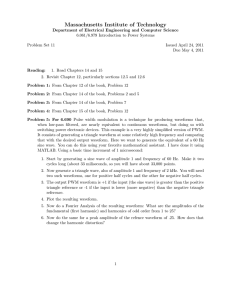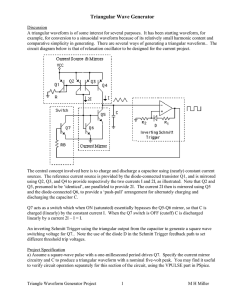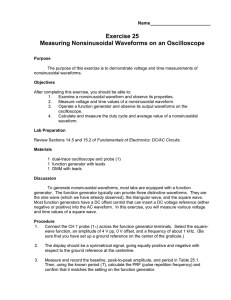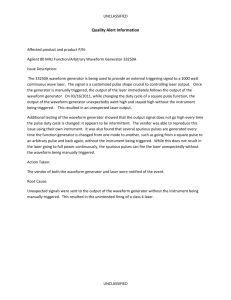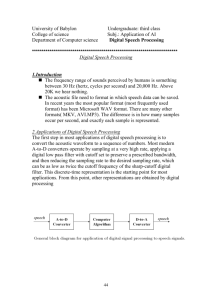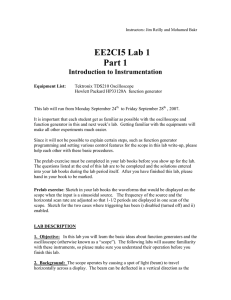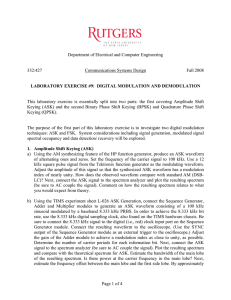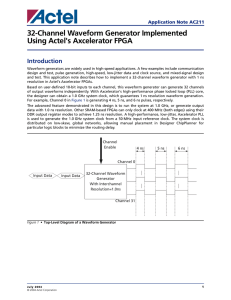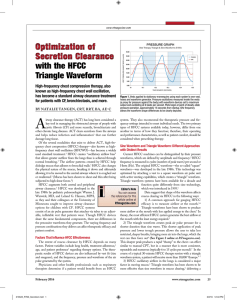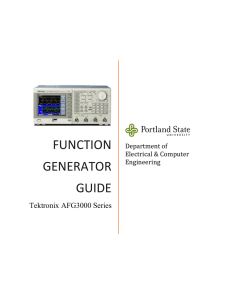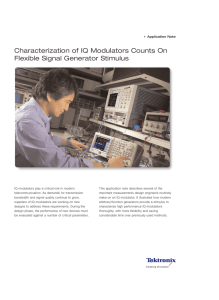Mini-Module: Function Generator
advertisement
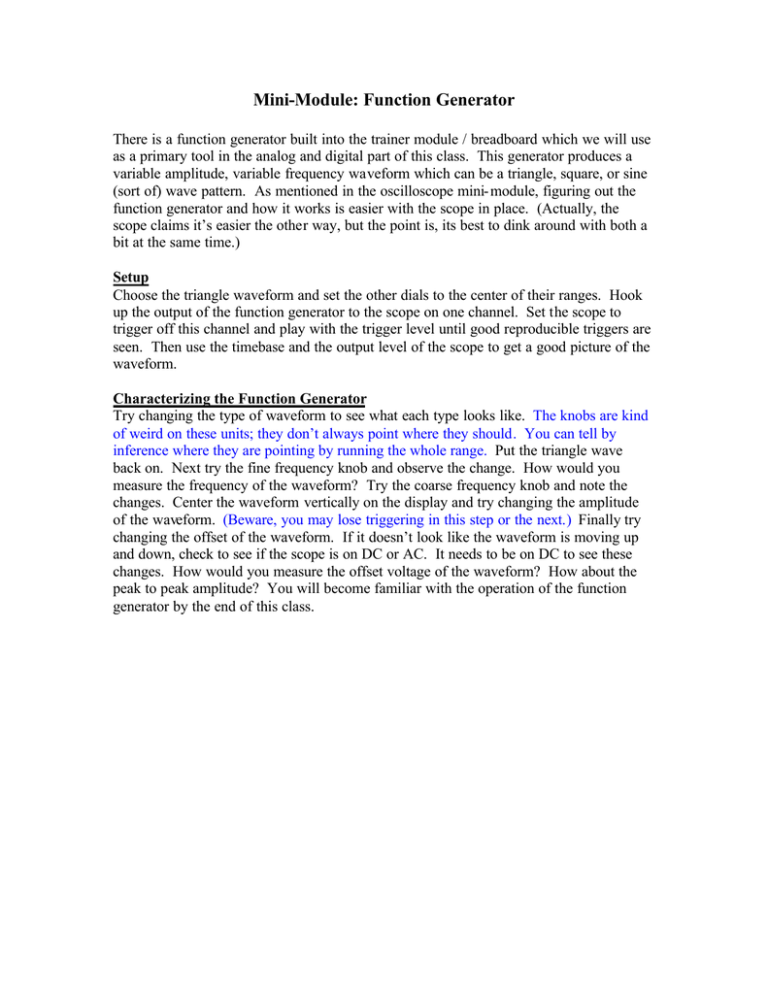
Mini-Module: Function Generator There is a function generator built into the trainer module / breadboard which we will use as a primary tool in the analog and digital part of this class. This generator produces a variable amplitude, variable frequency waveform which can be a triangle, square, or sine (sort of) wave pattern. As mentioned in the oscilloscope mini- module, figuring out the function generator and how it works is easier with the scope in place. (Actually, the scope claims it’s easier the other way, but the point is, its best to dink around with both a bit at the same time.) Setup Choose the triangle waveform and set the other dials to the center of their ranges. Hook up the output of the function generator to the scope on one channel. Set the scope to trigger off this channel and play with the trigger level until good reproducible triggers are seen. Then use the timebase and the output level of the scope to get a good picture of the waveform. Characterizing the Function Generator Try changing the type of waveform to see what each type looks like. The knobs are kind of weird on these units; they don’t always point where they should. You can tell by inference where they are pointing by running the whole range. Put the triangle wave back on. Next try the fine frequency knob and observe the change. How would you measure the frequency of the waveform? Try the coarse frequency knob and note the changes. Center the waveform vertically on the display and try changing the amplitude of the waveform. (Beware, you may lose triggering in this step or the next.) Finally try changing the offset of the waveform. If it doesn’t look like the waveform is moving up and down, check to see if the scope is on DC or AC. It needs to be on DC to see these changes. How would you measure the offset voltage of the waveform? How about the peak to peak amplitude? You will become familiar with the operation of the function generator by the end of this class.