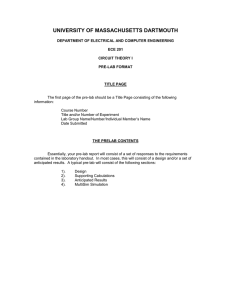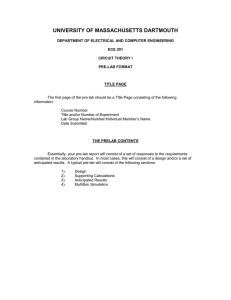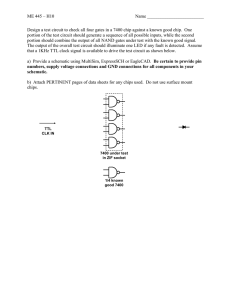Pre-Laboratory #1 ECE 2022 1 Introduction 2 Basic Logic Gates
advertisement
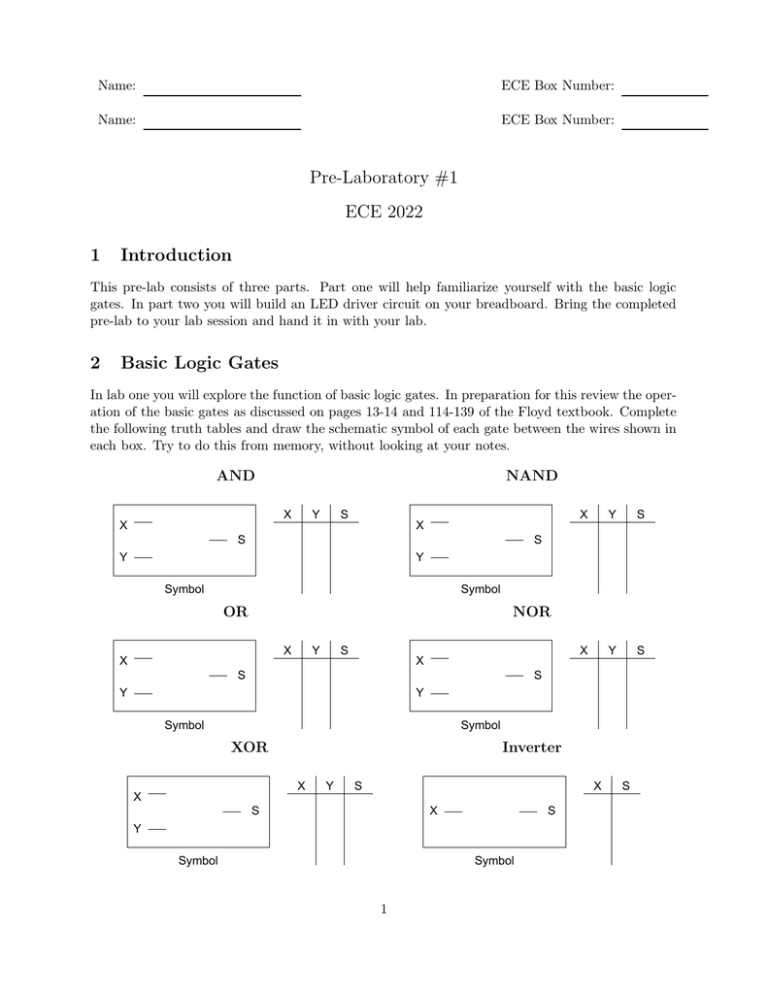
Name: ECE Box Number: Name: ECE Box Number: Pre-Laboratory #1 ECE 2022 1 Introduction This pre-lab consists of three parts. Part one will help familiarize yourself with the basic logic gates. In part two you will build an LED driver circuit on your breadboard. Bring the completed pre-lab to your lab session and hand it in with your lab. 2 Basic Logic Gates In lab one you will explore the function of basic logic gates. In preparation for this review the operation of the basic gates as discussed on pages 13-14 and 114-139 of the Floyd textbook. Complete the following truth tables and draw the schematic symbol of each gate between the wires shown in each box. Try to do this from memory, without looking at your notes. AND NAND X X Y S X S X Y S X Y S S Y Y Symbol Symbol OR NOR X X Y S X S S Y Y Symbol Symbol XOR Inverter X X Y S X S X S Y Symbol Symbol 1 S 2 ECE 2022 Pre-Lab 1 3 LED Driver Circuit In the lab you will build a simple logic circuit. The TTL ICs that you will be using cannot drive an LED directly. Typical TTL ICs can source a current of 400 µA for a logic high and sink between 8 mA and 16 mA for a logic low depending on the type (74LSXX vs. 74XX). Since 400µA is not enough to turn on the LED for a logic high we need the driver circuit shown in Figure 1. VCC A K D1 R1 300Ω T1 2N3904 PSfrag replacements R2 10KΩ Figure 1: Schematic of the LED Driver Choose one of the red “rails” along the side of the protoboard as your + power supply bus and one of the blue ones as your - or ground power supply bus lines. TTL Logic requires a 5 V supply, and it is common to call the +5V connection the V cc connection. We will tend to use that language here and in the future. The pinout for the 2N3904 NPN bipolar junction transistor (BJT) is shown below. E B C The following figure shows the inside of a typical LED as you can see when you hold it against a light. The anode (A) and cathode (K) terminals indicated. (Note that the A and K terminals were also labelled in Figure 1. A K LED Build this circuit three times on the rightmost part of your breadboard, trying to use as little space as possible. The three LEDs should be next to each other. Verify that your circuit matches the schematic. In lab you will test the functionality. Here is a picture that shows you how the three LED drivers might look like once built. ECE 2022 Pre-Lab 1 3