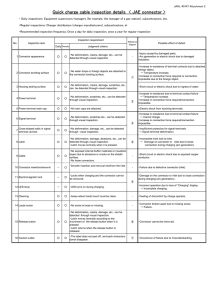Inspection checklist
advertisement
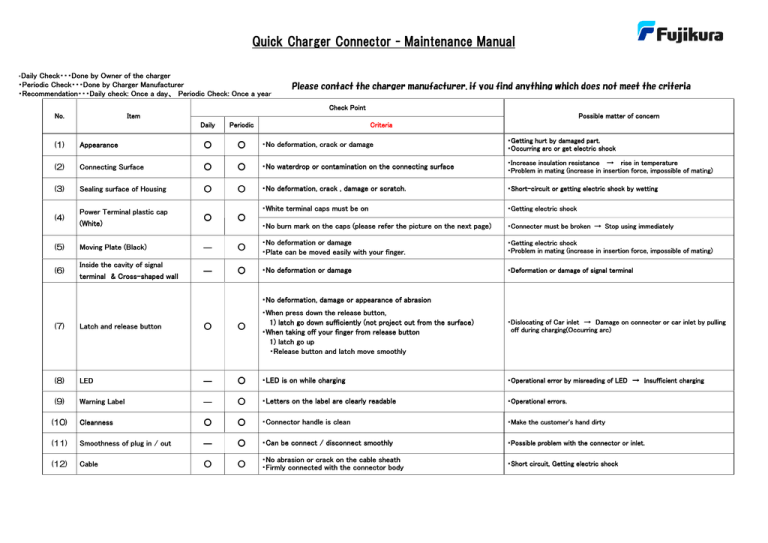
Quick Charger Connector - Maintenance Manual ・Daily Check・・・ Check・・・Done ・・・Done by Owner of the charger ・Periodic Check・・・ Check・・・Done ・・・Done by Charger Manufacturer ・Recommendation・・・ Recommendation・・・Daily ・・・Daily check: Once a day、 day、 Periodic Check: Once a year yea Please contact the charger manufacturer, if you find anything which does not meet the criteria Check Point No. Item Possible matter of concern concern Daily Periodic Criteria (1) Appearance ○ ○ ・No deformation, crack or damage ・Getting Getting hurt by damaged part. ・Occurring arc or get electric shock (2) Connecting Surface ○ ○ ・No waterdrop waterdrop or contamination on the connecting surface ・Increase insulation insulation resistance → rise in temperature ・Problem in mating (increase in insertion force, impossible of mating) (3) Sealing surface of Housing ○ ○ ・No deformation, crack , damage or scratch. scratch. ・ShortShort-circuit or getting electric shock by wetting ・White terminal caps caps must be on ・Getting electric shock (4) Power Terminal Terminal plastic cap (White) ○ ・No burn mark on the caps (please refer the picture on the next page) ・Connecter must be broken → Stop using immediately (5) Moving Plate (Black) ― ○ ・No deformation deformation or damage ・Plate can be moved easily with your finger. ・Getting electric shock ・Problem in mating (increase in insertion force, impossible of mating) (6) Inside the cavity of signal terminal & CrossCross-shaped wall ― ○ ・No deformation or damage ・Deformation Deformation or damage of signal terminal ○ ・No deformation, damage or appearance of abrasion ・When press down the release button, 1) latch go down sufficiently (not project out from the surface) ・When taking off your finger from release release button 1) latch go up ・Release button and latch move smoothly ・Dislocating of Car inlet → Damage on connecter or car inlet by pulling off during charging(Occurring charging(Occurring arc) (7) Latch and release button ○ ○ (8) LED ― ○ ・LED is on while charging ・Operational error by misreading of LED → Insufficient Insufficient charging (9) Warning Label ― ○ ・Letters on the label are clearly readable ・Operational errors. (10) Cleanness ○ ○ ・Connector handle is clean ・Make the customer's hand dirty (11) Smoothness of plug in / out ― ○ ・Can be connect / disconnect smoothly smoothly ・Possible problem with the connector or inlet. (12) Cable ○ ○ ・No abrasion or crack on the cable sheath ・Firmly connected with the connector body ・Short circuit, Getting electric shock (2)Connecting surface/( surface/(3 /(3)Sealing surface of of Housing (7)Latch・ Latch・Release Button/( Button/(8 /(8)LED/(9 )LED/(9)Warning Label LED (2)Connecting (2)Connecting surface (3) Sealing surface of Housing(each Housing(each inner wall) Latch latch go down (4)Power Terminal plastic cap/( cap/(5 /(5)Moving plate Warning Label sufficiently Release Button Power Power Terminals(White) (4) Power Terminal plastic cap( (White) cap White) (6 6)Inside the cavity of signal terminal & CrossCross-shaped wall Three Signal Terminals CrossCross-shaped wall Four Signal Terminals (5)Moving Plate Plate( (Black color & Move down by pushing) pushing) If the terminal caps are burnt black like the pictures below or scorch marks are found, Stop charging and contact to the charger manufacturer!! Warning Keep using may damage the vehicle. (4) Power Terminal Terminal plastic cap( cap(White) White) GOOD(White) Bad( Bad(burnt burnt black) black) 『After Charging, Release button doesn't work and Connector cannot be unplugged!!』 In normal cases, after charging completed , you can disconnect the connector by pushing the the release button. In ca case, it doesn't work follow the following procedure ★First, make sure to confirm the LED light is off. Please refer 『 Emergency Manual 』for Quick Charger Connector (One(One-push type) to detach the connector (Attention)A connector with this phenomenon needs to be repaired. Contact the charger manufacturer immediately.