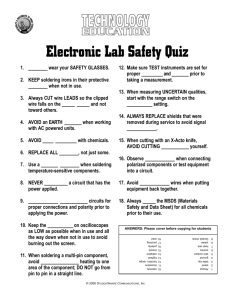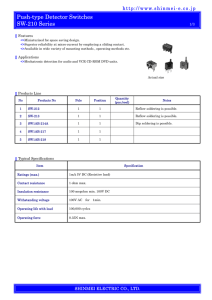Pressure Sensor/PS-A (ADP5)
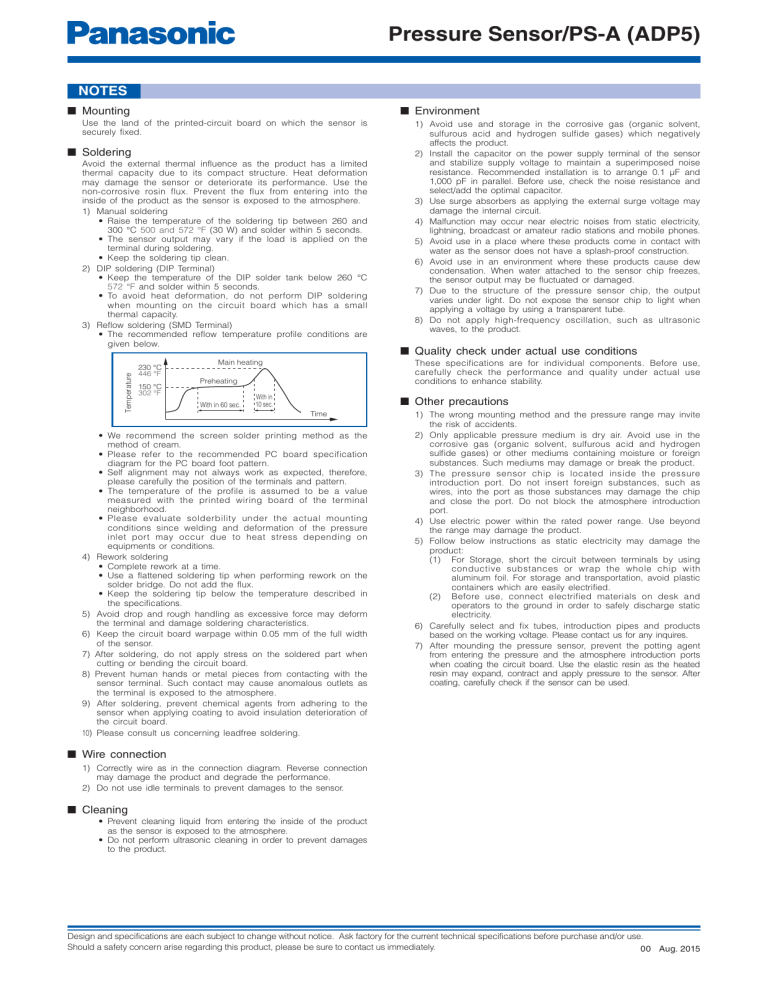
Pressure Sensor/PS-A (ADP5)
NOTES
■
Mounting
Use the land of the printed-circuit board on which the sensor is securely fixed.
■
Soldering
Avoid the external thermal influence as the product has a limited thermal capacity due to its compact structure. Heat deformation may damage the sensor or deteriorate its performance. Use the non-corrosive rosin flux. Prevent the flux from entering into the inside of the product as the sensor is exposed to the atmosphere.
1) Manual soldering
• Raise the temperature of the soldering tip between 260 and
300 °C 500 and 572 °F (30 W) and solder within 5 seconds.
• The sensor output may vary if the load is applied on the terminal during soldering.
• Keep the soldering tip clean.
2) DIP soldering (DIP Terminal)
• Keep the temperature of the DIP solder tank below 260 °C
572 °F and solder within 5 seconds.
• To avoid heat deformation, do not perform DIP soldering when mounting on the circuit board which has a small thermal capacity.
3) Reflow soldering (SMD Terminal)
• The recommended reflow temperature profile conditions are given below.
Main heating
230 °C
446 °F
150 °C
302 °F
Preheating
With in 60 sec.
With in
10 sec.
Time
• We recommend the screen solder printing method as the method of cream.
• Please refer to the recommended PC board specification diagram for the PC board foot pattern.
• Self alignment may not always work as expected, therefore, please carefully the position of the terminals and pattern.
• The temperature of the profile is assumed to be a value measured with the printed wiring board of the terminal neighborhood.
• Please evaluate solderbility under the actual mounting conditions since welding and deformation of the pressure inlet port may occur due to heat stress depending on equipments or conditions.
4) Rework soldering
• Complete rework at a time.
• Use a flattened soldering tip when performing rework on the solder bridge. Do not add the flux.
• Keep the soldering tip below the temperature described in the specifications.
5) Avoid drop and rough handling as excessive force may deform the terminal and damage soldering characteristics.
6) Keep the circuit board warpage within 0.05 mm of the full width of the sensor.
7) After soldering, do not apply stress on the soldered part when cutting or bending the circuit board.
8) Prevent human hands or metal pieces from contacting with the sensor terminal. Such contact may cause anomalous outlets as the terminal is exposed to the atmosphere.
9) After soldering, prevent chemical agents from adhering to the sensor when applying coating to avoid insulation deterioration of the circuit board.
10) Please consult us concerning leadfree soldering.
■
Wire connection
1) Correctly wire as in the connection diagram. Reverse connection may damage the product and degrade the performance.
2) Do not use idle terminals to prevent damages to the sensor.
■
Cleaning
• Prevent cleaning liquid from entering the inside of the product as the sensor is exposed to the atmosphere.
• Do not perform ultrasonic cleaning in order to prevent damages to the product.
■
Environment
1) Avoid use and storage in the corrosive gas (organic solvent, sulfurous acid and hydrogen sulfide gases) which negatively affects the product.
2) Install the capacitor on the power supply terminal of the sensor and stabilize supply voltage to maintain a superimposed noise resistance. Recommended installation is to arrange 0.1 μF and
1,000 pF in parallel. Before use, check the noise resistance and select/add the optimal capacitor.
3) Use surge absorbers as applying the external surge voltage may damage the internal circuit.
4) Malfunction may occur near electric noises from static electricity, lightning, broadcast or amateur radio stations and mobile phones.
5) Avoid use in a place where these products come in contact with water as the sensor does not have a splash-proof construction.
6) Avoid use in an environment where these products cause dew condensation. When water attached to the sensor chip freezes, the sensor output may be fluctuated or damaged.
7) Due to the structure of the pressure sensor chip, the output varies under light. Do not expose the sensor chip to light when applying a voltage by using a transparent tube.
8) Do not apply high-frequency oscillation, such as ultrasonic waves, to the product.
■
Quality check under actual use conditions
These specifications are for individual components. Before use, carefully check the performance and quality under actual use conditions to enhance stability.
■
Other precautions
1) The wrong mounting method and the pressure range may invite the risk of accidents.
2) Only applicable pressure medium is dry air. Avoid use in the corrosive gas (organic solvent, sulfurous acid and hydrogen sulfide gases) or other mediums containing moisture or foreign substances. Such mediums may damage or break the product.
3) The pressure sensor chip is located inside the pressure introduction port. Do not insert foreign substances, such as wires, into the port as those substances may damage the chip and close the port. Do not block the atmosphere introduction port.
4) Use electric power within the rated power range. Use beyond the range may damage the product.
5) Follow below instructions as static electricity may damage the product:
(1) For Storage, short the circuit between terminals by using conductive substances or wrap the whole chip with aluminum foil. For storage and transportation, avoid plastic containers which are easily electrified.
(2) Before use, connect electrified materials on desk and operators to the ground in order to safely discharge static electricity.
6) Carefully select and fix tubes, introduction pipes and products based on the working voltage. Please contact us for any inquires.
7) After mounding the pressure sensor, prevent the potting agent from entering the pressure and the atmosphere introduction ports when coating the circuit board. Use the elastic resin as the heated resin may expand, contract and apply pressure to the sensor. After coating, carefully check if the sensor can be used.
Design and specifications are each subject to change without notice. Ask factory for the current technical specifications before purchase and/or use.
Should a safety concern arise regarding this product, please be sure to contact us immediately.
00 Aug. 2015
Pressure Sensor/PS-A (ADP5)
Safety precautions
Accidents occur at certain probability for Electronic components and equipment in spite that we keep working on a improvement in quality and reliability. In order that accidents result in injury or death, fire accidents and social damages do not occur, please pay enough attention to safety design such as redundancy design, fire spread preventing design and malfunction preventing design etc.
Our quality standards fall into the following three categories depending on the applications of the products:
Reference Standards, Special Standards, and Specified Standards that meet the quality assurance program designated by the customer. These quality standards have been established so that our products will be used for the applications listed below.
Reference Standards: Computers, office automation equipment, communications equipment, audio-video products, home electrical appliances, machine tools, personal devices, industrial robots
Special Standards: Transportation equipment (automobiles, trains, ships, etc.), traffic signal equipment, crime and disaster prevention devices, electric power equipment, various safety devices, and medical equipment not directly targeted for life support
Specified Standards: Aircraft equipment, aeronautical and space equipment, seabed relay equipment, nuclear power control systems, and medical equipment, devices and systems for life support
Before considering the use of our products under the following conditions, you must contact one of our customer service representatives without fail and exchange written specifications.
(1) When our products are to be used in any of the applications listed for the Special Standards or Specified Standards
(2) When, even for any of the applications listed for the Reference Standards, our products may possibly be used beyond the range of the specifications, environment or conditions listed in the document or when you are considering the use of our products in any conditions or an environment that is not listed in the document
Design and specifications are each subject to change without notice. Ask factory for the current technical specifications before purchase and/or use.
Should a safety concern arise regarding this product, please be sure to contact us immediately.
00 Aug. 2015