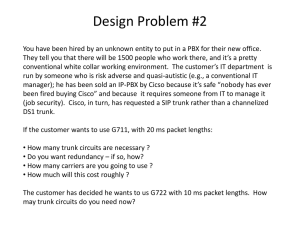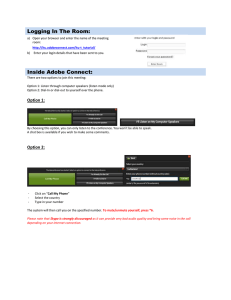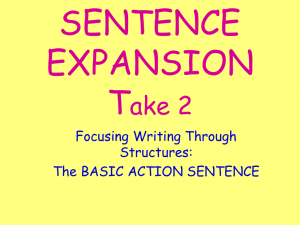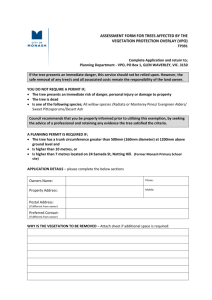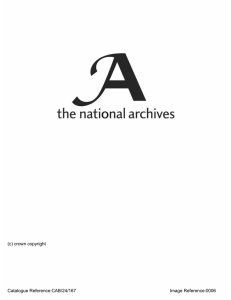Dial-Out DS0 Level Trunk Group
advertisement
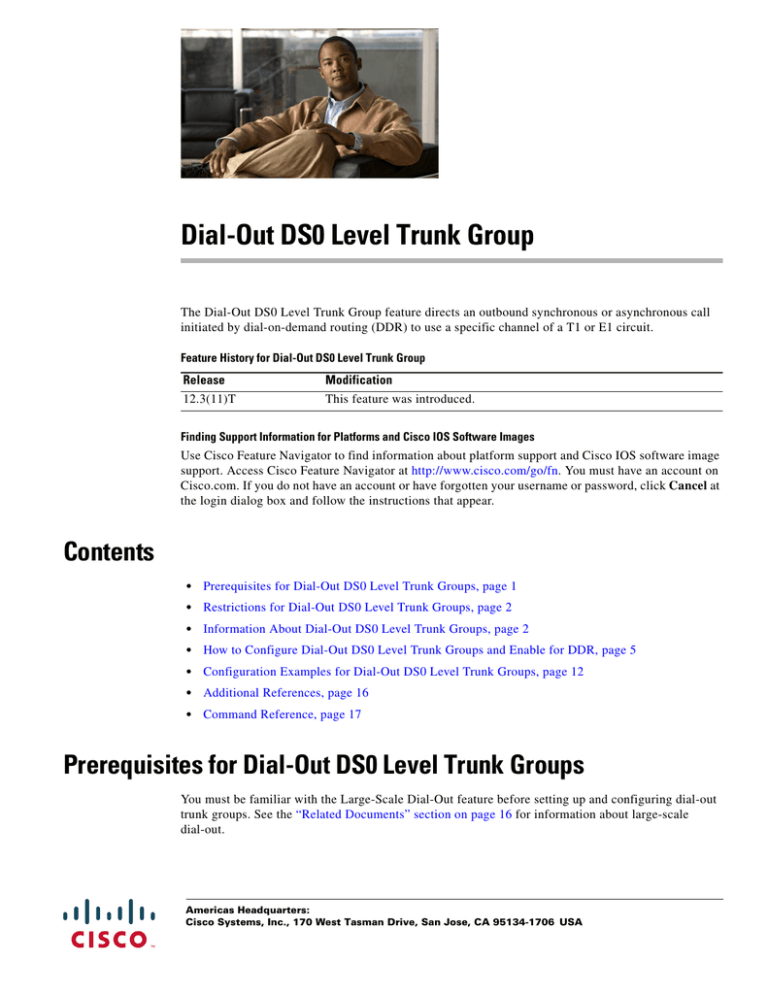
Dial-Out DS0 Level Trunk Group
The Dial-Out DS0 Level Trunk Group feature directs an outbound synchronous or asynchronous call
initiated by dial-on-demand routing (DDR) to use a specific channel of a T1 or E1 circuit.
Feature History for Dial-Out DS0 Level Trunk Group
Release
Modification
12.3(11)T
This feature was introduced.
Finding Support Information for Platforms and Cisco IOS Software Images
Use Cisco Feature Navigator to find information about platform support and Cisco IOS software image
support. Access Cisco Feature Navigator at http://www.cisco.com/go/fn. You must have an account on
Cisco.com. If you do not have an account or have forgotten your username or password, click Cancel at
the login dialog box and follow the instructions that appear.
Contents
•
Prerequisites for Dial-Out DS0 Level Trunk Groups, page 1
•
Restrictions for Dial-Out DS0 Level Trunk Groups, page 2
•
Information About Dial-Out DS0 Level Trunk Groups, page 2
•
How to Configure Dial-Out DS0 Level Trunk Groups and Enable for DDR, page 5
•
Configuration Examples for Dial-Out DS0 Level Trunk Groups, page 12
•
Additional References, page 16
•
Command Reference, page 17
Prerequisites for Dial-Out DS0 Level Trunk Groups
You must be familiar with the Large-Scale Dial-Out feature before setting up and configuring dial-out
trunk groups. See the “Related Documents” section on page 16 for information about large-scale
dial-out.
Americas Headquarters:
Cisco Systems, Inc., 170 West Tasman Drive, San Jose, CA 95134-1706 USA
Dial-Out DS0 Level Trunk Group
Restrictions for Dial-Out DS0 Level Trunk Groups
The Dial-Out DS0 Level Trunk Group feature has been tested for use on only the Cisco AS5800 series
access servers.
Restrictions for Dial-Out DS0 Level Trunk Groups
•
Dial-out trunk groups must be configured on a network access server (NAS).
•
Each trunk group can consist of digital service 0s (DS0s) from various DS1s with similar signaling,
but with the restriction that a single DS0 can belong to only one trunk group.
•
Dial-out trunk groups are not supported for voice applications.
•
Some trunk group features are also not supported for DDR, although the software will allow them
to be configured. The following list of features should not be configured for trunk groups that are
targeted by DDR:
– ISDN Two B Channel Transfer (TBCT) supplementary service
– Telephony Gateway Registration Protocol (TGREP) configuration
– Translation profiles
– The max-retry trunk group configuration command
– The max-call trunk group configuration command
Information About Dial-Out DS0 Level Trunk Groups
You need to be familiar with the following concepts to use the Dial-Out DS0 Level Trunk Group feature:
•
Dial-Out DS0 Level Trunk Group Outbound Call Control, page 2
•
Dial-Out DS0 Level Trunk Group Aggregation Requirement, page 3
•
Structure and Relationship of a Dial-Out DS0 Level Trunk Group, page 3
Dial-Out DS0 Level Trunk Group Outbound Call Control
In Cisco IOS software prior to Release 12.3(11)T, when a Cisco access gateway initiated a call (dial out
triggered by interesting traffic), software controlled the DS1 link over which the call was placed for
synchronous or asynchronous interfaces that used an appropriate dialer or a dial-out controller
configuration, respectively.
Each DS1 has 24 DS0 channels framed together that can transfer data at 1.544 Mbps. DS0, also known
as T1, is a digital interface that occurs as a single time slot on a DS1 and provides a 64-kbps,
synchronous, full-duplex data channel.
The Dial-Out DS0 Level Trunk Group feature adds functionality that enhances outbound call routing by
giving the user control over individual DS0s for outbound calls. Previous to this feature, outbound DS0s
could not be configured separately from DS1s. The dial-out capabilities of a DS1 applied to all DS0s
under that DS1.
Currently, the aggregation of DS1s into trunk groups is done using the Trunk Group Resource Manager
(TGRM). The Dial-Out DS0 Level Trunk Group feature enables the TGRM subsystem to aggregate DS0s
into trunk groups also. The dial-out capabilities of these DS0 trunk groups can then be configured
directly at the DS0 level, using TGRM commands and by setting authentication, authorization, and
accounting (AAA) attributes.
2
Dial-Out DS0 Level Trunk Group
Information About Dial-Out DS0 Level Trunk Groups
The configuration of DS0s for outbound calls enables the dial-on-demand feature to initiate outbound
calls over a set of DS0s. DS0 is referred to as a B channel for ISDN Non-Facility Associated Signaling
(NFAS) circuits and as a Circuit Identification Code (CIC) for Signaling System 7 (SS7).
Dial-out trunk groups are configured on an NAS. The feature provides the ability to direct an outbound
synchronous or asynchronous call initiated by DDR to use a specific DS0 on one of the following
circuits:
Note
•
PRI
•
NFAS and SS7
•
T1/CAS
•
E1/R2
Although the tasks and examples in this document focus on T1 trunks, this feature also applies to E1
circuits.
Dial-Out DS0 Level Trunk Group Aggregation Requirement
The Dial-Out DS0 Level Trunk Group feature requires a scalable framework that can aggregate
individual DS0s and make the groups available per user on dial out. Dial-out scalability was addressed
by the framework of the Large-Scale Dial-Out feature, with a limitation that it was not possible to
designate certain DS0s for dial out. This limitation became apparent for dial out over asynchronous lines
that required a time-division multiplexing (TDM) cross-connect between an asynchronous device and
the DS0 over which the call was finally placed.
The requirement to aggregate DS1s into trunk groups was met by the TGRM feature. TGRM now groups
DS0s from various DS1s (which can be either T1 or E1 circuits). These DS0 trunk groups can then be
used by DDR to control dial-out call capabilities at the DS0 level.
Dial-out trunk groups are actually an extension of the original TGRM framework, which had allowed a
logical grouping of DS1s, but are enhanced in the Dial-Out DS0 Level Trunk Group feature to include
individual DS0s from various DS1s. The main difference between the existing trunk groups and this
enhancement is the manner by which trunk groups are used as targets by different applications. Voice
applications use a trunk group that is a pool of DS1s, whereas DDR uses a dial-out trunk group that is a
pool of DS0s or DS1s, or a mix of both.
The configuration by which DS0s are made part of a dial-out trunk group can be different for different
signaling types. TGRM allocates the DS0s it manages using a hunt scheme such as round robin or least
used. ISDN PRI interfaces can be configured to make the outgoing call selection in ascending or
descending order. However, this configurable ISDN interface channel allocation scheme is overridden
for DS0s that are managed by TGRM.
Structure and Relationship of a Dial-Out DS0 Level Trunk Group
Figure 1 shows the structure of a dial-out trunk group. Each trunk group can consist of DS0s from
various signaling circuits, but with the restriction that a single DS0 can belong to only one trunk group.
3
Dial-Out DS0 Level Trunk Group
Information About Dial-Out DS0 Level Trunk Groups
Figure 1
Dial-Out DS0 Level Trunk Group Structure
Trunk group 20
Member DS0s:
10–17 from Trunk1
11–17 from Trunk 2
Trunk group 10
Member DS0s:
1–5 from Trunk 1
T1
Signaling circuit with
time slots 1--17
Time slots/DS0s
Signaling circuit
with time slots 1–24
121499
T1
Each dial-out trunk group is typically associated with one or more dial-out user profiles. Figure 2 shows
various DS0s aggregated into trunk groups, which are referenced by dial-out profiles that reside on a
AAA server.
Figure 2
Relationship of Dial-Out DS0 Level Trunk Groups to RADIUS Profiles
Profile
1
Profile
2
Profile
3
User profiles
on RADIUS
AAA interface
Dialer 0
Target of dialer
string 1 TG11
0 1 2 3 4
DS0 trunk group
23
DS0 trunk group
0 1 2 3 4
Signaling circuit 1
Static
Signaling circuit 2
23
121502
DS0 trunk group
Dialer 1
Target of dialer
string 2 TG33
DS0s
The dial-out trunk group configuration must be explicitly defined on the NAS and cannot be set up using
other external components such as AAA, because they represent static functional configurations or
configurable system resources on the NAS.
4
Dial-Out DS0 Level Trunk Group
How to Configure Dial-Out DS0 Level Trunk Groups and Enable for DDR
How to Configure Dial-Out DS0 Level Trunk Groups and Enable
for DDR
This section contains tasks for configuring dial-out trunk groups and enabling them on DDR. Your
network configuration will determine which of the following tasks you require:
•
Configuring Dial-Out DS0 Level Trunk Groups on a DS1 Configured for CAS Signaling, page 5
(required for CAS)
•
Configuring Dial-Out DS0 Level Trunk Groups on an NFAS Member, page 6 (required for
NFAS/SS7)
•
Configuring Dial-Out DS0 Level Trunk Groups on DS1 Configured for ISDN PRI, page 8 (required
for ISDN PRI)
•
Associating DS0 Trunk Groups with Dialer, page 9 (required for static configurations)
Configuring Dial-Out DS0 Level Trunk Groups on a DS1 Configured for CAS
Signaling
You can configure single or multiple dial-out trunk groups on CAS. The following task shows how to
configure a single dial-out trunk group. Repeat steps 4 through 6 to configure additional DS0 groups.
SUMMARY STEPS
1.
enable
2.
configure terminal
3.
controller {e1 | t1} slot/port
4.
ds0-group ds0-group-number timeslots timeslot-list
5.
cas-custom channel
6.
trunk-group name [timeslots timeslot-list [preference preference-number]]
7.
exit
DETAILED STEPS
Step 1
Command or Action
Purpose
enable
Enables privileged EXEC mode.
•
Enter your password if prompted.
Example:
Router> enable
Step 2
configure terminal
Enters global configuration mode.
Example:
Router# configure terminal
5
Dial-Out DS0 Level Trunk Group
How to Configure Dial-Out DS0 Level Trunk Groups and Enable for DDR
Step 3
Command or Action
Purpose
controller {e1 | t1} slot/port
Configures a T1 or E1 controller and enters controller
configuration mode.
Example:
Router(config)# controller t1 6/1
Step 4
ds0-group ds0-group-number timeslots
timeslot-list
Defines channels for the CAS method by which the router
connects to the PSTN.
Example:
Router(config-controller)# ds0-group 4
timeslots 1-24
Step 5
cas-custom channel
Customizes signaling parameters for a particular E1 or T1
channel group on a channelized line.
Example:
Router(config-controller)# cas-custom 4
Step 6
trunk-group name [timeslots timeslot-list
[preference preference-number]]
Example:
Directs an outbound synchronous or asynchronous call
initiated by DDR to use specific DS0 channels of an ISDN
circuit.
•
timeslots timeslot-list—Selectively adds one or more
DS0s from a signaling circuit to a trunk group. The
timeslot-list argument accepts DS0s numbered from
1 to 24 for T1 links, and from 1 to 15 and 17 to 31 for
E1 links.
•
preference preference-number—Assigns a preference
for DS0 members in a trunk group. Range is from 1
(highest preference) to 64 (lowest preference).
Router(config-controller)# trunk-group label5
timeslots 1-24 preference 3
Step 7
Exits the current configuration mode.
exit
Example:
Router(config-controller)# exit
Configuring Dial-Out DS0 Level Trunk Groups on an NFAS Member
When NFAS or SS7 is used, signaling can take place over a circuit different than the one over which the
data is being transported. The dial-out trunk group configuration is done in controller configuration
mode. If a trunk groups is configured under an NFAS primary serial interface, all NFAS group interface
member DS0s are added into the trunk groups. The NFAS primary serial interface will not have the time
slot option enabled under its configuration mode.
SUMMARY STEPS
6
1.
enable
2.
configure terminal
3.
controller {e1 | t1} slot/port
4.
pri-group timeslots timeslot-range nfas_d none nfas_int number nfas_group number
5.
trunk-group name [timeslots timeslot-list [preference preference-number]]
Dial-Out DS0 Level Trunk Group
How to Configure Dial-Out DS0 Level Trunk Groups and Enable for DDR
6.
exit
DETAILED STEPS
Step 1
Command or Action
Purpose
enable
Enables privileged EXEC mode.
•
Enter your password if prompted.
Example:
Router> enable
Step 2
configure terminal
Enters global configuration mode.
Example:
Router# configure terminal
Step 3
controller {e1 | t1} slot/port
Configures a T1 or E1 controller and enters controller
configuration mode.
Example:
Router(config)# controller t1 6/1
Step 4
pri-group timeslots timeslot-range nfas_d none
nfas_int number nfas_group number
Specifies an ISDN PRI group on a channelized T1
controller and releases the ISDN PRI signaling time slots.
•
Example:
Router(config-controller)# pri-group timeslots
1-24 nfas_d none nfas_int 2 nfas_group 0
Note
Step 5
trunk-group name [timeslots timeslot-list
[preference preference-number]]
Example:
exit
Values and groups of time slot range values
separated by commas (1,3-5,8-23, for example) are
accepted.
•
nfas_d none—The D-channel time slot is used as an
additional B channel.
•
nfas_int number—Specifies the provisioned NFAS
interface as a value; value is a number from 0 to 8.
•
nfas_group number—Specifies the NFAS group.
Directs an outbound synchronous or asynchronous call
initiated by DDR to use specific DS0 channels of an ISDN
circuit.
•
timeslots timeslot-list—Selectively adds one or more
DS0s from a signaling circuit to a trunk group. The
timeslot-list argument accepts DS0s numbered from
1 to 24 for T1 links, and from 1 to 15 and 17 to 31 for
E1 links.
•
preference preference-number—Assigns a preference
for DS0 members in a trunk group. Range is from 1
(highest preference) to 64 (lowest preference).
Router(config-controller)# trunk-group label5
timeslots 1-24 preference 3
Step 6
timeslot-range—A value or range of values for time
slots on a T1 or E1 controller that consist of an ISDN
PRI group. Use a hyphen to indicate a range.
Exits the current configuration mode.
Example:
Router(config-controller)# exit
7
Dial-Out DS0 Level Trunk Group
How to Configure Dial-Out DS0 Level Trunk Groups and Enable for DDR
Configuring Dial-Out DS0 Level Trunk Groups on DS1 Configured for ISDN PRI
The task in this section configures a dial-out trunk group on a PRI.
SUMMARY STEPS
1.
enable
2.
configure terminal
3.
controller {e1 | t1} slot/port
4.
framing framing-type
5.
linecode linecode-type
6.
pri-group timeslots timeslot-range
7.
trunk-group name [timeslots timeslot-list [preference preference-number]]
8.
exit
DETAILED STEPS
Step 1
Command or Action
Purpose
enable
Enables privileged EXEC mode.
•
Enter your password if prompted.
Example:
Router> enable
Step 2
configure terminal
Enters global configuration mode.
Example:
Router# configure terminal
Step 3
controller {e1 | t1} slot/port
Configures an E1 or T1 controller and enters controller
configuration mode.
Example:
Router(config)# controller t1 6/1
Step 4
framing framing-type
Selects the frame type for the data line.
•
Example:
Router(config-controller)# framing esf
Framing type choices are as follows:
– sf—Specifies super frame as the T1 frame type.
This is the default.
– esf—Specifies extended super frame as the T1
frame type.
– crc4—Specifies CRC4 frame as the E1 frame
type. This is the default for Australia.
– no-crc4—Specifies no CRC4 frame as the E1
frame type.
– australia (Optional)—Specifies the E1 frame
type used in Australia.
8
Dial-Out DS0 Level Trunk Group
How to Configure Dial-Out DS0 Level Trunk Groups and Enable for DDR
Step 5
Command or Action
Purpose
linecode linecode-type
Selects the line-code type for the data line.
•
Example:
Line code type choices are as follows:
– ami—Specifies alternate mark inversion (AMI) as
Router(config-controller)# linecode b8zs
the line-code type. Valid for T1 or E1 controllers.
This is the default for T1 lines.
– b8zs—Specifies B8ZS as the line-code type. Valid
for T1 controller only.
– hdb3—Specifies high density bipolar 3 (HDB3)
as the line-code type. Valid for E1 controller only.
This is the default for E1 lines.
Step 6
pri-group timeslots timeslot-range
Specifies an ISDN PRI group on a channelized T1
controller and releases the ISDN PRI signaling time slots.
•
Example:
Router(config-controller)# pri-group timeslots 3
Note
Step 7
trunk-group name [timeslots timeslot-list
[preference preference-number]]
Example:
Values and groups of time slot range values
separated by commas (1,3-5,8-23, for example) are
also accepted.
Directs an outbound synchronous or asynchronous call
initiated by DDR to use specific DS0 channels of an ISDN
circuit.
•
timeslots timeslot-list—Selectively adds one or more
DS0s from a signaling circuit to a trunk group. The
timeslot-list argument accepts DS0s numbered from
1 to 24 for T1 links, and from 1 to 15 and 17 to 31 for
E1 links.
•
preference preference-number—Assigns a preference
for DS0 members in a trunk group. Range is from 1
(highest preference) to 64 (lowest preference).
Router(config-controller)# trunk-group 15
timeslots 1,21-22 preference 1
Step 8
timeslot-range—A value or range of values for time
slots on a T1 or E1 controller that consists of an ISDN
PRI group. Use a hyphen to indicate a range.
Exits the current configuration mode.
exit
Example:
Router(config-controller)# exit
Associating DS0 Trunk Groups with Dialer
The large-scale dial-out framework that governs dial-out trunk groups enables the provisioning of
dial-out configurations on a AAA server. A trunk group label can also be configured as part of a dialer
string command, or the large-scale dial-out framework can be used to download the trunk group
identifier along with the dialer string. The task in this section shows how to set up a static dial-out
configuration for DDR over DS0 trunk groups, and is done by configuring a dialer interface, setting up
a profile on the AAA server, and applying a static dial-out trunk configuration on an NAS.
9
Dial-Out DS0 Level Trunk Group
How to Configure Dial-Out DS0 Level Trunk Groups and Enable for DDR
SUMMARY STEPS
1.
enable
2.
configure terminal
3.
controller {e1 | t1} slot/port
4.
framing framing-type
5.
linecode linecode-type
6.
pri-group timeslots timeslot-range
7.
trunk-group name [timeslots timeslot-list [preference preference-number]]
8.
exit
9.
interface dialer dialer-rotary-group-number
10. dialer string dial-string trunkgroup trunkgroup-label
11. dialer aaa [suffix string] [password string]
12. exit
DETAILED STEPS
Step 1
Command or Action
Purpose
enable
Enables privileged EXEC mode.
•
Enter your password if prompted.
Example:
Router> enable
Step 2
configure terminal
Enters global configuration mode.
Example:
Router# configure terminal
Step 3
controller {e1 | t1} slot/port
Configures an E1 or T1 controller and enters controller
configuration mode.
Example:
Router(config)# controller t1 6/1
Step 4
framing framing-type
Selects the frame type for the data line.
•
Example:
Router(config-controller)# framing esf
Framing type choices are as follows:
– sf—Specifies super frame as the T1 frame type.
This is the default.
– esf—Specifies extended super frame as the T1
frame type.
– crc4—Specifies CRC4 frame as the E1 frame type.
This is the default for Australia.
– no-crc4—Specifies no CRC4 frame as the E1
frame type.
– australia (Optional)—Specifies the E1 frame type
used in Australia.
10
Dial-Out DS0 Level Trunk Group
How to Configure Dial-Out DS0 Level Trunk Groups and Enable for DDR
Step 5
Command or Action
Purpose
linecode linecode-type
Selects the line-code type for the data line.
•
Example:
Line code type choices are as follows:
– ami—Specifies AMI as the line-code type. Valid
Router(config-controller)# linecode b8zs
for T1 or E1 controllers. This is the default for T1
lines.
– b8zs—Specifies B8ZS as the line-code type. Valid
for T1 controller only.
– hdb3—Specifies high density bipolar 3 (HDB3) as
the line-code type. Valid for E1 controller only.
This is the default for E1 lines.
Step 6
pri-group timeslots timeslot-range
Example:
Specifies an ISDN PRI group on a channelized T1
controller and releases the ISDN PRI signaling time slots.
•
Router(config-controller)# pri-group timeslots
3
Note
Step 7
trunk-group name [timeslots timeslot-list
[preference preference-number]]
Example:
exit
Values and groups of time slot ranges separated by
commas (1,3-5,8-23, for example) are also
accepted.
Directs an outbound synchronous or asynchronous call
initiated by DDR to use specific DS0 channels of an ISDN
circuit.
•
timeslots timeslot-list—Selectively adds one or more
DS0s from a signaling circuit to a trunk group. The
timeslot-list argument accepts DS0s numbered from
1 to 24 for T1 links, and from 1 to 15 and 17 to 31 for
E1 links.
•
preference preference-number—Assigns a preference
for DS0 members in a trunk group. Range is from 1
(highest preference) to 64 (lowest preference).
Note
Multiple trunk-group timeslot command
statements can be made in static configurations.
Router(config-controller)# trunk-group 15
timeslots 1,21-22 preference 1
Step 8
timeslot-range—A value or range of values for time
slots on a T1 or E1 controller that consists of an ISDN
PRI group. Use a hyphen to indicate a range.
Exits the current configuration mode.
Example:
Router(config-controller)# exit
Step 9
interface dialer dialer-rotary-group-number
Defines a dialer rotary group and enters interface
configuration mode.
Example:
Router(config)# interface dialer 0
Step 10
dialer string dial-string trunkgroup
trunkgroup-label
Specifies the telephone number to be dialed and a dial-out
trunk group name for a static configuration on an NAS.
Example:
Router(config-if)# dialer string rotary1
trunkgroup trunk1
11
Dial-Out DS0 Level Trunk Group
Configuration Examples for Dial-Out DS0 Level Trunk Groups
Step 11
Command or Action
Purpose
dialer aaa [suffix string] [password string]
Allows a dialer to access the AAA server for dialing
information.
Example:
Router(config-if)# dialer aaa suffix @ciscoDDR
password cisco
Step 12
Exits the current configuration mode.
exit
Example:
Router(config-if)# exit
What to Do Next
Use the following dial-out trunk group statements in the profile file that sets up the AAA server to apply
a static dial-out DS0 trunk configuration on an NAS.
RADIUS VSA
trunkgroup = trunk-group-label
Example:
trunkgroup = trunk1
AAA Cisco-AVPair
Cisco-AVPair = "outbound:trunkgroup=trunk-group-label"
Example:
dialout-out Password="cisco"
Cisco-AVPair = "outbound:trunkgroup=16"
.
.
.
Note
The trunk group specified in the RADIUS vendor-specific attribute (VSA) must match the name defined
in the trunk group configuration.
Configuration Examples for Dial-Out DS0 Level Trunk Groups
This section contains the following configuration examples:
12
•
Configure a Dial-Out DS0 Level Trunk Group on a DS1 Configured for CAS: Example, page 13
•
Configure Multiple Dial-Out DS0 Level Trunk Groups on a PRI Trunk: Example, page 13
•
Configure Dial-Out DS0 Level Trunk Groups on an NFAS Group: Example, page 13
•
Configure Dial-Out DS0 Level Trunk Groups in a Dialer Rotary Group: Examples, page 14
•
Associating a DS0 Trunk Group with a Dialer for DDR: Example, page 15
Dial-Out DS0 Level Trunk Group
Configuration Examples for Dial-Out DS0 Level Trunk Groups
Configure a Dial-Out DS0 Level Trunk Group on a DS1 Configured for CAS:
Example
The following example shows how to configure a single DS0 group on a CAS:
controller t1 0
ds0-group 2 timeslots 1-24
cas-custom 2
trunk-group label3 timeslots 1-12
trunk-group label4 timeslots 13-24 preference 2
controller t1 2
ds0-group 4 timeslots 1-24
cas-custom 4
trunk-group label5 timeslots 1-24 preference
Configure Multiple Dial-Out DS0 Level Trunk Groups on a PRI Trunk: Example
The following example shows how to configure B channels from a PRI channel into a DS0 trunk group:
controller T1 0
pri-group timeslots 1-24
trunk-group L1 timeslots 1-5 preference 10
!
The following example shows how to include all the B channels of the PRI channel into a trunk group:
interface serial 0:23
trunk-group L2 20
Note
The trunk group configuration under the PRI channel and the controller are mutually exclusive.
Configure Dial-Out DS0 Level Trunk Groups on an NFAS Group: Example
The following example shows how to configure NFAS/SS7 circuits. With these circuits, signaling can
take place over a circuit different than the one over which the data is being transported. The DS0 dial-out
trunk group configuration is done in controller configuration mode. Because the trunk group is
configured under the NFAS primary serial interface, all the NFAS group interface member DS0s are
added into the trunk group. The NFAS primary serial interface will not have the timeslots keyword
enabled under its configuration mode. The timeslots option is not available in the serial interface
configuration mode, because a serial interface may represent an NFAS serial interface.
controller T1 0
pri-group timeslots 1-24
trunk-group L1 timeslots
trunk-group L2 timeslots
!
controller T1 1
pri-group timeslots 1-24
trunk-group L3 timeslots
trunk-group L4 timeslots
!
controller T1 3
pri-group timeslots 1-24
trunk-group L5 timeslots
trunk-group L6 timeslots
nfas_d primary nfas_int 0 nfas_group 0
1-5 preference 1
12-14 preference 2
nfas_d backup nfas_int 1 nfas_group 0
1-5
12-14 preference 4
nfas_d none nfas_int 2 nfas_group 0
7,9,11
2,4,6,14-16 preference 6
13
Dial-Out DS0 Level Trunk Group
Configuration Examples for Dial-Out DS0 Level Trunk Groups
The following example shows how to include all the B channels of the PRI channel into a trunk group:
interface serial 0:23
trunk-group trunk5 20
Note
The trunk group configuration under the NFAS group member and the corresponding NFAS member
serial interface are mutually exclusive.
Configure Dial-Out DS0 Level Trunk Groups in a Dialer Rotary Group: Examples
In the following examples, dial-out trunk groups 15 and 16 have DS0s from PRI interfaces 0:23 and 6:23.
These interfaces are also rotary members of dialer interface 0. The AAA profile named dialout-out refers
to trunk group 16, implying that a DS0 from trunk group 16 will be assigned for the outgoing call for
this user using the dialout-out profile.
AAA Server Configuration
dialout-out Password="cisco"
Cisco-AVPair = "outbound:trunkgroup=16"
Service-Type = Outbound,
Cisco-AVPair = "outbound:addr*10.121.94.254",
Cisco-AVPair = "Outbound:dial-number=5550101",
RAS-5400-1 Password="cisco"
Service-Type = Outbound,
Framed-Route="10.121.94.254/32 Dialer0 200 name dialout"
Framed-Route="10.121.94.0/24 10.121.94.254 200"
Dial-Out DS0 Level Trunk Group Configuration on the NAS
controller T1 0
pri-group timeslots 1-24
trunk-group 16 timeslots 1,21-22 preference 1
trunk-group 15 timeslots 18-19
.
.
.
interface serial 0:23
dialer rotary-group 0
controller T1 6
pri-group timeslots 1-24
trunk-group 16 timeslots 21-22
trunk-group 15 timeslots 18-19 preference 2
.
.
.
interface serial 6:23
dialer rotary-group 0
interface dialer 0
dialer aaa
14
Dial-Out DS0 Level Trunk Group
Configuration Examples for Dial-Out DS0 Level Trunk Groups
In the following examples, trunk group 15 has member DS0s from PRI interfaces 0:23, 6:23, and 7:23.
PRI interfaces 6:23, and 7:23 are assigned to the same rotary group. When an outgoing call is placed
through interface dialer 0, TGRM could return a DS0 that belongs to PRI interfaces 6:23, 7:23, or 0:23.
But because PRI interfaces 0:23 are not rotary members of interface dialer 0, the call would fail.
Incorrect AAA Server Configuration
dialout-out Password="cisco"
Cisco-AVPair = "outbound:trunkgroup=16"
Service-Type = Outbound,
Cisco-AVPair = "outbound:addr*10.121.94.254",
Cisco-AVPair = "Outbound:dial-number=5550101",
RAS-5400-1 Password="cisco"
Service-Type = Outbound,
Framed-Route="10.121.94.254/32 Dialer0 200 name dialout"
Framed-Route="10.121.94.0/24 10.121.94.254 200"
.
.
.
Incorrect Static Dial-Out DS0 Level Trunk Group Configuration on the NAS
controller t1 0
pri-group timeslots 1-24
trunk-group 15 timeslots 1,21-22 preference 1
trunk-group 16 timeslots 18-19
interface serial 0:23
dialer rotary-group 0
controller t1 6
pri-group timeslots 1-24
trunk-group 15 timeslots 21-22
trunk-group 16 timeslots 18-19 preference 2
interface serial 6:23
dialer rotary-group 1
controller t1 7
pri-group timeslots 1-24
trunk-group 15 timeslots 18-19
interface serial 7:23
dialer rotary-group 1
interface dialer 0
dialer aaa
Associating a DS0 Trunk Group with a Dialer for DDR: Example
The following example shows the configurations needed to apply a static dial-out trunk group:
Dialer Interface Configuration:
interface dialer 0
dialer string 5550101 trunkgroup 16
Static Dial-Out Trunk Group Configuration on the NAS
controller T1 6/1
framing esf
linecode b8zs
pri-group timeslots 1-24
15
Dial-Out DS0 Level Trunk Group
Additional References
trunk-group 16 timeslots 1,21-22 preference 1
trunk-group 15 timeslots 18-19
Additional References
The following sections provide references related to dial-out trunk groups.
Related Documents
Related Topic
Document Title
Large-scale dial-out
“Configuring Large-Scale Dial-Out” chapter in the Cisco IOS Dial
Technologies Configuration Guide, Release 12.3
ISDN signaling circuits
“Signaling Configuration” part in the Cisco IOS Dial Technologies
Configuration Guide, Release 12.3
ISDN signaling circuit and large-scale dial-out
commands, including syntax and examples
Cisco IOS Dial Technologies Command Reference, Release 12.3
Standards
Standards
Title
None
—
MIBs
MIBs
MIBs Link
None
To locate and download MIBs for selected platforms, Cisco IOS
releases, and feature sets, use Cisco MIB Locator found at the
following URL:
http://www.cisco.com/go/mibs
RFCs
RFCs
Title
None
—
16
Dial-Out DS0 Level Trunk Group
Command Reference
Technical Assistance
Description
Link
The Cisco Support website provides extensive online
resources, including documentation and tools for
troubleshooting and resolving technical issues with
Cisco products and technologies.
http://www.cisco.com/techsupport
To receive security and technical information about
your products, you can subscribe to various services,
such as the Product Alert Tool (accessed from Field
Notices), the Cisco Technical Services Newsletter, and
Really Simple Syndication (RSS) Feeds.
Access to most tools on the Cisco Support website
requires a Cisco.com user ID and password.
Command Reference
The following commands are introduced or modified in the feature or features documented in this
module. For information about these commands, see the Cisco IOS Dial Technologies Command
Reference at http://www.cisco.com/en/US/docs/ios/dial/command/reference/dia_book.html. For
information about all Cisco IOS commands, go to the Command Lookup Tool at
http://tools.cisco.com/Support/CLILookup or to the Cisco IOS Master Commands List.
New Commands
•
dialer string trunkgroup
•
trunk-group (timeslots)
Modified Command
•
show trunk group
Cisco and the Cisco logo are trademarks or registered trademarks of Cisco and/or its affiliates in the U.S. and other countries. To view a list of
Cisco trademarks, go to this URL: www.cisco.com/go/trademarks. Third-party trademarks mentioned are the property of their respective owners. The
use of the word partner does not imply a partnership relationship between Cisco and any other company. (1110R)
Any Internet Protocol (IP) addresses and phone numbers used in this document are not intended to be actual addresses and phone numbers. Any
examples, command display output, network topology diagrams, and other figures included in the document are shown for illustrative purposes only.
Any use of actual IP addresses or phone numbers in illustrative content is unintentional and coincidental.
© 2007–2009 Cisco Systems, Inc. All rights reserved.
17
Dial-Out DS0 Level Trunk Group
Command Reference
18