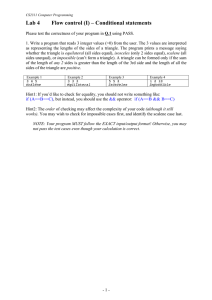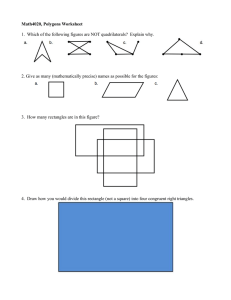8-Software Testing, Verification and Validation
advertisement
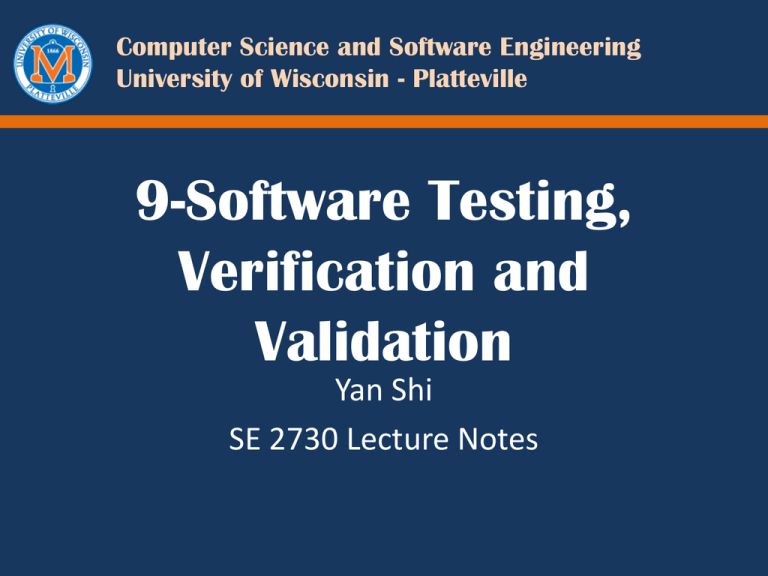
Computer Science and Software Engineering
University of Wisconsin - Platteville
9-Software Testing,
Verification and
Validation
Yan Shi
SE 2730 Lecture Notes
Verification and Validation
Verification:
— “Are we building the product right?”
— Check whether the software conforms to its
specification.
Validation:
— “Are we building the right product?”
— Ensure the system meets the customer’s expectation.
— More general process.
Two V&V approaches
Software inspections and reviews:
—
—
—
—
Static approach
Can't "execute"!
Create group, have them review the documents
Goal: identify problems
Software testing:
— Dynamic approach.
— Run an implementation of the software with test
data.
Cost of Testing
Cost of NOT Testing
Project Manager
Testing expert
Fault, Failure and Error
From standards by IEEE Computer Society
Error – human interaction which produces an incorrect
result.
Fault – representation of an error.
Failure – occurs when a fault executes.
make
cause
Error
Failure
Fault
lead to
We will use fault, defect and bug interchangeably.
Fault & Failure Model
Three conditions necessary for a failure to be observed
— Reachability : The location or locations in the program that
contain the fault must be reached
— Infection : The state of the program must be incorrect
— Propagation : The infected state must propagate to cause some
output of the program to be incorrect
Testing & Debugging
Testing : The act of exercising software with test cases to
— Find failures (detection testing), OR
— Demonstrate correct execution (validation testing).
These are the two major goals of testing!
Debugging : The process of finding a fault given a failure
Some Common Sense
Cost of fixing a defect grows exponentially.
— One main purpose of testing is to find bugs before it is
too late!
People will find what they are looking for: if they
are looking to show something works, they will!
— We are not the right people to be proofing our
own work.
Test Case
Test Cast ID
Purpose
Pre-conditions
Inputs
Expected Outputs
Post-conditions
Execution History
Date Result Version Run By
Quiz: The Triangle Problem
The triangle program accepts 3 integers: a, b
and c, which are taken to be sides of a triangle.
The maximum length of a side is 1000.
The output of the program is the type of
triangle determined by the three sides:
Equilateral, Isosceles, Scalene, or NotATriangle.
How many test cases can you think of
to test this program?
Suggested Tests of Triangle
Program
Verify that invalid inputs are rejected as expected. 30 test cases
a: not numeric, negative, too many decimal places, common
keyboard entry error, etc.
Same with b and c.
Suggested Tests of Triangle
Program
Verify that invalid inputs are rejected as expected. 30 test cases
Verify that only and exactly three numbers can be entered successfully.
2 test cases
More than 3 inputs or less than 3 inputs
Suggested Tests of Triangle
Program
Verify that invalid inputs are rejected as expected. 30 test cases
Verify that only and exactly three numbers can be entered successfully.
2 test cases
Verify that the triangle must close. 6 test cases
a + b < c, a + b = c; same with order “b,c,a” and “c,a,b”
Suggested Tests of Triangle
Program
Verify that invalid inputs are rejected as expected. 30 test cases
Verify that only and exactly three numbers can be entered successfully.
2 test cases
Verify that the triangle must close. 6 test cases
Verify that equilateral triangles are processed correctly. 1 test case
Verify that isosceles triangles are processed correctly. 3 test cases
Verify that scalene triangles are processed correctly. 1 test case
Verify that extreme lengths are processed correctly. 6 test cases
Fore each side: 1 test on the boundary and 1 test right outside
the boundary
Suggested Tests of Triangle
Program
Verify that invalid inputs are rejected as expected. 30 test cases
Verify that only and exactly three numbers can be entered successfully.
2 test cases
Verify that the triangle must close. 6 test cases
Verify that equilateral triangles are processed correctly. 1 test case
Verify that isosceles triangles are processed correctly. 3 test cases
Verify that scalene triangles are processed correctly. 1 test case
Verify that extreme lengths are processed correctly. 7 test cases
Verify that the result is displayed in an acceptable manner.
~50 test cases should give us confidence
about the triangle program.
What Does the Triangle Example Tell Us?
Design test cases according to requirements.
— There are always ambiguity in requirements.
— This means you should refine the requirements.
No duplicated test cases for the same purpose.
The purpose of testing a program:
— Check if it does what are required;
— Check if it does not do what it should not do;
— Check if it can handle exception;
Activities of Test Engineers
Test Engineer
design
Test
Designs
instantiate
Executable
Tests
Test Engineer
P
Computer
execute
evaluate
Outputs
Test Engineer
Activities of Test Engineers
Test Automation
Test Design
Test Engineer
design
Test
Designs
instantiate
Executable
Tests
Test Engineer
P
Computer
execute
evaluate
Outputs
Test Engineer
Test Execution
Test Evaluation
Test Case Design Techniques
Functional Testing: black-box
— Partition Testing
— Boundary Testing
— …
Structural Testing: white-box
—
—
—
—
Statement coverage
Path coverage
Control-flow coverage
Data-flow coverage
Functional Testing
The program can be viewed as a function that maps
values from input domain to values in its outputs.
A.K.A. black-box testing, requirement based testing
Inputs
Outputs
Required Information: only requirement specification
Independent of the implementation
Test design can be in parallel with implementation
Triangle Example
The triangle program accepts 3 integers: a, b and
c, which are taken to be sides of a triangle.
The output of the program is the type of triangle
determined by the three sides: Equilateral,
Isosceles, Scalene, or NotATriangle.
—
—
—
—
—
—
<<1,3,4>, Scalene>
<<3,3,3>, Equilateral>
<<2,2,3>, Isosceles>
<<1,3>, Error: missing side>
<<1.2, 3.5, 2,1>, Error: integer input only>
...
Partition Testing
If we should accept voltages in the range of
3.5 to 6.0, do we need to test for 3.7, 3.8, 4.1,
5.6 and 5.9?
Partition testing:
— Partition same behaviors into one equivalence
class.
— ONLY one test case is generated from one
equivalence class.
Boundary Testing
Boundary testing consists of testing on the edge
(and either side of the edge) of legal input
values.
— If we should accept voltages in the range of 3.5 to
6.0 volts, inclusive, one edge would be 3.5 volts.
— We would test 3.49 volts – it should be rejected,
another value is 3.50 volts – it should pass.
— Same tests should be designed for 6.0 edge.
These boundaries should be available in use cases
and HCI design documents.
Structural Testing
The implementation is known and structure of
the program is used to design test cases.
A.K.A. white-box testing (clear-box testing)
Required information: coverage
More theoretical: graph theory, coverage metrics
Benefits:
— Explicitly state the extent to which the software is
tested
— Makes testing management more meaningful
Triangle Example
statement coverage
int main()
{
int a, b, c;
cin >> a >> b >> c;
if (a + b > c && b + c > a && c + a > b)
{
if (a==b)
if (b==c)
cout << "Equilateral" << endl;
else
cout << "Isosceles" << endl;
else if (b==c)
if (c==a)
cout << "Equilateral" << endl;
else
cout << "Isosceles" << endl;
else if (a==c)
if (c==b)
cout << "Equilateral" << endl;
else
cout << "Isosceles" << endl;
else
cout << "Scalene" << endl;
}
else
cout << "NotATriangle" << endl;
return 0;
}
Triangle Example
statement coverage
—
—
—
—
—
—
<<1,3,4>, NotATriangle>
<<3,3,3>, Equilateral>
<<2,2,3>, Isosceles>
<<3,4,5>, Scalene>
<<4,2,4>, Isosceles>
<<2,3,3>, Isosceles>
int main()
{
int a, b, c;
cin >> a >> b >> c;
if (a + b > c && b + c > a && c + a > b)
{
if (a==b)
if (b==c)
cout << "Equilateral" << endl;
else
cout << "Isosceles" << endl;
else if (b==c)
if (c==a)
cout << "Equilateral" << endl;
else
cout << "Isosceles" << endl;
else if (a==c)
if (c==b)
cout << "Equilateral" << endl;
else
cout << "Isosceles" << endl;
else
cout << "Scalene" << endl;
}
else
cout << "NotATriangle" << endl;
return 0;
}
Functional vs. Structural
Neither approach alone is sufficient.
They should work together.
V model: Testing Levels Based on
Software Activity
Test Design Information
Requirement
Analysis
Acceptance Test
Architectural
Design
System Test
Subsystem
Design
Detailed Design
Implementation
Integration Test
Module Test
Unit Test
Unit Testing
As each unit (could be a function or class or module) is
implemented, it is desirable to test them before more
code gets added or the module is integrated with others.
Generally, this is done as both white box testing (based
on knowledge of the code) and black box testing.
Unit tests are often parts of detailed design documents
and may be a responsibility of the development team.
JUnit is an example of Unit Testing framework.
Unit Testing (2)
Sometime test harnesses or simulators are necessary to
perform unit testing,
— Test Harness – code is written to simulate other
parts of a system that are not yet functional or to
stress code harder than can be could normally be
done in a testing lab.
— Test Stubs – minimal function implementations to
check the logic of calling functions and interfaces
between calling and called functions.
When proof of passing a test is available, the unit
software can be released for integrating into Subsystems.
Module/Subsystem Testing
Rather than dealing with individual classes we are
dealing with groups of classes and often a
complete executable. It is smaller than the
entire system.
Often must treat a subsystem as a Black Box.
Encapsulating code limits what program elements
we have access to for testing.
— We may require Test Harnesses to drive an entire
subsystem when other subsystems are not available
yet.
Integration Testing
The incremental testing of a system as
subsystems are sequentially added.
It is more than module/subsystem testing and
less than system level testing.
Integration testing
— determines how well subsystems play together.
— identify subsystem interface problems.
System Testing
System Level testing involves testing only after the system is
completed.
System tests are done at the user’s level. Tests should cover
real-world user scenarios.
Tests should cover non-specified events.
— If a user might possibly hit a keyboard with a fly swatter,
then we should see what happens.
— The system should handle unexpected events.
— Often defects found at the system level are harder to fix.
This is because we dealing with a large body of code rather
than a smaller body and it may be harder to find the
specific cause when millions of lines of code may be
involved.
Acceptance Testing
Let the customer test it!
Alpha and Beta Testing:
— Alpha testing : all of the major features, but perhaps not all of the
minor features are working.
At least one system level testing pass has been made.
There may be known critical defects in the system.
The code is sent to a very limited number of “friendly” users who
test it under real-world conditions.
— Beta testing : all major and minor features have been
implemented and few if any major defects (but possibly some
minor defects) exist.
Major benefit of Alpha and Beta testing is that your system will be
tested by many more people than you could test in house and in
many different real-world ways that you cannot simulate in your
test lab.
Review the V model
Test Design Information
Requirement
Analysis
Acceptance Test
Architectural
Design
System Test
Subsystem
Design
Detailed Design
Implementation
Integration Test
Module Test
Unit Test
Regression Testing
It is possible to introduce new bug when fixing
a bug.
Use regression testing to ensure it doesn’t
happen.
— Rerun previously run tests and check whether
program behavior has changed and whether
previously fixed faults have re-emerged.
Regression Testing (2)
Regression testing is often automated.
— At some places there is a nightly build, install,
regression test, and defect reports sent to team
leaders each morning.
— This strategy makes fixing defects easy: if it worked
one day but didn’t the next you can easily isolate
what has changed.
Regression test suites are growing as new ways
to break a system are discovered.
— In verifying that you have fixed a defect, you
generate a test. When done, add this test to your
regression suite.
Test Plan and Management
Test Results Need to be Recorded
— Legal evidence that due diligence has been
served.
— Some regulated industries (FAA, FDA, DoE, DoD,
etc.) contractually require testing data to be
delivered with the product.
— Individual test engineers and their managers can
be held professionally liable for falsification.
Test Plan and Management (2)
Make sure there is time scheduled for
developing and executing tests.
Start testing as early as possible
— Finding bugs at the unit level makes it easier to
correct the bugs (less code to search).
— Testing early can detect misunderstandings in
requirements and specifications with time to fix
them.
Make sure there is time to fix defects that are
found and rerun tests.
Traceability
Traceability between test cases and
requirements is very important!
Test Case\Requirement
F01
T001
T002
T003
X
F02
NF01
X
X
Make sure all requirements are sufficiently
tested.
Summary
Two V&V approaches: inspection and testing.
Error, Fault and Failure
Four types of testing activities
Different test case design techniques
Different levels of testing
Regression testing
Test plan and management
Four Types of Test Activities
Test Design
— Criteria-based
— Human-based
Test Automation
Test Execution
Test Evaluation
Each type of activity requires different skills,
background knowledge, education and training
Test Design – (a) Criteria-Based
Design test values to satisfy coverage criteria or other
engineering goal.
This is the most technical job in software testing
Requires knowledge of :
— Discrete math
— Programming
— Testing
Requires much of a traditional CS or SE degree
Test design is analogous to software architecture on
the development side
Test Design – (b) Human-Based
Design test values based on domain knowledge of the
program and human knowledge of testing.
This is much harder than it may seem to developers
Criteria-based approaches can be blind to special situations
Requires knowledge of :
— Domain, testing, and user interfaces
Requires almost no traditional CS or SE
— A background in the domain of the software is essential
— An empirical background is very helpful (biology, psychology,
…)
— A logic background is very helpful (law, philosophy, math, …)
Test Automation
Embed test values into executable scripts
This is slightly less technical
Requires knowledge of programming
— Fairly straightforward programming – small pieces
and simple algorithms
Requires very little theory
Very boring for test designers
Programming is out of reach for many domain
experts
Test Execution
Run tests on the software and record the results.
This is easy – and trivial if the tests are well automated
If tests are not well automated, this requires a lot of
manual labor
Requires basic computer skills
— Interns
— Employees with no technical background
Asking qualified test designers to execute tests is a sure
way to convince them to look for a development job
Test Evaluation
Evaluate results of testing, report to developers
This is much harder than it may seem.
Same requirement as Human-based Test
Design.