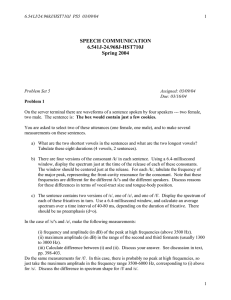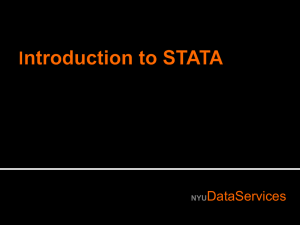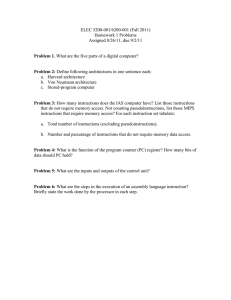tabulate oneway
advertisement
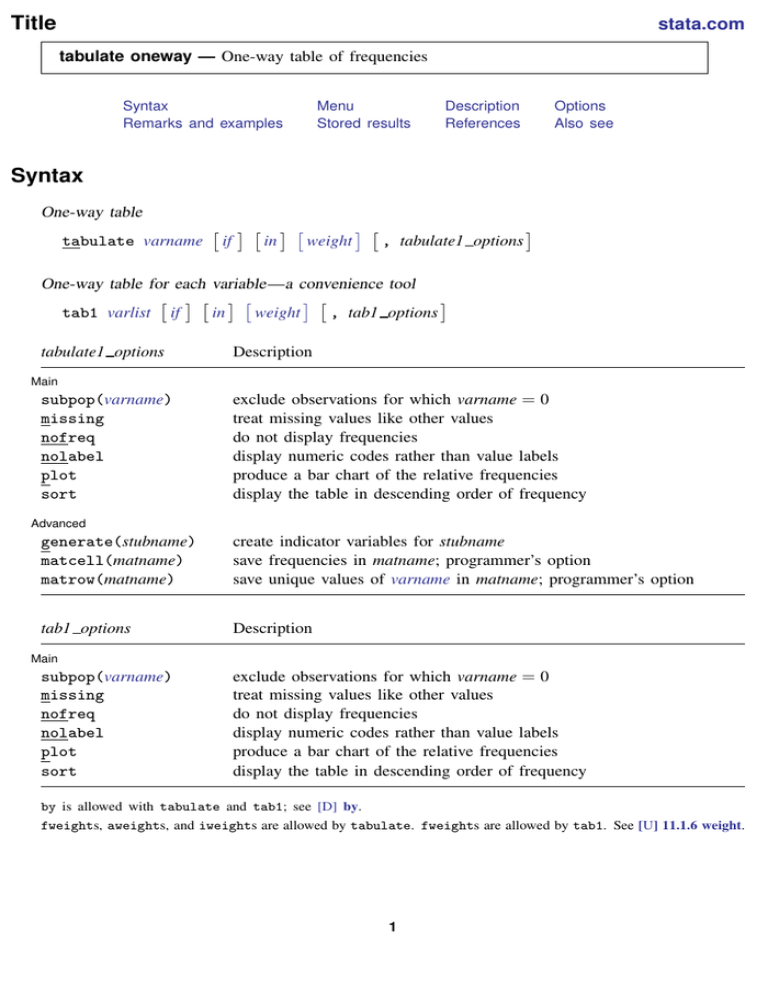
Title stata.com tabulate oneway — One-way table of frequencies Syntax Remarks and examples Menu Stored results Description References Options Also see Syntax One-way table tabulate varname if in weight , tabulate1 options One-way table for each variable—a convenience tool tab1 varlist if in weight , tab1 options tabulate1 options Description Main subpop(varname) missing nofreq nolabel plot sort exclude observations for which varname = 0 treat missing values like other values do not display frequencies display numeric codes rather than value labels produce a bar chart of the relative frequencies display the table in descending order of frequency Advanced generate(stubname) matcell(matname) matrow(matname) create indicator variables for stubname save frequencies in matname; programmer’s option save unique values of varname in matname; programmer’s option tab1 options Description Main subpop(varname) missing nofreq nolabel plot sort exclude observations for which varname = 0 treat missing values like other values do not display frequencies display numeric codes rather than value labels produce a bar chart of the relative frequencies display the table in descending order of frequency by is allowed with tabulate and tab1; see [D] by. fweights, aweights, and iweights are allowed by tabulate. fweights are allowed by tab1. See [U] 11.1.6 weight. 1 2 tabulate oneway — One-way table of frequencies Menu tabulate oneway Statistics > Summaries, tables, and tests > Frequency tables > One-way table tabulate ..., generate() Data > Create or change data > Other variable-creation commands > Create indicator variables tab1 Statistics > Summaries, tables, and tests > Frequency tables > Multiple one-way tables Description tabulate produces a one-way table of frequency counts. For information about a two-way table of frequency counts along with various measures of association, including the common Pearson χ2 , the likelihood-ratio χ2 , Cramér’s V , Fisher’s exact test, Goodman and Kruskal’s gamma, and Kendall’s τb , see [R] tabulate twoway. tab1 produces a one-way tabulation for each variable specified in varlist. Also see [R] table and [R] tabstat if you want one-, two-, or n-way table of frequencies and a wide variety of summary statistics. See [R] tabulate, summarize() for a description of tabulate with the summarize() option; it produces a table (breakdowns) of means and standard deviations. table is better than tabulate, summarize(), but tabulate, summarize() is faster. See [ST] epitab for a 2 × 2 table with statistics of interest to epidemiologists. Options Main subpop(varname) excludes observations for which varname = 0 in tabulating frequencies. The mathematical results of tabulate . . ., subpop(myvar) are the same as tabulate . . . if myvar !=0, but the table may be presented differently. The identities of the rows and columns will be determined from all the data, including the myvar = 0 group, so there may be entries in the table with frequency 0. Consider tabulating answer, a variable that takes on values 1, 2, and 3, but consider tabulating it just for the male==1 subpopulation. Assume that answer is never 2 in this group. tabulate answer if male==1 produces a table with two rows: one for answer 1 and one for answer 3. There will be no row for answer 2 because answer 2 was never observed. tabulate answer, subpop(male) produces a table with three rows. The row for answer 2 will be shown as having 0 frequency. missing requests that missing values be treated like other values in calculations of counts, percentages, and other statistics. nofreq suppresses the printing of the frequencies. nolabel causes the numeric codes to be displayed rather than the value labels. plot produces a bar chart of the relative frequencies in a one-way table. (Also see [R] histogram.) sort puts the table in descending order of frequency (and ascending order of the variable within equal values of frequency). tabulate oneway — One-way table of frequencies 3 Advanced generate(stubname) creates a set of indicator variables (stubname1, stubname2, . . . ) reflecting the observed values of the tabulated variable. The generate() option may not be used with the by prefix. matcell(matname) saves the reported frequencies in matname. This option is for use by programmers. matrow(matname) saves the numeric values of the r × 1 row stub in matname. This option is for use by programmers. matrow() may not be specified if the row variable is a string. Limits A one-way table may have a maximum of 12,000 rows (Stata/MP and Stata/SE), 3,000 rows (Stata/IC), or 500 rows (Small Stata). Remarks and examples stata.com Remarks are presented under the following headings: tabulate tab1 Video example For each value of a specified variable, tabulate reports the number of observations with that value. The number of times a value occurs is called its frequency. tabulate Example 1 We have data summarizing the speed limit and the accident rate per million vehicle miles along various Minnesota highways in 1973. The variable containing the speed limit is called spdlimit. If we summarize the variable, we obtain its mean and standard deviation: . use http://www.stata-press.com/data/r13/hiway (Minnesota Highway Data, 1973) . summarize spdlimit Variable Obs Mean spdlimit 39 55 Std. Dev. Min Max 5.848977 40 70 The average speed limit is 55 miles per hour. We can learn more about this variable by tabulating it: . tabulate spdlimit Speed Limit Freq. Percent Cum. 40 45 50 55 60 65 70 1 3 7 15 11 1 1 2.56 7.69 17.95 38.46 28.21 2.56 2.56 2.56 10.26 28.21 66.67 94.87 97.44 100.00 Total 39 100.00 4 tabulate oneway — One-way table of frequencies We see that one highway has a speed limit of 40 miles per hour, three have speed limits of 45, 7 of 50, and so on. The column labeled Percent shows the percentage of highways in the dataset that have the indicated speed limit. For instance, 38.46% of highways in our dataset have a speed limit of 55 miles per hour. The final column shows the cumulative percentage. We see that 66.67% of highways in our dataset have a speed limit of 55 miles per hour or less. Example 2 The plot option places a sideways histogram alongside the table: . tabulate spdlimit, plot Speed Limit Freq. 40 45 50 55 60 65 70 1 3 7 15 11 1 1 Total 39 * *** ******* *************** *********** * * Of course, graph can produce better-looking histograms; see [R] histogram. Example 3 tabulate labels tables using variable and value labels if they exist. To demonstrate how this works, let’s add a new variable to our dataset that categorizes spdlimit into three categories. We will call this new variable spdcat: . generate spdcat=recode(spdlimit,50,60,70) The recode() function divides spdlimit into 50 miles per hour or below, 51 – 60, and above 60; see [D] functions. We specified the breakpoints in the arguments (spdlimit,50,60,70). The first argument is the variable to be recoded. The second argument is the first breakpoint, the third argument is the second breakpoint, and so on. We can specify as many breakpoints as we wish. recode() used our arguments not only as the breakpoints but also to label the results. If spdlimit is less than or equal to 50, spdcat is set to 50; if spdlimit is between 51 and 60, spdcat is 60; otherwise, spdcat is arbitrarily set to 70. (See [U] 25 Working with categorical data and factor variables.) Because we just created the variable spdcat, it is not yet labeled. When we make a table using this variable, tabulate uses the variable’s name to label it: . tabulate spdcat spdcat Freq. Percent Cum. 50 60 70 11 26 2 28.21 66.67 5.13 28.21 94.87 100.00 Total 39 100.00 tabulate oneway — One-way table of frequencies 5 Even through the table is not well labeled, recode()’s coding scheme provides us with clues as to the table’s meaning. The first line of the table corresponds to 50 miles per hour and below, the next to 51 through 60 miles per hour, and the last to above 60 miles per hour. We can improve this table by labeling the values and variables: . label define scat 50 "40 to 50" 60 "55 to 60" 70 "Above 60" . label values spdcat scat . label variable spdcat "Speed Limit Category" We define a value label called scat that attaches labels to the numbers 50, 60, and 70 using the label define command; see [U] 12.6.3 Value labels. We label the value 50 as ‘40 to 50’, because we looked back at our original tabulation in the first example and saw that the speed limit was never less than 40. Similarly, we could have labeled the last category ‘65 to 70’ because the speed limit is never greater than 70 miles per hour. Next we requested that Stata label the values of the new variable spdcat using the value label scat. Finally, we labeled our variable Speed Limit Category. We are now ready to tabulate the result: . tabulate spdcat Speed Limit Category Freq. Percent Cum. 40 to 50 55 to 60 Above 60 11 26 2 28.21 66.67 5.13 28.21 94.87 100.00 Total 39 100.00 Example 4 If we have missing values in our dataset, tabulate ignores them unless we explicitly indicate otherwise. We have no missing data in our example, so let’s add some: . replace spdcat=. in 39 (1 real change made, 1 to missing) We changed the first observation on spdcat to missing. Let’s now tabulate the result: . tabulate spdcat Speed Limit Category Freq. Percent Cum. 40 to 50 55 to 60 Above 60 11 26 1 28.95 68.42 2.63 28.95 97.37 100.00 Total 38 100.00 Comparing this output with that in the previous example, we see that the total frequency count is now one less than it was — 38 rather than 39. Also, the ‘Above 60’ category now has only one observation where it used to have two, so we evidently changed a road with a high speed limit. We want tabulate to treat missing values just as it treats numbers, so we specify the missing option: 6 tabulate oneway — One-way table of frequencies . tabulate spdcat, missing Speed Limit Category Freq. Percent Cum. 28.21 94.87 97.44 100.00 40 to 50 55 to 60 Above 60 . 11 26 1 1 28.21 66.67 2.56 2.56 Total 39 100.00 We now see our missing value — the last category, labeled ‘.’, shows a frequency count of 1. The table sum is once again 39. Let’s put our dataset back as it was originally: . replace spdcat=70 in 39 (1 real change made) Technical note tabulate also can automatically create indicator variables from categorical variables. We will briefly review that capability here, but see [U] 25 Working with categorical data and factor variables for a complete description. Let’s begin by describing our highway dataset: . describe Contains data from http://www.stata-press.com/data/r13/hiway.dta obs: 39 Minnesota Highway Data, 1973 vars: 3 16 Nov 2012 12:39 size: 351 variable name storage type display format value label spdlimit rate byte float %8.0g %9.0g rcat spdcat float %9.0g scat Sorted by: Note: variable label Speed Limit Accident rate per million vehicle miles Speed Limit Category dataset has changed since last saved Our dataset contains three variables. We will type tabulate spdcat, generate(spd), describe our data, and then explain what happened. . tabulate spdcat, generate(spd) Speed Limit Category Freq. Percent 40 to 50 55 to 60 Above 60 11 26 2 28.21 66.67 5.13 Total 39 100.00 Cum. 28.21 94.87 100.00 tabulate oneway — One-way table of frequencies 7 . describe Contains data from http://www.stata-press.com/data/r13/hiway.dta obs: 39 Minnesota Highway Data, 1973 vars: 6 16 Nov 2012 12:39 size: 468 variable name storage type display format value label rcat spdlimit rate byte float %8.0g %9.0g spdcat spd1 spd2 spd3 float byte byte byte %9.0g %8.0g %8.0g %8.0g Sorted by: Note: scat variable label Speed Limit Accident rate per million vehicle miles Speed Limit Category spdcat==40 to 50 spdcat==55 to 60 spdcat==Above 60 dataset has changed since last saved When we typed tabulate with the generate() option, Stata responded by producing a one-way frequency table, so it appeared that the option did nothing. Yet when we describe our dataset, we find that we now have six variables instead of the original three. The new variables are named spd1, spd2, and spd3. When we specify the generate() option, we are telling Stata to not only produce the table but also create a set of indicator variables that correspond to that table. Stata adds a numeric suffix to the name we specify in the parentheses. spd1 refers to the first line of the table, spd2 to the second line, and so on. Also Stata labels the variables so that we know what they mean. spd1 is an indicator variable that is true (takes on the value 1) when spdcat is between 40 and 50; otherwise, it is zero. (There is an exception: if spdcat is missing, so are the spd1, spd2, and spd3 variables. This did not happen in our dataset.) We want to prove our claim. Because we have not yet introduced two-way tabulations, we will use the summarize statement: . summarize spdlimit if spd1==1 Obs Mean Variable spdlimit 11 47.72727 . summarize spdlimit if spd2==1 Obs Mean Variable spdlimit 26 57.11538 . summarize spdlimit if spd3==1 Variable Obs Mean spdlimit 2 67.5 Std. Dev. Min Max 3.437758 40 50 Std. Dev. Min Max 2.519157 55 60 Std. Dev. Min Max 3.535534 65 70 Notice the indicated minimum and maximum in each of the tables above. When we restrict the sample to spd1, spdlimit is between 40 and 50; when we restrict the sample to spd2, spdlimit is between 55 and 60; when we restrict the sample to spd3, spdlimit is between 65 and 70. Thus tabulate provides an easy way to create indicator (sometimes called dummy) variables. For an overview of indicator and categorical variables, see [U] 25 Working with categorical data and factor variables. 8 tabulate oneway — One-way table of frequencies tab1 tab1 is a convenience tool. Typing . tab1 myvar thisvar thatvar, plot is equivalent to typing . tabulate myvar, plot . tabulate thisvar, plot . tabulate thatvar, plot Video example Tables and cross-tabulations in Stata Stored results tabulate and tab1 store the following in r(): Scalars r(N) number of observations r(r) number of rows References Cox, N. J. 2009. Speaking Stata: I. J. Good and quasi-Bayes smoothing of categorical frequencies. Stata Journal 9: 306–314. Harrison, D. A. 2006. Stata tip 34: Tabulation by listing. Stata Journal 6: 425–427. Also see [R] table — Flexible table of summary statistics [R] tabstat — Compact table of summary statistics [R] tabulate twoway — Two-way table of frequencies [R] tabulate, summarize() — One- and two-way tables of summary statistics [D] collapse — Make dataset of summary statistics [ST] epitab — Tables for epidemiologists [SVY] svy: tabulate oneway — One-way tables for survey data [SVY] svy: tabulate twoway — Two-way tables for survey data [XT] xttab — Tabulate xt data [U] 12.6.3 Value labels [U] 25 Working with categorical data and factor variables