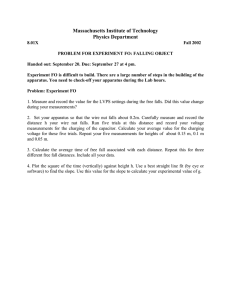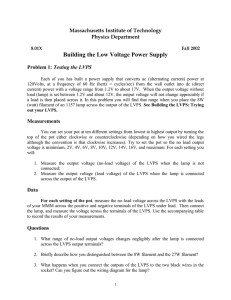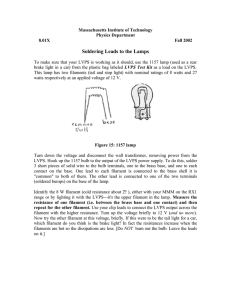Project LVPS
advertisement
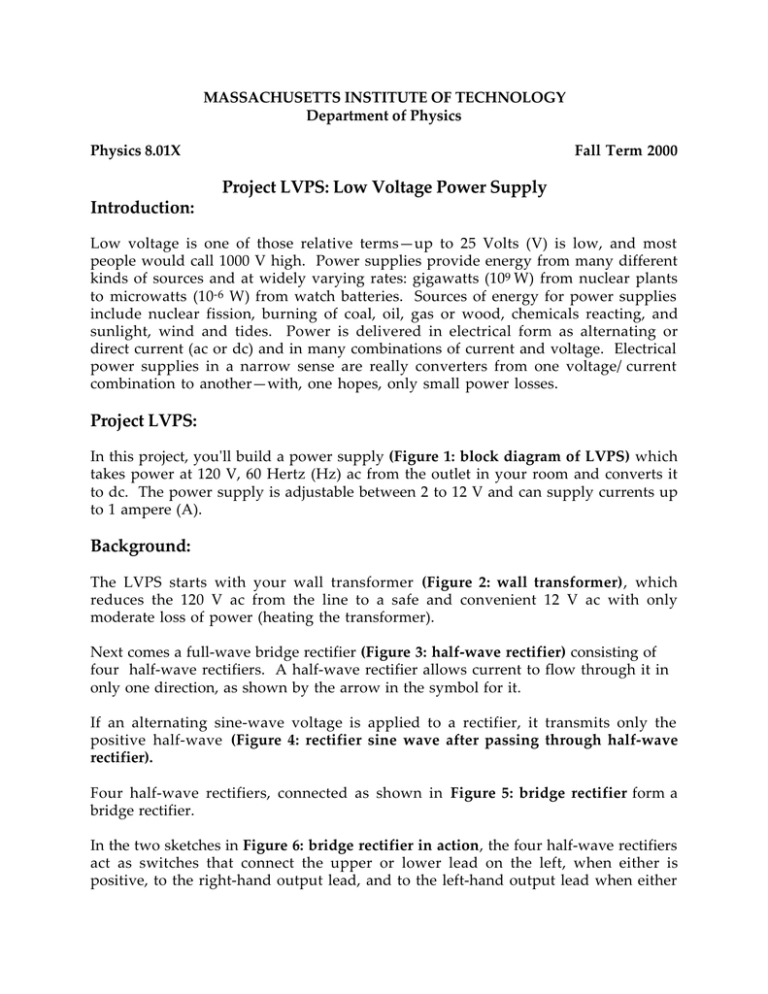
MASSACHUSETTS INSTITUTE OF TECHNOLOGY Department of Physics Physics 8.01X Fall Term 2000 Project LVPS: Low Voltage Power Supply Introduction: Low voltage is one of those relative terms—up to 25 Volts (V) is low, and most people would call 1000 V high. Power supplies provide energy from many different kinds of sources and at widely varying rates: gigawatts (109 W) from nuclear plants to microwatts (10-6 W) from watch batteries. Sources of energy for power supplies include nuclear fission, burning of coal, oil, gas or wood, chemicals reacting, and sunlight, wind and tides. Power is delivered in electrical form as alternating or direct current (ac or dc) and in many combinations of current and voltage. Electrical power supplies in a narrow sense are really converters from one voltage/current combination to another—with, one hopes, only small power losses. Project LVPS: In this project, you'll build a power supply (Figure 1: block diagram of LVPS) which takes power at 120 V, 60 Hertz (Hz) ac from the outlet in your room and converts it to dc. The power supply is adjustable between 2 to 12 V and can supply currents up to 1 ampere (A). Background: The LVPS starts with your wall transformer (Figure 2: wall transformer), which reduces the 120 V ac from the line to a safe and convenient 12 V ac with only moderate loss of power (heating the transformer). Next comes a full-wave bridge rectifier (Figure 3: half-wave rectifier) consisting of four half-wave rectifiers. A half-wave rectifier allows current to flow through it in only one direction, as shown by the arrow in the symbol for it. If an alternating sine-wave voltage is applied to a rectifier, it transmits only the positive half-wave (Figure 4: rectifier sine wave after passing through half-wave rectifier). Four half-wave rectifiers, connected as shown in Figure 5: bridge rectifier form a bridge rectifier. In the two sketches in Figure 6: bridge rectifier in action, the four half-wave rectifiers act as switches that connect the upper or lower lead on the left, when either is positive, to the right-hand output lead, and to the left-hand output lead when either is negative (convince yourself of this). In this way the wiggly ac is made to flow in only one direction—i.e., it is straightened out or rectified. This is shown in Figure 7: voltage output from the bridge rectifier. A 1000 microfarad (µF) capacitor then smoothes out the rectifier output (Figure 8: smoothed out voltage due to 1000 µF ) Next comes the LM317T three-terminal integrated circuit (IC), containing 26 transistors. It keeps the output voltage constant with respect to an internal reference voltage, using feedback—i.e., it is a `voltage regulator’ (Figure 9: LM317T voltage regulator and socket). It also protects itself against overload (too much current) and is compensated for changes in temperature. A resistor network—one variable resistor (a 5000 Ω potentiometer, or "pot" Figure 10: potentiometer and `pot’ circuit diagram) and one fixed (390 Ω , 1/4 W) serves to adjust the output voltage. Notice that the pot, here used as a variable resistance, has the slider and one end connected. This guarantees that some part of the pot resistance will be in the circuit, even if there is an uncertain contact inside the pot. Finally, a 1 microfarad (1 µF) capacitor across the output bypasses high-frequency disturbances from either direction—from the ac supply line or from the load. Building the Power Supply: If you haven’t done any soldering, read Notes on Soldering ,Wires, and Clip , and practice making joints on scraps of wire until you feel fairly confident in your ability. Treat the hot iron with care to avoid burns and fire, don’t leave it unattended. The circuit diagram for the LVPS is shown in Figure 11: circuit diagram for LVPS. There are many ways to assemble the LVPS, but we will give you detailed step-bystep instructions to guarantee success. It takes up less than half the space on the perfboard, leaving room to build other things later. The top view of the LVPS (Figure 12: Top view of LVPS) will help in placing the parts. The template (top view) to help place the parts on the perfboard is shown in Figure 13: template LVPS (top view). The bottom view of the LVPS (Figure 14: bottom view of LVPS) shows the wiring . Construction Steps: 1. Find and identify parts in the plastic bag. 2. Draw a line with your Sharpie lengthwise along the center of the perf-board 3. Stick 4 feet on the corners of the bottom side as close to the edge as possible. 4. Place the parts according to the top view of perf-board. Bend the white socket’s short leads carefully while installing. (The black regulator’s three leads will fit into the socket. You will only solder the socket’s leads so that the regulator can be easily removed). Identify on your perf-board which socket leads will correspond to the ADJ, OUT, and IN leads of the regulator. 5. Bend the leads of the rectifier, capacitors, and resistors as shown on the bottom view of perf-board. 6. Measure, cut, and solder a piece of the bare #22 wire to the minus lead (-) of the rectifier. Extend this wire across the board, and then form a loop on the top side. This will be the minus (-) output loop. (Try to avoid using excess wire, it makes the board look messy). 7. Loop the end of the minus lead (-) of the large capacitor (the grey band points to the minus lead) through the perf-board at the bare wire from step 6. (This will help hold the capacitor to the perf-board). Solder the minus lead (-) of the large capacitor to the bare wire from step 6. 8. Solder the pot lead nearest the edge of the perf-board to the bare wire of step 6. Be sure the pot is oriented as shown in the top view. 9. Solder the minus lead (-) of the small capacitor (the grey band points to the minus lead) the bare wire of step 6. 10. Solder the plus lead (+) of the rectifier to the plus lead (+) of the large capacitor. 11. Solder the plus lead (+) of the large capacitor (the + lead is 3/4 “ longer than the minus lead) to the IN lead of the socket. (See step 4). 12. Measure, cut, and solder another piece of the bare #22 wire to the OUT lead of the socket. Extend this wire across the perf-board, and then form a loop on the top side. This will be the plus (+) output loop. 13. Solder the slightly longer plus lead (+) of the small capacitor to the bare wire of the previous step 12. 14. Solder one lead of the resistor to the bare wire of step 12. 15. Solder the other lead of the resistor to the two other leads of the pot, thus connecting those two leads of the pot together. 16. Measure, cut, and solder another piece of the bare #22 wire to the ADJ lead of the socket to either of the connected pot leads of the previous step 15. 17. Remove about 6 mm of the insulation from two different lengths, 50 mm and 100 mm (2 inches and 4 inches) of black stranded wire. Tin all four ends and solder one length to each of the ac leads of the rectifier. Trying out Your LVPS Do not plug in the LM317T regulator. You should have already soldered alligator clips to your transformer leads, multimeter leads, and made clip leads. (See Note on Soldering, Wires and Clip Leads.) Set the MMM to the 25 DCV range (it is now a voltmeter). Connect the voltmeter across the 1000 µ F capacitor, red to the plus side and black to the minus side. Plug in the wall transformer. Now touch the second transformer lead to the other ac lead of the LVPS. There should be little or no spark and the meter should read about 17-18 V. Transfer the voltmeter leads to the output loops. Place the regulator in the heat sink with its metal back covered by the heat sink. Now plug in the regulator into the socket with the number LM317T facing the large capacitor. Turn the pot and the output should vary from about 1 V to 15 V or more. To make sure that your LVPS is working as it should, use the 1157 lamp (Figure 15: 1157 lamp) from the plastic bag labeled LVPST as a load on the LVPS. This lamp has two filaments (tail and stop light) with nominal ratings of 8 watts and 27 watts respectively at an applied voltage of 12 V. (This lamp is used as a rear brake light in a car.) One lead to each filament is connected to the brass shell and the other lead is connected to one of the two terminals (soldered bumps) on the base of the lamp. Plug the lamp into the socket provided in your redbox. There are two black leads from the socket. In order to connect one of the filaments to the LVPS, use your clip lead to connect one of the black wires from the socket to one output of the LVPS. Use a second clip lead to connect the other output of the LVPS to anywhere on the socket. (This connects the LVPS to the brass shell of the lamp.) Identify the 8 W filament (cold resistance about 2 Ω ) , either with your MMM on the RX1 range or by lighting it with the LVPS---it's the upper filament in the lamp.