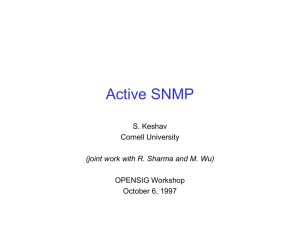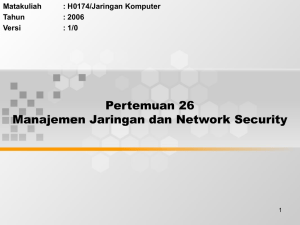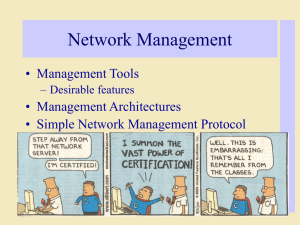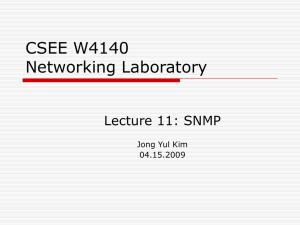SNMP IN ACKSYS BRIDGES AND ACCESS POINTS
advertisement
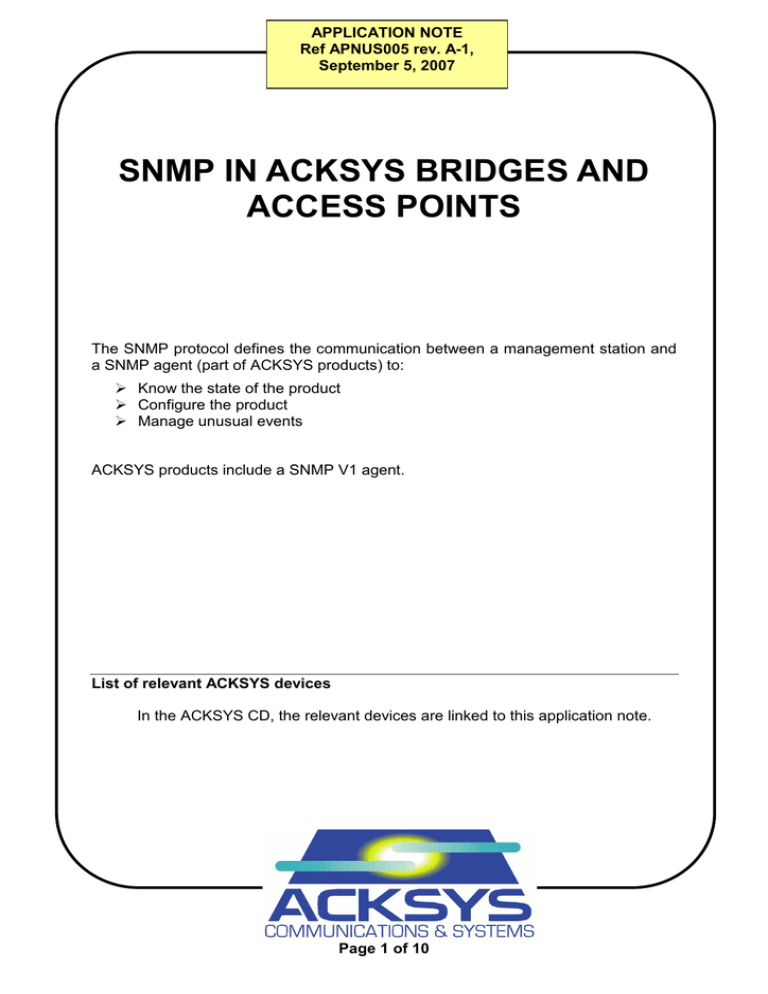
APPLICATION NOTE Ref APNUS005 rev. A-1, September 5, 2007 SNMP IN ACKSYS BRIDGES AND ACCESS POINTS The SNMP protocol defines the communication between a management station and a SNMP agent (part of ACKSYS products) to: Know the state of the product Configure the product Manage unusual events ACKSYS products include a SNMP V1 agent. List of relevant ACKSYS devices In the ACKSYS CD, the relevant devices are linked to this application note. Page 1 of 10 THE SNMP MIB An agent handles one or more MIBs. The MIB is a tree where data can be read or written, in order to supervise or configure the agent. In the tree, the path leading to each value is encoded in a numeric sequence called OID. There exist two standardized MIBs. MIB II is the most widely used. ACKSYS products handle the following MIB II subtrees: System, OID .1.3.6.1.2.1.1, gives information about the product. IP, OID .1.3.6.1.2.1.4.20.1.4.2, gives information about the IP interfaces of the product. A SNMP agent can also handle its own specific MIB called “enterprise MIB”. The OID for the ACKSYS “enterprise MIB” is: “.1.3.6.1.4.1.28097”. This document describes this MIB in detail. The text file for the MIB is available on the ACKSYS CD-ROM provided with your product. You can also download it from our Internet web site. THE SNMP COMMUNITIES A SNMP community is a character string used like a user name / password. Using a community limits access rights to data which SNMP can read or write in the agent. THE SNMP TRAPS The SNMP “traps” are messages sent by the agent on unusual events. The ACKSYS products handle the following traps: ColdStart : Advertises that the product just booted. Linkdown : Advertises that the Wi-Fi link with the access point was lost (only available in bridge infrastructure mode). LinkUp : Advertises that the Wi-Fi link with an access point was established (only available in bridge infrastructure mode). Power1 On : Advertises that power supply source 1 is up (Only on WLG-ABOARD/N) Power1 Off : Advertises that power supply source 1 is shut down (only on WLG-ABOARD/N) Power2 On : Advertises that power supply source 2 is up (only on WLG-ABOARD/N) Power2 Off : Advertises that power supply source 2 is shut down (only on WLG-ABOAR/N) Page 2 of 10 TURNING ON THE SNMP AGENT The SNMP agent is not turned on in the factory settings of these products. To activate it, go to the “Basic” menu then select “SNMP”. Check the “enable SNMP agent” box. Set the community of the agent (defaults to “public”). Save the configuration change by clicking the save setting button. Restart the product by clicking the reboot the device button. After the product is rebooted, the SNMP agent is running. Notice: After saving, you can click the continue button to defer the product reboot until you are finished changing other configuration parameters. TRAPS MANAGEMENT To enable emission of traps, go to the “Basic” menu then select “SNMP”. Note that the SNMP agent must be turned on beforehand. Page 3 of 10 Add a trap In the SNMP page, set the following parameters in the “SNMP TRAP SETTING” section: Enable: check this box if you want to allow this trap to be sent Trap type: the kind of trap you wish (ColdStart, Linkdown, LinkUp) Trap receiver IP: the IP address of the management station to which the trap will be sent Community: the target community for the trap Once these parameters are set, click the save button. The new trap is added to the “SNMP TRAP LIST” section. Notices: You can create at most 5 traps. You can create several traps with the same type. Configured traps may have differing destination IP addresses. Configured traps may have differing destination communities. A trap destination community may differ from the agent (product) community. Remove a trap If you wish to delete a trap in the list, click its associated “ confirm your decision. ” icon then Change the settings of a trap If you wish to change the parameters of a trap, click its associated “ ” icon. The trap to be changed will show up selected in the list. You can then change its parameters in the “SNMP TRAP SETTING” section. Once changed, click the save button to backup your changes. The list is then updated. Page 4 of 10 ACKSYS ENTERPRISE MIB ELEMENTS Notes: Undocumented – ACKSYS reserved Depending on the currently running mode (Bridge or Access Point), only one of the two parameter sets “bridge-mode” or “access-point-mode” is usable. Any configuration change made with SNMP will not take effect until next reboot. You can reboot the product through SNMP, by writing a “1” in the OID number .1.3.6.1.4.1.28097.1.2.1.0. Page 5 of 10 Access Name ACKSYS-WLG-MIB OID .1.3.6.1.4.1.28097.1 wifiInterface settingInterfaceSsid setting .1.3.6.1.4.1.28097.1.1 .1.3.6.1.4.1.28097.1.1.1 .1.3.6.1.4.1.28097.1.1.1.1.0 Description The MIB for WIFI 802.11 a/b/g/h access points and bridges products. MIB subsection dedicated to the Wi-Fi components parameters. MIB subsection dedicated to Wi-Fi interface configuration. Selects the radio channel to use. SSID (wireless network name). Selects the working mode of the product. settingInterfaceChannel Selects the 802.11x settingInterfaceWifiMode Readwrite settingInterface80211Mode Readwrite Readwrite .1.3.6.1.4.1.28097.1.1.1.3.0 Read- .1.3.6.1.4.1.28097.1.1.1.2.0 .1.3.6.1.4.1.28097.1.1.1.4.0 Page 6 of 10 Values Character string, at most 33 characters. “1”: Bridge “2”: Access Point The radio channel number. The allowed values depend on the selected radio range: A, H or B/G (used only in Access Point & adhoc Bridge modes) “1”: 802.11b only Readwrite SettingEnableRadio settingInterfaceSuper-a-gMode Set the WIFI tx power Enable / disable WIFI card Selects the super a/g/h mode to use. Name .1.3.6.1.4.1.28097.1.1.1.5.0 Readwrite SettingTxPower Set the regulation domain OID .1.3.6.1.4.1.28097.1.1.1.6.0 Readwrite SettingRegion Description compatibility mode. .1.3.6.1.4.1.28097.1.1.1.7.0 Readwrite Access write .1.3.6.1.4.1.28097.1.1.1.8.0 Page 7 of 10 Values “2”: 802.11g only “3”: 802.11 b/g “4”: 802.11 a/h “1”: super mode disabled “2”: super a/g/h without turbo “3”: super a/g/h with static turbo “4”: super a/g/h, dynamic turbo 1 : Disable WIFI card 2 : Enable WIFI card 1 : High (100 %) 2 : Medium (50 %) 3 : Low (25%) 2 = Israel 4 = USA 5 = Hong Kong 6 = Canada 7 = Australia 14 = Europe 17 = Japan 18 = Singapore 20 = Korea Name .1.3.6.1.4.1.28097.1.1.2.2.0 .1.3.6.1.4.1.28097.1.1.2.1.0 Read only Read only Read only bridge-modeRSSIdBm bridge-modeRSSI bridge-modeMacAP Access .1.3.6.1.4.1.28097.1.1.2.3.0 Read only bridge-modeRSSIPercent OID bridge-mode .1.3.6.1.4.1.28097.1.1.2.4.0 Read only bridge-modeCurrentTxRate .1.3.6.1.4.1.28097.1.1.2 .1.3.6.1.4.1.28097.1.1.2.5.0 Read only bridge-modeLinkStatus .1.3.6.1.4.1.28097.1.1.2.6.0 Page 8 of 10 Description MIB subsection dedicated to the bridge mode information. NOTE: This information only applies to infrastructure mode bridges. Access point’s connection status. Access point's MAC address we are connected with. Access point’s connection RSSI value (ATHEROS specific range). Access point’s connection RSSI value in dBm. Access point’s connection RSSI value in percentage. Current communication speed in bits per second. Values “1”: up, Wi-Fi link established “2”: down, Wi-Fi link lost OID Access Name apClientTable access-point-mode .1.3.6.1.4.1.28097.1.1.3.1 apClientEntry .1.3.6.1.4.1.28097.1.1.3 .1.3.6.1.4.1.28097.1.1.3.1.1 Description MIB subsection dedicated to the access point mode information. Table of currently connected clients. Connected client details. MAC address of the client connected to this Access Point. Show client's IEEE 802.11x compatibility mode. clientMacAddr Client's communication speed in bits per second. Read only clientTxRate Client's RSSI (percent). .1.3.6.1.4.1.28097.1.1.3.1.1.1 Read only clientRssiPercent Enable / disable automatic channel select client80211Mode .1.3.6.1.4.1.28097.1.1.3.1.1.3 Read only apAutomaticChannel Read only .1.3.6.1.4.1.28097.1.1.3.1.1.4 Read Write .1.3.6.1.4.1.28097.1.1.3.1.1.2 .1.3.6.1.4.1.28097.1.1.3.2.0 Page 9 of 10 Values 1 : 802.11b only 2 : 802.11g only 3 : 802.11 b/g 4 : 802.11 a/h 1 : Automatic channel selection is disabled 2 : Automatic channel selection is enabled .1.3.6.1.4.1.28097.1.2 OID Access Name administration adminReset Description MIB subsection dedicated to product management. MIB subsection dedicated to specific product functions Readwrite ProductSpecific Specific functions for WLGABOARD/N .1.3.6.1.4.1.28097.1.2.1.0 Wlg-aboard Power 1 state adminResetFactory wlg-aboard-PW1-state Power 2 state Product reboot through SNMP. This must be done after each configuration change. Resets the product to its factory settings. Also reboots the product. The SNMP agent factory setting state is disabled. wlg-aboard-PW2-state Readwrite Read only Read only .1.3.6.1.4.1.28097.1.2.2.0 .1.3.6.1.4.1.28097.1.4 .1.3.6.1.4.1.28097.1.4.1 .1.3.6.1.4.1.28097.1.4.1.1.0 .1.3.6.1.4.1.28097.1.4.1.2.0 Page 10 of 10 Values Writing “1” resets the product. Writing 1 resets the product to the factory settings (and disables SNMP). 1 : Power 1 is on 2 : Power 1 is off 1 : Power 2 is on 2 : Power 2 is off