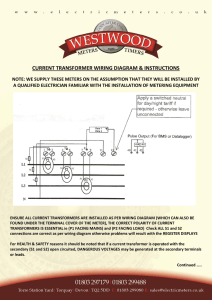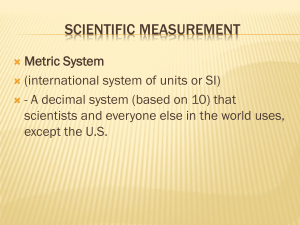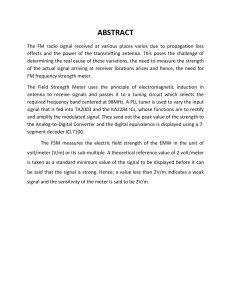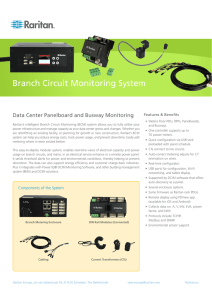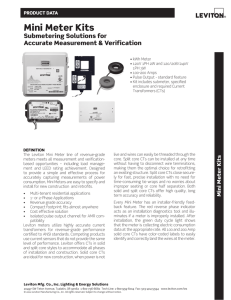Installation Notes
advertisement
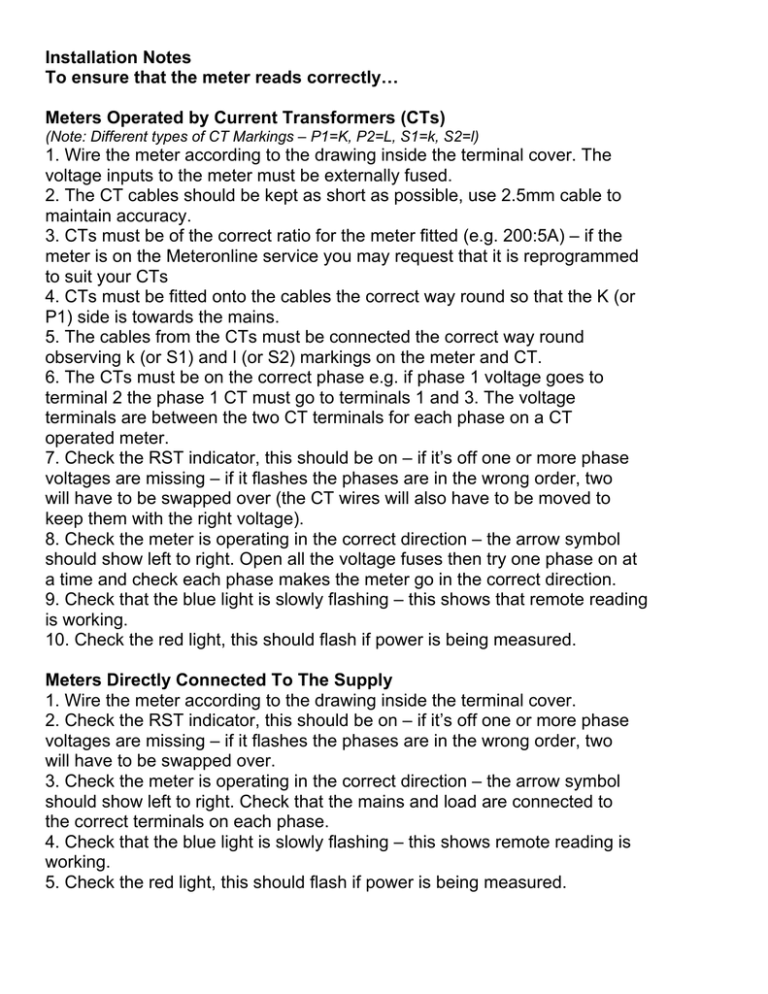
Installation Notes To ensure that the meter reads correctly… Meters Operated by Current Transformers (CTs) (Note: Different types of CT Markings – P1=K, P2=L, S1=k, S2=l) 1. Wire the meter according to the drawing inside the terminal cover. The voltage inputs to the meter must be externally fused. 2. The CT cables should be kept as short as possible, use 2.5mm cable to maintain accuracy. 3. CTs must be of the correct ratio for the meter fitted (e.g. 200:5A) – if the meter is on the Meteronline service you may request that it is reprogrammed to suit your CTs 4. CTs must be fitted onto the cables the correct way round so that the K (or P1) side is towards the mains. 5. The cables from the CTs must be connected the correct way round observing k (or S1) and l (or S2) markings on the meter and CT. 6. The CTs must be on the correct phase e.g. if phase 1 voltage goes to terminal 2 the phase 1 CT must go to terminals 1 and 3. The voltage terminals are between the two CT terminals for each phase on a CT operated meter. 7. Check the RST indicator, this should be on – if it’s off one or more phase voltages are missing – if it flashes the phases are in the wrong order, two will have to be swapped over (the CT wires will also have to be moved to keep them with the right voltage). 8. Check the meter is operating in the correct direction – the arrow symbol should show left to right. Open all the voltage fuses then try one phase on at a time and check each phase makes the meter go in the correct direction. 9. Check that the blue light is slowly flashing – this shows that remote reading is working. 10. Check the red light, this should flash if power is being measured. Meters Directly Connected To The Supply 1. Wire the meter according to the drawing inside the terminal cover. 2. Check the RST indicator, this should be on – if it’s off one or more phase voltages are missing – if it flashes the phases are in the wrong order, two will have to be swapped over. 3. Check the meter is operating in the correct direction – the arrow symbol should show left to right. Check that the mains and load are connected to the correct terminals on each phase. 4. Check that the blue light is slowly flashing – this shows remote reading is working. 5. Check the red light, this should flash if power is being measured.