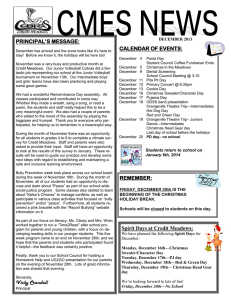Brochure - Ross Video
advertisement
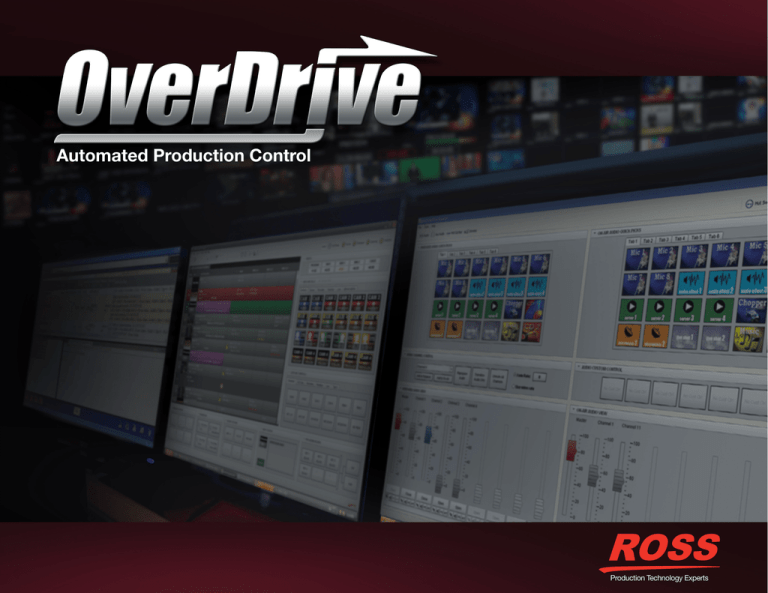
Automated Production Control Take Control Image courtesy WPEC - West Palm Beach, FL OverDrive [oh-ver-drahyv] 1 The state of high activity or productivity or concentration; 2 A high gear used at high speeds to maintain the driving speed with less output power - a forward gear with a gear ratio that gives the greatest vehicle velocity for a given engine speed; 3 Live Production Made Easy. At Ross, creating high performance, affordable live production technology has been our passion for close to 4 decades. Our dedication to improving the state-of-the-art in live production technology has resulted in OverDrive, the most advanced automated production control system on the planet. OverDrive takes the complex and simplifies it, putting your entire production on an easy to use touch screen interface. OverDrive technology enables even the most sophisticated productions to be executed more cleanly and consistently, while delivering substantial savings in operational costs. Whether you produce live content for the web, your congregation, a stadium full of sports fanatics, local or even the highest level national news, OverDrive will make your productions stand out above the rest. KEY BENEFITS EASY TO USE OverDrive offers an intuitive Rundown-Based, event-driven and user configurable graphical user interface that makes sense and is the easiest to learn and use. ADVANCED OverDrive’s advanced feature set is designed to handle the most challenging live productions. Features like dynamic server channel management, “look-ahead-prepare”, back-to-back production support and collaborative workflow make automating sophisticated and rapidly changing productions a breeze. SAVES MONEY OverDrive will enable your organization to do more with less. Whether adjusting to economic realities or getting that new production on the air, Ross can tailor a solution to meet your production needs while maximizing the use of your current equipment investment. Image courtesy WPLG - Miami, FL LOCAL AND NATIONAL NEWS OverDrive News™ is the most popular automated production control (APC) system on the planet for producing news. OverDrive has proven itself as a no compromises system by handling the most sophisticated and fastest-paced local and national news productions. BROADCAST SPORTS OverDrive Sports™ brings APC to the sports stadium, providing automated control over big screen productions. As game day productions continue to become richer and more complex, OverDrive makes it easier to react to a game event and get the appropriate content to the scoreboard and other venue displays quickly and easily. TALK, GAME, LIFESTYLE PROGRAMMING OverDrive Live™ is designed to manage unscripted talk, game, and lifestyle programs – perfect candidates for automated production. OverDrive’s QuickRecall feature is ideal for this type of production making it easy for a single person to switch video, mix audio, manage server clips and graphics, and run robotic cameras. IMAG LIVE EVENTS OverDrive Live™ features the ability to send production content to multiple destinations, at the same time, from one interface. Feeding large displays with live content and alternate screens with recorded content is easy. Scripted shows, un-scripted shows or a combination of both, the toolset available with OverDrive enables your team to deliver a high-impact and error-free production at every event. WORSHIP OverDrive Live™ is the perfect tool for managing House of Worship productions. The intuitive touch screen interface allows your full-time or volunteer staff to easily run a clean production, every time. THE WORLD LEADER IN AUTOMATED PRODUCTION CONTROL Ross is the world leader in automated production control technology. With more systems deployed around the world, and the most advanced new technology architecture available, the Ross OverDrive system delivers the consistency and workflow efficiency your live productions demand. Ross has nearly 40 years of experience developing value-driven solutions for every type of live production and is well qualified to guide your transition to automated production control. Contact your Ross representative for a closer look at OverDrive, the world leader in automated production control. NEWSROOM SYSTEM SYSTEM LAYOUT OverDrive SERVERS (PRIMARY / REDUNDANT) MOS GATEWAY SERVER OverDrive REMOTE CLIENTS OverDrive PRIMARY SYSTEM NRCS CLIENTS OverDrive SideShot and SideSlide THE KEY TO OVERDIVE IS THE TIGHT INTEGRATION TO THE ROSS PRODUCTION SWITCHER FAMILY. The interfaces to audio mixers, video servers and robotic cameras are connected through the switcher enabling a flexible, integrated production system. The switcher has direct control over these devices at all times, allowing for manual control even during semi or fully automated OverDrive productions. ROSS SWITCHER PANEL ROSS SWITCHER FRAME ROBOTIC CAMERAS DEVICES VIDEO SERVERS AUDIO MIXERS NETWORKED STILL & CLIP SERVERS GRAPHICS SYSTEMS ROUTERS AUDIO SERVERS VIRTUAL MONITORING SideBox™ MODULES SideSlide and SideShot, are the optional OverDrive companion control panels for those who prefer a dedicated control surface. SideBox modules work in conjunction with the OverDrive touch screen, keyboard and mouse allowing multiple ways for the operator to interface with the system. Modules extend the Vision switcher panel, and any panel can have one or more SideBox modules connected. SideShot™ The SideShot module offers 28 multi-color LCD buttons that can be configured by the user, replicating features found in the OverDrive GUI. With SideShot, the operator can easily manage Rundowns, CustomControls, QuickRecalls, and external production devices while bringing late breaking stories and ‘on-the-fly’ events to air quickly and error-free. SideSlide™ The SideSlide module includes 8 flying faders with mnemonic displays for direct control of program audio. The 8 faders represent the program audio for the current on-air shot. Up to 4 SideSlide modules can be configured to access up to 32 faders at once. RapidRestore™ RapidRestore™ is a software tool used for archiving and restoring OverDrive settings and rundowns. The system is easily configured with user-defined target directories located anywhere on your network, allowing quick archiving and retrieval of selected settings and files. RapidRestore is the perfect tool for managing your OverDrive environment; allowing for fast saves and recalls of current configurations and Live rundowns. RundownControl™ RundownControl is the primary application for managing all production elements, effects and transitions for rundown-based scripted, and unscripted ‘on-the-fly’ events. The user-configurable GlobalView™ GUI provides dynamic color-coded rundown, system and device status as well as many other unique features, enabling operators to bring even the most complex productions to air cleanly, every time. SHOW / SHOT TIMERS • Six user-programmable up / down count timers • Server clip time, Time-of-Day and PGM or Shot timers • Trigger external events at preset times SYSTEM STATUS AREA • Real-time indication of network connections • Warning for missing audio or switcher connections • ‘Hot Swap’ redundant switch QUICK RECALL AREA • User-defined QuickRecalls based on Master Templates • Insert directly into any rundown position • Quickly build a custom rundown ‘on-the-fly’ • Display Story Prompter text on secondary tab • Expand full screen or move module to second display MENU SYSTEM AREA • Menus for system setup and configuration • Quick Select Icons for common actions RUNDOWN AREA • Displays all rundown events and MOS enabled devices • Continuous live updates from NRCS via MOS protocol • Color-coded shot status • Advance warning of missing media • Dynamic server channel management • Take shots in any sequence CUSTOM CONTROL AREA • Independently triggered macros • User-defined Global Custom Controls on multiple tabs • Independent from rundown transition • Expand full screen or move module to second display SHOT TRANSITION AREA • User-selectable transitions • Dynamic Custom Controls for on-air and prepared shots GlobalView™ FLEXIBLE INTERFACE • User-configurable GUI layout with resizable and positional modules • Display across up to 4 monitors SHOT STATUS AREA • Provides quick status information for selected shot within rundown DSK CONTROL AREA • Manual or automated insertion of keys • Control up to 4 Keyers per MLE • Link / Latch key to rundown transition • Control of MultiDSK DirectControl™ The optional DirectControl Application provides direct, manual control over your primary production devices. As a remote client, DirectControl offers the flexibility to switch between manual and automated control of devices from any location on the network. EFFICIENT DESIGN • The split screen, DirectControl menus are accessed via convenient tabs in the same GUI AUDIO CONTROL DISPLAY • Direct control of current and next shot audio levels ONLINE HELP SYSTEM • Full on-line access to User Manual • Full on-line access to Installation / Configuration Guide • Quick text search • User-selectable favorites VIDEO SERVER DISPLAY • Quickly access and play video server clips • Preview clips before committing to air CAMERA GUI CONTROL DISPLAY • Quickly control multiple robotic cameras • Store preset configurations for QuickRecall • Associate shots with OverDrive rundown NRCS MOS WORKFLOW OverDrive was the first system to be designed with native Media Object Server (MOS) support, an industry standard protocol for interconnecting News Room Control Systems (NRCS) and production devices. Native support means easy integration with your choice of NRCS, as most support MOS. It also is key to OverDrive’s LiveLink™ which allows instant changes from the NRCS into OverDrive with OverDrive remaining totally responsive as changes occur. OverDrive NRCS ActiveX Plug-in OverDrive RundownControl GRAPHICS AND VIDEO SERVER MOS WORKFLOW OverDrive pioneered fully automated MOS workflows with Video Servers and Graphic Systems. These advanced options allow seamless integration from the graphics or server platform of your choice through OverDrive to air. Third party vendors provide their own MOS workflow tools that allow your production team to create graphics, choose video clips and apply them to stories. OverDrive then extracts these MOS “messages” and uses them to automate the graphics and server devices during on air playout - getting the exact elements you want to air with the story, fully managed through the OverDrive GUI. Graphics System OverDrive NRCS ActiveX Plug-in XPression NRCS ActiveX Plug-in Video Server OverDrive RundownControl Gallery Sienna NRCS ActiveX Plug-in DEVICE CONTROL UNMATCHED CHOICE OverDrive has the most extensive library of supported 3rd party devices, allowing you to choose from the best in putting your APC system together. This ensures that you will be best able to achieve creative and engineering goals while at the same time meeting budgetary constraints. Our device driver engineering and quality assurance teams are continually engaged in adding new devices to meet customer requirements along with retest and advancement of currently available interfaces. Visit www.rossvideo.com for the latest listing of our 3rd party device interfaces or contact your Ross representative to obtain a copy of your specific device interface sheet. A SOLUTION FOR EVERY PRODUCTION OVERDRIVE PRIMARY BASE SYSTEM Client PC RundownControl Client DirectControl Client Touch Screens x2 Primary Server OverDrive systems are easy to configure, and we’ve made it even easier with our Base and Premium offerings. Select the system that meets your basic configuration and then add any optional components to build a solution that exactly matches your production and workflow requirements. Premium System adds: CG MOS Control Video Server MOS Control OVERDRIVE REDUNDANT BASE SYSTEM Client PC x2 RundownControl Client x2 DirectControl Client x2 Touch Screens x2 Primary Server Redundant Server Premium System adds: CG MOS Control Video Server MOS Control Maintenance Plans OverDrive customers have options! Every OverDrive system is delivered with 15 months of Software Maintenance which includes all software updates for the OverDrive system and Ross production switcher. After the 15 month period has passed, customers have the option to purchase our annual Maintenance Plan. The Software Maintenance Plan includes all OverDrive and switcher software updates for the year. The Software / Hardware Maintenance Plan includes all OverDrive and switcher software updates for the year as well as an OverDrive server hardware upgrade after every 3rd Maintenance Plan payment. Finally, a Maintenance Plan that delivers true value. And remember, all Ross systems include our world renowned FREE PHONE SUPPORT FOR THE LIFE OF THE PRODUCT! Software upgrades included for first 15 months. De ry li v e 15 Mo nt hs Software upgrades continue with annual enrollment in our Maintenance Plan. Year 1 Year 2 FREE HARDWARE UPGRADE after third consecutive enrollment in the annual Software / Hardware Maintenance Plan. Year 3 RETURN ON INVESTMENT OverDrive systems can provide a return on the initial investment in as little as 12 months - a very compelling return for a major capital expenditure. However, OverDrive is not just about operational savings. OverDrive will make your productions cleaner and more consistent, delivering your production vision and building a stronger brand for your organization. OverDrive also makes it dramatically faster and more cost effective to provision new productions like a morning show, dot channel or webcast – things not always considered in the initial ROI analysis. Contact your Ross representative for a copy of our OverDrive ROI analysis spreadsheet and a discussion centered around how OverDrive can help you meet your financial and operational goals. A -A On a Tr Co In st a t lla io m m is i i on i ni n R g/ eh r ea sa an dv ce rai dT n in ir ls ng n Sc he du li ng tio n OVERDRIVE PROJECT MANAGEMENT Co ns ul ta Our methodical approach to managing OverDrive installations has resulted in over 200 successful on-air launches since 2004. St ar t On -S ite Delivered by a very talented and dedicated team of Ross technical and operational staff, and led by an experienced Ross Project Manager, each OverDrive facility receives a customized project and training plan to ensure a ‘no-surprises’ transition to Automated Production Control. Image courtesy TV2 East - Denmark Our mandate is to “do what it takes” to execute the plan and ensure an on-time and successful launch to air. g