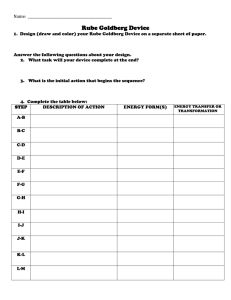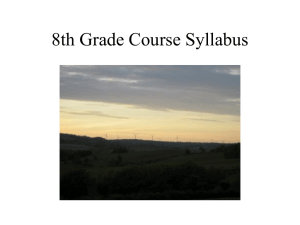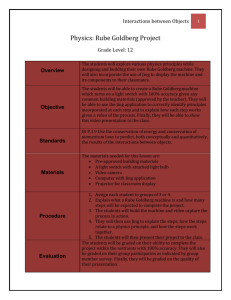Creating My Own Rube Goldberg Machine
advertisement
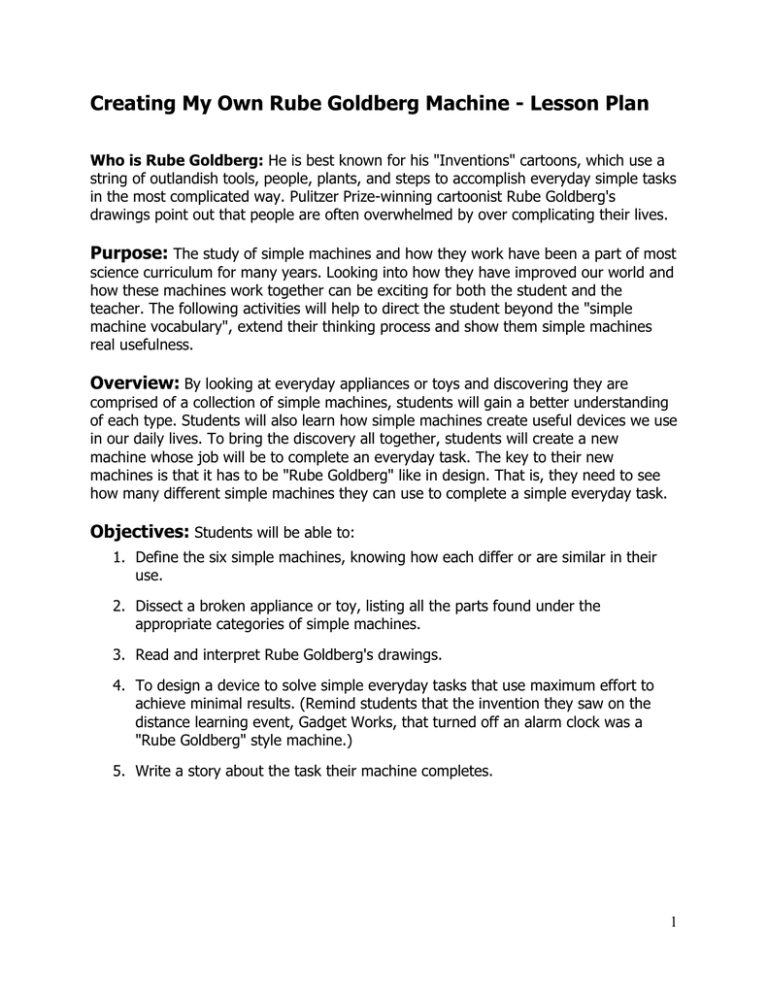
Creating My Own Rube Goldberg Machine - Lesson Plan Who is Rube Goldberg: He is best known for his "Inventions" cartoons, which use a string of outlandish tools, people, plants, and steps to accomplish everyday simple tasks in the most complicated way. Pulitzer Prize-winning cartoonist Rube Goldberg's drawings point out that people are often overwhelmed by over complicating their lives. Purpose: The study of simple machines and how they work have been a part of most science curriculum for many years. Looking into how they have improved our world and how these machines work together can be exciting for both the student and the teacher. The following activities will help to direct the student beyond the "simple machine vocabulary", extend their thinking process and show them simple machines real usefulness. Overview: By looking at everyday appliances or toys and discovering they are comprised of a collection of simple machines, students will gain a better understanding of each type. Students will also learn how simple machines create useful devices we use in our daily lives. To bring the discovery all together, students will create a new machine whose job will be to complete an everyday task. The key to their new machines is that it has to be "Rube Goldberg" like in design. That is, they need to see how many different simple machines they can use to complete a simple everyday task. Objectives: Students will be able to: 1. Define the six simple machines, knowing how each differ or are similar in their use. 2. Dissect a broken appliance or toy, listing all the parts found under the appropriate categories of simple machines. 3. Read and interpret Rube Goldberg's drawings. 4. To design a device to solve simple everyday tasks that use maximum effort to achieve minimal results. (Remind students that the invention they saw on the distance learning event, Gadget Works, that turned off an alarm clock was a "Rube Goldberg" style machine.) 5. Write a story about the task their machine completes. 1 Activity Duration: One week to gather appliances from home. One class period to dissect the appliance and list simple machines found. One class period to discover what a Rube Goldberg machine is and complete a basic design of their own. One to three days to finish their design and written explanation. Materials: Old Appliances (be sure to have students cut the electrical cord before bringing them in.) Tools; Screw drivers, pliers, hammers Safety goggles Simple Machines Worksheet Word Mapping Software like Kidspiration Procedure: 1. Define the six simple machines. Consider using some of the suggested websites to assist the process. 2. Have each student bring in a small broken toy or broken appliance to disassemble, part by part. Have some students bring in screwdrivers, pliers and a few hammers too! Don't forget the safety goggles. 3. Place students in small groups. Take apart the appliance or toy and sort simple machines that make them work. Use the Simple Machines Worksheet so the students can keep track of all the parts removed. Place tally marks under the appropriate category of the identified simple machine. 4. Use the website Rube Goldberg Today to introduce Rube Goldberg’s work to your students. Print a few copies of some of his inventions and take out the description. Next, have students work in groups to decipher what is supposed to be happening. To see a Rube Goldberg machine in action show students the Honda ad called Cog. A link to the video is located at the Field Trip Friday’s site. (http://194.29.64.17/thecog/movie.html) 5. Decide what simple everyday task their machine will complete. Create a map of the simple machines that will make up their device. Use may want to consider using mapping software like Kidspiration to assist with the planning stage. Then create a drawing of what the device will look like. 2 6. Finally, following the writing process, have students create either an explanation of what task their device accomplishes or write a creative story that incorporates their new device. Support Materials: Print: The Best of Rube Goldberg Keller, Charles Prentice-Hall, Inc. Englewood Cliff, N.J., 1979 Build a Better Mousetrap: Make Classic Inventions, Discover Your Problem Solving Genius, and Take the Inventor's Challenge Kassinger, Ruth Wiley Etobicoke, ON, 2002 Websites: Rube Goldberg Today: The Official RUBE GOLDBERG Web Site. Make sure to check out the gallery with 10 classic comics. http://www.rube-goldberg.com/default.htm Amazing Rube Goldberg and the Invention Convention: Many interesting facts about his life and his creative cartoons. http://www.geocities.com/MadisonAvenue/Newsstand/7000/ Inventors Tool Box: This site gives very good descriptions and pictures of simple machines. The parent site is called "Exploring Leonardo" and in it are pages about how Leonardo da Vinci used simple machines in many of his inventions. http://www.mos.org/sln/Leonardo/InventorsToolbox.html Gadget Anatomy Quiz: Use this site after reviewing the Inventors Toolbox site. Students can test their knowledge of simple machines. http://www.mos.org/sln/Leonardo/GadgetAnatomy.html 3 Michigan Grade Level Content Expectations – Writing Writing Genres • W.GN.03.01 Write a narrative piece using personification, setting, and actions and thoughts that reveal important character traits. • W.GN.05.04 Use the writing process to produce and present a research project using a variety of resources to gather and organize information according to central ideas and supporting details. Personal Style • W.PS.03.01 Exhibit individual style and voice to enhance the written message. Writing Process • W.PR.03.02 Apply a variety of pre-writing strategies for both narrative and informational text. • W.PR.04.02 and W.PR.05.02 Apply a variety of drafting strategies for both narrative and informational text. Michigan Educational Technology Standards and Expectations (Grades 3-5) Technology Productivity Tools • 3. use a variety of technology tools and applications to promote creativity Technology Communication Tools • 2. use a variety of media and formats to create and edit products to communicate information and ideas to various audiences Adapted from a lesson plan by: Robert L. "Bob" Campbell, Holiday Park Elementary, Phoenix, AZ, 1994 http://www.eduref.org/cgibin/printlessons.cgi/Virtual/Lessons/Science/Physical_Sciences/PHY0044.html 4