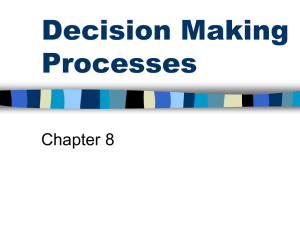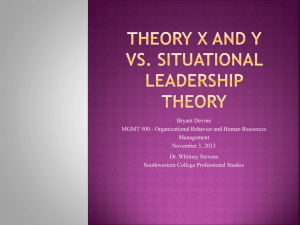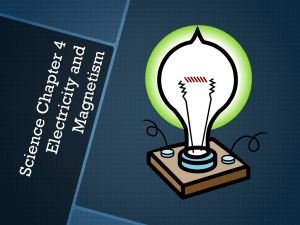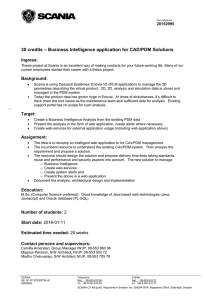Lighting Energy Management Building Controls
advertisement
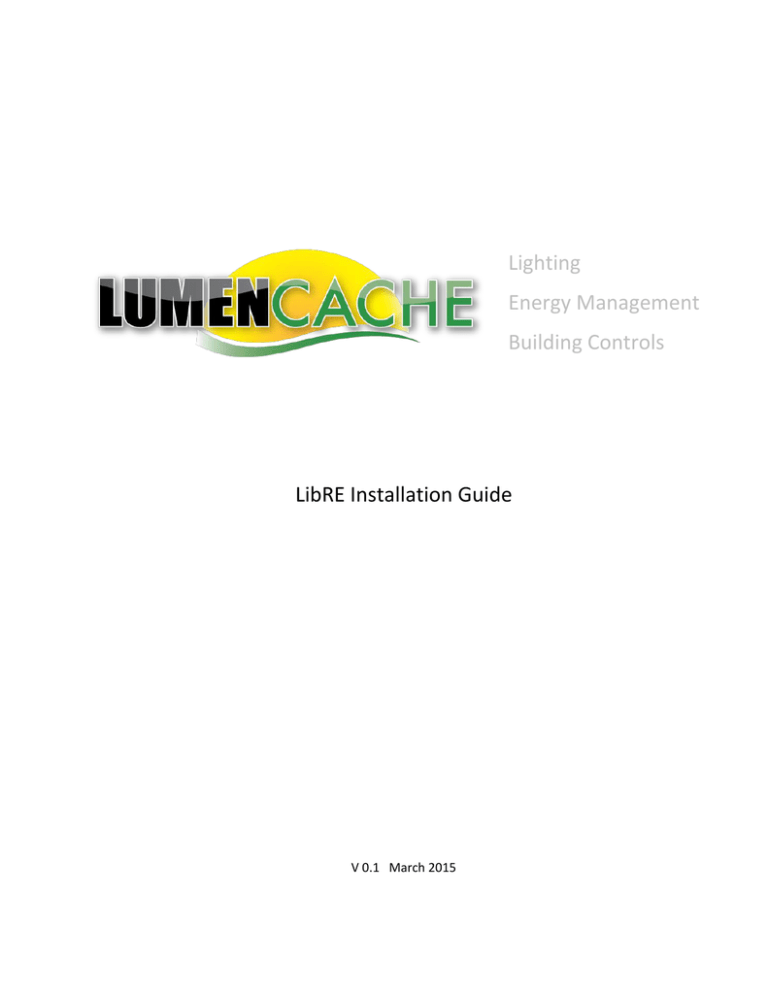
Lighting
Energy Management
Building Controls
LibRE Installation Guide
V 0.1 March 2015
LibRE System Installation Guide
1 Safety Information
Save These Instructions
The following symbols are used throughout this manual to indicate potentially dangerous conditions or mark
important safety instructions.
WARNING: Indicates a potentially dangerous condition. Use extreme caution when performing
this task.
NOTE: Indicates a procedure or function that is important for the safe and proper operation.
General Safety Information
Read all the instructions and cautions in the manual before beginning installation.
There are no user serviceable parts inside the components. Do not disassemble or attempt to repair them.
Disconnect all sources of power to the PDM before installing or disconnecting the PDM.
There are no fuses or disconnects inside the PDM. Install external fuses/breakers as required.
Do not allow water to enter the PDM.
Confirm that power connections are tight to avoid excessive heating from a loose connection.
Follow all local electrical code requirements as directed by your Agency Having Jurisdiction (AHJ).
Batteries can release significant energy. Use caution when connecting or working near battery connections and
always use circuit breakers and fuses as recommended by the battery and charger manufacturers.
References
National Electrical Code, ANSI/NFPA 70
UL2108 Low Voltage Lighting System
UL8750 LED Luminaires
TIA 568-B
0000000 rev 0.1
Page |2
LibRE System Installation Guide
2 System Architecture
2.1 Overview
A.
B.
C.
D.
E.
F.
Enclosures
Power Distribution Modules (L-PDM)
LED Drivers (L-CCB-xxxx, L-SV1)
SwitchPucks (L-SP1)
Accessory Power Regulator (L-PDM-PSx)
Smart Interface Blocks (L-SIB-K, L-SIB-SE)
G.
H.
I.
J.
K.
Lights
Switch Inputs
DC Breakers
Batteries
Chargers & Power Supplies
#12 AWG THHN Stranded Wire
C
F
I
D
E
Breakers &
Accessories
B
G
H
Cat5 Field Wiring,
SIBs, Lights, &
Switches
A
K
(Lights & Switches)
UL1564 Listed AC/DC
12V Charger
or
12V Solar Panel
Charger
DC Power
Supply
PDM Panel
Size charger-to-battery
wire and fuse following
charger manufacturer
instructions.
Max 6 ft.
0000000 rev 0.1
J
Page |3
LibRE System Installation Guide
2.2 Components
Component
Enclosure
Power Distribution Module
L-PDM
LED Driver
L-CCB-Bxxx
Switched Voltage Driver
L-SV1
SwitchPuck Zone Controller
L-SP1
Accessory Power Regulator
L-PDM-PSx
Smart Interface Block
L-SIB-K
Smart Interface Block
L-SIB-SE
0000000 rev 0.1
Image
Purpose
Wiring enclosure holds PDMs and protects
equipment from physical damage. Enclosures should
be placed in conditioned space as per the
environmental specifications.
Platform base for termination of up to 16 field wires
via RJ45 Ports. LED Driver and Switching modules
plug into 16 Port Sockets.
LED Drivers inserted into PDM Port Sockets provide
constant current power to LED Luminaire fixtures
connected to the SIBs at the far end of the wires.
Typically, one driver is required for each fixture.
Some fixtures below 7W can be run in Series up to 3
per driver (refer to fixture specs). The on/off/dim
state of the driver is controlled by signals received
from a SwitchPuck over the selected PDM Channel.
Constant voltage power is used for some multi-bulb
fixtures and strip lights where the total current
depends on the number of bulbs or the length of the
strip. Control signal is received from the PDM
Channel.
SwitchPucks read dry contact and analog signals from
field switch inputs and produce a PDM Channel
control signal. Up to 96 LED Drivers can listen to that
Channel and be controlled by the switch inputs. This
is how “zones” of lights are grouped to together with
switches. SwitchPucks are also controllable via the
PDM Comm Bus allowing third-party controllers to
set the output level of lights and read the status of
light levels.
Provides 12V DC regulated power to SwitchPucks.
This power is also shared with the 16 PDM Ports
allowing smart devices connected to the SIB
Accessory Power pins to remain powered regardless
of the LED Power state.
A simple interface for connecting LED Power Output,
12V Accessory Power Output, and Switch signal input
to a PDM Port and Port Socket. Some lights and
Switches have the SIB component built-in and
require no additional connections beyond the Cat5
field wire. The L-SIB-K contains a screw terminal for
LED Power output and an optional wire harness for
connecting Accessory Power and Switch Input.
L-SIB-SE is a multi-purpose SIB simplifying connection
of Constant Current LEDs and/or Switch Inputs. It
also makes Series connections easy when 2-3 share a
single PDM Port. See fixture specs when this is
allowed.
Page |4
LibRE System Installation Guide
Lights
Constant Current LED Luminaries contain no driver
circuits. A SIB connects the LED array to the Driver
inserted in the PDM Port Socket via the Cat5 wire
attached to the PDM Port.
Switch Inputs
Provide signals to SwitchPucks inserted in PDM Port
Sockets indicating what channel output level is
desired. Momentary contact switches provide the
most flexibility but simple on/off switches are
acceptable. Only a tiny control voltage passes
through the switch inputs. DO NOT connect AC
Power or AC Dimmers to LumenCache.
Occupancy detectors produce a 7.5kOhm resistance
across the C and S pins on the SIB when occupancy is
detected. Modes 3-6 detect the change from
Unoccupied to Occupied and from Occupied to
Unoccupied. Modes 1 & 2 use the occupancy
detector as a simple switch. Some have ambient
light detection features.
Breakers protect PDMs from enclosure wiring faults
between the battery and the PDM input block.
Occupancy Sensor Inputs
DC Breakers
Batteries
Chargers & Power Supplies
Batteries provide backup power, primary power, and
power smoothing. Constant Current LED drivers are
unaffected by fluctuations in their supply voltage
that cause flicker, winks, and ripples in traditional AC
lighting.
Provide charging and maintenance of the batteries.
Chargers must be sized to provide sufficient current
for full load from the lights and a little extra to
recharge the batteries in the event they are
depleted.
3 Power Requirements and Field Wiring
3.1 PDM Supply Power Requirements
Each PDM requires 11.0-13.8V DC power at up to 15A. They are connected to the battery via a DC Breaker on
the POSITIVE terminal only.
NEVER CONNECT AC POWER DIRECTLY TO ANY LUMENCACHE COMPONENT.
All Negative power input terminals must be connected together with no circuit interrupters or disconnects in
between.
The Battery must be capable of supporting the total current draw of a fully loaded enclosure. With 6 PDMs in
an enclosure, this is 90A at 12V.
0000000 rev 0.1
Page |5
LibRE System Installation Guide
The main Power Supply may be a solar, wind or other renewable charger, or an AC/DC battery charger.
AC Mains-connected Chargers and Power Supplies must provide sufficient Isolation from AC Mains.
Acceptable power supplies must be certified to meet UL1564 or UL60950-1 safety standards and
environmental conditions of the room where the enclosure is located.
3.2 Field Device Cabling Requirements
3.2.1
General Wire Requirements
Each SIB can be connected to the PDM Port using standard Category Wire (Cat5e, Cat 6). It may be shielded or
unshielded.
All field wires must be UL Listed and meet NEC 725/800 codes suitable for their installed environment. For
example: CL2 or CM rated. Plenum rating is required if routed through plenums.
Field wire lengths should be kept below 300’ but Constant Current drivers can easily operate over 1000’ and
automatically compensate for varying wire lengths.
PDM Power Input wires should be limited to 15’ to avoid requiring a larger AWG wire.
Confirm the PDM Power Input Wires and Battery to Charger wires have sufficient Amperage
carrying capacity.
Each PDM Power Input requires #12 AWG THHN wire. Up to 6 PDMs can share a #4 AWG wire.
To reduce the risk of fire, connect only to a circuit provided with a maximum branch-circuit overcurrent
protection rating not to exceed the PDM current rating of 15A each, and in accordance with the National
Electrical Code, ANSI/NFPA 70.
3.2.2
Field Wiring Options and Load Calculations
The driver Category mark indicates the electrical current supplied to the LED luminaries. The chart below
indicates the Current range, LED Array Total Voltage, wire AWG, and the maximum recommended wire length.
Category
A
B
C
3.2.3
Current
150mA
300mA
500mA
Vmin/max
18/52
18/52
18/32
Min Wire (AWG)
Cat5 (24)
Cat5 (24)
Cat5 (24)
Max Length
1000’
350’
250’
B
38
Example: 300mA, 36-40V typ.
LCbus™ Wire
LCbus™ is 16 AWG 2 conductor wire and 2 UTP 24AGW wire pairs in a single jacket. The 16AWG wires allows
up to 4A (refer to UL Listed Rating for the wire). The PDM Ports do not support this power level but signal
Amplifiers can be used to repeat Switched Voltage power from L-SV1 regulators. This is effective for powering
large LED strip lights and multi-bulb fixtures such as chandeliers.
Proper fusing and protection must be used on the wires leaving the Amplifiers to avoid exceeding the wire
current capacity. Terminations at the fixture must meet the current carrying requirements. Consult your local
AHJ for requirements when using this configuration.
0000000 rev 0.1
Page |6
LibRE System Installation Guide
3.2.4
Field Device Wiring Configurations
General requirements
· Tip RJ45 TIA568-B each end & test.
· ID all wires at both ends.
D01
Wiring to lights
APPLIES TO:
Constant Current Downlights
03
01
-A
03
02
-A
03
02
-A
03
01
-A
INSTRUCTIONS:
· Yellow home-run Cat5 from PDM to each light.
· Tip RJ45 TIA568-B each end & test.
· ID each wire at both ends.
· Wire inside fixture Can (if used) before tipping.
D02
Wiring to a switch
APPLIES TO:
Switches controlling a zone of lights.
Light must have a Cat5 home-run to the PDM.
Switch(es) must control the light it is connected
through (applies to LibRE system only).
INSTRUCTIONS:
· Orange Cat5 from light to the switch.
· Tip RJ45 TIA568-B each end & test.
· ID each wire at both ends.
· Wire inside fixture Can (if used) before tipping.
03
02
-A
03
02
-B
03
02
-B
Up to 3 switches can be
connected through a light
D03
Wiring 4 or more Switches
APPLIES TO:
Multiple switches controlling a single light zone.
03
02
-A
0
03 302
02 -C
-B
INSTRUCTIONS:
· Orange Cat5 from PDM to first Switch.
· Orange Cat5 from Switch to Switch.
· Tip RJ45 TIA568-B each end & test.
· ID each wire at both ends.
03
02
-B
03
02
-D
Any switch may be home-run and Type 7
splitter/combiners used at the PDM.
D04
Wiring to USB power ports
APPLIES TO:
USB jacks up to 40W use Cat5.
USB-PD jacks (100W) use LCbus wire (see page 4).
03
03 02-C
02
-D
03
02
-A
INSTRUCTIONS:
· Yellow Cat5 from PDM to USB plate marked
with Red label at end or LCbus wire.
· ID wire at both ends.
0000000 rev 0.1
Page |7
LibRE System Installation Guide
D05
Wiring to Series Lights
APPLIES TO:
Constant-Current Downlights typically UNDER
6W each with total array Voltage below 48V.
TWO lights per home-run. Confirm with light
specifications.
INSTRUCTIONS:
· Yellow home run Cat5 from PDM to light #1.
· Yellow Cat5 from light #1 to Light #2.
· Tip RJ45 TIA568-B each end & test.
· ID each wire at both ends.
03
02
-B
03 030
02 2-A B
03
02
-A
A switch can be connected to the end light. Connecting
a switch to “middle” light requires a Type 7 RJ45 splitter.
D06
Wiring to 2-driver Lights
APPLIES TO:
Constant Current lights with 2 LED arrays
including 2x2 panel lights.
030302
01 -A
-A
03
01
03
-A
02
-A
INSTRUCTIONS:
· 2x Yellow home-run Cat5s from PDM to the light.
· Tip RJ45 TIA568-B each end & test.
· ID each wire at both ends.
A switch can be connected to the SIB
out port or use a Type 7 RJ45 splitter.
High-power, Constant
Voltage fixtures (LCbus)
APPLIES TO:
High power Constant Voltage fixtures, Constant
Voltage LED strips, chandeliers, and fixtures
requiring MORE than 1.20 Amps.
INSTRUCTIONS:
· LCBus wire from POWER PANEL to fixture.
· Cat5 from PDM to POWER PANEL.
· If multiple CV fixtures, run LCbus between fixtures.
· ID field wires at both ends.
D07
Power IN
(Cat5 + 16-2) or (Cat5 + 16-4) can
be substituted for LCbus wire.
0
-A
01
03
03
01
-A
1-B
0
03
LCbus wire (16-2 + 2xUTP) from
Fuse/Combiner to field device.
0
0
Orange Cat5 wire for switch(es) can
be connected to any LCbus SIBs.
0000000 rev 0.1
Page |8
LibRE System Installation Guide
4 Installation
4.1 Enclosure Location & Mounting
Provide minimum 3” gap above and below PDMs in panels.
Install Enclosure into wall. Use knockouts and grommets to route field wiring and power wiring into enclosures
following local building and wiring codes.
1-3 PDMs
12V
Batt
Batt
Chgr
4-6 PDMs
7-12 PDMs
Battery
Charger
12V
Batt
0000000 rev 0.1
Page |9
LibRE System Installation Guide
4.2 Field Wiring
Tip & Test all Cat5 wires. TIA 568A or B is acceptable. Be consistent to avoid crossovers and mis-wires.
TIA 568B is recommended:
4.3 System Startup
Install and test
field wires
Install power
supplies & PDMs.
Set jumpers
Confirm all lights
ON
Confirm Switching
& Controls
Recommended installation sequence:
1. Turn on power to PDMs by closing breakers to each PDM.
2. Install Channel Selection Jumpers as per system plan.
3. Install SwitchPuck modules and all LED driver modules.
4. Confirm all lights are ON.
5. Install L-PDM-PS Modules.
6. Configure SwitchPuck Modes and IDs.
7. Test grouping of Lights and Switching/Dimming.
8. Configure advanced SwitchPuck parameters.
4.3.1
Turn on power to PDMs by closing breakers to each PDM.
Confirm polarity of power into the PDM and that voltage is between 11.0-13.8VDC.
4.3.2
Install Channel Selection Jumpers as per system plan.
Channels group SwitchPuck command signals to 1-96 LED driver modules.
SwitchPucks may not share a channel. Each SwitchPuck must be on its own unique channel.
Channels can be expanded to the next PDM using a Channel jumper cable. Each group of PDMs connected by
Channel jumper cables can support 16 SwitchPucks, one for each channel.
4.3.3
Install SwitchPuck modules and all LED driver modules
SwitchPucks read inputs from switches connected to the C & S pins of SIBs in the field. SIBs are connected to
the far end of Cat5 wires connected to the PDM Ports.
0000000 rev 0.1
P a g e | 10
LibRE System Installation Guide
LED driver modules turn ON by default. This allows many control and safety benefits. A SwitchPuck on the
same channel as a driver can dim and turn off a driver.
4.3.4
Confirm all lights are ON.
Without an L-PDM-PS module, the SwitchPucks are not powered. Without a powered SwitchPuck, the LED
Drivers will default to ON 100%. This removes the complexity of the switching matrix from the commissioning
process.
Confirm all lights are ON.
4.3.5
Install L-PDM-PS Modules.
Install an L-PDM-PSx module into each PDM which contains SwitchPucks. The green power indicator should
glow and the green indicator lights on SwitchPucks should be solid or blink their mode in 1-7 blinks.
4.3.6
Configure SwitchPuck Modes and IDs
Set the Mode for each SwitchPuck by tapping their Set button. Each tap of the button increments the mode
from 1-7 blinks then back to 0 (solid).
MODE
NAME
SWITCH REMOTE DESCRIPTION
0
Remote
1
Normally Open
SW
Sets output to OFF when switch input is open.
Sets output to {MAX} when switch input is shorted.
2
Normally Closed
SW
Sets output to OFF when switch input is shorted.
Sets output to {MAX} when switch input is open.
3
Momentary
ON/OFF
M
MM*
X
Toggles output between OFF and {MAX} each time the momentarily shorted
input is reopened. *Top and Bottom button do the same function.
Momentary
ON/OFF
w/ Restore Level
MM
X
Two exclusive, normally open momentary buttons produce separate
resistances indicating which button was pressed. UP button shorts the
input. DOWN button creates a 4.7k Ohm resistance.
Tap UP button to set output to Restore Level.
Tap UP button again to set output to {MAX}.
Tap DOWN button to turn OFF LED.
Momentary
ON/OFF
w/ Restore
Level and
Ramping
MM
X
Tap UP button to set output to Restore Level.
Tap UP button again to set output to {MAX}.
Tap DOWN button to set output to OFF.
Hold UP button (>0.75 sec) to raise output (up to {MAX}).
Hold DOWN button (>0.75 sec) to lower output (until OFF).
Momentary
ON/OFF w/
Ramping
M
MM*
X
Tap (<0.75 sec) to toggle between Restore Level, {MAX}, and OFF.
Hold (>0.75 sec) when output is below 50% will raise output. Holding when
above 50% will dim output until button is released.
*Top and Bottom button do the same function.
NONE
X
Ignores all switch inputs and responds to level replies from Masters with the
same ID. This mode does not reply (how it differs from Mode 0) to a level
change.
4
5
6
Follower
7
NONE
X
Ignores all switch inputs and only responds to commands over the Comm
Bus. This mode replies (how it differs from Mode 7) with its level.
SW: Typical on/off (open/closed) switch or magnetic door switch.
M: Single momentary button or push button switch.
MM: Normally open, momentary ON (top), and momentary OFF (bottom) switch.
The REMOTE column describes whether or not the Mode responds to commands over the Comm Bus.
The Restore level is set in the firmware. It can be changed via the Comm Bus or by any ramping switch
command.
0000000 rev 0.1
P a g e | 11
LibRE System Installation Guide
Motion sensors work in Modes 3-6, and only turn lights on (to the Restore level) when the lights are completely
OFF. When motion is no longer detected, the lights always turn OFF.
4.3.7
Configure SwitchPuck IDs
Set the unique ID of each SwitchPuck by holding the Set button for 3 seconds. Tap the ID number into the
SwitchPuck tapping the ID number of times. Wait 5 seconds to exit ID setting and the Mode pattern should
return.
One SwitchPuck in your system must be ID #1. IDs can be from 1-128.
4.3.8
Test grouping of Lights and Switching/Dimming.
See Troubleshooting section if any lights do not control as expected.
4.3.9
Configure advanced SwitchPuck parameters.
For simple on/off configurations, no adjustments are needed in the Advanced Configuration of the
SwitchPucks. Adjusting these parameters will optimize the system efficiency and produce an outstanding
customer experience.
When dimming is used, the Minimum LED ON Level parameter must match the LED light characteristics. This
ensures 0% is OFF, 1% is the lowest ON level, and 100% is the maximum light output. When the Minimum LED
ON Level is not set to the first visible output from the light, the system may indicate that the level is above
Zero, but the LED has not yet reached light-emitting levels.
The Minimum LED ON Level should be found in the Driver section of the Luminaire documentation.
B
38
Min 38
Max 255
5 Operation
The most common SwitchPuck Mode is 5, where a Toggle Switch has a monentary UP button, and a momentary
DOWN button.
Tap UP button to set output to Restore Level.
Tap UP button again to set output to Maximum.
Tap DOWN button to set output to OFF.
Hold UP button (>0.75 sec) to raise output (up to Maximum).
Hold DOWN button (>0.75 sec) to dim output (until OFF).
Operating LED lights at levels below Maximum results in significant energy savings
and extend Luminaire life.
0000000 rev 0.1
P a g e | 12
LibRE System Installation Guide
6 Troubleshooting
Light not ON
Conditions: driver is connected, L-PDM-PS is removed, PDM has power at input terminal, field wiring
is connected to fixture
Check / Symptom
Cause
Corrective Action
Driver making “tick-tickLED +/- wires are shorted
Remove wire from PDM Port. If Tick stops,
tick” noise approx. 2-3Hz.
check both ends for shorts or crossed pairs.
If Tips OK, check SIB LED+/- connection for
shorts.
Light worked ok with LSwitchPuck channel is
Confirm only one SwitchPuck has the same
PDM-PS removed.
turning driver OFF (usually channel as the driver.
ok).
Removing channel jumper from driver port
should turn lights ON.
Check Mode of SwitchPuck. Mode 1 is
normally OFF switch, Mode 2 is normally
ON switch. One of these modes will turn
on the light. If light does not turn ON in
either Mode 1 or 2 (and turns ON when
channel jumper is removed or L-PDM-PS is
removed) check for two switchpucks on the
same channel.
Light will not turn OFF
Conditions: removing the field wire from the PDM port or removing the driver turns off the light.
Check / Symptom
Cause
Corrective Action
Confirm the Channel
Missing channel signal
jumper selected is the
same as one SwitchPuck
and that the SwitchPuck is
on the same PDM or a
connected PDM via the
channel ribbon cable.
Confirm L-PDM-PS has
green power light.
Confirm SwitchPuck is in
proper Mode (1 or 2 is
best test).
0000000 rev 0.1
P a g e | 13
LibRE System Installation Guide
7 Specifications & Operating Conditions
Interface Ports
PDM Ports
Max Power/port
Max Power/PDM
Max Current/PDM
PDM Dimensions
0000000 rev 0.1
16
16W
240W (10A x 24V)
15A
Environment
Power Input
Power Input Nom.
Operating Temp
Operating Humidity
Storage Temp
Storage Humidity
11-30VDC
12VDC
0°-40°C (32°-104°F)
95% non-condensing
-20°-70°C (-3°-158°F)
95% non-condensing
P a g e | 14