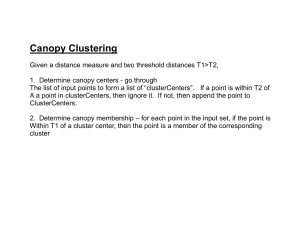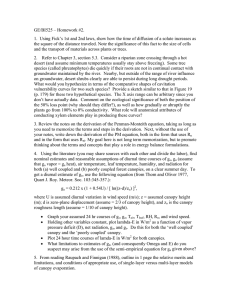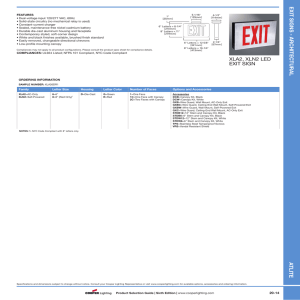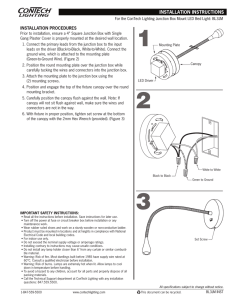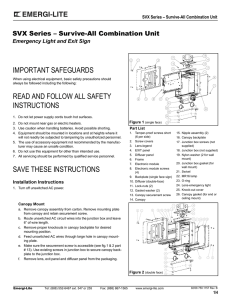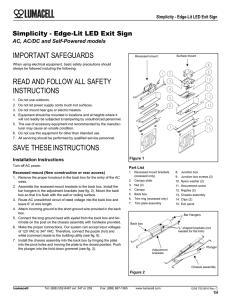IMPORTANT SAFEGUARDS READ AND FOLLOW ALL SAFETY
advertisement
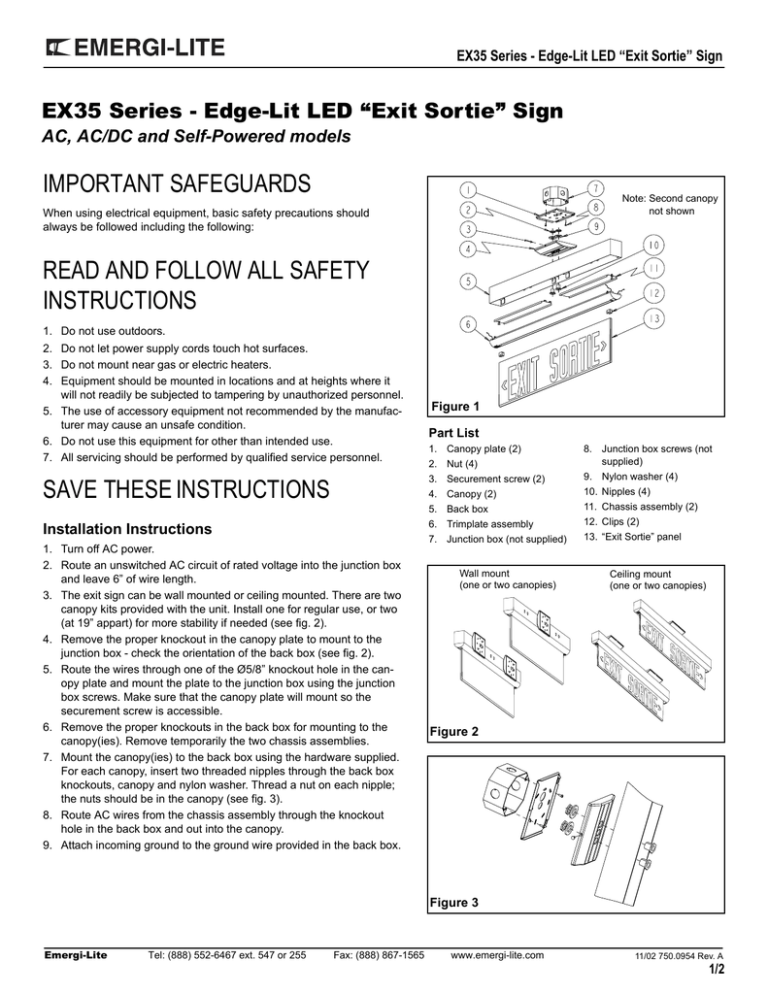
EX35 Series - Edge-Lit LED “Exit Sortie” Sign EX35 Series - Edge-Lit LED “Exit Sortie” Sign AC, AC/DC and Self-Powered models IMPORTANT SAFEGUARDS Note: Second canopy not shown When using electrical equipment, basic safety precautions should always be followed including the following: READ AND FOLLOW ALL SAFETY INSTRUCTIONS 1. Do not use outdoors. 2. Do not let power supply cords touch hot surfaces. 3. Do not mount near gas or electric heaters. 4. Equipment should be mounted in locations and at heights where it will not readily be subjected to tampering by unauthorized personnel. 5. The use of accessory equipment not recommended by the manufacturer may cause an unsafe condition. 6. Do not use this equipment for other than intended use. 7. All servicing should be performed by qualified service personnel. Figure 1 Part List 1. Canopy plate (2) 2. Nut (4) 8. Junction box screws (not supplied) SAVE THESE INSTRUCTIONS 3. Securement screw (2) 9. Nylon washer (4) 4. Canopy (2) 10. Nipples (4) 5. Back box 11. Chassis assembly (2) Installation Instructions 6. Trimplate assembly 12. Clips (2) 7. Junction box (not supplied) 13. “Exit Sortie” panel 1. Turn off AC power. 2. Route an unswitched AC circuit of rated voltage into the junction box and leave 6” of wire length. 3. The exit sign can be wall mounted or ceiling mounted. There are two canopy kits provided with the unit. Install one for regular use, or two (at 19” appart) for more stability if needed (see fig. 2). 4. Remove the proper knockout in the canopy plate to mount to the junction box - check the orientation of the back box (see fig. 2). 5. Route the wires through one of the Ø5/8” knockout hole in the canopy plate and mount the plate to the junction box using the junction box screws. Make sure that the canopy plate will mount so the securement screw is accessible. 6. Remove the proper knockouts in the back box for mounting to the canopy(ies). Remove temporarily the two chassis assemblies. 7. Mount the canopy(ies) to the back box using the hardware supplied. For each canopy, insert two threaded nipples through the back box knockouts, canopy and nylon washer. Thread a nut on each nipple; the nuts should be in the canopy (see fig. 3). 8. Route AC wires from the chassis assembly through the knockout hole in the back box and out into the canopy. 9. Attach incoming ground to the ground wire provided in the back box. Wall mount (one or two canopies) Ceiling mount (one or two canopies) Figure 2 Figure 3 Emergi-Lite Tel: (888) 552-6467 ext. 547 or 255 Fax: (888) 867-1565 www.emergi-lite.com 11/02 750.0954 Rev. A 1/2 EX35 Series - Edge-Lit LED “Exit Sortie” Sign 10. Make the proper connections. Our system can accept input voltages of 120 VAC to 347 VAC. Therefore, connect the purple (hot) and white (neutral) leads to the building utility (see fig. 4). 11. Put back in place the chassis assemblies into the back box by hinging the plates into the pivot holes and move the plates to the closed position. Push the plungers into the hold down grommets (see fig. 5). 12. Mount the back box to the ceiling or the wall by guiding the tabs on the canopy plate(s) into the slots on the canopy(ies). Hinge and secure with the securement screw(s). Purple AC White Neutral Canopy Red + DC Blue - DC DC wires for remote DC supply Back box Trimplate LED Strip Trimplate installation 1. Remove the “Exit Sortie” panel from its carton, do not remove the protective sleeve until the installation is complete. 2. Compress the retention springs and insert the trimplate assembly in the back box. Push the assembly in place (see fig. 6). 3. Partially remove the protective sleeve from the panel. Push the panel, with clips installed, into the slot in the trimplate assembly until it snaps (see fig. 7). Gently try to pull out the panel to ensure that it is engaged in the trimplate assembly. Remove the protective sleeve. 4. Energize AC circuit. Legend and red pilot indicator (self-powered models), will illuminate. Figure 4 AC/DC Models Figure 5 Transformers Plunger Chassis assembly (2) Refer to fig. 4 for AC & DC wiring. For DC portion: wire the Red lead (+) to the positive DC input voltage and the Blue Lead (-) to the negative DC input voltage. DC input voltage range is 6 volts to 48 volts. Testing (Self Powered Models) Press illuminated test switch (see fig. 8). Legend will flicker, but remain lit, AC pilot lamp will extinguish. On release, pilot lamp will illuminate, and automatic charger will restore battery to full charge. Maintenance None required. If AC supply to the unit is to be disconnected for 2 months or more, the battery must be disconnected, Self Powered Models only. Note — Nickel Cadmium batteries are shipped discharged and may require 10 minutes of connection to AC supply before start-up test procedure and 24 hours to reach a full charge. Retention spring Figure 6 Figure 7 AC ON LED/Test switch Trimplate Figure 8 Emergi-Lite Tel: (888) 552-6467 ext. 547 or 255 Fax: (888) 867-1565 www.emergi-lite.com 11/02 750.0954 Rev. A 2/2