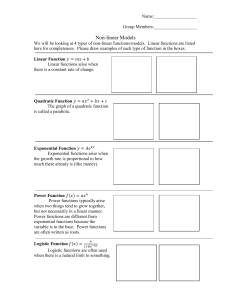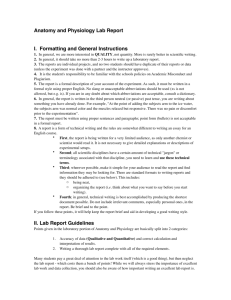Best-Fit Line - Casio Education
advertisement
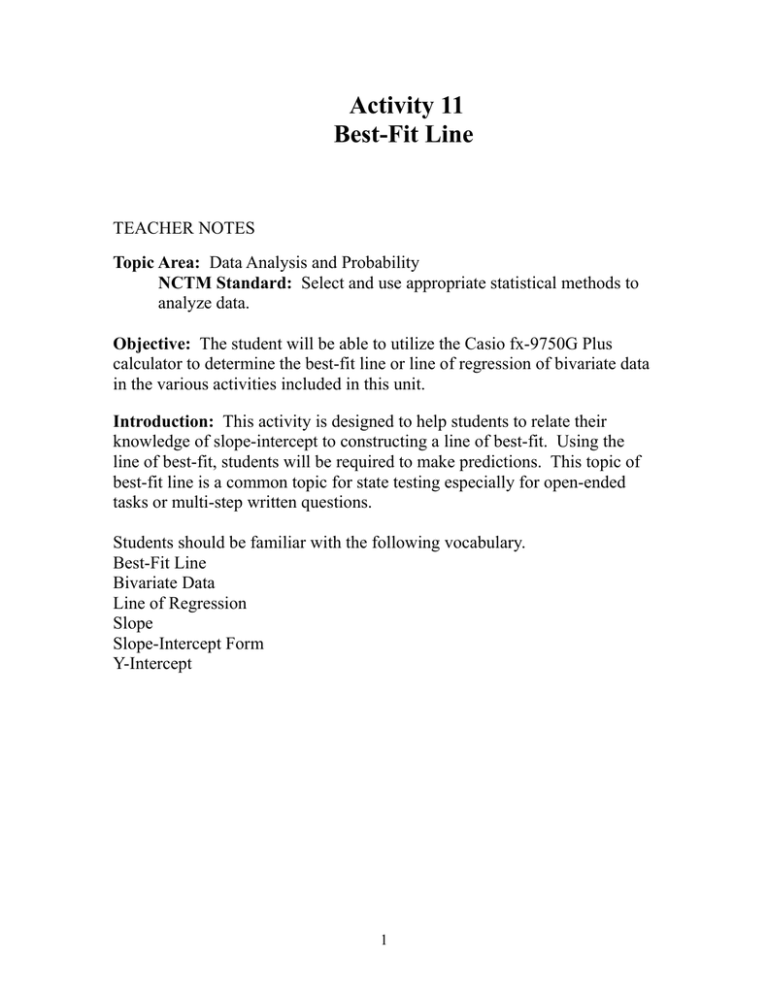
Activity 11 Best-Fit Line TEACHER NOTES Topic Area: Data Analysis and Probability NCTM Standard: Select and use appropriate statistical methods to analyze data. Objective: The student will be able to utilize the Casio fx-9750G Plus calculator to determine the best-fit line or line of regression of bivariate data in the various activities included in this unit. Introduction: This activity is designed to help students to relate their knowledge of slope-intercept to constructing a line of best-fit. Using the line of best-fit, students will be required to make predictions. This topic of best-fit line is a common topic for state testing especially for open-ended tasks or multi-step written questions. Students should be familiar with the following vocabulary. Best-Fit Line Bivariate Data Line of Regression Slope Slope-Intercept Form Y-Intercept 1 Calculator Notes for Activity 11 Objective: The student will be able to utilize the Casio fx-9750G Plus calculator to determine the best-fit line or line of regression of bivariate data in the various activities included in this unit. Steps for Constructing a Line of Best-Fit Problem: The following is a table displaying the death rates in California from 1970 to 2003. You are to construct a scatter plot on the calculator, draw the best-fit line, determine the equation of best-fit, and then predict what the death rate will be in the year 2050. Year Death Rate Year Death Rate 2003 6.7 1986 7.5 2002 6.6 1985 7.6 2001 6.7 1984 7.6 2000 6.6 1983 7.4 1999 6.7 1982 7.6 1998 6.8 1981 7.6 1997 6.8 1980 7.8 1996 6.8 1979 7.6 1995 6.9 1978 7.7 1994 6.9 1977 7.6 1993 6.9 1776 7.8 1992 6.8 1775 7.9 1991 1990 1989 6.9 7 7.4 1974 1973 1972 8.1 8.3 8.3 1988 1987 7.6 7.6 1971 1970 8.3 8.3 Steps to Solve Best-Fit Problem 1. First you must enter the data into the calculator. To make it easy, let 1970 = 0; 1971 = 1; 1972 = 2, … 2003 = 33. Turn the calculator on, use the arrow keys to choose the STAT Menu and press EXE. IF there is data in the calculator, delete it by pressing F6, then press F4 and then press F1 for each list that contains data. Fill the years into List 1 by pressing 33, EXE, 32, EXE, 31, EXE, and so on until you get to 0, EXE. Your screen should look like this. Press the right arrow to move the cursor to List 2. 2 Enter the death rates into list 2 by pressing 6.7, EXE, 6.6, EXE, 6.7, EXE, and so on until all the data is entered. 2. Once the data is entered, you need to tell the calculator to make the scatter plot of the points. Press F6 to get back to the following choices at the bottom of the screen. Choose F1 (GRPH). Choose F6 (SET). In Graph Type, choose F1 (Scat), for XList choose F1 (List1), for YList choose F2 (List2), for Frequency choose F1 (1), and for Mark Type choose whatever you want but F1 is the easiest to view. Your screen of choices should look like this: To draw the graph, press EXIT, then press F1 (GPH1). Your graph should look like the following. 3 This graph is called your scatter plot. 3. To draw your best-fit line on the scatter plot, you need to find the equation of best-fit first. To do this press F1 (x). This is your best-fit line selection. You should see this screen. Copy these numbers down because they are used to find the equation of best-fit. The a is the slope of the line, b is the y-intercept, r is the correlation coefficient which you will not need at this time, the r2 will not be needed either. Under these letters, you will find the equation: y = ax + b You should recognize this as slope-intercept form which means that you substitute the a and b values into the equation to get: y = -0.0533078x + 8.25310924 This is your equation of best-fit. 4. To draw this equation of the best-fit line, or the regression line on the graph, press F6 (DRAW). Your screen should look like this. 4 5. Your last step is to predict what the death rate in California will be in 2050. If the year 1970 is 0, then to find what 2050 is subtract 1970 from 2050. Therefore, the x = 80. Substitute 80 for x into the equation of best-fit. On the calculator, press Menu, use the arrow keys to the RUN Menu, press (-), then press 0.0533078, press x (multiplication sign), press 80 instead of the(x,Ө,T) key, press +, and then press 8.25310924, EXE. This means that in the year 2050, the death rate will be 3.99%. 5 Name__________________________ Class_______ Date_________ Activity 11: Worksheet Best-Fit Line 1. Using the data in the following table, you are to construct a scatter plot on the calculator, draw the best-fit line, determine the equation of best-fit, and then predict what y will be when x is 38. x y 4 150 7 450 8.5 600 10 600 11 900 14 1100 15 1250 16 1400 18 1500 19 1650 2. Using the data in the following table, you are to construct a scatter plot on the calculator, draw the best-fit line, determine the equation of best-fit, and then predict what y will be when x is 1000. x y 50 0.35 75 0.5 80 0.6 100 0.7 150 0.75 6 175 0.85 210 1.05 250 0.9 260 1.05 320 1.15 Solutions to Activity 11 Worksheet 1. The scatter plot should look like this: The equation of best-fit is: y = 100.398406 x – 269.88047 Drawing the best-fit line should look like this: To make the prediction: When x is 38, y will be 3545.258958. 7 2. The scatter plot should look like this: The equation of best-fit is: y = .0026731 x + 0.34358081 (2.6731E-03 means 2.6731x10-3 or .0026731) Drawing the best-fit line should look like this: To make the prediction: When x is 1000, y will be 3.01668081. 8 9