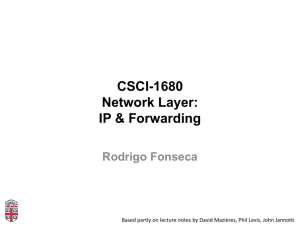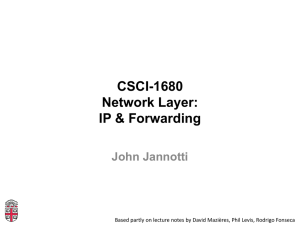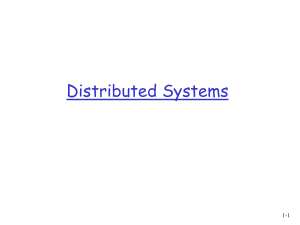CSCI-1680 Network Layer: IP & Forwarding Rodrigo Fonseca
advertisement
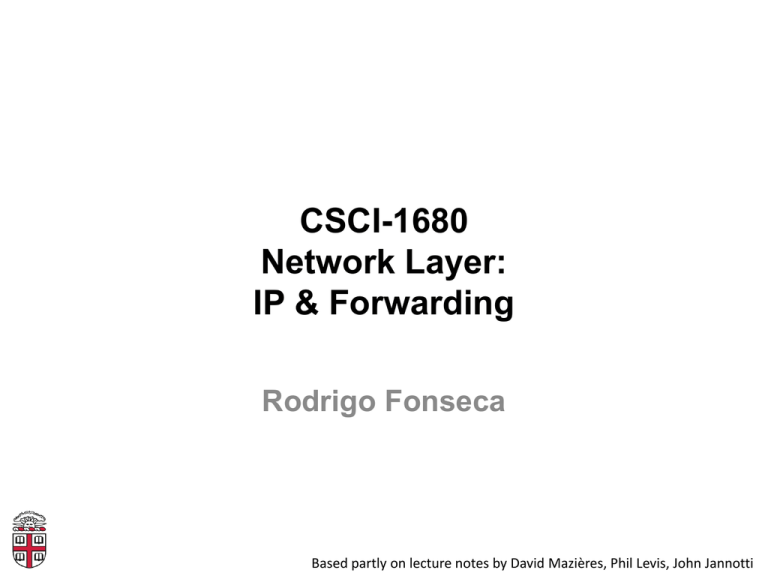
CSCI-1680 Network Layer: IP & Forwarding Rodrigo Fonseca Based partly on lecture notes by David Mazières, Phil Levis, John Jannotti Administrivia • IP out today. Your job: – Find partners and tell us – Implement IP forwarding and DV routing – Get started NOW (ok, after class) • HW1 due tomorrow • Moved my office hours: M 2-4 (was 1-3) • No class next Tuesday again (Brown holiday) Today • Network layer: Internet Protocol (v4) • Forwarding – – – – – Addressing Fragmentation ARP DHCP NATs • Next 2 classes: Routing Internet Protocol Goal • Glue lower-level networks together: – allow packets to be sent between any pair or hosts • Wasn’t this the goal of switching? Internetworking Challenges • Heterogeneity – Different addresses – Different service models – Different allowable packet sizes • Congestion control • Scaling Internet Protocol • • • • • IP Protocol running on all hosts and routers Routers are present in all networks they join Uniform addressing Forwarding/Fragmentation Complementary: – Routing, Error Reporting, Address Translation IP Protocol • Provides addressing and forwarding – Addressing is a set of conventions for naming nodes in an IP network – Forwarding is a local action by a router: passing a packet from input to output port • IP forwarding finds output port based on destination address – Also defines certain conventions on how to handle packets (e.g., fragmentation, time to live) • Contrast with routing – Routing is the process of determining how to map packets to output ports (topic of next two lectures) Service Model • Connectionless (datagram-based) • Best-effort delivery (unreliable service) – – – – packets may be lost packets may be delivered out of order duplicate copies of packets may be delivered packets may be delayed for a long time • It’s the lowest common denominator – A network that delivers no packets fits the bill! – All these can be dealt with above IP (if probability of delivery is non-zero…) IP v4 packet format IP header details • Forwarding based on destination address • TTL (time-to-live) decremented at each hop – Originally was in seconds (no longer) – Mostly prevents forwarding loops – Other cool uses… • Fragmentation possible for large packets – Fragmented in network if crossing link w/ small frame – MF: more fragments for this IP packet – DF: don’t fragment (returns error to sender) • Following IP header is “payload” data – Typically beginning with TCP or UDP header Other fields • Version: 4 (IPv4) for most packets, there’s also 6 • Header length: in 32-bit units (>5 implies options) • Type of service (won’t go into this) • Protocol identifier (TCP: 6, UDP: 17, ICMP: 1, …) • Checksum over the header Fragmentation & Reassembly • Each network has maximum transmission unit (MTU) • Strategy – Fragment when necessary (MTU < size of datagram) – Source tries to avoid fragmentation (why?) – Re-fragmentation is possible – Fragments are self-contained datagrams – Delay reassembly until destination host – No recovery of lost fragments Fragmentation Example • Ethernet MTU is 1,500 bytes • PPP MTU is 576 bytes – R2 must fragment IP packets to forward them Fragmentation Example (cont) • IP addresses plus ident field identify fragments of same packet • MF (more fragments bit) is 1 in all but last fragment • Fragment offset multiple of 8 bytes – Multiply offset by 8 for fragment position original packet Internet Control Message Protocol (ICMP) • Echo (ping) • Redirect • Destination unreachable (protocol, port, or host) • TTL exceeded • Checksum failed • Reassembly failed • Can’t fragment • Many ICMP messages include part of packet that triggered them • See http://www.iana.org/assignments/icmpparameters ICMP message format Example: Time Exceeded • Code usually 0 (TTL exceeded in transit) • Discussion: traceroute Example: Can’t Fragment • Sent if DF=1 and packet length > MTU • What can you use this for? • Path MTU Discovery – Can do binary search on packet sizes – But better: base algorithm on most common MTUs Translating IP to lower level addresses • Map IP addresses into physical addresses – E.g., Ethernet address of destination host – or Ethernet address of next hop router • Techniques – Encode physical address in host part of IP address (IPv6) – Each network node maintains lookup table (IP->phys) ARP – address resolution protocol • Dynamically builds table of IP to physical address bindings • Broadcast request if IP address not in table • All learn IP address of requesting node (broadcast) • Target machine responds with its physical address • Table entries are discarded if not refreshed ARP Ethernet frame format • Why include source hardware address? Why not? Format of IP addresses • Globally unique (or made seem that way) – 32-bit integers, read in groups of 8-bits: 128.148.32.110 • Hierarchical: network + host • Originally, routing prefix embedded in address – Class A (8-bit prefix), B (16-bit), C (24-bit) Forwarding Tables • Exploit hierarchical structure of addresses: need to know how to reach networks, not hosts Network Next Address 212.31.32.* 0.0.0.0 18.*.*.* 212.31.32.5 128.148.*.* 212.31.32.4 Default 212.31.32.1 • Keyed by network portion, not entire address • Next address should be local Classed Addresses • Hierarchical: network + host – Saves memory in backbone routers (no default routes) – Originally, routing prefix embedded in address – Routers in same network must share network part • Inefficient use of address space – – – – Class C with 2 hosts (2/255 = 0.78% efficient) Class B with 256 hosts (256/65535 = 0.39% efficient) Shortage of IP addresses Makes address authorities reluctant to give out class B’s • Still too many networks – Routing tables do not scale • Routing protocols do not scale Subnetting • Add another level to address/routing hierarchy • Subnet mask defines variable portion of host part • Subnets visible only within site • Better use of address space Example H1-> H2: H2.ip & H1.mask != H1.subnet => no direct path R1’s Forwarding Table Network Subnet Mask Next Address 128.96.34.0 255.255.255.128 128.96.34.1 128.96.34.128 255.255.255.128 128.96.34.130 128.96.33.0 255.255.255.0 128.96.34.129 Supernetting • Assign blocks of contiguous networks to nearby networks • Called CIDR: Classless Inter-Domain Routing • Represent blocks with a single pair – (first network address, count) • Restrict block sizes to powers of 2 • Use a bit mask (CIDR mask) to identify block size • Address aggregation: reduce routing tables CIDR Forwarding Table Network Next Address 212.31.32/24 0.0.0.0 18/8 212.31.32.5 128.148/16 212.31.32.4 128.148.128/17 212.31.32.8 0/0 212.31.32.1 Obtaining IP Addresses • Blocks of IP addresses allocated hierarchically – ISP obtains an address block, may subdivide ISP: 128.35.16/20 10000000 00100011 00010000 00000000 Client 1: 128.35.16/22 10000000 00100011 00010000 00000000 Client 2: 128.35.20/22 10000000 00100011 00010100 00000000 Client 3: 128.35.24/21 10000000 00100011 00011000 00000000 • Global allocation: ICANN, /8’s (ran out!) • Regional registries: ARIN, RIPE, APNIC, LACNIC, AFRINIC Obtaining Host IP Addresses DHCP • Networks are free to assign addresses within block to hosts • Tedious and error-prone: e.g., laptop going from CIT to library to coffee shop • Solution: Dynamic Host Configuration Protocol – Client: DHCP Discover to 255.255.255.255 (broadcast) – Server(s): DHCP Offer to 255.255.255.255 (why broadcast?) – Client: choose offer, DHCP Request (broadcast, why?) – Server: DHCP ACK (again broadcast) • Result: address, gateway, netmask, DNS server Network Address Translation (NAT) • Despite CIDR, it’s still difficult to allocate addresses (232 is only 4 billion) • We’ll talk about IPv6 later • NAT “hides” entire network behind one address • Hosts are given private addresses • Routers map outgoing packets to a free address/port • Router reverse maps incoming packets • Problems? Coming Up • Routing: how do we fill the routing tables? – Intra-domain routing: next Thursday – Inter-domain routing: Tue, 3/1