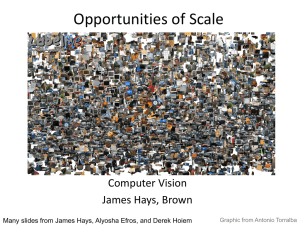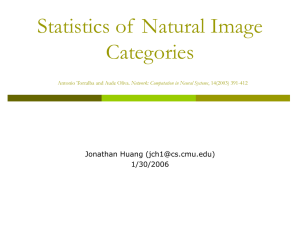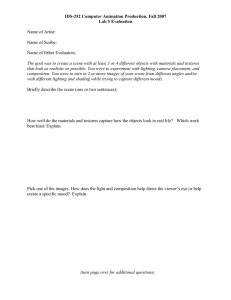Internet-scale Imagery for Graphics and Vision James Hays cs195g Computational Photography
advertisement
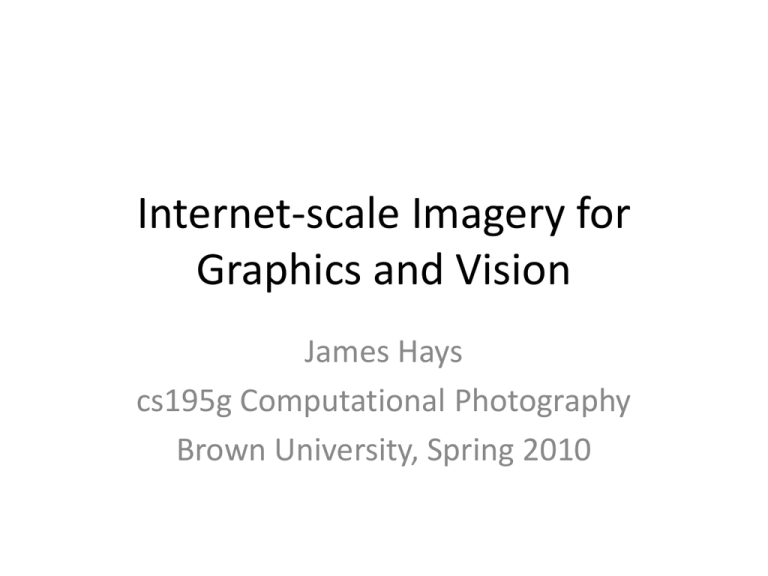
Internet-scale Imagery for Graphics and Vision James Hays cs195g Computational Photography Brown University, Spring 2010 Recap from Monday • What imagery is available on the Internet • What different ways can we use that imagery – aggregate statistics – sort by keyword – visual search • category / scene recognition • instance / landmark recognition How many images are there? Torralba, Fergus, Freeman. PAMI 2008 Lots Of Images A. Torralba, R. Fergus, W.T.Freeman. PAMI 2008 Lots Of Images A. Torralba, R. Fergus, W.T.Freeman. PAMI 2008 Lots Of Images Automatic Colorization Result Grayscale input High resolution Colorization of input using average A. Torralba, R. Fergus, W.T.Freeman. 2008 Automatic Orientation • Many images have ambiguous orientation • Look at top 25% by confidence: • Examples of high and low confidence images: Automatic Orientation Examples A. Torralba, R. Fergus, W.T.Freeman. 2008 Tiny Images Discussion • Why SSD? • Can we build a better image descriptor? Gist Scene Descriptor Hays and Efros, SIGGRAPH 2007 Gist Scene Descriptor Gist scene descriptor (Oliva and Torralba 2001) Hays and Efros, SIGGRAPH 2007 Gist Scene Descriptor Gist scene descriptor (Oliva and Torralba 2001) Hays and Efros, SIGGRAPH 2007 Gist Scene Descriptor Gist scene descriptor (Oliva and Torralba 2001) Hays and Efros, SIGGRAPH 2007 Gist Scene Descriptor + Gist scene descriptor (Oliva and Torralba 2001) Hays and Efros, SIGGRAPH 2007 Scene matching with camera transformations Image representation Original image GIST [Oliva and Torralba’01] Color layout Scene matching with camera view transformations: Translation 1. Move camera 4. Locally align images 2. View from the virtual camera 3. Find a match to fill the missing pixels 5. Find a seam 6. Blend in the gradient domain Scene matching with camera view transformations: Camera rotation 1. Rotate camera 4. Stitched rotation 2. View from the virtual camera 3. Find a match to fill-in the missing pixels 5. Display on a cylinder Scene matching with camera view transformations: Forward motion 1. Move camera 2. View from the virtual camera 3. Find a match to replace pixels Tour from a single image Navigate the virtual space using intuitive motion controls Video Distinctive Image Features from Scale-Invariant Keypoints David Lowe Slides from Derek Hoiem and Gang Wang object instance recognition (matching) Challenges • • • • Scale change Rotation Occlusion Illumination …… Strategy • Matching by stable, robust and distinctive local features. • SIFT: Scale Invariant Feature Transform; transform image data into scale-invariant coordinates relative to local features SIFT • • • • Scale-space extrema detection Keypoint localization Orientation assignment Keypoint descriptor Scale-space extrema detection • Find the points, whose surrounding patches (with some scale) are distinctive • An approximation to the scale-normalized Laplacian of Gaussian Maxima and minima in a 3*3*3 neighborhood Keypoint localization • There are still a lot of points, some of them are not good enough. • The locations of keypoints may be not accurate. • Eliminating edge points. (1) (2) (3) Eliminating edge points • Such a point has large principal curvature across the edge but a small one in the perpendicular direction • The principal curvatures can be calculated from a Hessian function • The eigenvalues of H are proportional to the principal curvatures, so two eigenvalues shouldn’t diff too much Orientation assignment • Assign an orientation to each keypoint, the keypoint descriptor can be represented relative to this orientation and therefore achieve invariance to image rotation • Compute magnitude and orientation on the Gaussian smoothed images Orientation assignment • A histogram is formed by quantizing the orientations into 36 bins; • Peaks in the histogram correspond to the orientations of the patch; • For the same scale and location, there could be multiple keypoints with different orientations; Feature descriptor Feature descriptor • • • • Based on 16*16 patches 4*4 subregions 8 bins in each subregion 4*4*8=128 dimensions in total Application: object recognition • The SIFT features of training images are extracted and stored • For a query image 1. Extract SIFT feature 2. Efficient nearest neighbor indexing 3. 3 keypoints, Geometry verification Conclusions • The most successful feature (probably the most successful paper in computer vision) • A lot of heuristics, the parameters are optimized based on a small and specific dataset. Different tasks should have different parameter settings. • Learning local image descriptors (Winder et al 2007): tuning parameters given their dataset. • We need a universal objective function.