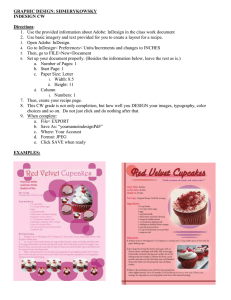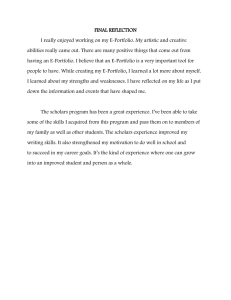GRAPHIC DESIGN 2 FINAL PROJECT: e-portfolio DESIGN PROBLEM:
advertisement
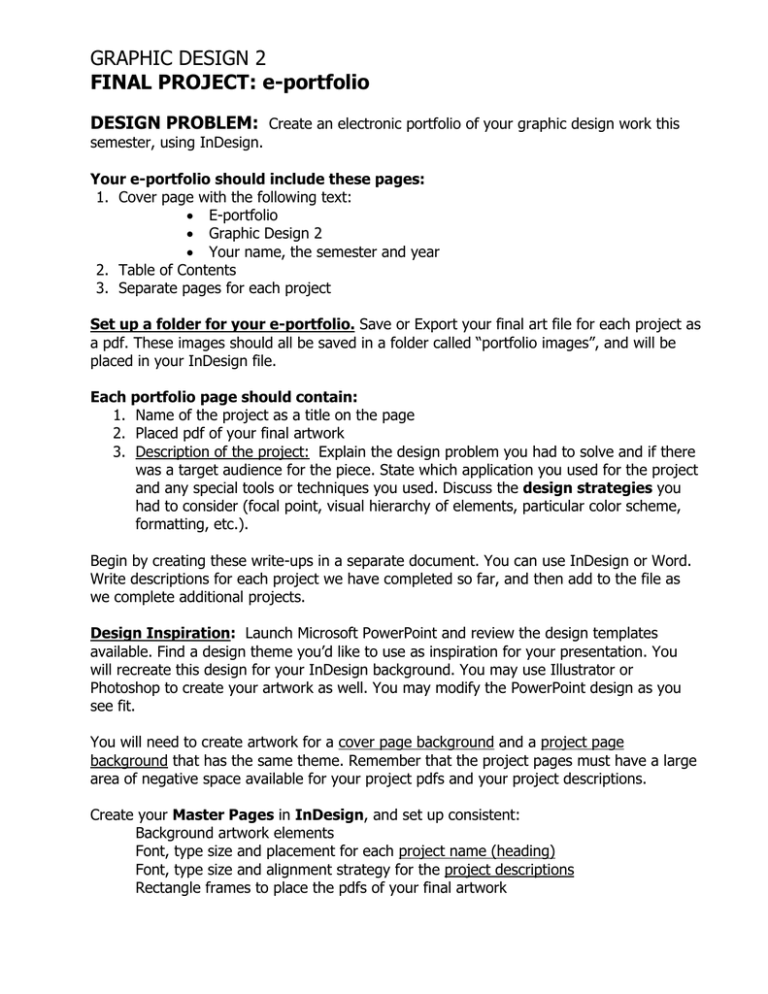
GRAPHIC DESIGN 2 FINAL PROJECT: e-portfolio DESIGN PROBLEM: Create an electronic portfolio of your graphic design work this semester, using InDesign. Your e-portfolio should include these pages: 1. Cover page with the following text: E-portfolio Graphic Design 2 Your name, the semester and year 2. Table of Contents 3. Separate pages for each project Set up a folder for your e-portfolio. Save or Export your final art file for each project as a pdf. These images should all be saved in a folder called “portfolio images”, and will be placed in your InDesign file. Each portfolio page should contain: 1. Name of the project as a title on the page 2. Placed pdf of your final artwork 3. Description of the project: Explain the design problem you had to solve and if there was a target audience for the piece. State which application you used for the project and any special tools or techniques you used. Discuss the design strategies you had to consider (focal point, visual hierarchy of elements, particular color scheme, formatting, etc.). Begin by creating these write-ups in a separate document. You can use InDesign or Word. Write descriptions for each project we have completed so far, and then add to the file as we complete additional projects. Design Inspiration: Launch Microsoft PowerPoint and review the design templates available. Find a design theme you’d like to use as inspiration for your presentation. You will recreate this design for your InDesign background. You may use Illustrator or Photoshop to create your artwork as well. You may modify the PowerPoint design as you see fit. You will need to create artwork for a cover page background and a project page background that has the same theme. Remember that the project pages must have a large area of negative space available for your project pdfs and your project descriptions. Create your Master Pages in InDesign, and set up consistent: Background artwork elements Font, type size and placement for each project name (heading) Font, type size and alignment strategy for the project descriptions Rectangle frames to place the pdfs of your final artwork When your e- InDesign file is finished, Save it, and then convert it to a pdf and name it: “LastName_portfolio”. 1. POST the final pdf to the 2. 3. 4. ??? 5. 6. 7. in a folder called: GD2_e-portfolio pdfs. 2.Print the pages of your portfolio and assemble them in the binder. How will they save full artwork files— On Blog? Pdf file of your e-portfolio Full artwork files for each project, in separate folders o Create a folder for each project; include the final art file, as well as any placed images used in any of your Illustrator or InDesign files Design and print a CD label design for your e-portfolio CDs that has your name or personal logo on it. FINAL DAY: Each student will present the pdf of their portfolio on their final day. Seniors will do this on their last full day; everyone else will present on the exam day. Files must be posted on the Drop Box, and Portfolios with CDs are due on your final day.