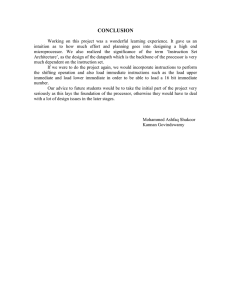Instructional Challenge Assistive Technology Resources, Strategies, and Tools
advertisement
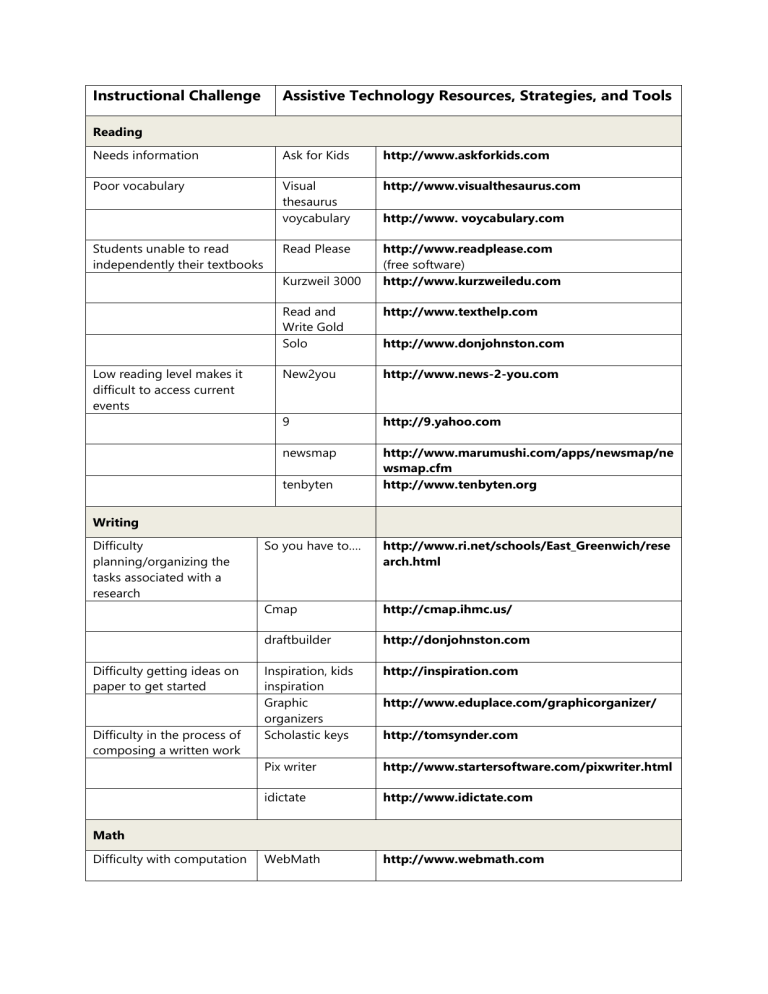
Instructional Challenge Assistive Technology Resources, Strategies, and Tools Reading Needs information Ask for Kids http://www.askforkids.com Poor vocabulary Visual thesaurus voycabulary http://www.visualthesaurus.com Read Please http://www.readplease.com (free software) http://www.kurzweiledu.com Students unable to read independently their textbooks Kurzweil 3000 Low reading level makes it difficult to access current events http://www. voycabulary.com Read and Write Gold Solo http://www.texthelp.com New2you http://www.news-2-you.com 9 http://9.yahoo.com newsmap http://www.marumushi.com/apps/newsmap/ne wsmap.cfm http://www.tenbyten.org tenbyten http://www.donjohnston.com Writing Difficulty planning/organizing the tasks associated with a research Difficulty getting ideas on paper to get started Difficulty in the process of composing a written work So you have to…. http://www.ri.net/schools/East_Greenwich/rese arch.html Cmap http://cmap.ihmc.us/ draftbuilder http://donjohnston.com Inspiration, kids inspiration Graphic organizers Scholastic keys http://inspiration.com Pix writer http://www.startersoftware.com/pixwriter.html idictate http://www.idictate.com WebMath http://www.webmath.com http://www.eduplace.com/graphicorganizer/ http://tomsynder.com Math Difficulty with computation Difficulty with Math Concepts Interactive Math http://matti.usu.edu/nlvm/nav/vlibrary.html Writing Strategy Difficulty writing legibly and/or efficiently Students are unable to focus their attention and mind to engage in writing Technology options Provide an adapted writing instrument such as pencil grip Allow the student to keyboard assignments instead of writing by hand. Use speech to text tools (dictation) to bypass the handgeneration of text The pencil Grip http://www.thepencilgrip.com This site provides a single word prompt; the writer has 60 seconds to write about it. This site sends you a friendly email asking, ‘how did your day go?’ that serves as a daily writing prompt. This site is a free online digital journal. Daily journaling is a great way to develop writing skills. This site sends a weekly creative writing challenge. Students are asked to write a 100-word response that is posted to a public blog Use a standard word processor to One word http://oneword.com/ Handheld computer Laptop computer Tablet Computer Dragon naturally Speaking http://www.nuance.com/dragon/ iDictate http://www.idictate.com Speak-write http://www.speak-write.com Ohlife http://ohlife.com/ Penzu http://penzu.com 100 Word challenge http://100wc.net/ Microsoft word http://office.microsoft.com type the first draft of their paper or report. Use a standard word processor to type the first draft of their paper or report. Microsoft word http://office.microsoft.com Use a specialized word processor that offers word prediction and audio support Co: writer http://www.donjohnston.com Use a collaborative word processor to allow two or more students to coauthor a paper or report. Use a word processor that offers a simplified interface to reduce the cognitive demand on the writer Use a word processor that features both pictures and text to support emergent writers Use dictation software/services to dictate the first draft in order to bypass problems in handwriting, poor keyboarding skills, or frustration in spelling correctly LibreOffice http://libreoffice.org/ WordQ http://www.goqsoftware.com Google Drive http://drive.google.com Max’s Toolbox http://shop.fablevisionlearning.com/maxstoolb ox/ Clicker 6 http://www.cricksoft.com PixWriter http://www.suncastletech.com Dragon Naturally Speaking http://www.nuance.com/dragon iDictate http://www.idictate.com Speak-Write http://www.speak-write.com Source: Edyburn, D. L. (2013) Assistive Technology and Writing, Perspectives on Language and Literacy, 39(4). Edyburn, D.L. (2006). Assistive technology and mild disabilities. Special Education Technology Practice, 8(4).