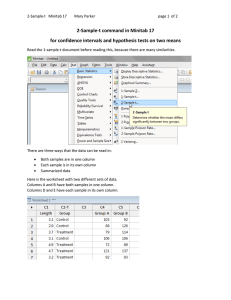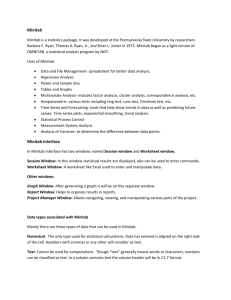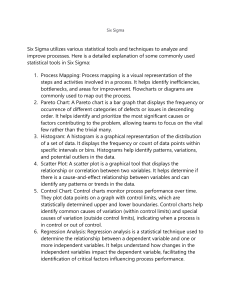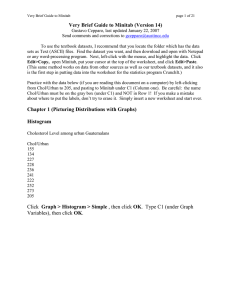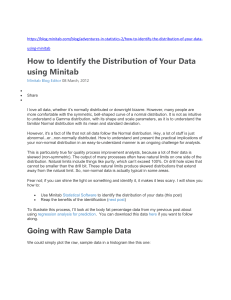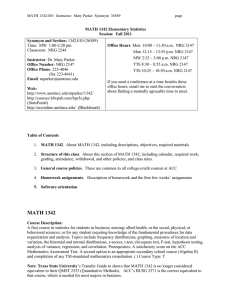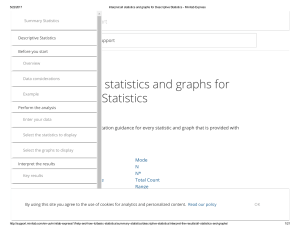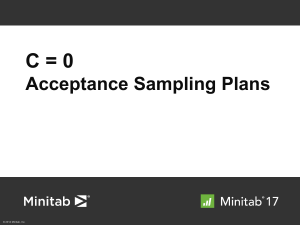Document 17881850
advertisement
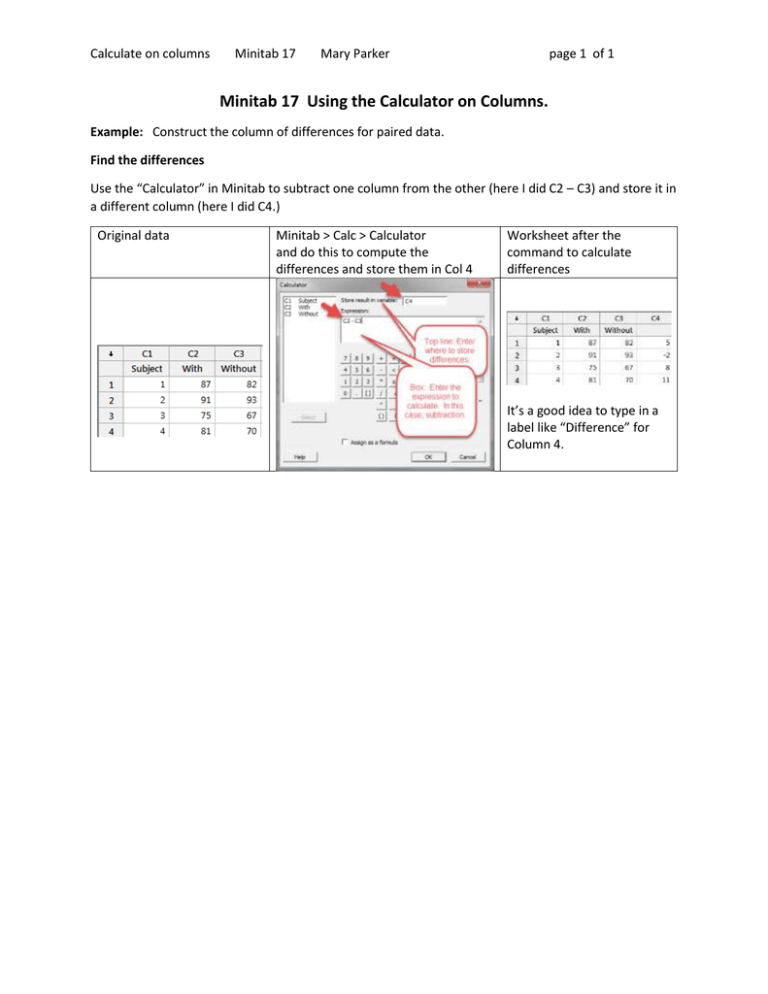
Calculate on columns Minitab 17 Mary Parker page 1 of 1 Minitab 17 Using the Calculator on Columns. Example: Construct the column of differences for paired data. Find the differences Use the “Calculator” in Minitab to subtract one column from the other (here I did C2 – C3) and store it in a different column (here I did C4.) Original data Minitab > Calc > Calculator and do this to compute the differences and store them in Col 4 Worksheet after the command to calculate differences It’s a good idea to type in a label like “Difference” for Column 4.