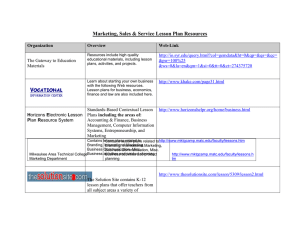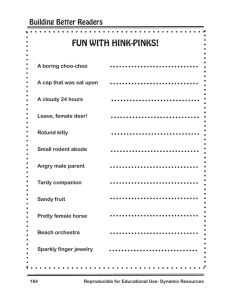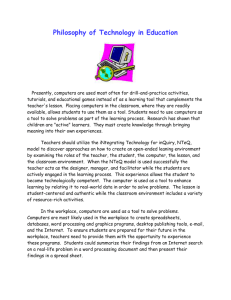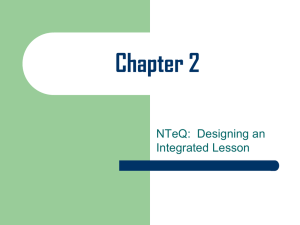Word Processing Chapter 7
advertisement
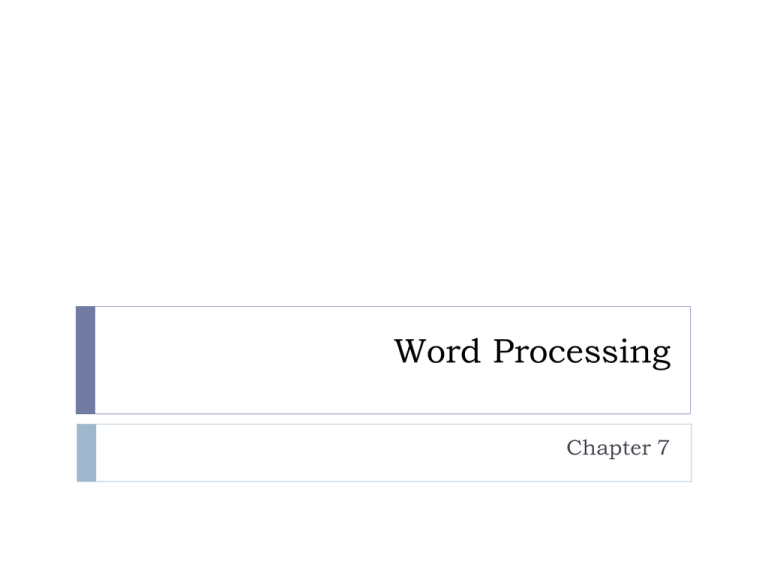
Word Processing Chapter 7 Examining Word Processing Entering and Editing Text Organizing Information Tables Graphic Organizers- SmartArt (Word), Inspiration/Kidspiration Inserting Objects and Hyperlinks Using Word Processing to Achieve ISTE NETS for Students Creativity and Innovation: Students demonstrate creative thinking, construct knowledge, and develop innovative products and processes using technology. Research and Information Fluency: Students apply digital tools to gather, evaluate, and use information. Critical Thinking, Problem Solving, and Decision Making: Students use critical thinking skills to plan and conduct research, manage projects, solve problems, and make informed decisions using appropriate digital tools and resources. Technology Operations and Concepts: Students demonstrate a sound understanding of technology concepts, systems and operations. Planning an NTeQ Lesson Using Word Processing Specifying the Instructional Objective- state what you want your students to know and do after they finish the lesson. Examine the functions of word processing and determine if they align with what the students are to learn. Matching Objective to Computer Functions- (ex. Edit text, create tables, graphic organizers, hyperlinks, etc.) Specifying a Problem- when possible, involve students in the development of the problem; use an interesting context for students (p. 186-187). Cont’d Planning an NTeQ Lesson Using Word Processing Research and Analysis- can be done in three ways with word processing: Integration- paraphrase, write questions or generate examples Organization- generate an outline, use highlight tool to color words, or use callouts Elaboration- have students write a different ending to the story for example Planning Computer Activities Activities During Computer Use- this could involve more than one trip to the computers (ex. First trip may have them type definition of something, second trip may have them organize in a table and third may have them add graphics) Activities Before Computer Use- could involve brainstorming or class discussion on the topic itself (table p. 193) Con’t Planning Computer Activities Activities After Computer Use- Think Sheet is critical for this part; think sheet should involve critical thinking questions concerning the information the students worked with; it may also have them look at alternative situations involving the same content Supporting Activities & Assessment Supporting activities- used to engage students in hands-on or minds-on activities to strengthen and expand the learning experiences provided in the NTeQ lesson. Assessment- Rubrics should stress word processing (ex. Accuracy of information, logical organization, clarity of expression, etc.)