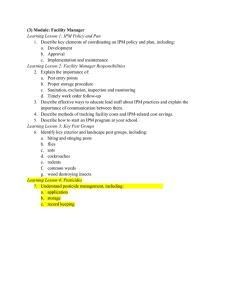IPM App for Plant Pests
advertisement
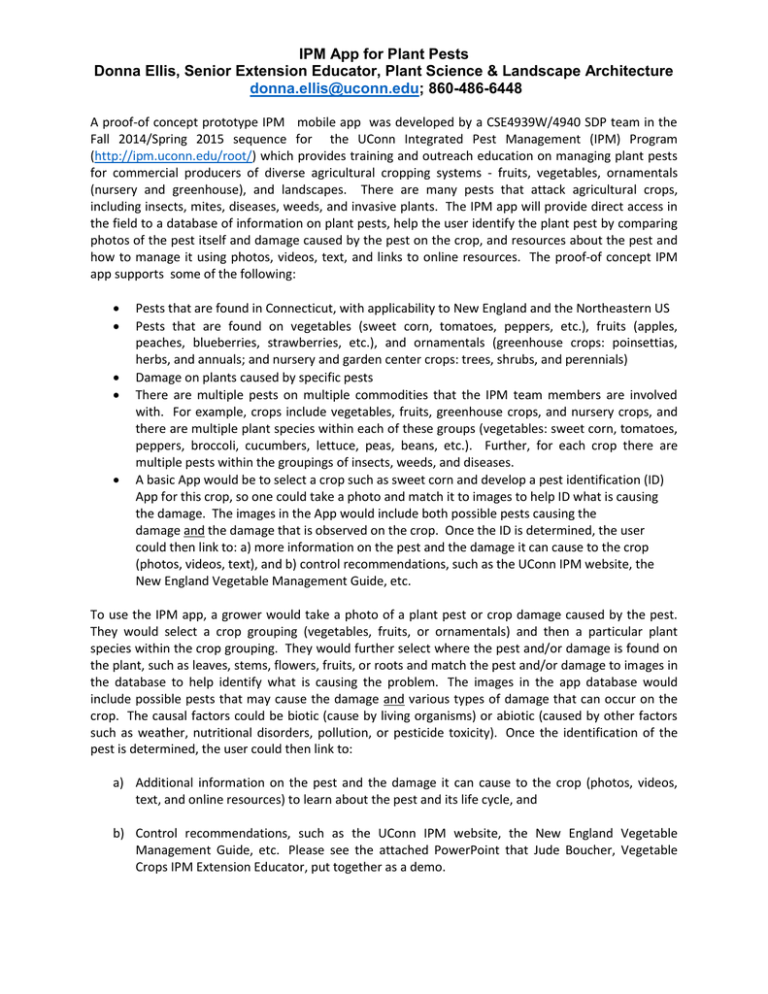
IPM App for Plant Pests Donna Ellis, Senior Extension Educator, Plant Science & Landscape Architecture donna.ellis@uconn.edu; 860-486-6448 A proof-of concept prototype IPM mobile app was developed by a CSE4939W/4940 SDP team in the Fall 2014/Spring 2015 sequence for the UConn Integrated Pest Management (IPM) Program (http://ipm.uconn.edu/root/) which provides training and outreach education on managing plant pests for commercial producers of diverse agricultural cropping systems - fruits, vegetables, ornamentals (nursery and greenhouse), and landscapes. There are many pests that attack agricultural crops, including insects, mites, diseases, weeds, and invasive plants. The IPM app will provide direct access in the field to a database of information on plant pests, help the user identify the plant pest by comparing photos of the pest itself and damage caused by the pest on the crop, and resources about the pest and how to manage it using photos, videos, text, and links to online resources. The proof-of concept IPM app supports some of the following: Pests that are found in Connecticut, with applicability to New England and the Northeastern US Pests that are found on vegetables (sweet corn, tomatoes, peppers, etc.), fruits (apples, peaches, blueberries, strawberries, etc.), and ornamentals (greenhouse crops: poinsettias, herbs, and annuals; and nursery and garden center crops: trees, shrubs, and perennials) Damage on plants caused by specific pests There are multiple pests on multiple commodities that the IPM team members are involved with. For example, crops include vegetables, fruits, greenhouse crops, and nursery crops, and there are multiple plant species within each of these groups (vegetables: sweet corn, tomatoes, peppers, broccoli, cucumbers, lettuce, peas, beans, etc.). Further, for each crop there are multiple pests within the groupings of insects, weeds, and diseases. A basic App would be to select a crop such as sweet corn and develop a pest identification (ID) App for this crop, so one could take a photo and match it to images to help ID what is causing the damage. The images in the App would include both possible pests causing the damage and the damage that is observed on the crop. Once the ID is determined, the user could then link to: a) more information on the pest and the damage it can cause to the crop (photos, videos, text), and b) control recommendations, such as the UConn IPM website, the New England Vegetable Management Guide, etc. To use the IPM app, a grower would take a photo of a plant pest or crop damage caused by the pest. They would select a crop grouping (vegetables, fruits, or ornamentals) and then a particular plant species within the crop grouping. They would further select where the pest and/or damage is found on the plant, such as leaves, stems, flowers, fruits, or roots and match the pest and/or damage to images in the database to help identify what is causing the problem. The images in the app database would include possible pests that may cause the damage and various types of damage that can occur on the crop. The causal factors could be biotic (cause by living organisms) or abiotic (caused by other factors such as weather, nutritional disorders, pollution, or pesticide toxicity). Once the identification of the pest is determined, the user could then link to: a) Additional information on the pest and the damage it can cause to the crop (photos, videos, text, and online resources) to learn about the pest and its life cycle, and b) Control recommendations, such as the UConn IPM website, the New England Vegetable Management Guide, etc. Please see the attached PowerPoint that Jude Boucher, Vegetable Crops IPM Extension Educator, put together as a demo. IPM App for Plant Pests Donna Ellis, Senior Extension Educator, Plant Science & Landscape Architecture donna.ellis@uconn.edu; 860-486-6448 If time permits, the app could be further developed to track the occurrence of pests in Connecticut, such as disease outbreaks, by providing GPS data and mapping the locations of the pest where it is confirmed. The IPM app could also allow the user to send information and questions to the IPM Program team, with accompanying images and videos for diagnosis of a pest occurrence. This proof-of concept app will bring new and exciting diagnostic tools for commercial producers and businesses that grow or sell plants, allowing them to make on-site, timely identification of plant pests and what is causing damage to their crops, which may reduce crop losses and increase profits. The IPM app would allow the IPM Program Team to train growers and provide diagnostic tools onsite at grower locations. Proper identification and management of plant pests in agricultural crops is key to producing healthy food for the public and aesthetically-pleasing ornamental plants for landscapes. The IPM team will provide input and data to drive the app and its capabilities. For the Fall 2015/Spring 2016 semester, a SDP team that chooses the IPM project will be using the proof-of-concept IPM App and associated database/server as domain knowledge, user interface, and database design input to develop a cross platform (iOS/Android) IPM app that is deployable for use by the UConn Extension center (http://appindex.com/blog/ten-best-cross-platform-development-mobileenterprises/). The following pages are the user manual to illustrate the current screens. Full documentation for the proof-of-concept will also be provided to the new team. IPM App for Plant Pests Donna Ellis, Senior Extension Educator, Plant Science & Landscape Architecture donna.ellis@uconn.edu; 860-486-6448 IPM User Manual Users will open app and be sent to the title screen where they will have options for the main feature; a questionnaire for identifying pests. They also will have access to a feedback page where they can send emails to the IPM team for clarification and direct advice if they can’t get the results they need from the app. An about page is also accessible which currently only notes that the app was produced by the University of Connecticut but will soon contain info on the IPM team and the objective of the app. IPM App for Plant Pests Donna Ellis, Senior Extension Educator, Plant Science & Landscape Architecture donna.ellis@uconn.edu; 860-486-6448 IPM Home Page Once the user clicks the survey button they will be taken to the first question; identifying the category of plants that includes their affected plant. Current categories include Vegetables, Fruits, Greenhouse plants, Nursery plants including ornamental trees and landscaping plants. IPM App for Plant Pests Donna Ellis, Senior Extension Educator, Plant Science & Landscape Architecture donna.ellis@uconn.edu; 860-486-6448 These categories intentionally overlap, so a user can try any category that they feel will apply and be confident knowing that plants are listed in all applicable categories. First Questionnaire page IPM App for Plant Pests Donna Ellis, Senior Extension Educator, Plant Science & Landscape Architecture donna.ellis@uconn.edu; 860-486-6448 Once a category is selected the app will move to a subcategory page. Like the category page this will contain a series of options to narrow their search as we approach their plant selection, our relationships allow for subcategories to appear under multiple categories. Cucurbits, which includes cucumbers for example, which are technically fruits but would generally be considered vegetables will be listed in both categories. Second page of questionnaire; subcategories IPM App for Plant Pests Donna Ellis, Senior Extension Educator, Plant Science & Landscape Architecture donna.ellis@uconn.edu; 860-486-6448 Once a subcategory is selected a plant can be chosen, plants can be in multiple subcategories as described above, with the classic example of a tomato showing the necessity of many to many relationships. Once a plant is selected we move on to the heart of our survey; a list of roughly 20 questions to determine what pest is affecting their crops. Questions include whether there is discoloration on the leaves or fruit, the presence of holes and bites and lesions and the presence of visible insects. If bugs are present then their will be a new screen of options on what bugs are seen, such as caterpillars, aphids, maggots etc. Questions on the color of the insect and the number of insects present will allow us to further narrow the search, the number of bugs is important in determining treatment as well since the IPM team would not recommend action for tiny populations of some bugs. All the data entered will then be sent from the app to the server where a calculation will return the most likely pests in a list format where individual entries can be opened for consideration. ideally our search will be able to narrow the search to a single culprit but that will not always be possible if the bug can’t be found or if there are many similar pests that could be responsible. Our current screenshot shows a failure to find any pest which would be the case if inaccurate information is entered or if the pest described is not yet in the database. Since our front and back end are not yet communicating the app was unable to find a pest to display. IPM App for Plant Pests Donna Ellis, Senior Extension Educator, Plant Science & Landscape Architecture donna.ellis@uconn.edu; 860-486-6448 The details survey screen. On this screen, the user will input all observable traits that correspond with symptoms of various diseases and pests. The inputs are simplified to selection inputs -- checkboxes and dropdown menus -- in order to prevent ambiguity and reduce the difficulty for the user. After finishing their inputs, the user can then press the submit button at the bottom to send their responses to the server for results retrieval. IPM App for Plant Pests Donna Ellis, Senior Extension Educator, Plant Science & Landscape Architecture donna.ellis@uconn.edu; 860-486-6448 Results Screen The results screen displays the retrieved results from the database based off the user’s inputs. It will show any available images, provide helpful links to resources about the retrieved malady, and give basic instructions on what to do. In the case that there is an error or there is no matching query, then a page with a notification of no result is given to the user. In that case, the user may either try editing their query slightly or use the feedback page to directly contact IPM App for Plant Pests Donna Ellis, Senior Extension Educator, Plant Science & Landscape Architecture donna.ellis@uconn.edu; 860-486-6448 the IPM team. Results will tend to err on the side of providing more results than needed; given a set of inputs, even partial matches of displayed attributes will add a given pest to the resulting list, as it is assumed that people are more likely to forget to report symptoms, rather than add symptoms. Feedback page The feedback page provides a direct avenue of communication to the IPM team. Upon pressing the ‘Submit’ button, the user’s feedback will be sent as an e-mail to the address used by the IPM team. The name and email fields are included to allow the IPM team to respond to the user via e-mail if necessary. MySQL Guide: IPM App for Plant Pests Donna Ellis, Senior Extension Educator, Plant Science & Landscape Architecture donna.ellis@uconn.edu; 860-486-6448 To edit the MySQL database first connect to PHPMyAdmin. Once connected enter the appropriate database, from here changes can be made to: ● database structure ● table entries ● table structure Database structure: The database can be altered many different ways, such as adding tables, changing table names, emptying tables or dropping tables. In general I recommend not changing table names or dropping tables, this will interfere with code in the java program. But emptying tables may help if you want to use a new set of data, and adding tables may be a good choice for storing a previously unconsidered set of data Simply click the New button, enter a table name and start to enter any number of column names. dont worry, new columns can always be added later IPM App for Plant Pests Donna Ellis, Senior Extension Educator, Plant Science & Landscape Architecture donna.ellis@uconn.edu; 860-486-6448 To empty a table simply click Empty in the appropriate row and confirm your selection. IPM App for Plant Pests Donna Ellis, Senior Extension Educator, Plant Science & Landscape Architecture donna.ellis@uconn.edu; 860-486-6448 To insert data into a table click that table in the left panel or center panel and then click the insert button Then just enter the data in each field, the drop down menu in each row can be ignored. Once the data is entered press GO at the bottom of the form. There are 2 forms on each page, if you enter data in the first form press the go button for that form, pressing a different go will enter your data, but also a blank entry. NOTE: do not enter a value for idpests, if you write a value that is already in use it will cause errors when a search is made with the app. IPM App for Plant Pests Donna Ellis, Senior Extension Educator, Plant Science & Landscape Architecture donna.ellis@uconn.edu; 860-486-6448 To change the structure of a table click the table and click the Structure tab in the top of the center panel. You can add Columns or change existing ones. WARNING: changing column names or deleting them will likely cause errors in the Java code as it fails to find the column names it is looking for. If possible avoid messing with column names especially in the pest table. Image Uploading: Images may be uploaded to the UConn Web9 server via http://web9.uits.uconn.edu/ipmapp/Admin/UploadImage.html. Images must be in a .JPG image format, and should be named such that the image name matches the given plant or category name in the database. For example, if a plant is named “sweet corn” in the database, the image file to be uploaded should be named “sweet corn.JPG”.