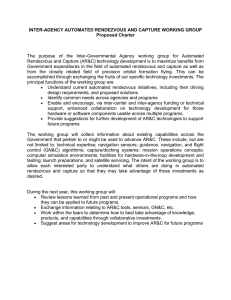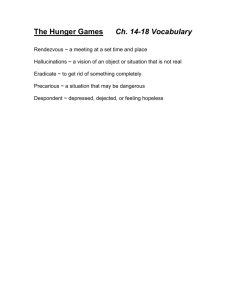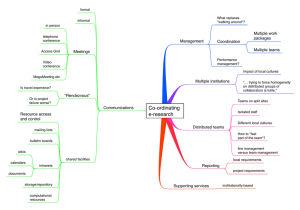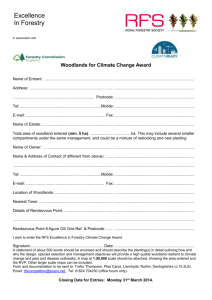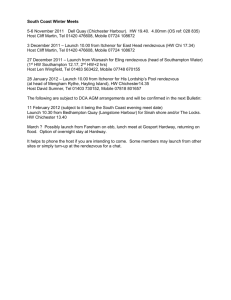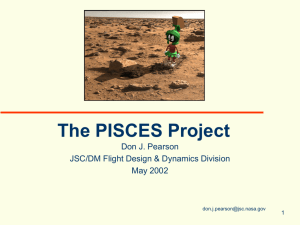Rendezvous Service Programming Guide
advertisement
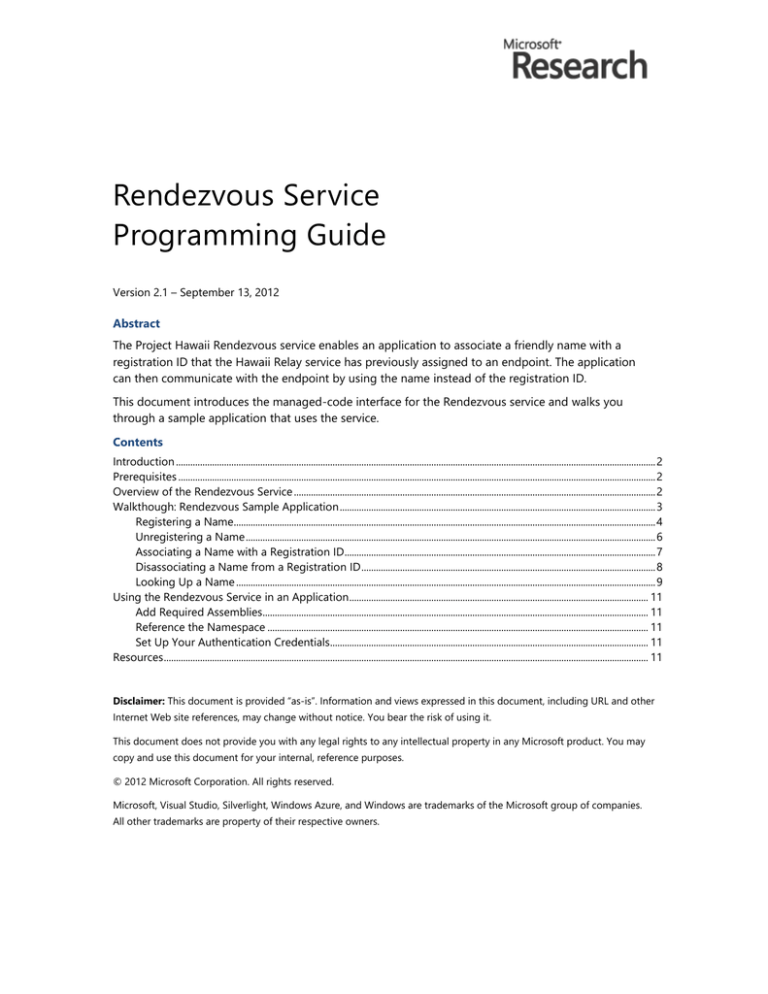
Rendezvous Service
Programming Guide
Version 2.1 – September 13, 2012
Abstract
The Project Hawaii Rendezvous service enables an application to associate a friendly name with a
registration ID that the Hawaii Relay service has previously assigned to an endpoint. The application
can then communicate with the endpoint by using the name instead of the registration ID.
This document introduces the managed-code interface for the Rendezvous service and walks you
through a sample application that uses the service.
Contents
Introduction ....................................................................................................................................................................................................... 2
Prerequisites ...................................................................................................................................................................................................... 2
Overview of the Rendezvous Service ...................................................................................................................................................... 2
Walkthough: Rendezvous Sample Application ................................................................................................................................... 3
Registering a Name............................................................................................................................................................................... 4
Unregistering a Name .......................................................................................................................................................................... 6
Associating a Name with a Registration ID ................................................................................................................................. 7
Disassociating a Name from a Registration ID .......................................................................................................................... 8
Looking Up a Name .............................................................................................................................................................................. 9
Using the Rendezvous Service in an Application ............................................................................................................................ 11
Add Required Assemblies................................................................................................................................................................ 11
Reference the Namespace .............................................................................................................................................................. 11
Set Up Your Authentication Credentials.................................................................................................................................... 11
Resources ......................................................................................................................................................................................................... 11
Disclaimer: This document is provided “as-is”. Information and views expressed in this document, including URL and other
Internet Web site references, may change without notice. You bear the risk of using it.
This document does not provide you with any legal rights to any intellectual property in any Microsoft product. You may
copy and use this document for your internal, reference purposes.
© 2012 Microsoft Corporation. All rights reserved.
Microsoft, Visual Studio, Silverlight, Windows Azure, and Windows are trademarks of the Microsoft group of companies.
All other trademarks are property of their respective owners.
Rendezvous Service
Programming Guide – 2
Introduction
The Project Hawaii Rendezvous service enables an application to associate a friendly name with a
registration ID that the Hawaii Relay service has previously assigned to an endpoint. The application
can then communicate with the endpoint by using the name instead of the registration ID.
This document introduces the managed-code interface for the Rendezvous service and walks you
through a sample application that uses the service.
Prerequisites
Before you can build an application that uses the Rendezvous service, you must:
Install the Project Hawaii SDK.
Build the Project Hawaii SDK.
Obtain Project Hawaii authentication credentials.
For information about installation, build procedures, andcredentials, see “Hawaii Installation Guide,”
which is installed with the SDK and is available on the web, as listed in “Resources” at the end of this
document.
In addition, you should be familiar with the following:
Project Hawaii Relay Service
Windows Communication Foundation (WCF)
Microsoft Silverlight®
Windows Phone 7 SDK
For more information about the Relay service, see “Relay Service Programming Guide,” which is
installed with the Project Hawaii SDK.
Overview of the Rendezvous Service
The Rendezvous service enables an application to associate a friendly name with a registration Id that
the Relay service assigns, similar to the way that the domain name system (DNS) associates a machine
name with an IP address. The Rendezvous service provides the following features:
Register a friendly name.
Unregister a friendly name.
Associate a registration ID with an existing friendly name.
Disassociate a registration ID from a friendly name.
Look up the registration ID associated with a friendly name.
Store a name and registration ID with the secret key for later retrieval.
The simplest way to communicate with the Hawaii Rendezvous service is to use the Rendezvous Client
Library. This library implements an interface that enables a mobile application to communicate with the
Hawaii Rendezvous service. The source code for this library is installed with the Project Hawaii SDK in
the following location:
Source\ServiceClients\Rendezvous
Version 2.1 – September 13, 2012
Rendezvous Service
Programming Guide – 3
Applications access the Rendezvous Client library through the Microsoft.Hawaii.Rendezvous.Client
namespace, which defines the following classes:
Class
Description
NameRegistration
Represents a communication endpoint or group that is associated with a
friendly name.
NameRegistrationResult
Contains the results of a Rendezvous service method.
RendezvousService
Helper class that provides access to the Rendezvous service.
RendezvousStorage
Helper class to store a name and its secret key in the mobile device's
isolated storage.
Walkthough: Rendezvous Sample Application
The Project Hawaii SDK includes the RendezvousSample application, which demonstrates the features
of the Rendezvous service. The application is installed in the Samples\Rendezvous subfolder of the
Project Hawaii SDK installation directory.
The RendezvousSample application implements a simple interface with which you can register and
unregister names, look up names, and associate names with Registration IDs that the Relay service
assigned. This brief walkthrough introduces the components of the sample and shows you how the
sample calls methods in the RendezvousClientService class.
To compile and run RendezvousSample
1.
In Visual Studio, open RendezvousSampleApp.csproj.
2.
Open the HawaiiClient.cs file and set the AdmClientId and AdmClientSecret strings to your Azure
Data Market (ADM) credentials.
3.
Save the HawaiiClient.cs file.
4.
Build the solution.
5.
Run the sample with or without the debugger, as you prefer.
The following figure shows the initial Windows Phone emulator window for the sample:
Version 2.1 – September 13, 2012
Rendezvous Service
Programming Guide – 4
To use RendezvousSample
To register a friendly name, type the name in the Name box and tap Register Name.
To associate a name with a Registration ID, type the ID in the Registration id box and tap
Associate Id. The sample program accepts an invented ID.
To break the association between the name and the ID, tap Disassociate Id.
To look up a name, type the name in the Name box and tap Lookup Name.
Registering a Name
When the user taps RegisterName, the sample application reads the string from the Name text box
and passes it to the RendezvousService.RegisterNameAsync method. The following snippet from the
MainPage.xaml.cs file shows the code:
private void RegisterNameButton_Click(object sender, RoutedEventArgs e)
{
string name = this.NameTextBox.Text;
if (!string.IsNullOrEmpty(name))
{
RendezvousService.RegisterNameAsync(
HawaiiClient.AdmClientId, HawaiiClient.AdmClientSecret,
name, this.OnCompleteRegisterName, null);
}
else
{
this.DisplayMessage("Invalid name found. Enter a name and try again.",
Version 2.1 – September 13, 2012
Rendezvous Service
Programming Guide – 5
"Error");
}
}
The RegisterNameAsync method takes the following parameters:
The ADM client ID, which is set in the HawaiiClient.cs file.
The ADM client secret, which is set in the HawaiiClient.cs file.
The name to register, which is a string that the sample reads from NameTextBox. The maximum
length for the name is 50 Unicode characters; null characters are not valid.
A pointer to a callback function that the Rendezvous service calls when the method has
completed.
An application-defined object, which is null in this sample.
The Rendezvous service registers the name and returns a secret key, which the application must pass
back to the service to deregister the name or associate a Registration ID with it. In the
OnCompleteRegisterName callback function, the sample saves the key by using the
RendezvousStorage class, as the following code shows:
private void OnCompleteRegisterName(NameRegistrationResult result)
{
Debug.Assert(result != null, "result is null");
if (result.Status == Status.Success)
{
this.Dispatcher.BeginInvoke(
delegate
{
this.NameRegistrationContext = new
NameRegistrationContext(result.NameRegistration);
// Store the secret key in isolated storage.
RendezvousStorage.SetSecretKey(result.NameRegistration.Name,
result.NameRegistration.SecretKey);
});
}
else
{
this.DisplayMessage("Name registration failed.", "Error");
}
}
The Rendezvous service passes a NameRegistrationResult object to the callback function. If the call
succeeds, the sample creates a new instance of the NameRegistrationContext class, which is a
container for the name, registration ID, and secret key. The code that implements that class appears in
the NameRegistrationContext.cs file. The sample then calls the RendezvousStorage.SetSecretKey
method to store the registered name and the secret key in isolated storage. SetSecretKey has two
parameters:
A string that represents the name.
A string that represents the secret key.
Version 2.1 – September 13, 2012
Rendezvous Service
Programming Guide – 6
The application can later use the name to retrieve the key by calling
RendezvousStorage.GetSecretKey.
Unregistering a Name
When the user taps UnregisterName, the sample application calls the Rendezvous service to remove
the name from its registry. To unregister a name, an application must pass the secret key that was
returned by the registration process. The following snippet from the MainPage.xaml.cs file shows the
code:
private void UnregisterNameButton_Click(object sender, RoutedEventArgs e)
{
string name = this.NameTextBox.Text;
if (!string.IsNullOrEmpty(name))
{
string secretKey = RendezvousStorage.GetSecretKey(name);
if (string.IsNullOrEmpty(secretKey))
{
. . . //Code omitted
}
NameRegistration nameRegistration = new NameRegistration()
{
Name = name,
SecretKey = secretKey
};
RendezvousService.UnregisterNameAsync(
HawaiiClient.AdmClientId, HawaiiClient.AdmClientSecret,
nameRegistration,
this.OnCompleteUnregisterName, null);
}
else
{
this.DisplayMessage("Invalid name found. Enter a name and try again.",
"Error");
}
}
In the example, the application passes the name to RendezvousStorage.GetSecretKey, which returns
the secret key. It can then call UnregisterNameAsync to unregister the name. UnregisterNameAsync
takes the following parameters:
The ADM client ID, which is set in the HawaiiClient.cs file.
The ADM client secret, which is set in the HawaiiClient.cs file.
An instance of the NameRegistration class, which contains the name and the secret key.
A pointer to a callback function that the Rendezvous service calls when the method has
completed.
An application-defined object, which is null in this sample.
Version 2.1 – September 13, 2012
Rendezvous Service
Programming Guide – 7
The callback function simply checks the returned status and clears the local NameRegistrationContext
object.
Associating a Name with a Registration ID
When the user taps Associate ID, the sample reads the contents of the Name and Registration id text
boxes, retrieves the secret key that is associated with the name, and calls
RendezvousService.AssociateIdAsync to associate the name with the ID. The following code is from
MainPage.xaml.cs:
private void AssociateIdButton_Click(object sender, RoutedEventArgs e)
{
string name = this.NameTextBox.Text;
string registrationId = this.RegistrationIdTextBox.Text;
if (!string.IsNullOrEmpty(name) ||
!string.IsNullOrEmpty(registrationId))
{
string secretKey = RendezvousStorage.GetSecretKey(name);
if (string.IsNullOrEmpty(secretKey))
{
this.DisplayMessage("You are not the owner of this name or the
name ownership details are lost. You can't perform this operation.", "Error");
return;
}
NameRegistration nameRegistration = new NameRegistration()
{
Name = name,
Id = registrationId,
SecretKey = secretKey
};
RendezvousService.AssociateIdAsync(HawaiiClient.AdmClientId,
HawaiiClient.AdmClientSecret,
nameRegistration, this.OnCompleteAssociateId, nameRegistration);
}
else
{
this.DisplayMessage("Invalid registration name/id found. Enter a name
and registration id and try again.", "Error");
}
}
The sample passes the name to RendezvousStorage.GetSecretKey to retrieve the key from isolated
storage. If the caller did not create the name, the call to GetSecretKey fails.
The sample then populates a NameRegistration object with the name, registration ID, and key, and
passes this object to the RendezvousService.AssociateIdAsync method. This method takes the
following parameters:
The ADM client ID, which is set in the HawaiiClient.cs file.
Version 2.1 – September 13, 2012
Rendezvous Service
Programming Guide – 8
The ADM client secret, which is set in the HawaiiClient.cs file.
An instance of the NameRegistration class, which contains the name, the ID, and the secret key.
A pointer to a callback function that the Rendezvous service calls when the method has
completed.
An application-defined object, which the service passes to the completion callback.
If AssociateIdAsync succeeds, the OnCompleteAssociateId callback function creates and populates an
internal NameRegistrationContext object, as follows:
private void OnCompleteAssociateId(NameRegistrationResult result)
{
Debug.Assert(result != null, "result is null");
if (result.Status == Status.Success)
{
NameRegistration nameRegistration =
(NameRegistration)result.StateObject;
this.Dispatcher.BeginInvoke(
delegate
{
this.NameRegistrationContext =
new NameRegistrationContext(nameRegistration);
});
}
else
{
. . . //code omitted
}
}
Disassociating a Name from a Registration ID
When the user taps Disassociate ID, the sample application responds in much the same way as to
create the associate. It reads the name and ID, looks up the secret key, and populates a
NameRegistration object. It then calls RendezvousService.DisassociateIdAsync to break the
association. The parameters to DisassociateIdAsync are the same as those to AssociateIdAsync. The
following shows the code:
private void DisassociateIdButton_Click(object sender, RoutedEventArgs e)
{
string name = this.NameTextBox.Text;
string registrationId = this.RegistrationIdTextBox.Text;
if (!string.IsNullOrEmpty(name) ||
!string.IsNullOrEmpty(registrationId))
{
string secretKey = RendezvousStorage.GetSecretKey(name);
if (string.IsNullOrEmpty(secretKey))
{
this.DisplayMessage("You are not the owner of this name or the
name ownership details are lost. You can't perform this operation.", "Error");
return;
Version 2.1 – September 13, 2012
Rendezvous Service
Programming Guide – 9
}
NameRegistration nameRegistration = new NameRegistration()
{
Name = name,
Id = registrationId,
SecretKey = secretKey
};
RendezvousService.DisassociateIdAsync(
HawaiiClient.AdmClientId, HawaiiClient.AdmClientSecret,
nameRegistration,
this.OnCompleteDisassociateId, nameRegistration);
}
else
{
this.DisplayMessage("Invalid registration name/id found. Enter a name
and registration id and try again.", "Error");
}
}
The callback function simply checks status and saves the updated information in its local context
object, as the following code shows:
private void OnCompleteDisassociateId(NameRegistrationResult result)
{
Debug.Assert(result != null, "result is null");
if (result.Status == Status.Success)
{
NameRegistration nameRegistration =
(NameRegistration)result.StateObject;
nameRegistration.Id = string.Empty;
this.Dispatcher.BeginInvoke(
delegate
{
this.NameRegistrationContext =
new NameRegistrationContext(nameRegistration);
});
}
else
{
this.DisplayMessage("Disassociating a registration id from a name
failed.", "Error");
}
}
Looking Up a Name
When the user taps Lookup Name, the sample reads the name from the Name text box and calls the
RendezvousService.LookupNameAsync method as follows:
Version 2.1 – September 13, 2012
Rendezvous Service
Programming Guide – 10
private void LookupNameButton_Click(object sender, RoutedEventArgs ea)
{
string name = this.NameTextBox.Text;
if (!string.IsNullOrEmpty(name))
{
RendezvousService.LookupNameAsync(HawaiiClient.AdmClientId,
HawaiiClient.AdmClientSecret,
name, this.OnCompleteLookupName);
}
else
{
this.DisplayMessage("Invalid name found. Enter a name and try again.",
"Error");
}
}
LookupNameAsync takes four parameters:
The ADM client ID, which is set in the HawaiiClient.cs file.
The ADM client secret, which is set in the HawaiiClient.cs file.
A string that contains the name to search for.
A pointer to a callback function that the Rendezvous service calls when the method has
completed.
LookupNameAsync succeeds if the name is registered with the Rendezvous service, regardless of the
application that registered it. However, only an application that has the secret key can call methods in
the RendezvousService to unregister the name or change its association with an ID.
The OnCompleteLookupName callback simply checks status and updates the UI with the name.
private void OnCompleteLookupName(NameRegistrationResult result)
{
Debug.Assert(result != null, "result is null");
if (result.Status == Status.Success)
{
this.Dispatcher.BeginInvoke(
delegate
{
this.NameRegistrationContext =
new NameRegistrationContext(result.NameRegistration);
});
}
else
{
this.DisplayMessage("Name lookup failed.", "Error");
}
}
Version 2.1 – September 13, 2012
Rendezvous Service
Programming Guide – 11
Using the Rendezvous Service in an Application
To use the Rendezvous service in your own application, you must:
Add required assemblies to the Visual Studio project.
Reference the namespace in your source code.
Set up your authentication credentials.
Add Required Assemblies
Applications that use the Rendezvous service depend on the following libraries, which are built as part
of the Project Hawaii SDK:
Microsoft.Hawaii.ClientBase.dll
Microsoft.Hawaii.Rendezvous.Client.dll
To add the libraries to your application
Build the Hawaii SDK, as described in “Getting Started with the Project Hawaii SDK.”
Add references to the following DLLs to your Visual Studio project:
Microsoft.Hawaii.ClientBase.dll
Microsoft.Hawaii.Rendezvous.Client.dll
Reference the Namespace
The Rendezvous service is defined in the Microsoft.Hawaii.Rendezvous.Client namespace. For ease
of reference, include the following in your code:
using Microsoft.Hawaii;
using Microsoft.Hawaii.Rendezvous.Client;
Set Up Your Authentication Credentials
Your application authenticates itself with the Rendezvous service by using an ADM client ID and secret.
If you do not already have ADM credentials, obtain them as described in “Getting Started with the
Project Hawaii SDK.”
To set up the ADM credentials in your code, copy the HawaiiClient.cs file from one of the sample
applications, add it to your project, and change the values of the following strings to your ADM client
ID and secret, respectively:
AdmClientId
AdmClientSecret
Resources
This section provides links to additional information about Project Hawaii and related topics.
Microsoft Research Project Hawaii
http://research.microsoft.com/en-us/projects/hawaii/default.aspx
Version 2.1 – September 13, 2012
Rendezvous Service
Programming Guide – 12
Getting Started with the Project Hawaii SDK
http://research.microsoft.com/en-US/projects/hawaii/docs.aspx
Microsoft Research Project Hawaii on Facebook
http://www.facebook.com/pages/Microsoft-Research-Project-Hawaii/164295863611699
MSDN
Programming Windows Phone 7
http://blogs.msdn.com/b/microsoft_press/archive/2010/10/28/free-ebook-programmingwindows-phone-7-by-charles-petzold.aspx
How to: Create Your First Silverlight Application for Windows Phone
http://msdn.microsoft.com/library/ff402526(v=VS.92).aspx
System.Io.IsolatedStorage
http://msdn.microsoft.com/en-us/library/x7dzh4ws(v=vs.95)
Version 2.1 – September 13, 2012