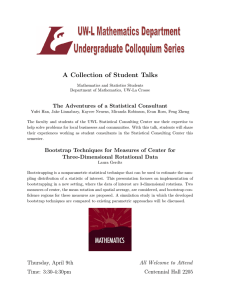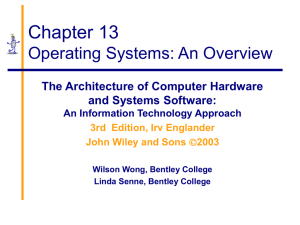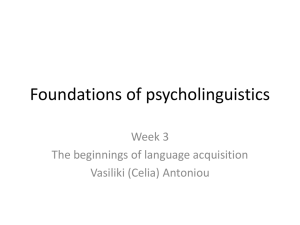Bootstrapping Introduction
advertisement
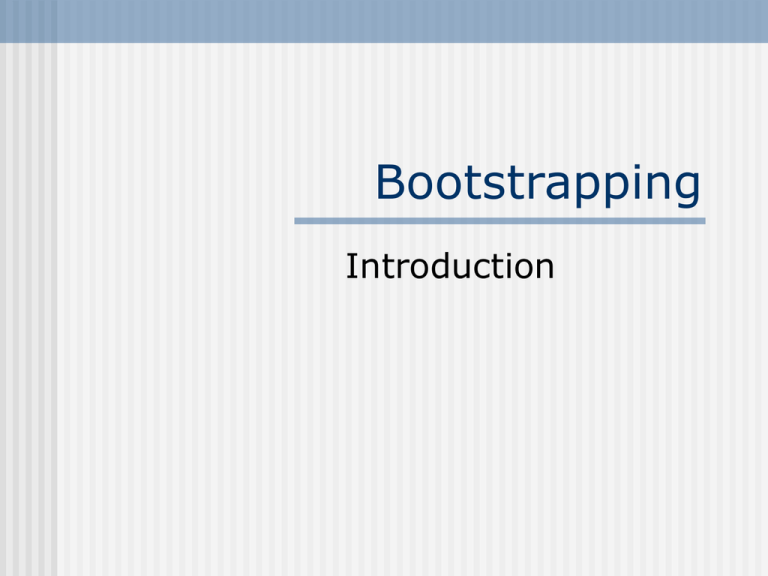
Bootstrapping Introduction Bootstrapping Introduction: Computers execute programs stored in main memory, and initially the operating system is on the hard disk. When the computer is turned on it does not have an operating system loaded in memory and the hardware alone cannot do the operations of an OS. To solve this paradox a special program called bootstrap loader is created. Bootstrapping continued… This program does not have the full functionality of an operating system, but it is capable of loading into memory a more elaborated software(i.e. loader2) which in its turn will load the operating system. Once the OS has been loaded the loader transfers the control of the system to the Operaing system. Bootstrapping continued… Early programmable computers had toggle switches on the front panel to allow the operator to place the bootloader into the program store before starting the CPU. In modern computers the bootstrapping process begins with the CPU executing software contained in ROM at a predefined address whose elementary functionality is to search for devices eligible to participate in booting, and load a small program from a special section of a device. Bootstrapping continued… CPU MEMORY I/O OPERATIONS BOOT PROG I/O ROM OS LOADER2 Bootstrapping continued… CPU MEMORY LOADER2 I/O OPERATIONS BOOT PROG I/O ROM OS LOADER2 Bootstrapping continued… In earlier computers data had to be hand loaded as specified before, but nowadays a small piece of software called loader helps us to avoid the manual loading. os 0 99998 Ф=0 100000 READ STORE Ф Ф Ф+1 IF EOF IP ELSE IP 0 100000 LOADER 2 Bootstrapping continued… OS CPU LOADER2 I/O OPERATIONS BOOT PROG I/O ROM OS LOADER2 Bootstrapping continued… The above diagram can be explained in the following steps. 1. Check hardware 2. Initiate I/O to load the loader2 program into memory 3. loader2 loads the OS and passes control to it Conclusion We have seen that once the OS has control over the system , it can create an environment for programs to run. The operating system will load device drivers and other programs that are needed for the normal operation of the computer system. Operating system