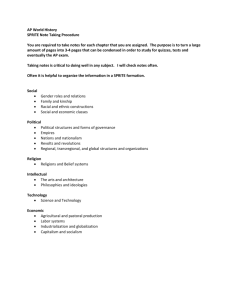Keyboard Input -- July 18, 2011
advertisement
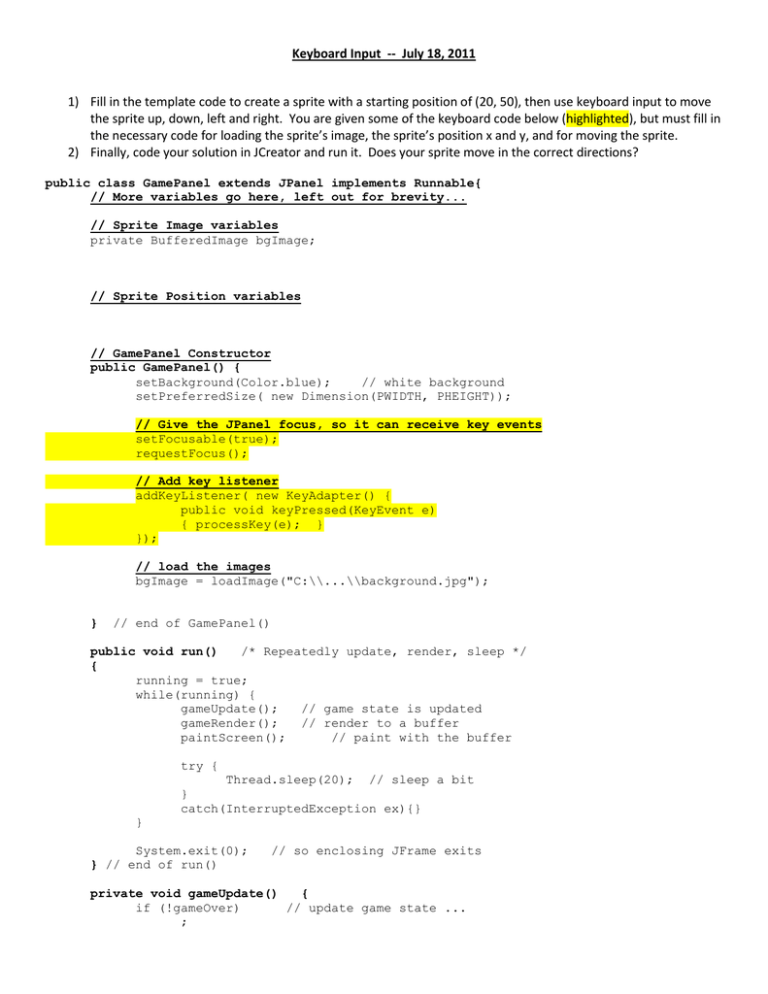
Keyboard Input -- July 18, 2011
1) Fill in the template code to create a sprite with a starting position of (20, 50), then use keyboard input to move
the sprite up, down, left and right. You are given some of the keyboard code below (highlighted), but must fill in
the necessary code for loading the sprite’s image, the sprite’s position x and y, and for moving the sprite.
2) Finally, code your solution in JCreator and run it. Does your sprite move in the correct directions?
public class GamePanel extends JPanel implements Runnable{
// More variables go here, left out for brevity...
// Sprite Image variables
private BufferedImage bgImage;
// Sprite Position variables
// GamePanel Constructor
public GamePanel() {
setBackground(Color.blue);
// white background
setPreferredSize( new Dimension(PWIDTH, PHEIGHT));
// Give the JPanel focus, so it can receive key events
setFocusable(true);
requestFocus();
// Add key listener
addKeyListener( new KeyAdapter() {
public void keyPressed(KeyEvent e)
{ processKey(e); }
});
// load the images
bgImage = loadImage("C:\\...\\background.jpg");
}
// end of GamePanel()
public void run()
/* Repeatedly update, render, sleep */
{
running = true;
while(running) {
gameUpdate();
// game state is updated
gameRender();
// render to a buffer
paintScreen();
// paint with the buffer
try {
Thread.sleep(20); // sleep a bit
}
catch(InterruptedException ex){}
}
System.exit(0);
} // end of run()
// so enclosing JFrame exits
private void gameUpdate()
{
if (!gameOver)
// update game state ...
;
Keyboard Input -- July 18, 2011
// Update sprite positions
}
private void gameRender() {
// Render game content
if (dbImage == null){
dbImage = createImage(PWIDTH, PHEIGHT);
if (dbImage == null) {
System.out.println("dbImage is null");
return;
}
else
dbg = dbImage.getGraphics();
}
// draw the background: use the image or a black colour
if (bgImage == null) {
dbg.setColor(Color.black);
dbg.fillRect (0, 0, PWIDTH, PHEIGHT);
}
else
{
// Draw the background image
dbg.drawImage(bgImage, 0, 0, this);
}
// Draw any sprite images
}
private void processKey(KeyEvent e)
// handles termination and game-play keys
{
int keyCode = e.getKeyCode();
// end game keys - listen for esc on the canvas end game
if (keyCode == KeyEvent.VK_ESCAPE)
running = false;
// game-play keys
if (!isPaused && !gameOver) {
if (keyCode == KeyEvent.UP)
{
// Do something
}
else if (keyCode == KeyEvent.DOWN)
{
// Do something else
}
}
}
} // end of processKey()
// end of GamePanel class