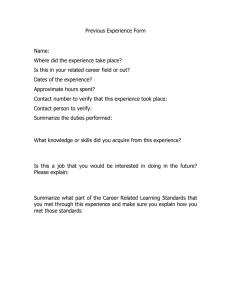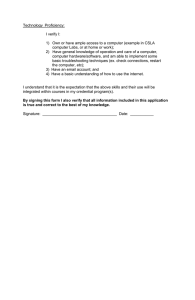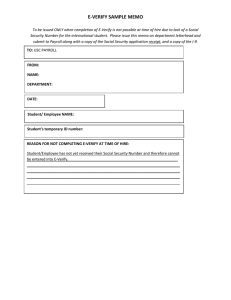Running Head: LAB 3 – TRAIN PROTOYPE SPECIFICATION 1
advertisement
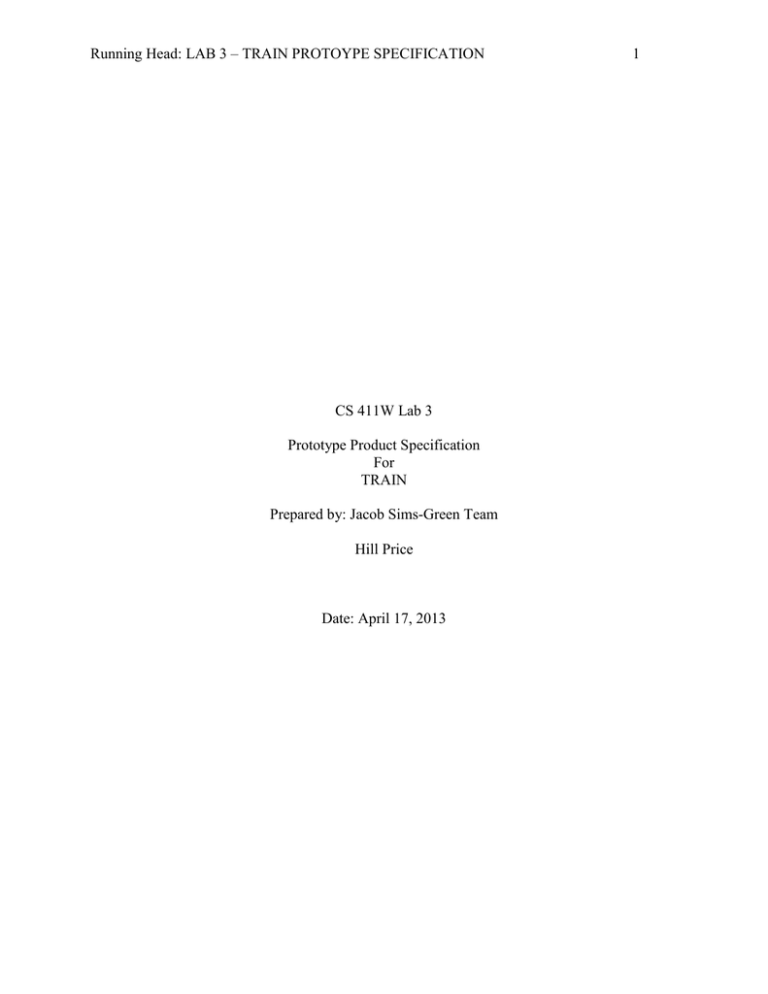
Running Head: LAB 3 – TRAIN PROTOYPE SPECIFICATION CS 411W Lab 3 Prototype Product Specification For TRAIN Prepared by: Jacob Sims-Green Team Hill Price Date: April 17, 2013 1 LAB 3 – TRAIN PROTOYPE SPECIFICATION 2 Table of Contents 1 Objectives ................................................................................................................................3 2 References ................................................................................................................................3 3 Test Plan...................................................................................................................................3 3.1 Testing Approach ............................................................................................................. 4 3.2 Identification of Tests....................................................................................................... 4 3.3 Test Schedule ................................................................................................................... 9 3.4 Fault Reporting and Data Recording................................................................................ 9 3.5 Resource Requirements .................................................................................................. 10 3.6 Test Environment ........................................................................................................... 11 List of Tables Table 1: Test Identification ......................................................................................................... 8 Table 2: Test Schedule ................................................................................................................ 9 Table 3: Recording Table......................................................................................................... 10 LAB 3 – TRAIN PROTOYPE SPECIFICATION 1 3 Objectives The main objective of this trial plan is to test the different approaches and procedures that will be used to demonstrate that the operation and use of the TRAIN prototype is successful. TRAIN is designed to enhance the methodology and practicality of the current training creation system. The plan and procedures described in this test plan are designed to verify the effectiveness and completeness of TRAIN. This will be measured by TRAIN displaying the execution of its objectives: to provide a simple course creation environment, enhance the productivity of instructors, and provide the capability of incorporating the customer into the course creation environment. 2 References National Centers for System of Systems Engineering. odu.com February 18, 2013. http://www.odu.edu/ncsose Sims, Jacob. Lab 1 – TRAIN Descriptive Paper. 2013. Sims, Jacob. Lab 2 – TRAIN Prototype Specification. 2013. 3 Test Plan The TRAIN prototype is comprised of several different parts. These components, when pieced together, make up the system architecture, the functional components and the external interface. Each section is a representation of different levels of the overall system. LAB 3 – TRAIN PROTOYPE SPECIFICATION 3.1 4 Testing Approach To verify the performance of the TRAIN prototype meets expectations, certain tests will be carried out. These trials will demonstrate the capabilities of the major functional areas as displayed in Table 1 in section 3.2. Performance of the product will be verified in the following major areas: 1. Interface of each role will be tested for functionality and capabilities of each user. The roles consist of Administrator, Instructor, Manager, and Student. 2. The basic functionality tests are used to verify some other major components of TRAIN. These test consist of authentication and access to the site along with the web site template. 3. Algorithm trials are designed to test the overall functionality of TRAIN. These examinations consists of the search algorithm, course generation algorithm, updating algorithm and the link algorithm. 4. The database tests are designed to test the capability of the schemas specified by visual measurements. The databases hold learning objectives, topics, courses, and user's information such as roles and organizations. 3.2 Identification of Tests To best illustrate the tests to be carried out, Table 1 below displays the list of test cases to be used on the prototype. Each case provides an objective to measured for each test. These trials will provide evidence as to the competency of TRAIN in different scenarios. (This space is intentionally left blank.) LAB 3 – TRAIN PROTOYPE SPECIFICATION Category ID Description 5 Test Case Description Objective 1.1 User Creation Verify Creation of each type of User and User capabilities 1.2 Organization Creation Demonstrate admin ability to create organization 1.3 User Edit Demonstrate Admin ability to edit user information 1.4 Organization Edit Demonstrate Admin ability to edit Organization information Data Upload Show the Admins data upload functionality 1.6 Data Edit Demonstrate Admin ability to edit data information 1.7 Data Update Demonstrate Admin ability to update files attached to data 1.8 Data Download Verify Admin ability to download files attached to data 1.9 Customer Request Confirm customer request, and show course approval 1 Admin Interface 1.5 LAB 3 – TRAIN PROTOYPE SPECIFICATION Category ID 2 3 4 Description Instructor Interface Test Case Description Objective 1.10 Course Creation Verify course generation algorithm, demonstrate Admin ability to create course 1.11 Course Finalization Verify course creation 2.1 Instructor Customer Request Confirms Instructors assignment to an organization 3.1 Edit Organizations Confirm functionality when editing organizations. 3.2 Create Student User Confirm functionality of creating a student user. 3.3 Request Training Confirm functionality of requesting training. 3.4 Finalize Course Request Confirm functionality of finalizing course request. 3.5 View Course Request History Confirm functionality of viewing course request history. 3.6 Edited Students Assigned to a Course Confirm functionality when editing students assigned to a course. 3.7 Course Open Feedback Confirm functionality when giving course open text feedback. 4.1 View Course Confirm functionality of viewing a course Manager Interface Student Interface 6 LAB 3 – TRAIN PROTOYPE SPECIFICATION Category ID 5 5 6 7 Description Test Case 7 Description Objective 4.2 Course Feedback Confirm functionality when giving open text course feedback. 5.1 Login Screen Demonstrate valid login screen 5.2 Username and password Authentication Demonstrate the authentication credentials required to login. 5.3 User Access Denial Demonstrate denial of access with incorrect credentials. 5.4 Redirection for Authorized User Redirection to appropriate page for authorized user. 6.1 Header Demonstrate each user uses same header. 6.2 Menu Demonstrate each user uses same menu 6.3 User Specific Menu Items Demonstrate menu items are limited by user. 6.4 Menu Link Redirection Demonstrate menu links redirect user to appropriate page. 7.1 Topic Search Demonstrate locating topics by learning objectives 7.2 Learning Objective Search Verify that learning objectives can be used to search for topics Filtering Demonstrate that searching by keywords filters through tags to match learning objectives Authentication and Access Authentication and Access Template Algorithm 7.3 LAB 3 – TRAIN PROTOYPE SPECIFICATION Category ID 8 8 Description 8 Test Case Description Objective 8.1 User Table Verify the table has been created properly 8.2 Role Table Verify the table has been created properly 8.3 Organization Table Verify the table has been created properly Database 8.4 Topic Table Verify the table has been created properly 8.5 Course Table Verify the table has been created properly 8.6 Course Session Verify the table has been created properly 8.7 Learning Objective Table Verify the table has been created properly 8.8 Reference Table Verify the table has been created properly 8.9 Tag Table Verify the table has been created properly 8.10 File Table Verify the table has been created properly 8.11 Course Feedback Table Verify the table has been created properly 8.12 Role Table Populated Verify the role table contains all the roles 8.13 Organization data exists Verify the default organization exists 8.13 User data exists Verify the default user exists 8.14 Login with Default user Database Table 1: Test Identification Verify you can login with the default user LAB 3 – TRAIN PROTOYPE SPECIFICATION 3.3 9 Test Schedule The testing of TRAIN will follow a schedule designed by the Green team. Table 2, pictured below, displays the agenda to which the demonstration will be carried out. Each section shown will cover a test case to be attempted within the respective time frame provided. Start Time (minutes) Duration (minutes) Description Test Cases Covered 0:00 5 Introduction 0:5 10 Database Demo 8.1-8.14 0:15 20 Interface Demo 1.0,6.4 -Admin -Manager -Instructor -Student 0:35 10 Functionality Demo 0:45 15 Q&A 4.1 – 4.7 Table 2: Test Schedule 3.4 Fault Reporting and Data Recording Table 3 displays the intended recording process for each component during the test. These recordings will provide fault reporting for analysis of how robust is the current system. Each recording will be differentiated amongst the different components that make up the product. Component Database Recording Process - Report failures through visual inspection of database records using LINQPad LAB 3 – TRAIN PROTOYPE SPECIFICATION Component Administrator interface 10 Recording Process - Document through paper forms - Report failures through visual inspection of output and data saved in database Instructor interface - Document through paper forms - Report failures through visual inspection of output and data saved in database Manager interface - Document through paper forms - Report failures through visual inspection of output and data saved in database Student interface - Document through paper forms - Report failures through visual inspection of output and data saved in database Algorithms - Document through paper forms - Report failures through visual inspection of functional outcome - Document through paper forms Table 3: Recording Table 3.5 Resource Requirements To accomplish a successful test, the trials will need a computer with internet capabilities, the TRAIN prototype, and MySQL to access the TRAIN databases. The databases will be filled LAB 3 – TRAIN PROTOYPE SPECIFICATION 11 with real records of courses and made-up user profiles. The demonstration will also require another computer to use as another setting for a different user. 3.6 Test Environment The test environment will take place in Dragas Hall in the conference room of the Computer Science department on the first floor. Each team member will carry out a demonstration of each major area. One member will present the test case while others will interact as if they are users of a certain role. Each associate will access the prototype with a certain position and carryout functionalities and capabilities associated with that role.