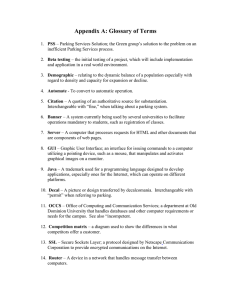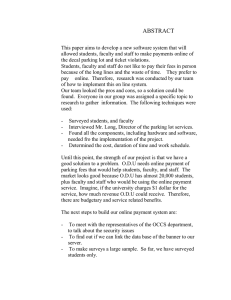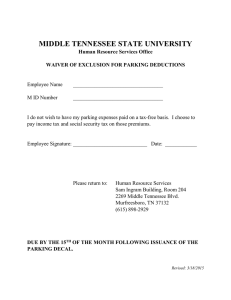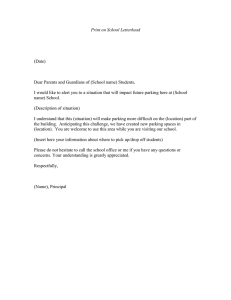Parking Services Solution User Manual Compiled by:
advertisement
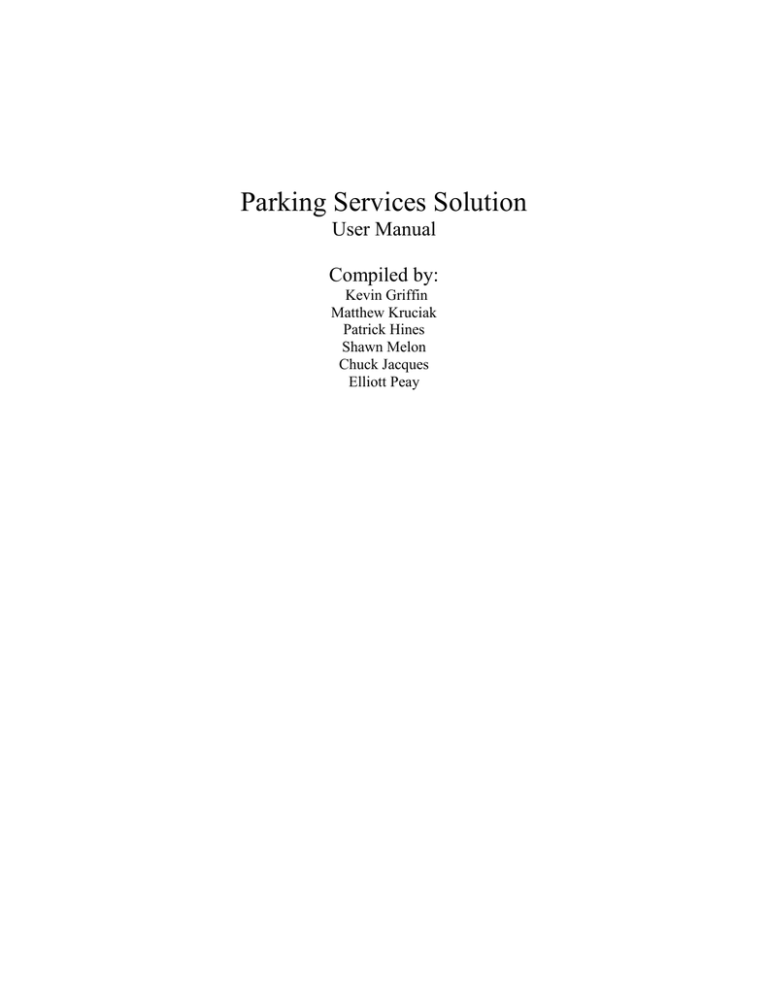
Parking Services Solution User Manual Compiled by: Kevin Griffin Matthew Kruciak Patrick Hines Shawn Melon Chuck Jacques Elliott Peay Table of Contents (Kevin) Introduction Symbols Used In the Manual System Description System Operation Methods of Use Operating Instructions Testing and Maintenance FAQ Troubleshooting Warranty Product Options and Accessories Repair and Product Support 3 Parking Services Solution – User Manual - Page 2 of 28 Introduction (Patrick) Thank you for purchasing the Parking Services Solution (PSS)! Our team has utilized the best software technology available to provide you with a superior online business system. We are confident that this software will greatly reduce the number of hours involved in the processing of the business transactions of each of your customers. We also believe that you will generate a great amount of revenue from customer use of this product. This user manual is designed to get you familiar with all of the aspects of how the system works as well as give you additional information on maintenance and updates. We hope that you enjoy using PSS and that it will meet your needs for many years to come. PSS Team Parking Services Solution – User Manual - Page 3 of 28 Highlight and Describe Symbols Used in the Manual (Kevin) When you see this symbol, be careful of your next steps. There is a very good chance that by ignoring this symbol, the software will not function as advertised. Follow the associated directions with this symbol. When you approach this symbol, do not perform any other functions. Ignoring this symbol is risky as the system will be error prone and the effects may be irreversible. Parking Services Solution – User Manual - Page 4 of 28 System Description The Parking Services Solution is an online system that will allow your customers to purchase parking decals, register their vehicle, pay citations, and appeal fines. The parking decals are passes that may be purchased in order to park in your restricted lot. The decals may only be purchased by students, so faculty and staff will still have to use the old system. The registering of a vehicle requires the license plate number, user identification number, social security number, name, address, and other pertinent information. This information is vital to assure that only the desired patrons will be parking in your restricted lots. The citations will have two categories for your customers. They can be appealed, which will require additional information from the customer and then the appeal will be sent by email to the pertinent governing body. Also, fines may be paid in full by the customer. These customer transactions would update your database information to reflect changes. The software that is installed on your server will send messages to your database to transfer this information. This system is meant to operate on your existing database and server. It is not meant to replace your existing manual system. If you do not currently have a database and/or server, then Parking Services Solution can implement what you need at extra expense to you. The only interface that your employees will have through the online system will be printing appeals. This has to be accomplished through the “Administrator” user interface. The “Administrator” interface may be limited as to whom it’s given at your discretion. Also, in order for your customers to utilize the Parking Services Solution, they must have established an account with the web site. Parking Services Solution – User Manual - Page 5 of 28 System Operation (Patrick) Installation A member of our maintenance staff will come to your site on the day of purchase to install and configure the system on your machine. The online system is made available to your customer via a link on your webpage. When the system first starts up the user is taken to the PSS homepage which allows them to choose what task they want to perform: Ticket Search Operation The Ticket Search works by allowing the user to access all of the tickets corresponding to their license plate number. When a Parking Services staff member writes up a ticket it gets stored in the Parking Services database. PSS gets the ticket information directly from the information in the Parking Services database and then displays it for the user. Clicking on Search for a ticket to appeal or pay from the PSS homepage brings up the following screen which will allow the user to enter their license plate number to get all of the tickets associated with their vehicle: Parking Services Solution – User Manual - Page 6 of 28 The License Plate Number data field is case sensitive and must be entered exactly the same as it is displayed on the customer’s vehicle. Otherwise the user will get an error message stating that their license plate number is invalid. After entering in a license plate number, the user is presented with a chart that shows the ticket ID numbers associated with the user’s license plate number : From here the user can choose which tickets they would like to make an appeal for. They can also remove any tickets that they do not wish to pay for. Once the user selects the Checkout option they are then taken to the Checkout screen where they can pay for the tickets associated with their license plate number. Parking Services Solution – User Manual - Page 7 of 28 Appeal Operation After a ticket is displayed, the user can choose to appeal the ticket to attempt to avoid paying the fine associated with it. Once the user clicks on the Click link they are taken to the appeal form where they can enter the appeal information. Once they submit the appeal it gets sent to the Parking Services database where it is then reviewed by the appeal committee to determine if the appeal should be accepted or rejected. The status of the appeal is sent to the user’s email address. Parking Services Solution – User Manual - Page 8 of 28 Decal Purchase/Registration Operation After clicking on the Purchase a decal link the user is taken to the Decal Purchase/Registration page. This page contains a series of data fields that the user has to enter to purchase a decal: The UIN (University ID Number) must be in a valid format. A valid UIN consists of an 8 digit number. The user will get an error message stating that the UIN number is invalid unless it is entered correctly. The user can select from one of the 3 main categories of decals (Resident, Commuter, Faculty) in the Decal type dropdown menu: Parking Services Solution – User Manual - Page 9 of 28 The user can register and purchase a decal for up to 3 different vehicles. If the user has more than three vehicles that they would like to register, they will have to submit the form again (Please note that the registration of a decal for more than 2 vehicles is extremely rare). The License Plate Number data field is case sensitive and must be entered exactly the same as it is displayed on the customer’s vehicle. Otherwise the user will get an error message stating that their license plate number is invalid. Parking Services Solution – User Manual - Page 10 of 28 The final part of the decal registration process deals with a confirmation of the user’s ODU email address to verify that they are in fact an ODU student/faculty/staff member. The email address must end in @odu.edu to be valid. Once the user enters in a valid ODU email address, an authorization code is automatically sent to their email address. This authorization code is used to verify that the user is who they say they are. Once the user enters in their authorization code they are then taken to the checkout screen where they can then pay for their decal/decals. Please see the Checkout Operation description on pg for more information on how payments are made. Checkout Operation Once the user is ready to pay for any registered decals or ticket fines, they can click on the Checkout link be taken to the Transaction Summary Screen. On this screen they can review all of their charges and then enter their information in the payment form. Parking Services Solution – User Manual - Page 11 of 28 The convenience fee is automatically set to $3.50 for each user of the system. After the user enters in their mailing address and billing address they can select what type of credit card they would like to use to process their payments. The user must enter in a valid credit card number, expiration date and verification code to complete the transaction: Parking Services Solution – User Manual - Page 12 of 28 The user must select either from a MasterCard, Visa or American Express Credit Card. The verification is done thru Intellicharge ™. With Intellicharge™ credit card processing software, all payment transactions received from are automatically processed quickly and securely through a simple internet connection. The electronic payment takes just a few seconds to reach the consumer's credit card issuer to verify the funds availability and authorize the payment. This is true convenience and automation without the need for expensive hardware, complicated setups or licensing fees. All transactions are encrypted using proven SSL technology, so your customer's credit card information is completely safe. Once the user submits their payment they are taken to a confirmation screen which displays a confirmation number for the given transaction. Parking Services Solution – User Manual - Page 13 of 28 Methods of Use Parking Services Solution will offer you many capabilities. These capabilities include parking vehicle registration, parking decal payments, parking citation payments, and citations appeals. Your interface is called the “Administrator” interface and your customer interface is called the “User” interface. As an “administrator,” you will be able to print citation appeals. Because this system is not meant to replace your existing one, the “administrator” will not be able to make adjustments to the database using Parking Services Solution. Your customers will be able to make payments through our system. The only form of payment that is acceptable, however, is a credit card. The credit card companies that will be accepted are Visa, MasterCard, and Discover. This is not flexible because Parking Services Solution uses a third party company to verify the payment credibility of your customers. Parking Services Solution will not have an interface with your university’s school database. The current system that you have in place (if one exists) for placing holds on accounts will have to be maintained. It is not Parking Services Solution’s responsibility to place the hold itself. An active server and database are needed in order to operate our system. If either of these is missing, PSS will offer to implement one for you at an extra expense to you. The online system will not operate correctly without power to both the server and the database, so please make sure that they both remain powered. Also, if the server loses its connection to the internet, then it will typically lose communication to the database and Parking Services Solution – User Manual - Page 14 of 28 visibility to your customers. Your web site, along with the Parking Services Solution, will be down until an internet connection can be restored. Parking Services Solution – User Manual - Page 15 of 28 Operating Instructions (Elliott) Once the PSS system is installed, operation should take care of itself, but in case you still have questions, here’s a rundown of how everything works on your new system. I. Home Screen 1) Opening warning, simply stating that all data is stored on the client side until fully processed and paid for. 2) Opening Menu, PSS has two distinct paths, one for purchasing a decal, and the other for paying off citations II. Citation Search 1) If the user is trying to do both pay for citation and register for a decal all in one transaction, this warning message will come up, warning the user that he can’t do that. 2) User should enter the license plate to search for in the same format your company enters the plates into your current database. Parking Services Solution – User Manual - Page 16 of 28 III. Citation Search Results 1) The results table shows the results of all combined queries…a user can go back to the search page and add more license plates to the results as necessary. To appeal a ticket, click the “click” link under the appeal column for the proper ticket. Once an appeal has been filed, the gray “NONE” will change to “stored”, by going to the edit screen you can re-edit an appeal or delete all the text in the appeal box to cancel the potential appeal. IV. Appeal Form 1) Ticket data from the search results page 2) Text box for the reason of your appeal. Parking Services Solution – User Manual - Page 17 of 28 IV. Decal Registration 1) If the user is attempting to perform both a decal and a citation transaction at once, this message will show up telling the user that PSS will not allow that. 2) Student Information. The fields here include first and last name, SSN, full street address, and an option for the type of decal they want. SSN should be given as 9 digits, with or without dashes. 3) Vehicles to register. For this example you can register up to three vehicles by their license plates and states, however when you were given your copy of PSS, it may be tailored to accept a different number of cars. License plates should be in all capital letters and the state should be the full name of the state. 4) Confirmation e-mail address. To make sure the user is truly a student; their school e-mail address is required. A confirmation code is sent to their account for authentication. V. Verification 1) Shows all the data from the previous page 2) Text box to enter in confirmation code, the user can not proceed until this box contains the proper string. Parking Services Solution – User Manual - Page 18 of 28 VI. Transaction Page 1) Citation summary only shows on a citationbased transaction, and shows the fees per ticket if the ticket is not being appealed. 2) Transaction totals. Calculates the final total for the user to pay. For a decal-based transaction, the top two lines are replaced with a “decal processing” line. 3) Mailing Address. Full street address of where the decal is to be mailed. 4) Billing Address. Full street address that the credit card company can verify the transaction with. 4) Credit Card Information. Allows the user enter their credit card information including the security code for processing. A receipt will be sent to the user’s e-mail address. Parking Services Solution – User Manual - Page 19 of 28 Include the Required Testing and Maintenance Actions (Chuck) There are no specific tests required to operate the Software. However, the following steps should be taken to ensure the integrity of the data. 1. Routine backups should be performed to protect against data loss. 2. Periodically review the security settings of your web server to ensure no unauthorized access is allowed. 3. Keep your server up to date and secure as possible by installing all recommended security updates and patches. 4. Perform disk defragmentation as necessary. Parking Services Solution – User Manual - Page 20 of 28 Frequently Asked Questions Q: What’s the recommended browser for Parking Services Solution? A: Parking Services Solution is compatible with Internet Explorer, Firefox, Mozilla, and Opera. Q: What web server does Parking Services Solution recommend? A: Parking Services Solution will work with any web server supporting the latest version of PHP. Q: Does Parking Services Solution do (something)? A: If the above operating instructions do not list any features, they are not currently available in this release. Please continue to watch the Parking Services Solution website for updates and new service releases. Parking Services Solution – User Manual - Page 21 of 28 Provide Chart of actions to take when a failure occurs (Chuck) Please see the support section of page ##. Parking Services Solution – User Manual - Page 22 of 28 Warranty Information (Chuck) 1. PSS warrants that the Software will perform substantially in accordance with the accompanying materials for a period of ninety (90) days from the date of receipt. If an implied warranty or condition is created by your state/jurisdiction and federal or state/provincial law prohibits disclaimer of it, you also have an implied warranty or condition, but only as to defects discovered during the period of this limited warranty (ninety days). As to any defects discovered after the ninety day period, there is no warranty or condition of any kind. Some states/jurisdictions do not allow limitations on how long an implied warranty or condition lasts, so the above limitation may not apply to you. Any supplements or updates to the Software, including without limitation, any (if any) service packs or hot fixes provided to you after the expiration of the ninety day Limited Warranty period are not covered by any warranty or condition, express, implied or statutory. 2. LIMITATION ON REMEDIES; NO CONSEQUENTIAL OR OTHER DAMAGES. Your exclusive remedy for any breach of this Limited Warranty is as set forth below. Except for any refund elected by PSS, you are not entitled to any damages, including but not limited to consequential damages, if the Software does not meet PSS’s Limited Warranty, and, to the maximum extent allowed by applicable law, even if any remedy fails of its essential purpose. The terms of Section 5 ("EXCLUSION OF INCIDENTAL, CONSEQUENTIAL AND CERTAIN OTHER DAMAGES") are also incorporated into this Limited Warranty. Some states/jurisdictions do not allow the exclusion or limitation of Parking Services Solution – User Manual - Page 23 of 28 incidental or consequential damages, so the above limitation or exclusion may not apply to you. This Limited Warranty gives you specific legal rights. You may have other rights which vary from state/jurisdiction to state/jurisdiction. 3. YOUR EXCLUSIVE REMEDY. PSS's and its suppliers' entire liability and your exclusive remedy for any breach of this Limited Warranty or for any other breach of this EULA or for any other liability relating to the Software shall be, at PSS's option from time to time exercised subject to applicable law, (a) return of the amount paid (if any) for the Software, or (b) repair or replacement of the Software, that does not meet this Limited Warranty and that is returned to PSS with a copy of your receipt. You will receive the remedy elected by PSS without charge; except that you are responsible for any expenses you may incur (e.g. Cost of shipping the Software to PSS). This Limited Warranty is void if failure of the Software has resulted from accident, abuse, misapplication, abnormal use or a virus. Any replacement Software will be warranted for the remainder of the original warranty period or thirty (30) days, whichever is longer, and PSS will use commercially reasonable efforts to provide your remedy within a commercially reasonable time of your compliance with PSS's warranty remedy procedures. Outside the United States or Canada, neither these remedies nor any product support services offered by PSS are available without proof of purchase from an authorized international source. Parking Services Solution – User Manual - Page 24 of 28 4. DISCLAIMER OF WARRANTIES. The Limited Warranty that appears above is the only express warranty made to you and is provided in lieu of any other express warranties or similar obligations (if any) created by any advertising, documentation, packaging, or other communications. Except for the Limited Warranty and to the maximum extent permitted by applicable law, PSS and its suppliers provide the Software and support services (if any) AS IS AND WITH ALL FAULTS, and hereby disclaim all other warranties and conditions, whether express, implied or statutory, including, but not limited to, any (if any) implied warranties, duties or conditions of merchantability, of fitness for a particular purpose, of reliability or availability, of accuracy or completeness of responses, of results, of workmanlike effort, of lack of viruses, and of lack of negligence, all with regard to the Software, and the provision of or failure to provide support or other services, information, software, and related content through the Software or otherwise arising out of the use of the Software. Also, there is no warranty or condition of title, quiet enjoyment, quiet possession, correspondence to description or non-infringement with regard to the software. 5. EXCLUSION OF INCIDENTAL, CONSEQUENTIAL AND CERTAIN OTHER DAMAGES. To the maximum extent permitted by applicable law, in no event shall PSS or its suppliers be liable for any special, incidental, punitive, indirect, or consequential damages whatsoever (including, but not limited to, damages for loss of profits or confidential or other information, for business interruption, for personal injury, for loss of privacy, for failure to meet any duty including of good Parking Services Solution – User Manual - Page 25 of 28 faith or of reasonable care, for negligence, and for any other pecuniary or other loss whatsoever) arising out of or in any way related to the use of or inability to use the software, the provision of or failure to provide support or other services, information, software, and related content through the software or otherwise arising out of the use of the software, or otherwise under or in connection with any provision of this EULA, even in the event of the fault, tort (including negligence), misrepresentation, strict liability, breach of contract or breach of warranty of PSS or any supplier, and even if PSS or any supplier has been advised of the possibility of such damages. LIMITATION OF LIABILITY AND REMEDIES. Notwithstanding any damages that you might incur for any reason whatsoever (including, without limitation, all damages referenced herein and all direct or general damages in contract or anything else), the entire liability of PSS and any of its suppliers under any provision of this EULA and your exclusive remedy hereunder (except for any remedy of repair or replacement elected by PSS with respect to any breach of the Limited Warranty) shall be limited to the greater of the actual damages you incur in reasonable reliance on the Software up to the amount actually paid by you for the Software or US$5.00. The foregoing limitations, exclusions and disclaimers shall apply to the maximum extent permitted by applicable law, even if any remedy fails its essential purpose. Parking Services Solution – User Manual - Page 26 of 28 Product Options and Accessory Listings (Matt) Your product has been tailored solely to fit the needs of your company. There are many possibilities for add-ons and enhancements to your product. If you contact our customer service department, our representatives will be more than happy to speak with you about your desires and the associated costs of those enhancements. Customer Service: Parking Services Solution Group Phone: 1-800-PSS-4YOU (1-800-777-4968) E-mail: customer.service@parkingservicessolution.com Parking Services Solution – User Manual - Page 27 of 28 Repair and Product Support Contact Information (Matt) If you experience any problems with or have any questions about your product, please contact our customer service department. Customer Service: Parking Services Solution Group Phone: 1-800-PSS-4YOU (1-800-777-4968) E-mail: customer.service@parkingservicessolution.com Parking Services Solution – User Manual - Page 28 of 28