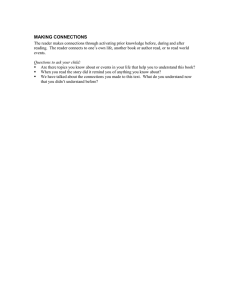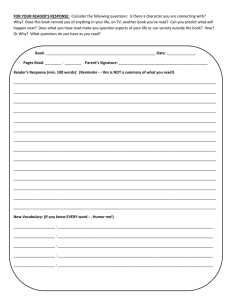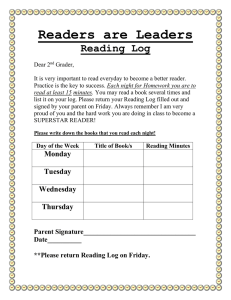California State University, Fullerton Campus Information Technology Desktop Application Training Materials
advertisement
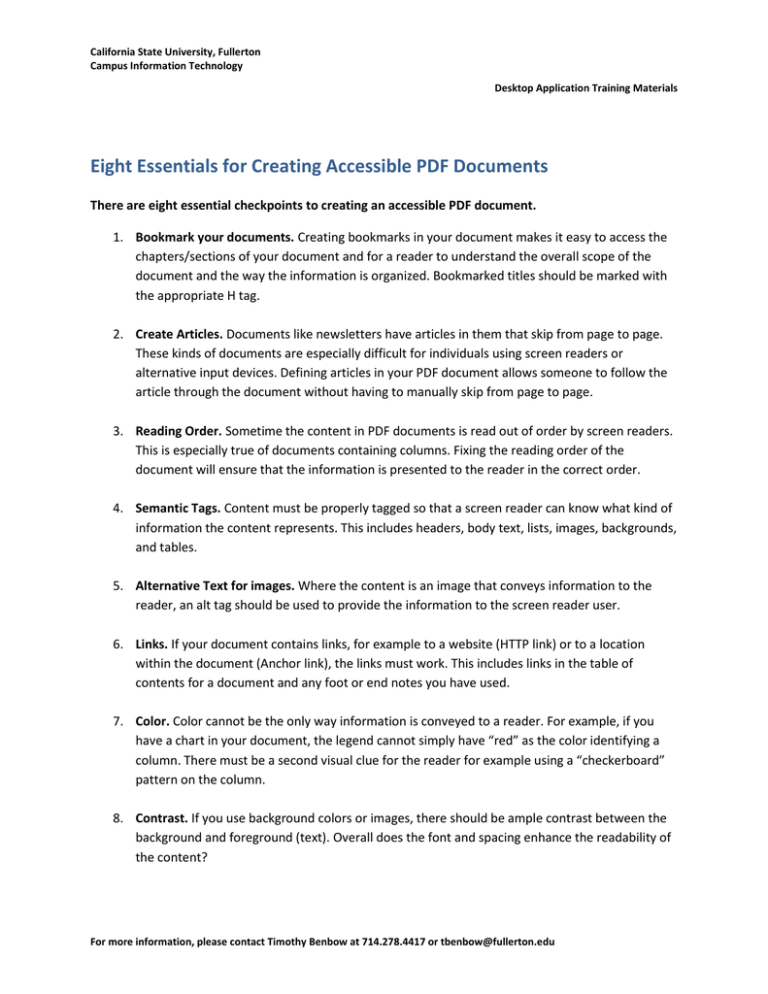
California State University, Fullerton Campus Information Technology Desktop Application Training Materials Eight Essentials for Creating Accessible PDF Documents There are eight essential checkpoints to creating an accessible PDF document. 1. Bookmark your documents. Creating bookmarks in your document makes it easy to access the chapters/sections of your document and for a reader to understand the overall scope of the document and the way the information is organized. Bookmarked titles should be marked with the appropriate H tag. 2. Create Articles. Documents like newsletters have articles in them that skip from page to page. These kinds of documents are especially difficult for individuals using screen readers or alternative input devices. Defining articles in your PDF document allows someone to follow the article through the document without having to manually skip from page to page. 3. Reading Order. Sometime the content in PDF documents is read out of order by screen readers. This is especially true of documents containing columns. Fixing the reading order of the document will ensure that the information is presented to the reader in the correct order. 4. Semantic Tags. Content must be properly tagged so that a screen reader can know what kind of information the content represents. This includes headers, body text, lists, images, backgrounds, and tables. 5. Alternative Text for images. Where the content is an image that conveys information to the reader, an alt tag should be used to provide the information to the screen reader user. 6. Links. If your document contains links, for example to a website (HTTP link) or to a location within the document (Anchor link), the links must work. This includes links in the table of contents for a document and any foot or end notes you have used. 7. Color. Color cannot be the only way information is conveyed to a reader. For example, if you have a chart in your document, the legend cannot simply have “red” as the color identifying a column. There must be a second visual clue for the reader for example using a “checkerboard” pattern on the column. 8. Contrast. If you use background colors or images, there should be ample contrast between the background and foreground (text). Overall does the font and spacing enhance the readability of the content? For more information, please contact Timothy Benbow at 714.278.4417 or tbenbow@fullerton.edu