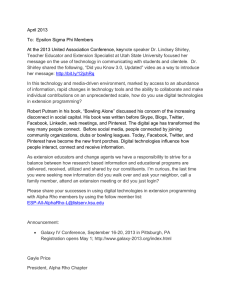Social Media Manual Volunteer Leader Training Extension Homemaker Clubs
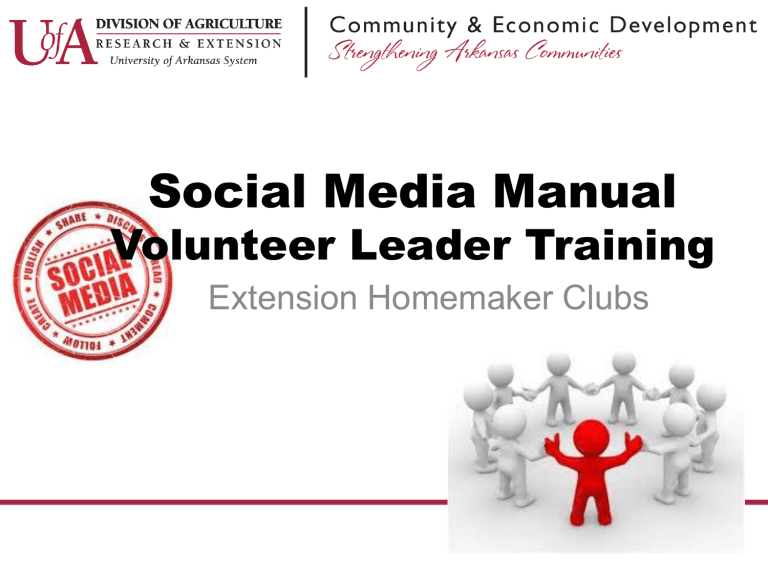
Social Media Manual
Volunteer Leader Training
Extension Homemaker Clubs
Top 5 Social Media Avenues for EHC
• Facebook is a way to connect & share photos, events, and information with the people in your life. Facebook is the world's largest social network, with over a billion users worldwide.
• Twitter is an online social networking service and microblogging service that enables its users to send and read text-based messages of up to 140 characters.
• Pinterest is a pinboard -style photo-sharing website that allows users to create and manage theme-based image collections such as events, interests, and hobbies. Users can browse other pinboards for images, 're-pin' images to their own pinboards, or 'like' photos.
• A blog is a web page that contains dated posts, by one or multiple users, often pertaining to a particular topic.
"Blogging" is the act of writing in a blog. Popular blogging sites are: Blogger, WordPress, and Tumblr.
• Buy and sell handmade or vintage items, art and supplies on Etsy , the world's most vibrant handmade marketplace.
Websites & screen shots provided on upcoming slides
FACEBOOK www.facebook.com
If you wish to create a page for your EHC Club, click CREATE A PAGE
Steps to setting up a Facebook PAGE
•
•
• Log into Facebook
Click on Create a Page
• Choose a category from the drop down menu
• You will have the option now of inviting friends from your contact and sharing a status. You
Add a profile picture can do these things now…or later.
• Add basic about info.
• Add a cover photo
• Like your own page
• Add to your about page
****FACEBOOK PAGES are open to EVERYONE !!!!!****
• Review permissions
FOR MORE SPECIFICS ON EACH OF THE STEPS: http://www.socialmediaexaminer.com/how-to-set-up-a-facebookpage-for-business/
Steps to setting up a Facebook GROUP
(open only to approved members)
• Go to Facebook.com
• If you already have an account, log in.
If not, sign up by entering your information. Click sign up.
• Enter the security code to proceed
• You will be taken to a page to set up your profile. Click “skip this step” for all three steps (you can always add this information later).
• You should now be at the “home” portion of the site
• Now you want to click on the “Groups” links on the left side of the screen.
• When you click on this link, you will be taken to a screen where you can “Create a group”. Click on “Create a Group”.
• On the next screen, fill out the information for your club group.
Click on create group.
• Once you create your group, you will be taken to the next step in the Group creation process.
• Once you have completed creating your Group profile, you will now be able to invite members from your friends list.
• Your group is now created.
TWITTER www.twitter.com
Steps to setting up a Twitter Account
• Choose a profile name
• Add a photo of you
• Complete your bio
• Add your website address
• Follow some people
• Get tweeting
FOR MORE SPECIFICS ON THESE STEPS-
SOURCE: www.aliciacowan.com
PINTEREST www.pinterest.com
Steps to setting up a Pinterest account
• https://pinterest.com/business/create/
• Fill out the information
• Click Create Account
This is for a business account
For a personal account: https://pinterest.com/join/signup/
www.blogger.com
BLOGGING
www.wordpress.org
www.tumblr.com
ETSY www.etsy.com
Steps to setting up an Etsy account
•
•
(This is to SELL on Etsy)
• Register (if you haven’t • List Items already) • Get Paid
• Sign up to Sell • Billing
• Language & Currency • Open Your Shop
• Start setting up your shop
Choose your shop name
Shop Look and branding
To just simply browse/purchase on Etsy:
1.
www.Etsy.com
2. Click REGISTER
3. Fill out the personal info.
4. Click REGISTER again
EXAMPLES (Agent, Katie Cullum’s page)
EXTENSION USE OF SOCIAL MEDIA https://www.facebook.com/KatieCullumWhiteCo?ref=tn_tnmn
EXAMPLES (Agent, Kris Elliot’s FCS Page)
EXTENSION USE OF SOCIAL MEDIA https://www.facebook.com/arfamilies.saline
EXAMPLES (Agent, Katie Cullum’s Twitter)
EXTENSION USE OF SOCIAL MEDIA https://twitter.com/KatieCullumFCS
EXAMPLES (Janet Carson’s blog)
EXTENSION USE OF SOCIAL MEDIA http://uofacesmg.wordpress.com/
EXAMPLES (Van Buren County E.H.C. Facebook Page)
EXTENSION USE OF SOCIAL MEDIA https://www.facebook.com/pages/Van-Buren-County-E-H-C-U-of-AR-
Coop-Extension-Service/326289527384006?fref=ts
EXAMPLES (Saline County Extension Homemakers Facebook Page)
EXTENSION USE OF SOCIAL MEDIA https://www.facebook.com/pages/Saline-County-Extension-
Homemakers/128399883968294
EXAMPLES (Extension Director, Dr. Tony Windham’s Twitter feed)
EXTENSION USE OF SOCIAL MEDIA https://twitter.com/TonyWindham
HOW CAN EHC GROUPS USE SOCIAL MEDIA?
• Meeting notices/reminders
• Training offerings
• Workshop offerings
• Helpful tips (such as health or wealth)
• Bake sale (or other fundraisers)
• Ask for quilt ideas & photos
(or other subject matter photos/ideas of interest to club)
• Interact with other clubs and ask them about their activities & events
• Share recipes
• National Nutrition Month,
Autism Awareness Month, etc.
• Food Safety recalls
• Promote FCS & other Extension social media posts & programs
• Community Service Projects
• Award/scholarship recognition
• Cooking Contests
• Food Drives
• Holiday Ideas
TIPS
Effectively Using Social Media
• Post often; but not TOO often
• Use crisp, clear photos
• Engage clients (or whomever you are interacting with)
• Link your social media efforts together to save time
• Respond to any questions or interaction that you may receive in a timely manner
• Steer clear of controversial issues
• Learn from others
23