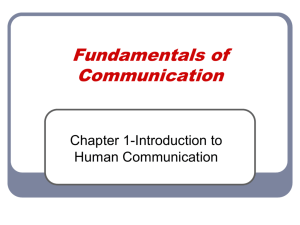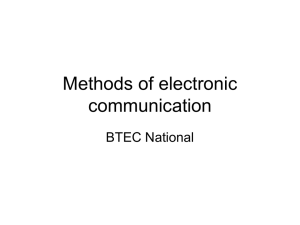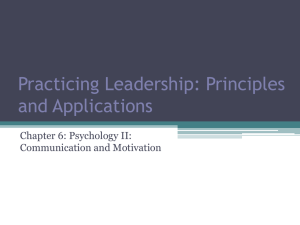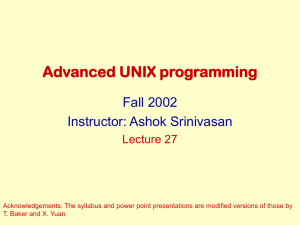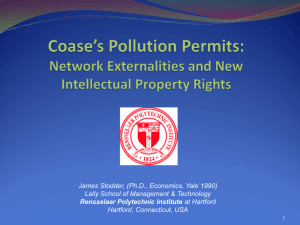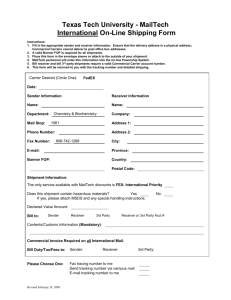CS 640: Computer Networks Aditya Akella Lecture 6 - Datalink Layer I
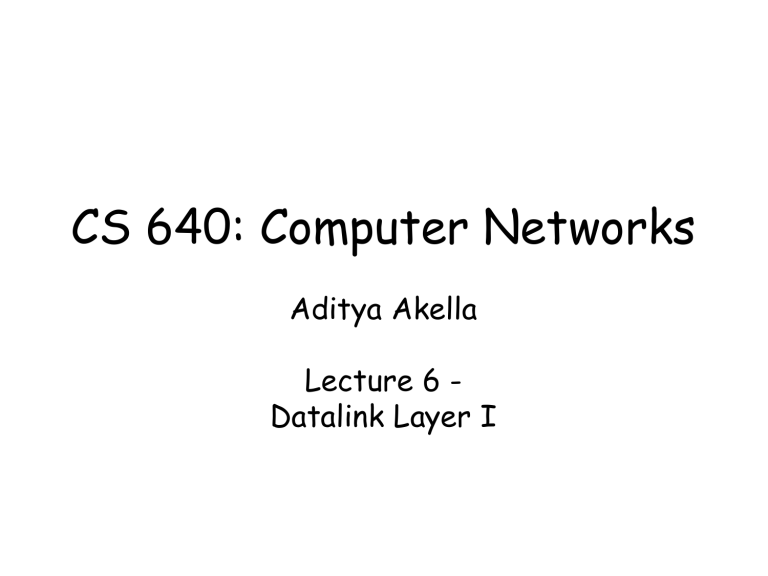
CS 640: Computer Networks
Aditya Akella
Lecture 6 -
Datalink Layer I
Signals and Binary Data
Analog Signal
“Digital” Signal
Bit Stream
Packets
0 0 1 0 1 1 1 0 0 0 1
0100010101011100101010101011101110000001111010101110101010101101011010111001
Header/Body Header/Body Header/Body
Sender Receiver
Datalink Protocol Functions
1.
Framing: encapsulating a network layer
• Add header, mark and detect frame boundaries, …
2.
Error control: error detection and correction to deal with bit errors.
• May also include other reliability support, e.g. retransmission
3.
Error correction: Correct bit errors if possible
4.
Flow control: avoid sender outrunning the receiver.
5.
Media access: controlling which frame should be sent over the link next
– Easy for point-to-point links
• Half versus full duplex
– Harder for multi-access links
• Who gets to send?
6.
Switching: How to send frames to the eventual destination?
Framing
• A link layer function, defining which bits have which function
• Minimal functionality: mark the beginning and end of packets (or frames).
• Some techniques:
– frame delimiter characters with character stuffing
– frame delimiter codes with bit stuffing
– synchronous transmission (e.g. SONET) out of band delimiters
Header
Byte Stuffing
Body
• Mark end of frame with special character
– BISYNC uses “ETX”
– What happens when the user sends this character?
• Use escape character when controls appear in data
– Very common on serial lines; old technique
– View frame as a collection of bytes
ass Count Header
Byte Counting
Body
• An alternative is to include a count of number of bytes
– Next to the start of frame
– E.g. DDCMP
– Corruptions of count field may cause receiver to receive incorrectly
– Include an error-check to help receiver realize this
Beginning
Sequence
Header
Bit Stuffing
Body
• Treat frames as a sequence of bits
• Mark frames with special bit sequence
– Example, HDLC: 01111110 is a special sequence or “flag”
• Used at the beginning and end of frame
– But, must ensure data containing this sequence can be transmitted
• Flag can cross byte boundaries
– transmitter inserts a 0 when this is likely to appear in the data:
• 111111 -> 1111101
• must stuff a zero any time five 1s appear:
– receiver unstuffs.
• Problem with stuffing techniques: frame size depends on data
– Frames can be of different size
– Could lead to some inefficiencies
Ending
Sequence
SONET
• SONET is the Synchronous Optical Network standard for data transport over Optical fiber.
• One of the design goals was to be backwards compatible with many older telco standards.
– E.g. voice at 56Kbps
– So a single infrastructure could be used for carrying a variety of info
• Beside minimal framing functionality, it provides many other functions:
– operation, administration and maintenance (OAM) communications
– synchronization
– multiplexing of low rate signals
– multiplexing for high rates
Synchronous Data Transfer
• Sender and receiver are always synchronized.
– Frame boundaries are recognized based on the clock
– No need to continuously look for special bit sequences
– No stuffing or length needed
• SONET frames contain room for control and data.
– Data frame multiplexes bytes from many users
– Control provides information on data, management, …
3 cols transport overhead
87 cols payload capacity
9 rows
STS-1
SONET Framing
• Base channel is STS-1 (Synchronous Transport System).
– Takes 125 microsec and corresponds to 51.84 Mbps
– 1 byte/frame corresponds to a 64 Kbs channel (voice)
• b/w of voice is 4Khz 8000 samples/s when digitizing
– STS-1 collection of 810 voice channels.
– Also called OC-1 = optical carrier
3 cols transport overhead
87 cols payload capacity, including 1 col path overhead
9 rows
How Do We Support
Lower Rates?
• 1 Byte in every consecutive frame corresponds to a 64
Kbit/second channel.
– 1 voice call.
• Higher bandwidth channels hold more bytes per frame.
– Multiples of 64 Kbit/second
• Channels have a “telecom” flavor.
– Fixed bandwidth
– Just data – no headers
– SONET multiplexers remember how on one link should be mapped to bytes on the next link
How Do We Support
Higher Rates?
• Send multiple frames in a 125 msec time slot.
• The properties of a channel using a single byte frame are maintained!
– Constant 64
Kbit/second rate
– Nice spacing of the byte samples
The SONET Signal Hierarchy
Signal Type
DS0 (POTS)
DS1
DS3
OC-1
OC-3
OC-12
STS-48
STS-192
STS-768 line rate
64 Kbs
1.544 Mbs
44.736 Mbs
51.84 Mbs
155 Mbs
622 Mbs
2.49 Gbs
9.95 Gbs
39.8 Gbs
FYI: Using SONET in Networks
Add-drop capability allows soft configuration of networks usually managed manually.
OC-48 mux
DS1
OC-3c
OC-12c mux mux
FYI: Self-Healing SONET Rings
OC-48 mux mux
DS1
OC-3c
OC-12c mux mux
FYI: SONET as Physical Layer
OC3/12
Access
CO
OC12/48
Metro
POP
CO
OC3/12
Access
OC3/12
Access
WDM Backbone
OC48/192
OC3/12
CO
CO
OC12/48
Access
Metro
CO
POP
OC3/12
Access
POP
OC3/12
Access
CO
OC12/48
Metro CO
OC3/12
Access
Error Coding
• Transmission process may introduce errors into a message.
– Single bit errors versus burst errors
• Detection: e.g. CRC
– Requires a check that some messages are invalid
– Hence requires extra bits
– “redundant check bits”
• Correction
– Forward error correction: many related code words map to the same data word
– Detect errors and retry transmission
Parity
• Even parity
– Append parity bit to 7 bits of data to make an even number of 1’s
– Odd parity accordingly defined.
1010100 1
1001011 0
• 1 in 8 bits of overhead?
– When is this a problem?
• Can detect a single error
101010 1 1
• But nothing beyond that
100 0 01 0 0
2-D Parity
• Make each byte even parity
• Finally, a parity byte for all bytes of the packet
• Example: five 7-bit character packet, even parity
0110100
1011010
0010110
1110101
1001011 0
1000110 1
1
1
1
0
Effectiveness of 2-D Parity
• 1-bit errors can be detected
• Example with even parity per byte:
error bit
0110100
1011010
00 0 0110
1110101
1001011 0
1000110 1
1
1
1
0 odd number of 1’s
Effectiveness of 2-D Parity
• 2-bit errors can also be detected
• Example: error bits
0110100
1011010
1
0
00 0 011 1 1
1110101 1
1001011 0
1000110 1 even number of 1’s - Ok odd number of 1’s
• What about 3-bit errors? >3-bit errors?
– See HW 1 problem
Cyclic Redundancy Codes
(CRC)
• Commonly used codes that have good error detection properties
– Can catch many error combinations with a small number or redundant bits
• Based on division of polynomials
– Errors can be viewed as adding terms to the polynomial
– Should be unlikely that the division will still work
• Can be implemented very efficiently in hardware
• Examples:
– CRC-32: Ethernet
– CRC-8, CRC-10, CRC-32: ATM
An Aside:
Hamming Distance
• Hamming distance of two bit strings = number of bit positions in which they differ.
• If the valid words of a code have minimum Hamming distance D, then D-1 bit errors can be detected.
• If the valid words of a code have minimum Hamming distance D, then [(D-1)/2] bit errors can be corrected.
1 0 1 1 0
1 1 0 1 0
HD=2
HD=3
Link Flow Control and Error Control
• Dealing with receiver overflow: flow control.
• Dealing with packet loss and corruption: error control.
• Actually these issues are relevant at many layers.
– Link layer: sender and receiver attached to the same “wire”
– End-to-end: transmission control protocol (TCP) - sender and receiver are the end points of a connection
• How can we implement flow control?
– “You may send” (windows, stop-and-wait, etc.)
– “Please shut up” (source quench, 802.3x pause frames, etc.)
Flow Control: A Naïve Protocol
• Sender simply sends to the receiver whenever it has packets.
• Potential problem: sender can outrun the receiver.
– Receiver too slow, small buffer overflow, ..
• Not always a problem: receiver might be fast enough.
Sender Receiver
Adding Flow Control
• Stop and wait flow control: sender waits to send the next packet until the previous packet has been acknowledged by the receiver.
– Receiver can pace the sender
• Drawbacks: adds overheads, slowdown for long links.
Sender Receiver
Window Flow Control
• Stop and wait flow control results in poor throughput for long-delay paths: packet size/ roundtrip-time.
• Solution: receiver provides sender with a window that it can fill with packets.
– The window is backed up by buffer space on receiver
– Receiver acknowledges the a packet every time a packet is consumed and a buffer is freed
Sender Receiver
Sender
Window Limitations
Window Size = 4pkts
RTT
Receiver
Time
Throughput =
Window Size
Roundtrip Time
Error Control: Stop and Wait Case
• Packets can get lost, corrupted, or duplicated.
• Duplicate packet: use sequence numbers.
• Lost packet: time outs and acknowledgements.
– Positive versus negative acknowledgements
– Sender side versus receiver side timeouts
• Window based flow control: more aggressive use of sequence numbers (see transport lectures).
Sender Receiver
What is Used in Practice?
• No flow or error control.
– E.g. regular Ethernet, just uses CRC for error detection
• Flow control only.
– E.g. Gigabit Ethernet
• Flow and error control.
– E.g. X.25 (older connection-based service at 64
Kbs that guarantees reliable in order delivery of data)
Switching and Media Access Control
• How do we transfer packets between two hosts connected to the a switched network?
• Switches connected by point-to-point links -- storeand-forward.
– Multiplexing and forwarding
– Used in WAN, LAN, and for home connections
– Conceptually similar to “routing”
• But at the datalink layer instead of the network layer
– Today
• Multiple access networks -- contention based.
– Multiple hosts are sharing the same transmission medium
– Used in LANs and wireless
– Need to control access to the medium
– Next lecture
A Switch-based Network
• Switches are connected by “point-to-point” links.
– In contrast, how are hosts connected?
• Packets are forwarded hop-by-hop by the switches towards the destination.
– Each packet gets entire capacity of link for a short duration
• Mux-ing
– Forwarding is based on the address
• Many datalink technologies use switching.
– Virtual circuits: Frame-relay, ATM, X.25, ..
– Packets: Ethernet, MPLS, …
Switch
PCs at
Work PC at
Home
Switch Architecture Overview
• Takes in packets in one interface and has to forward them to an output interface based on the address.
– A big intersection
– Same idea for bridges, switches, routers: address look up differs switch and executes higher level protocols.
– E.g. routing, management, ..
• The switch fabric directs the traffic to the right output port.
Switch
Fabric with transmission and reception of packets.
• More when we talk of IP routers
Internetworking Options
• “Switching” also happens at the network layer.
– Layer 3: Internet protocol
– In this case, address is an IP address
– IP over SONET, IP over ATM, ..
– Otherwise, operation is very similar
3
2
1
5
4
7
6 physical
1 repeater
3
2
1
5
4
7
6
3
2
1
5
4
7
6 data link
2
1 1
3
2
1
5
4
7
6
Switching/bridging
3
2
1
5
4
7
6 network
3
2 2
1 1 router
3
2
1
5
4
7
6
3
2
1
5
4
7
6
. . .
3 3
2 2
1 1 gateway
3
2
1
5
4
7
6
Packet Forwarding:
Address Lookup Overview
Switch
Address Next Hop
B31123812508
3
38913C3C2137
A21023C90590
3
0
Info
13
-
-
128.2.15.3
1 (2,34)
• Address from header.
– Absolute address (e.g. Ethernet)
– (IP address for routers)
– (VC identifier, e.g. ATM))
• Next hop: output port for packet.
• Info: priority, VC id, ..
• Table is filled in by routing protocol.