Cloud Computing: Overview 1
advertisement
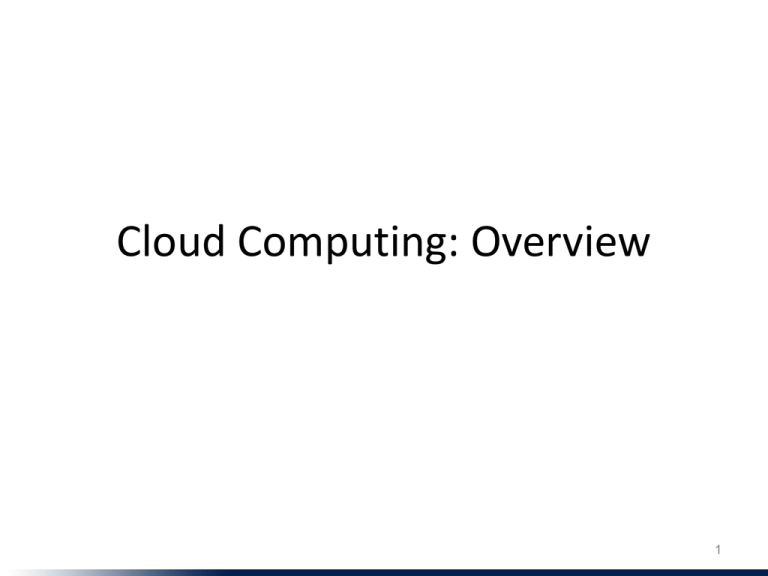
Cloud Computing: Overview 1 This lecture • • • • • • • What is cloud computing? What are its essential characteristics? Why cloud computing? Classification/service models Deployment models Challenges/state-of-the-art What it means for software-defined clouds 2 NIST Definition • A model for enabling ubiquitous, convenient, on-demand network access to a shared pool of configurable computing resources (e.g., networks, servers, storage, applications, and services) that can be rapidly provisioned and released with minimal management effort or service provider interaction. 3 Essential characteristics • On-demand self-service: unilaterally provision computing capabilities, such as server time and network storage; do so automatically – no human interaction with service provider. • Broad network access. Capabilities are available over the network; heterogeneous thin or thick client platforms. • Resource pooling. Storage, processing, memory, and network bandwidth, are pooled to serve multiple consumers using a multi-tenant model – different physical and virtual resources dynamically assigned and reassigned according to demand. – Customer generally has no control/knowledge over the exact location of the resources 4 Essential Characteristics • Rapid elasticity. Capabilities can be elastically provisioned and released, in some cases automatically, to scale rapidly outward and inward commensurate with demand. – Illusion of infinite resources, available on-demand • Measured service. Automatic control and optimization of resource use by leveraging a metering capability – at some level of abstraction appropriate to the type of service (e.g., storage, processing, bandwidth, and active user accounts). – Resource usage can be monitored, controlled, and reported, providing transparency for both the provider and consumer of the utilized service. 5 Example: EC2 • Amazon Elastic Compute Cloud (EC2) • “Compute unit” rental: $0.10-0.80/hr. – 1 CU ≈ 1.0-1.2 GHz 2007 AMD Opteron/Xeon core “Instances” Platform Cores Small - $0.10 / hr 32-bit 1 1.7 GB 160 GB Large - $0.40 / hr 64-bit 4 7.5 GB 850 GB – 2 spindles 64-bit 8 • NXLarge - $0.80 / hr Memory Disk 15.0 GB 1690 GB – 3 spindles • No up-front cost, no contract, no minimum • Billing rounded to nearest hour; pay-as-you-go storage also available 6 Why Now (not then)? • Old idea: Software as a Service (SaaS) – Software hosted in the infrastructure vs. installed on local servers or desktops • Build-out of extremely large datacenters (1,000’s to 10,000’s of commodity computers) – Economy of scale: 5-7x cheaper than provisioning a medium-sized (100’s machines) facility – Build-out driven by demand growth (more users) – Infrastructure software: eg Google FileSystem – Operational expertise: failover, DDoS, firewalls... • Other factors – More pervasive broadband Internet – x86 as universal ISA, fast virtualization – Standard software stack, largely open source (LAMP) 7 Cloud Economics 101 Resources Capacity Demand Resources • Static provisioning for peak: wasteful, but necessary for SLA Capacity Demand Time Time “Statically provisioned” data center “Virtual” data center in the cloud Unused resources 8 Risk of underutilization • Underutilization results if “peak” predictions are too optimistic Capacity Resources Unused resources Demand Time Static data center 9 2 1 Time (days) Capacity Demand Capacity 2 1 Time (days) Demand Lost revenue 3 Resources Resources Resources Risks of underprovisioning 3 Capacity Demand 2 1 Time (days) 3 Lost users 10 Classifying Clouds • • • • Instruction Set VM (Amazon EC2, 3Tera) Managed runtime VM (Microsoft Azure) Framework VM (Google AppEngine, Force.com) Tradeoff: flexibility/portability vs. “built in” functionality Lower-level, Less managed EC2 Higher-level, More managed Azure AppEngine Force.com 13 Another popular classification • SaaS: use the provider’s applications running on a cloud infrastructure; little control over apps or infrastructure • PaaS: deploy onto the cloud infrastructure consumercreated or acquired applications created using programming languages, libraries, services, and tools supported by the provider; control over apps, but not infrastructure • IaaS: provision processing, storage, networks, and other fundamental computing resources where the consumer is able to deploy and run arbitrary software, which can include operating systems and applications 14 15 Challenges & Opportunities • Challenges to adoption, growth, & business/policy models • Both technical and nontechnical • Most translate to 1 or more opportunities • Complete list in paper; a few discussed here • Paper also provides worked examples to quantify tradeoffs (“Should I move my service to the cloud?”) 16 Adoption Challenges Challenge Opportunity Availability / business continuity Multiple providers & DCs; open APIs (AppScale, Eucalyptus); surge computing Data lock-in Standardization; FOSS implementations (HyperTable) Data Confidentiality and Encryption, VLANs, Auditability Firewalls; Geographical Data Storage 17 Growth Challenges Challenge Opportunity Data transfer bottlenecks Performance unpredictability Scalable structured storage Bugs in large distributed systems Scaling quickly FedEx-ing disks, Data Backup/Archival, dedup Improved VM support, flash memory, scheduling VMs Major research opportunity; today, non-relational storage Invent Debugger that relies on Distributed VMs Invent Auto-Scaler that relies on ML; Snapshots 18 Long Term Implications • Application software: – Cloud & client parts, disconnection tolerance • Infrastructure software: – Resource accounting, VM awareness • Hardware systems: – Containers, energy proportionality 19 State-of-the-art/Challenges • Networking • Storage 20


