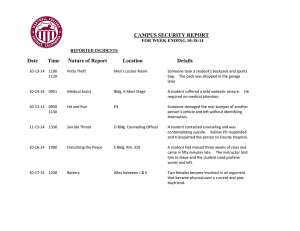□ Name: __________________________________________________________ – Information Resource Management
advertisement
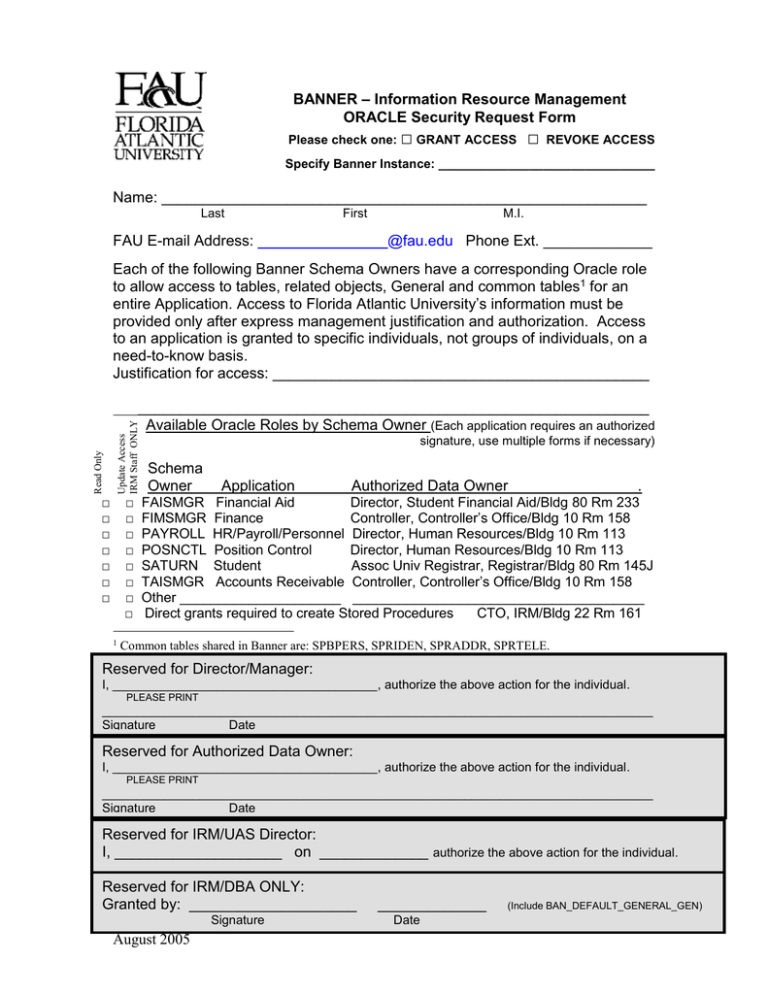
BANNER – Information Resource Management ORACLE Security Request Form Please check one: □ GRANT ACCESS □ REVOKE ACCESS Specify Banner Instance: _______________________________ Name: __________________________________________________________ Last First M.I. FAU E-mail Address: ______________ @fau.edu Phone Ext. _____________ Each of the following Banner Schema Owners have a corresponding Oracle role to allow access to tables, related objects, General and common tables1 for an entire Application. Access to Florida Atlantic University’s information must be provided only after express management justification and authorization. Access to an application is granted to specific individuals, not groups of individuals, on a need-to-know basis. Justification for access: _____________________________________________ Read Only Update Access IRM Staff ONLY _____________________________________________________________ Available Oracle Roles by Schema Owner (Each application requires an authorized □ □ □ □ □ □ □ □ □ □ □ □ □ □ □ 1 signature, use multiple forms if necessary) Schema Owner Application Authorized Data Owner . FAISMGR Financial Aid Director, Student Financial Aid/Bldg 80 Rm 233 FIMSMGR Finance Controller, Controller’s Office/Bldg 10 Rm 158 PAYROLL HR/Payroll/Personnel Director, Human Resources/Bldg 10 Rm 113 POSNCTL Position Control Director, Human Resources/Bldg 10 Rm 113 SATURN Student Assoc Univ Registrar, Registrar/Bldg 80 Rm 145J TAISMGR Accounts Receivable Controller, Controller’s Office/Bldg 10 Rm 158 Other _____________________ ______________________________________ Direct grants required to create Stored Procedures CTO, IRM/Bldg 22 Rm 161 Common tables shared in Banner are: SPBPERS, SPRIDEN, SPRADDR, SPRTELE. Reserved for Director/Manager: I, ______________________________________, authorize the above action for the individual. PLEASE PRINT _______________________________________________________________________________ Signature Date Reserved for Authorized Data Owner: I, ______________________________________, authorize the above action for the individual. PLEASE PRINT _______________________________________________________________________________ Signature Date Reserved for IRM/UAS Director: I, ____________________ on _____________ authorize the above action for the individual. SignatureONLY: Reserved for IRM/DBA Granted by: ____________________ Signature August 2005 Date _____________ Date (Include BAN_DEFAULT_GENERAL_GEN) INSTRUCTIONS FOR COMPLETION OF BANNER – INFORMATION RESOURCE MANAGEMENT SECURITY REQUEST FORM. 1. Mark X in box indicating whether request is to GRANT or REVOKE access for an individual. 2. Fill in Banner Instance (example: FAUP, TRNG, etc.). 3. Print individual’s name. 4. Print FAU e-mail address. NOTE: For security and Banner functionality, e-mail address must be a valid @fau.edu. Any other FAU domains or outside domains will be rejected. 5. Justification for access must be specified and will be kept for auditors. 6. Mark X in box indicating appropriate access (indicate Read Only and/or Update Access) to Schema Owner(s). Only one form per Authorized Data Owner. If multiple signatures are required, then submit multiple forms for each Authorized Data Owner. 7. Once signature is obtained from Requestor’s Director/Manager and the Authorized Data Owner, form is to be submitted to IRM to the UAS Director in Bldg 22 Rm 191, 8. An e-mail confirmation message of the action taken by the IRM/DBA office will be sent to the individual. 9. The request form will be sent to ECS/Account Filing Representative in Bldg 22 Rm 179 for filing and tracking. August 2005