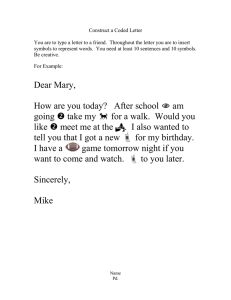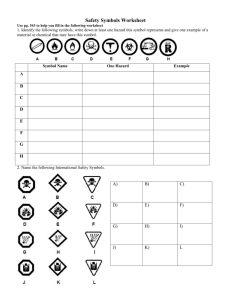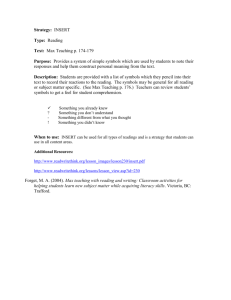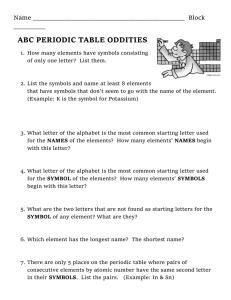Some Word 2007 Commands Symbols To insert symbols in text:
advertisement
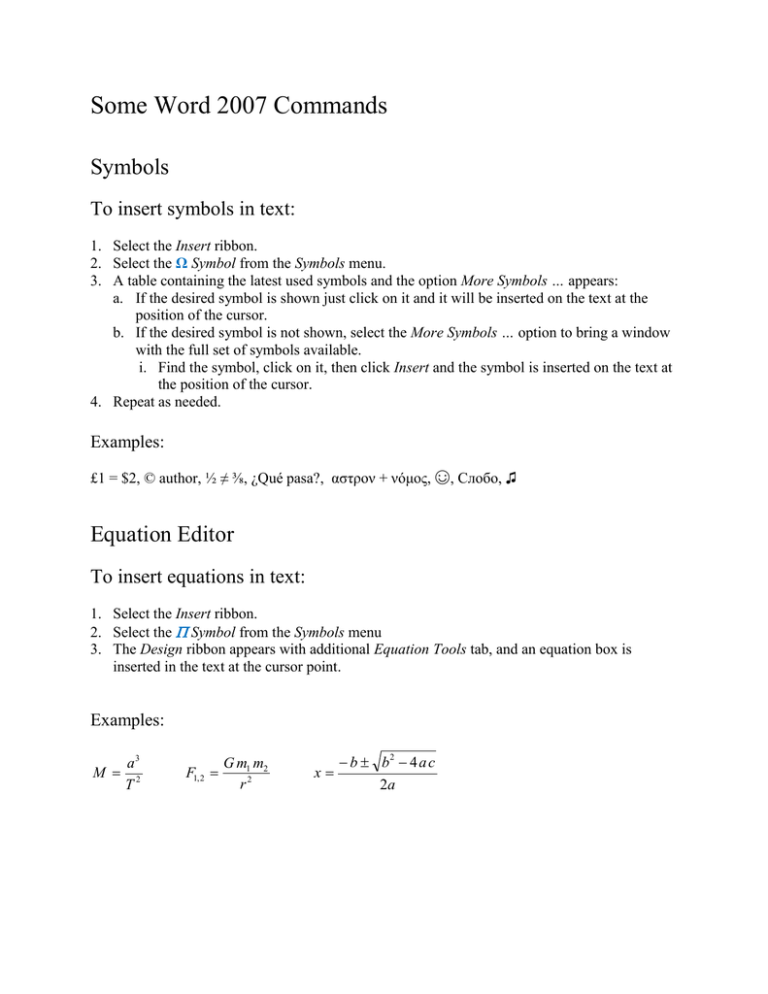
Some Word 2007 Commands Symbols To insert symbols in text: 1. Select the Insert ribbon. 2. Select the Ω Symbol from the Symbols menu. 3. A table containing the latest used symbols and the option More Symbols … appears: a. If the desired symbol is shown just click on it and it will be inserted on the text at the position of the cursor. b. If the desired symbol is not shown, select the More Symbols … option to bring a window with the full set of symbols available. i. Find the symbol, click on it, then click Insert and the symbol is inserted on the text at the position of the cursor. 4. Repeat as needed. Examples: £1 = $2, © author, ½ ≠ ⅜, ¿Qué pasa?, αστρον + νόμος, ☺, Слобо, ♫ Equation Editor To insert equations in text: 1. Select the Insert ribbon. 2. Select the Symbol from the Symbols menu 3. The Design ribbon appears with additional Equation Tools tab, and an equation box is inserted in the text at the cursor point. Examples: M a3 T2 F1, 2 G m1 m2 r2 x b b2 4 a c 2a